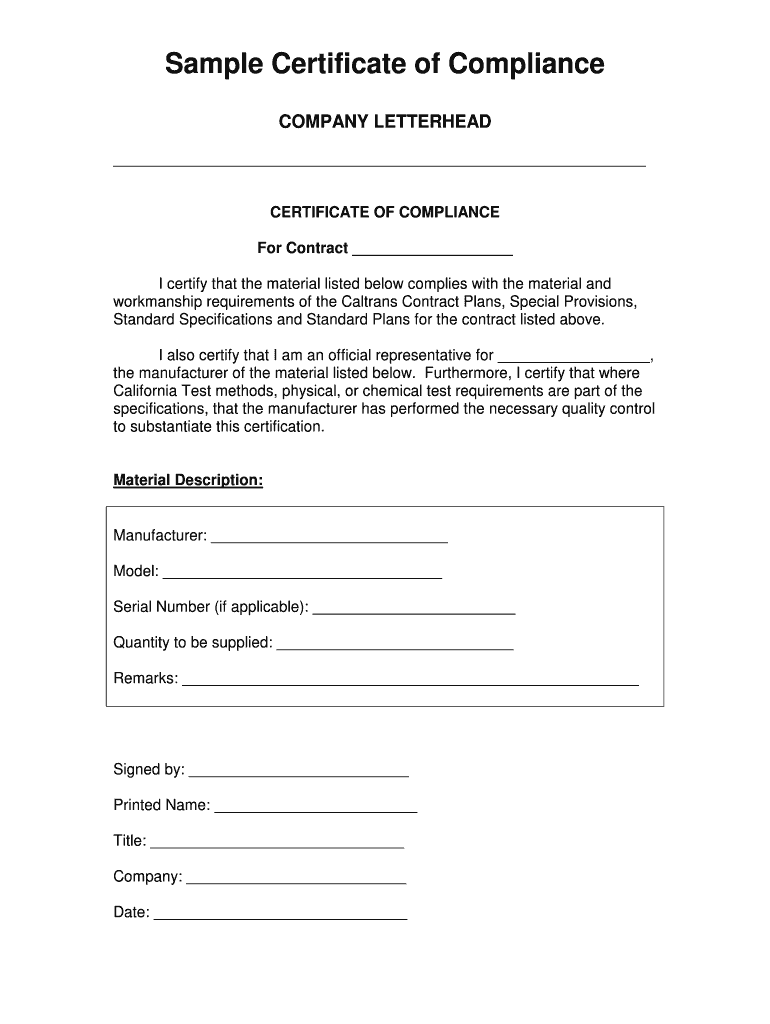
Compliance Ease Sample Compliance Certificate Form


Understanding the PFAS Certificate of Compliance
The PFAS certificate of compliance is a crucial document that verifies adherence to regulations regarding per- and polyfluoroalkyl substances (PFAS). This certificate is essential for businesses involved in manufacturing, using, or disposing of products containing PFAS, ensuring they meet environmental standards. It serves as proof that the organization complies with federal and state laws aimed at reducing PFAS contamination.
Key Elements of the PFAS Certificate of Compliance
A well-structured PFAS certificate of compliance includes several vital components:
- Company Information: Name, address, and contact details of the organization.
- Certification Statement: A clear statement affirming compliance with applicable PFAS regulations.
- Testing Results: Documentation of tests conducted to assess PFAS levels in products.
- Signature: An authorized representative's signature, validating the information provided.
- Date of Issue: The date the certificate was issued, which is important for compliance tracking.
Steps to Complete the PFAS Certificate of Compliance
Completing the PFAS certificate of compliance involves several steps to ensure accuracy and legality:
- Gather necessary documentation, including test results and regulatory guidelines.
- Fill out the certificate template with accurate company information and compliance details.
- Include the results of any relevant PFAS testing.
- Have an authorized representative review and sign the document.
- Store the completed certificate securely and ensure it is accessible for audits or inspections.
Legal Use of the PFAS Certificate of Compliance
The PFAS certificate of compliance is legally binding when it meets specific criteria. It must be issued by a credible authority and include all required elements. This document can be used in various legal contexts, including compliance audits, regulatory inspections, and litigation related to environmental standards. Ensuring that the certificate is accurate and up-to-date is essential for maintaining legal protection.
State-Specific Rules for the PFAS Certificate of Compliance
Different states may have unique requirements regarding the PFAS certificate of compliance. Businesses must familiarize themselves with local regulations, as some states may mandate additional documentation or testing protocols. Staying informed about state-specific rules is crucial for ensuring compliance and avoiding potential penalties.
Obtaining the PFAS Certificate of Compliance
To obtain a PFAS certificate of compliance, businesses typically need to follow these procedures:
- Conduct necessary PFAS testing through certified laboratories.
- Complete the certificate template with accurate information.
- Submit the completed certificate to the relevant regulatory body, if required.
- Retain copies of the certificate for internal records and compliance verification.
Quick guide on how to complete compliance ease sample compliance certificate
Complete Compliance Ease Sample Compliance Certificate effortlessly on any device
Web-based document management has gained popularity among organizations and individuals. It offers an ideal eco-friendly alternative to conventional printed and signed paperwork, allowing you to obtain the required form and securely store it online. airSlate SignNow equips you with all the tools necessary to create, modify, and electronically sign your documents promptly without delays. Handle Compliance Ease Sample Compliance Certificate on any device with airSlate SignNow Android or iOS applications and simplify any document-related process today.
The easiest way to modify and electronically sign Compliance Ease Sample Compliance Certificate with ease
- Find Compliance Ease Sample Compliance Certificate and click Get Form to begin.
- Take advantage of the tools we offer to fill out your document.
- Emphasize important sections of your documents or redact sensitive information with tools specifically provided by airSlate SignNow for that purpose.
- Generate your electronic signature using the Sign tool, which takes just seconds and carries the same legal legitimacy as a conventional wet ink signature.
- Review the information and click on the Done button to save your adjustments.
- Choose how you would like to share your form, via email, SMS, or invitation link, or download it to your computer.
Eliminate concerns about lost or misplaced files, tedious form searches, or errors that necessitate printing new document copies. airSlate SignNow meets your document management needs in just a few clicks from a device of your choice. Modify and electronically sign Compliance Ease Sample Compliance Certificate and guarantee excellent communication at every step of your form preparation process with airSlate SignNow.
Create this form in 5 minutes or less
Create this form in 5 minutes!
How to create an eSignature for the compliance ease sample compliance certificate
The way to generate an eSignature for a PDF file online
The way to generate an eSignature for a PDF file in Google Chrome
How to create an electronic signature for signing PDFs in Gmail
The way to generate an eSignature right from your mobile device
The way to create an eSignature for a PDF file on iOS
The way to generate an eSignature for a PDF on Android devices
People also ask
-
What is a PFAS certificate of compliance template?
A PFAS certificate of compliance template is a structured document that ensures compliance with regulations related to per- and polyfluoroalkyl substances (PFAS). It provides necessary information about materials tested for PFAS and confirms that they meet relevant safety standards. Using airSlate SignNow, you can easily create, customize, and sign this template electronically.
-
How can I create a PFAS certificate of compliance template using airSlate SignNow?
Creating a PFAS certificate of compliance template with airSlate SignNow is straightforward. Simply use our intuitive drag-and-drop editor to customize your template as needed, adding fields for necessary information. Once finalized, you can easily share it for eSignature and compliance verification.
-
Is there a cost associated with using the PFAS certificate of compliance template?
Yes, there may be costs associated with using airSlate SignNow's document solutions, including the PFAS certificate of compliance template. Pricing may vary based on your chosen subscription plan and the features you select. However, airSlate SignNow offers a cost-effective solution for businesses looking to enhance their compliance documentation.
-
What features does the PFAS certificate of compliance template offer?
The PFAS certificate of compliance template offers a variety of features designed to streamline the compliance process. Users can customize fields, add electronic signatures, and track document status in real-time. These features help ensure that your compliance documents are accurate and easily accessible.
-
Can I integrate the PFAS certificate of compliance template with other software?
Yes, airSlate SignNow provides seamless integrations with various software solutions, enhancing the functionality of your PFAS certificate of compliance template. You can connect with CRM systems, document storage services, and more to streamline your workflow. This integration capability helps improve efficiency in document handling.
-
What are the benefits of using a PFAS certificate of compliance template?
Using a PFAS certificate of compliance template offers numerous benefits, including ensuring adherence to regulations, reducing errors, and saving time. It helps businesses demonstrate compliance with PFAS regulations confidently, knowing all necessary documentation is in order. Furthermore, the electronic signing feature accelerates the approval process signNowly.
-
How secure is the PFAS certificate of compliance template data?
Data security is a top priority at airSlate SignNow. When using the PFAS certificate of compliance template, all information is encrypted and stored securely. We comply with industry standards to protect your sensitive data, ensuring your compliance documents are safe from unauthorized access.
Get more for Compliance Ease Sample Compliance Certificate
Find out other Compliance Ease Sample Compliance Certificate
- Electronic signature New Mexico Banking Job Offer Online
- How Can I Electronic signature Delaware Car Dealer Purchase Order Template
- How To Electronic signature Delaware Car Dealer Lease Template
- Electronic signature North Carolina Banking Claim Secure
- Electronic signature North Carolina Banking Separation Agreement Online
- How Can I Electronic signature Iowa Car Dealer Promissory Note Template
- Electronic signature Iowa Car Dealer Limited Power Of Attorney Myself
- Electronic signature Iowa Car Dealer Limited Power Of Attorney Fast
- How Do I Electronic signature Iowa Car Dealer Limited Power Of Attorney
- Electronic signature Kentucky Car Dealer LLC Operating Agreement Safe
- Electronic signature Louisiana Car Dealer Lease Template Now
- Electronic signature Maine Car Dealer Promissory Note Template Later
- Electronic signature Maryland Car Dealer POA Now
- Electronic signature Oklahoma Banking Affidavit Of Heirship Mobile
- Electronic signature Oklahoma Banking Separation Agreement Myself
- Electronic signature Hawaii Business Operations Permission Slip Free
- How Do I Electronic signature Hawaii Business Operations Forbearance Agreement
- Electronic signature Massachusetts Car Dealer Operating Agreement Free
- How To Electronic signature Minnesota Car Dealer Credit Memo
- Electronic signature Mississippi Car Dealer IOU Now