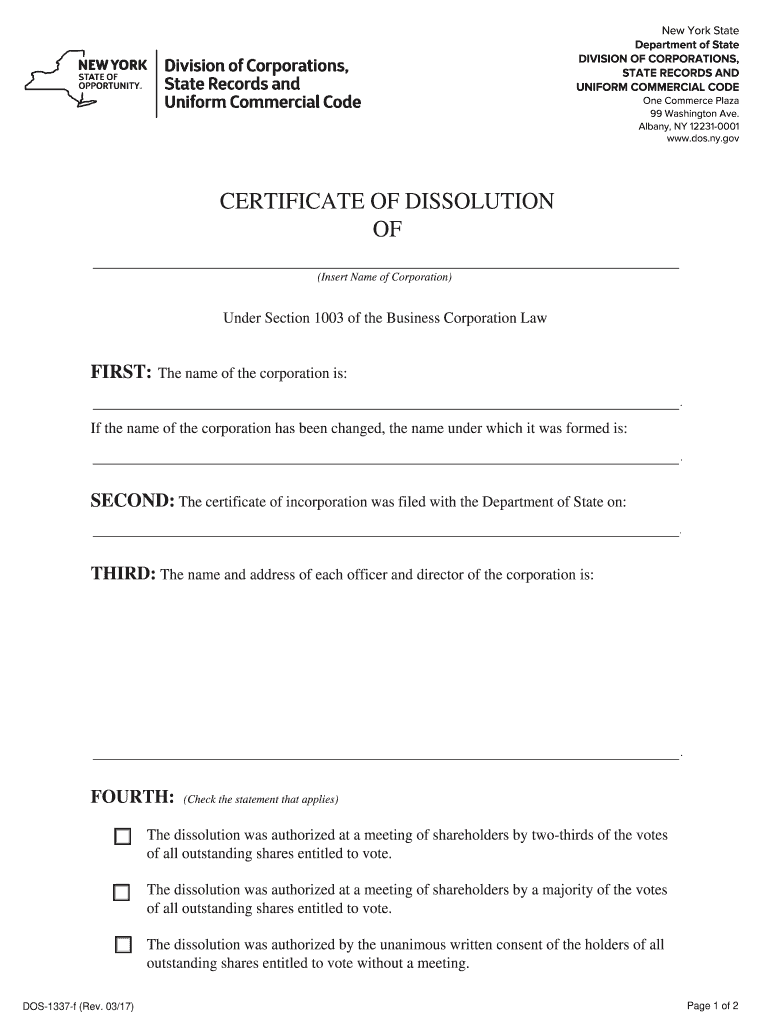
Dos 1337 F 2017-2026


What is the Dos 1337 F
The Dos 1337 F is a form used in New York for the dissolution of corporations. This document is essential for businesses that wish to formally cease operations and dissolve their legal entity. By filing this form, a corporation can notify the state of its intent to dissolve, ensuring compliance with state regulations. The form includes necessary details such as the corporation's name, the date of dissolution, and any other relevant information required by the New York Department of State.
How to use the Dos 1337 F
To use the Dos 1337 F effectively, it is important to follow the prescribed steps for completion and submission. First, gather all required information about the corporation, including its legal name and the reasons for dissolution. Next, fill out the form accurately, ensuring that all sections are completed. Once the form is filled out, it can be submitted either online or via mail, depending on the preference of the filing party. It is advisable to keep a copy of the submitted form for your records.
Steps to complete the Dos 1337 F
Completing the Dos 1337 F involves several key steps:
- Gather necessary information about the corporation, including its name and address.
- Obtain the Dos 1337 F form from the New York Department of State website or other official sources.
- Fill out the form, ensuring all required fields are completed accurately.
- Review the form for any errors or omissions before submission.
- Submit the completed form through the chosen method, either electronically or by mail.
Legal use of the Dos 1337 F
The legal use of the Dos 1337 F is crucial for ensuring that the dissolution of a corporation is recognized by the state. Filing this form properly protects the interests of the corporation and its stakeholders. It is important to comply with all state regulations regarding dissolution, as failure to do so may result in legal complications or penalties. The form serves as an official record of the corporation's decision to dissolve, making it a vital document in the process.
Key elements of the Dos 1337 F
Several key elements must be included in the Dos 1337 F for it to be valid:
- The legal name of the corporation.
- The date the dissolution is effective.
- A statement confirming that the corporation has settled all debts and obligations.
- The signature of an authorized representative of the corporation.
State-specific rules for the Dos 1337 F
Each state has its own rules and regulations regarding the dissolution of corporations, and New York is no exception. It is essential to familiarize yourself with New York's specific requirements for the Dos 1337 F. This includes understanding any additional documentation that may be required, filing fees, and deadlines for submission. Compliance with these state-specific rules ensures a smooth dissolution process and helps avoid potential legal issues.
Quick guide on how to complete dos 1337 f
Effortlessly Prepare Dos 1337 F on Any Device
Managing documents online has gained popularity among businesses and individuals. It offers an ideal eco-friendly alternative to traditional printed and signed paperwork, as you can easily find the right template and securely store it online. airSlate SignNow provides all the resources you need to create, modify, and electronically sign your documents quickly and without any delays. Manage Dos 1337 F on any platform with airSlate SignNow's Android or iOS applications and simplify your document-related processes today.
Efficiently Modify and eSign Dos 1337 F with Ease
- Obtain Dos 1337 F and click on Get Form to begin.
- Utilize the tools we offer to complete your form.
- Emphasize pertinent sections of the documents or obscure sensitive data with instruments that airSlate SignNow offers specifically for that purpose.
- Create your electronic signature using the Sign feature, which takes seconds and holds the same legal authority as a conventional wet ink signature.
- Review the information and click on the Done button to store your modifications.
- Choose your preferred method to send your form, whether by email, SMS, or invitation link, or download it to your computer.
Eliminate concerns about lost or misplaced documents, tedious form searches, or mistakes that necessitate printing new copies. airSlate SignNow caters to all your document management requirements in just a few clicks from your chosen device. Modify and eSign Dos 1337 F while ensuring exceptional communication at every step of your form preparation journey with airSlate SignNow.
Create this form in 5 minutes or less
Find and fill out the correct dos 1337 f
Create this form in 5 minutes!
How to create an eSignature for the dos 1337 f
The best way to create an electronic signature for a PDF in the online mode
The best way to create an electronic signature for a PDF in Chrome
How to create an eSignature for putting it on PDFs in Gmail
The best way to generate an eSignature right from your smart phone
The way to create an eSignature for a PDF on iOS devices
The best way to generate an eSignature for a PDF on Android OS
People also ask
-
What is dos 1337 f, and how does it benefit my business?
Dos 1337 f is a unique feature offered by airSlate SignNow that streamlines the process of sending and signing documents online. By incorporating this feature, businesses can enhance efficiency, reduce turnaround times, and ensure secure transactions, making it an essential tool for modern operations.
-
How much does airSlate SignNow with dos 1337 f cost?
AirSlate SignNow offers various pricing plans, including options for businesses of all sizes. The inclusion of dos 1337 f allows users to experience advanced features at a competitive price, ensuring that companies can find a solution that fits their budget.
-
What features does dos 1337 f include?
Dos 1337 f includes features such as customizable templates, automated workflows, and real-time tracking of document status. These features empower users to manage documents effortlessly and improve collaboration among teams, making it a valuable asset for any organization.
-
Can I integrate dos 1337 f with other software?
Yes, airSlate SignNow with dos 1337 f seamlessly integrates with popular business applications such as Google Drive, Salesforce, and Slack. This allows users to enhance their current workflows and ensures that all business processes are interconnected for maximum efficiency.
-
Is dos 1337 f secure for eSigning documents?
Absolutely! Dos 1337 f is designed with advanced security features, including encryption and secure authentication, to protect sensitive information. This ensures that your documents remain confidential and safe from unauthorized access during the signing process.
-
How can dos 1337 f improve my team's productivity?
By utilizing dos 1337 f, teams can automate repetitive tasks related to document management, freeing up valuable time for more strategic initiatives. The intuitive interface also minimizes the learning curve, allowing team members to adopt the solution quickly and efficiently.
-
What types of documents can I use with dos 1337 f?
Dos 1337 f supports a wide range of document types, including contracts, agreements, and proposals. This versatility makes it suitable for various industries, enabling businesses to execute any document that requires signing quickly and effectively.
Get more for Dos 1337 F
- Electronic application for mail in ballot for texas form
- Texas dps form vi 2
- Pasadena permits form
- Tero compliance plan and agreement the lummi nation lummi nsn form
- Form 602
- Cleaning subcontractor agreement form
- Tr 210 minor offense legal rights and plea options 314 pdf form
- Tr 560 drivers license points information
Find out other Dos 1337 F
- Sign New Jersey Plumbing Resignation Letter Online
- Sign New York Plumbing Cease And Desist Letter Free
- Sign Alabama Real Estate Quitclaim Deed Free
- How Can I Sign Alabama Real Estate Affidavit Of Heirship
- Can I Sign Arizona Real Estate Confidentiality Agreement
- How Do I Sign Arizona Real Estate Memorandum Of Understanding
- Sign South Dakota Plumbing Job Offer Later
- Sign Tennessee Plumbing Business Letter Template Secure
- Sign South Dakota Plumbing Emergency Contact Form Later
- Sign South Dakota Plumbing Emergency Contact Form Myself
- Help Me With Sign South Dakota Plumbing Emergency Contact Form
- How To Sign Arkansas Real Estate Confidentiality Agreement
- Sign Arkansas Real Estate Promissory Note Template Free
- How Can I Sign Arkansas Real Estate Operating Agreement
- Sign Arkansas Real Estate Stock Certificate Myself
- Sign California Real Estate IOU Safe
- Sign Connecticut Real Estate Business Plan Template Simple
- How To Sign Wisconsin Plumbing Cease And Desist Letter
- Sign Colorado Real Estate LLC Operating Agreement Simple
- How Do I Sign Connecticut Real Estate Operating Agreement