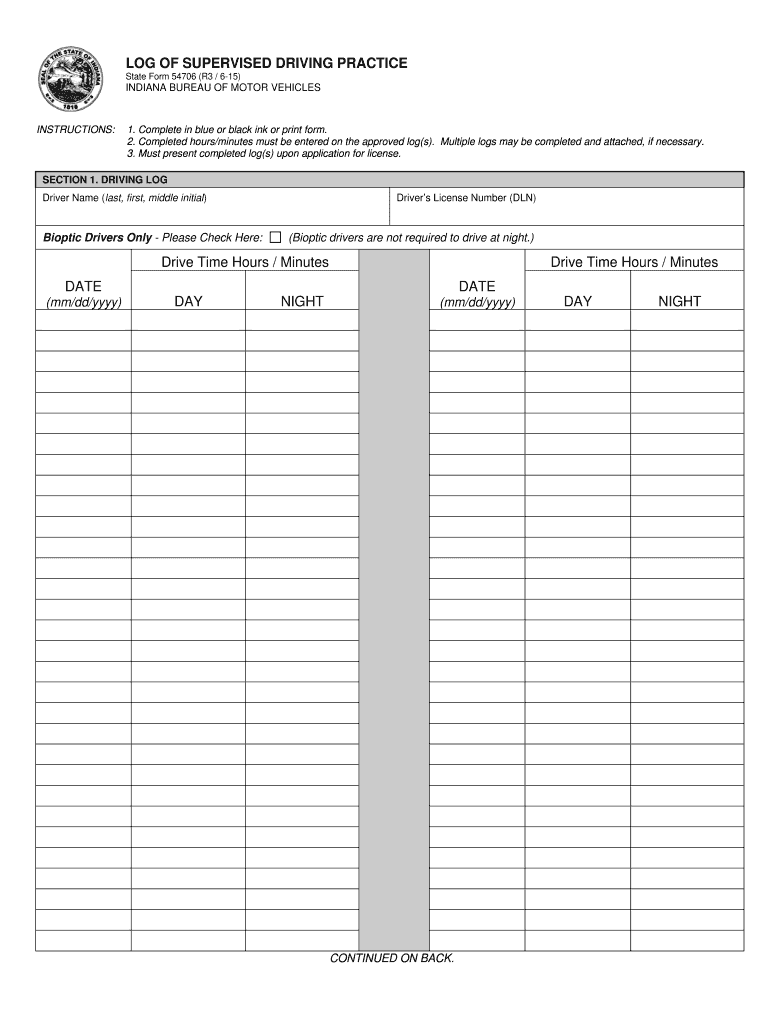
Log of Supervised Driving 2017


What is the log of supervised driving?
The log of supervised driving is a crucial document for individuals learning to drive, particularly for those under the age of eighteen. This form serves as a record of the hours spent driving under the supervision of a licensed adult. It is often required by state motor vehicle departments to ensure that new drivers accumulate the necessary experience before obtaining a full driver’s license. The log typically includes details such as the date, duration of each driving session, and the supervising adult’s signature, confirming that the learner has completed the required practice hours.
How to use the log of supervised driving
Using the log of supervised driving effectively involves accurately documenting each driving session. Learners should fill out the log after each practice drive, noting the date, time, and duration of the session. It is essential to have the supervising adult sign the log to validate the experience. This log not only helps learners track their progress but also provides proof of their driving practice when applying for a driver’s license. Keeping the log organized and up to date is vital for meeting state requirements.
Steps to complete the log of supervised driving
Completing the log of supervised driving involves several straightforward steps:
- Obtain the form: Access the log of supervised driving from your state’s motor vehicle department or download it online.
- Fill in personal information: Include the learner's name, address, and any other required personal details.
- Document each driving session: After each practice drive, record the date, time, duration, and type of driving (e.g., city, highway).
- Get signatures: Ensure the supervising adult signs the log after each session to confirm the learner's practice.
- Submit when required: Present the completed log to the appropriate authority when applying for a driver’s license.
Legal use of the log of supervised driving
The log of supervised driving is legally recognized as a record of the practice hours required by many states for new drivers. It must be completed accurately to ensure compliance with state regulations. Failing to maintain a proper log can lead to complications when applying for a driver’s license, including delays or denial of the application. Therefore, it is crucial to understand the legal implications of the log and to ensure that it meets all state-specific requirements.
State-specific rules for the log of supervised driving
Each state in the U.S. has its own regulations regarding the log of supervised driving. These rules may dictate the minimum number of practice hours required, the age at which a learner can begin driving, and the specific information that must be recorded in the log. It is important for learners and their supervisors to familiarize themselves with their state's requirements to ensure compliance. Checking with the local motor vehicle department can provide the most accurate and up-to-date information.
Examples of using the log of supervised driving
Examples of using the log of supervised driving include various scenarios where learners document their practice sessions. For instance, a learner may log a two-hour driving session on a Saturday, noting that they practiced parallel parking and highway driving. Another example could involve a learner completing a night driving session, where they record the date and time to demonstrate their experience in different driving conditions. These examples showcase the importance of a comprehensive log in preparing for the driving test.
Quick guide on how to complete log of supervised driving
Easily Create Log Of Supervised Driving on Any Device
Digital document management has become increasingly popular among businesses and individuals. It offers a perfect environmentally friendly substitute for traditional printed and signed documents, allowing you to obtain the correct form and securely store it online. airSlate SignNow provides you with all the necessary tools to create, modify, and electronically sign your documents quickly and without delays. Manage Log Of Supervised Driving on any device using the airSlate SignNow Android or iOS applications and enhance any document-driven process today.
How to Modify and Electronically Sign Log Of Supervised Driving Effortlessly
- Locate Log Of Supervised Driving and click on Get Form to begin.
- Utilize the tools we offer to complete your form.
- Highlight important sections of the documents or redact sensitive details with the specialized tools that airSlate SignNow provides for this purpose.
- Create your signature with the Sign tool, which takes mere seconds and carries the same legal validity as a conventional handwritten signature.
- Review all the information and then click the Done button to save your changes.
- Select your preferred method for sending your form, whether by email, SMS, invite link, or download it to your computer.
Forget about lost or misplaced files, tedious form searching, or mistakes that necessitate printing new document copies. airSlate SignNow meets all your document management needs in just a few clicks from any device of your preference. Edit and electronically sign Log Of Supervised Driving to ensure effective communication at every stage of your form preparation process with airSlate SignNow.
Create this form in 5 minutes or less
Create this form in 5 minutes!
How to create an eSignature for the log of supervised driving
How to generate an electronic signature for your PDF file online
How to generate an electronic signature for your PDF file in Google Chrome
The way to make an eSignature for signing PDFs in Gmail
The best way to generate an electronic signature from your mobile device
How to make an electronic signature for a PDF file on iOS
The best way to generate an electronic signature for a PDF file on Android devices
People also ask
-
What is a Log Of Supervised Driving?
A Log Of Supervised Driving is a detailed record that tracks a learner's driving practice under the supervision of a qualified instructor or a licensed driver. This log is essential for new drivers to fulfill their training requirements and to demonstrate their progress before obtaining their driving license.
-
How can airSlate SignNow help with managing a Log Of Supervised Driving?
airSlate SignNow simplifies the management of a Log Of Supervised Driving by offering an easy-to-use digital solution. Users can create, edit, and securely sign logs electronically, ensuring that they are updated and accessible at all times, which enhances the overall efficiency of tracking driving practice.
-
Is there a cost associated with using airSlate SignNow for a Log Of Supervised Driving?
Yes, airSlate SignNow offers various pricing plans that cater to different needs. Each plan provides features to manage documents like a Log Of Supervised Driving efficiently, so you can choose one that fits your requirements while staying budget-friendly.
-
What features does airSlate SignNow provide for Log Of Supervised Driving documentation?
airSlate SignNow provides features such as electronic signatures, document templates, and secure storage for your Log Of Supervised Driving documentation. These features allow for seamless management of logs, helping you to keep track of completed driving hours and sessions easily.
-
Are there integrations available with airSlate SignNow for Log Of Supervised Driving?
Yes, airSlate SignNow supports various integrations that can enhance how you manage your Log Of Supervised Driving. You can connect it with other tools and platforms to streamline your workflow, such as calendar applications to schedule driving sessions and reminders efficiently.
-
What are the benefits of using airSlate SignNow for tracking a Log Of Supervised Driving?
Using airSlate SignNow to track a Log Of Supervised Driving offers multiple benefits, including increased organization, ease of access, and enhanced security. Digital logs reduce the risk of losing important documents and make it easier for instructors and learners to share information quickly and efficiently.
-
Can I use airSlate SignNow on mobile devices for my Log Of Supervised Driving?
Absolutely! airSlate SignNow is mobile-friendly, allowing users to manage their Log Of Supervised Driving on-the-go. Whether you’re an instructor or a learner, you can access and update your logs from your smartphone or tablet, making it convenient and user-friendly.
Get more for Log Of Supervised Driving
- 941ss for 2001 form
- 2000 form 8863 education credits hope and lifetime learning credits
- 2001 version of 2553 form
- Irs tax form 6559a
- 2000 instructions for w 2 and w 3 2000 instructions for w 2 and w 3 wage and tax statement form
- 1999 706 form
- Form 4506 a rev august 1997 request for public inspection or copy of exempt organization irs form
- Alternative noise mitigation plan contact sheet nyc gov nyc form
Find out other Log Of Supervised Driving
- How To Integrate Sign in Banking
- How To Use Sign in Banking
- Help Me With Use Sign in Banking
- Can I Use Sign in Banking
- How Do I Install Sign in Banking
- How To Add Sign in Banking
- How Do I Add Sign in Banking
- How Can I Add Sign in Banking
- Can I Add Sign in Banking
- Help Me With Set Up Sign in Government
- How To Integrate eSign in Banking
- How To Use eSign in Banking
- How To Install eSign in Banking
- How To Add eSign in Banking
- How To Set Up eSign in Banking
- How To Save eSign in Banking
- How To Implement eSign in Banking
- How To Set Up eSign in Construction
- How To Integrate eSign in Doctors
- How To Use eSign in Doctors