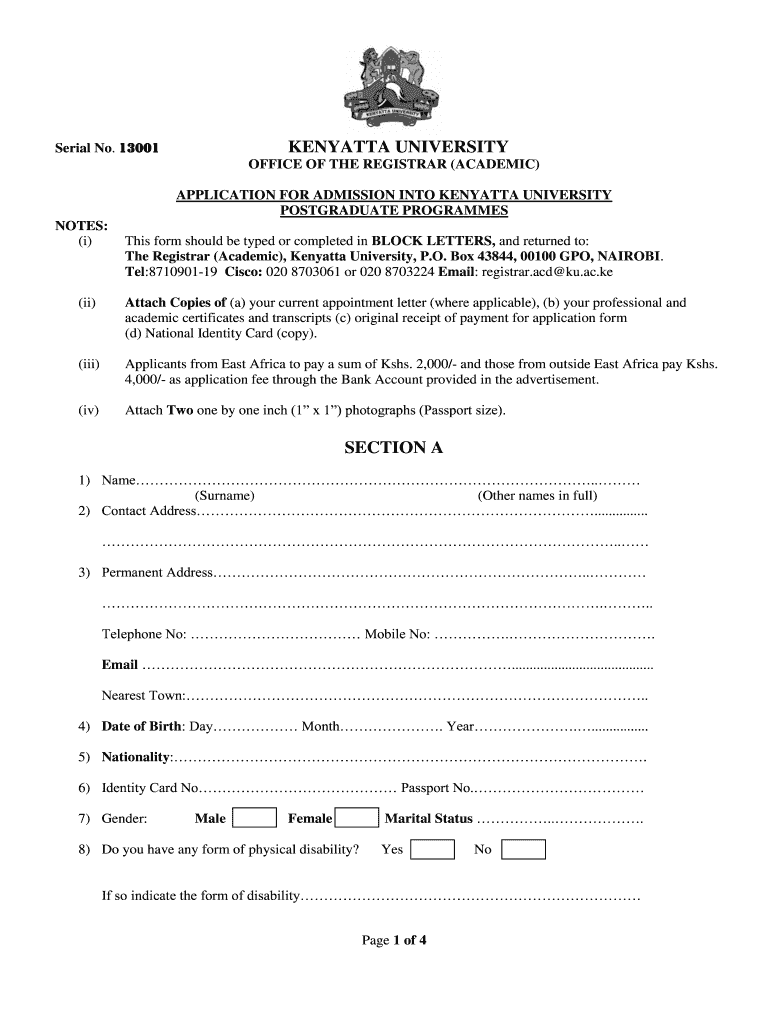
Kenyatta University Online Application Form


Understanding the Kenyatta University Online Application
The Kenyatta University Online Application is a digital platform designed to streamline the application process for prospective students. This system allows applicants to submit their details, academic records, and other necessary documentation electronically. By utilizing this online application, students can save time and ensure that their information is processed efficiently. The platform is user-friendly, guiding applicants through each step to ensure completeness and accuracy in their submissions.
Steps to Complete the Kenyatta University Online Application
Completing the Kenyatta University Online Application involves several key steps:
- Registration: Create an account on the Kenyatta University application portal by providing your personal information.
- Document Preparation: Gather required documents, such as transcripts and identification, and ensure they are in the correct format.
- Filling Out the Application: Complete the application form by entering your details accurately, including personal, academic, and program information.
- Review: Carefully review all entered information to avoid errors before submission.
- Submission: Submit the application electronically through the portal and keep a copy of the confirmation for your records.
Legal Use of the Kenyatta University Online Application
Using the Kenyatta University Online Application legally involves understanding the compliance requirements associated with digital submissions. The application must adhere to regulations that ensure the protection of personal data and maintain the integrity of the application process. Applicants should familiarize themselves with the terms of use provided on the platform, ensuring that their submissions are legitimate and that they have the right to share the information provided.
Required Documents for the Kenyatta University Online Application
When applying through the Kenyatta University Online Application, certain documents are typically required to complete the process. These may include:
- Academic Transcripts: Official records from previous educational institutions.
- Identification Documents: A valid ID or passport to verify identity.
- Proof of Payment: Receipt of application fees, if applicable.
- Personal Statement: An essay outlining your motivations and goals for applying.
Application Process & Approval Time
The application process for Kenyatta University typically involves several stages, including initial review, evaluation of submitted documents, and final decision-making. Once the application is submitted, it may take several weeks for processing. Applicants are encouraged to check the university's official timelines for specific approval durations, which can vary based on the program and other factors.
Key Elements of the Kenyatta University Online Application
Several key elements are essential for a successful Kenyatta University Online Application. These include:
- Accuracy: Ensuring all information is correct and up-to-date.
- Completeness: Submitting all required documents and forms.
- Timeliness: Adhering to application deadlines to avoid disqualification.
- Follow-Up: Monitoring the application status through the online portal after submission.
Quick guide on how to complete kenyatta university post graduate application form
The optimal method to acquire and sign Kenyatta University Online Application
Across the entirety of your enterprise, unproductive workflows involving paper approvals can take up a signNow amount of labor hours. Executing agreements such as Kenyatta University Online Application is an inherent aspect of operations in any organization, which is why the efficacy of each agreement's lifecycle has a considerable impact on the overall effectiveness of the business. With airSlate SignNow, signing your Kenyatta University Online Application is as straightforward and rapid as possible. You will discover the latest version of nearly any form on this platform. Even better, you can sign it instantly without having to install any external software on your device or printing any physical copies.
Steps to acquire and sign your Kenyatta University Online Application
- Explore our collection by category or use the search bar to locate the document you require.
- View the form preview by clicking Learn more to confirm it's the correct one.
- Click Get form to begin editing immediately.
- Fill out your form and include any required information using the toolbar.
- Once completed, click the Sign tool to sign your Kenyatta University Online Application.
- Choose the signature method that suits you best: Draw, Create initials, or upload an image of your handwritten signature.
- Click Done to finish editing and proceed to document-sharing options if needed.
With airSlate SignNow, you possess everything necessary to manage your documents efficiently. You can find, complete, modify, and even transmit your Kenyatta University Online Application within a single tab effortlessly. Enhance your workflows by employing a unified, intelligent eSignature solution.
Create this form in 5 minutes or less
FAQs
-
Can I fill out the DU application form online for a post-graduate course?
Yes, you can fill the DU PG application form online for PG Courses. Students who are applying for admission in M.A., M. Com and M. SC can apply for the admission before the last of DU PG application form submission.
-
How do I fill out the application form for the B.Pharm. program in Banaras Hindu University?
You can go to www.bhuonline.in and create an account after signing in , select the option of online application form and get it filled and you are done with the application. Now take the print out of important informations. And than wait for the admit card to get to your portal once admit card is there get it printed and you are done.
Create this form in 5 minutes!
How to create an eSignature for the kenyatta university post graduate application form
How to make an eSignature for your Kenyatta University Post Graduate Application Form in the online mode
How to make an electronic signature for the Kenyatta University Post Graduate Application Form in Google Chrome
How to create an electronic signature for putting it on the Kenyatta University Post Graduate Application Form in Gmail
How to create an electronic signature for the Kenyatta University Post Graduate Application Form from your smartphone
How to generate an electronic signature for the Kenyatta University Post Graduate Application Form on iOS devices
How to generate an eSignature for the Kenyatta University Post Graduate Application Form on Android OS
People also ask
-
What is ku clearance and how does it relate to airSlate SignNow?
KU clearance refers to the verification process required for accessing specific documentation or services. With airSlate SignNow, users can easily manage their documents while ensuring compliance and security, making it a vital tool for businesses needing ku clearance.
-
How does airSlate SignNow ensure ku clearance for my documents?
AirSlate SignNow implements advanced encryption and authentication measures to secure your documents, ensuring that they meet the requirements for ku clearance. This allows you to confidently send and eSign documents, knowing that they are protected throughout the process.
-
What are the pricing options for airSlate SignNow with a focus on ku clearance features?
AirSlate SignNow offers flexible pricing plans that include key features necessary for obtaining ku clearance. Whether you're a small business or a large enterprise, you can select a plan that suits your needs and ensures compliance in all document transactions.
-
Can I integrate airSlate SignNow with other tools to assist with ku clearance?
Yes, airSlate SignNow provides seamless integrations with various applications that can help streamline your processes related to ku clearance. By connecting with CRM systems, cloud storage platforms, and other essential tools, you can enhance your workflow and improve document management.
-
What are the benefits of using airSlate SignNow for ku clearance management?
Using airSlate SignNow for ku clearance management offers several benefits, including increased efficiency, enhanced security, and improved document tracking. With a user-friendly interface, your team can easily navigate through the eSigning process, ensuring compliance and minimizing delays.
-
Is it easy to use airSlate SignNow for obtaining ku clearance?
Absolutely! AirSlate SignNow is designed with an intuitive interface that simplifies the process of obtaining ku clearance. Users can quickly learn how to send, eSign, and manage documents without extensive training, making it accessible for teams of all sizes.
-
What types of documents can be processed with airSlate SignNow regarding ku clearance?
AirSlate SignNow supports a wide variety of documents that may require ku clearance, including contracts, agreements, and compliance forms. This versatility allows businesses to streamline their document workflows while adhering to necessary regulations and standards.
Get more for Kenyatta University Online Application
- Print tax form 915 worksheet
- 2018 printable irs form 1040x
- Nj 1040nr form
- Nondeductible iras contributions distributions and basis irs form
- 1992 form 1040 schedule c
- 2002 form 1040 schedule aampb itemized deductions and interest amp dividend income irs
- November 2004 1040x your first name and initial form department of the treasury internal revenue service amended u
- 1950 form
Find out other Kenyatta University Online Application
- How Do I eSign New Mexico Healthcare / Medical Word
- How To eSign Washington High Tech Presentation
- Help Me With eSign Vermont Healthcare / Medical PPT
- How To eSign Arizona Lawers PDF
- How To eSign Utah Government Word
- How Can I eSign Connecticut Lawers Presentation
- Help Me With eSign Hawaii Lawers Word
- How Can I eSign Hawaii Lawers Document
- How To eSign Hawaii Lawers PPT
- Help Me With eSign Hawaii Insurance PPT
- Help Me With eSign Idaho Insurance Presentation
- Can I eSign Indiana Insurance Form
- How To eSign Maryland Insurance PPT
- Can I eSign Arkansas Life Sciences PDF
- How Can I eSign Arkansas Life Sciences PDF
- Can I eSign Connecticut Legal Form
- How Do I eSign Connecticut Legal Form
- How Do I eSign Hawaii Life Sciences Word
- Can I eSign Hawaii Life Sciences Word
- How Do I eSign Hawaii Life Sciences Document