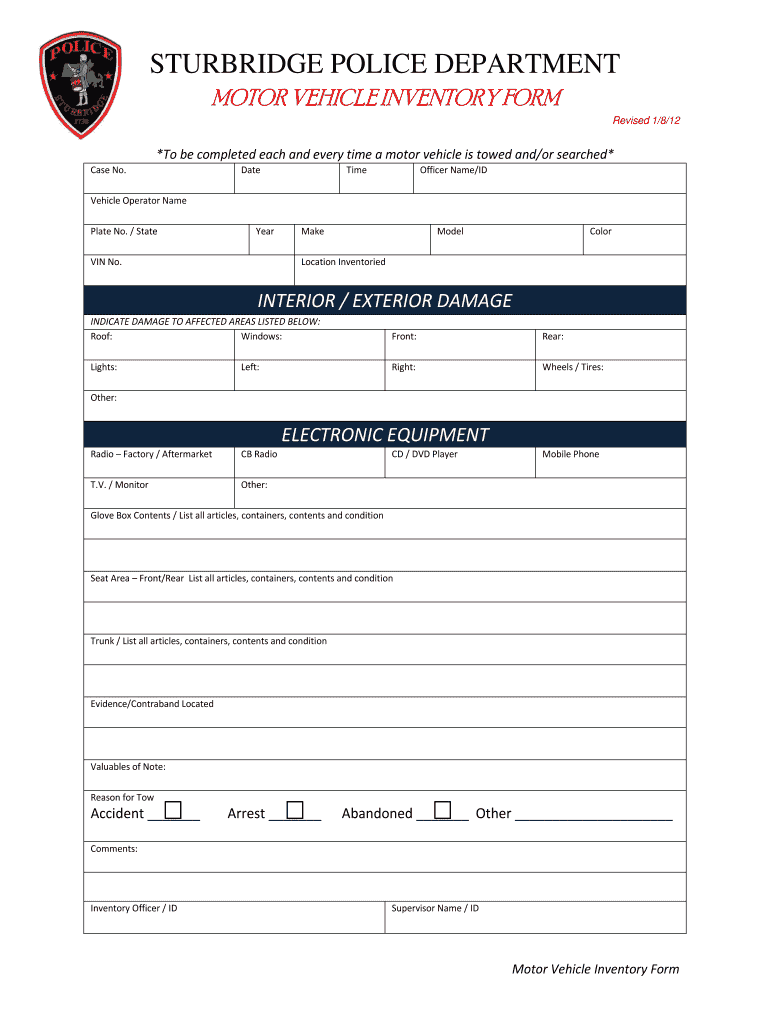
Vehicle Inventory Excel Template Form


What is the Vehicle Inventory Excel Template
The Vehicle Inventory Excel Template is a structured document designed to help individuals and organizations maintain an organized record of vehicles. This template is particularly useful for police departments and businesses that need to keep track of their motor vehicle inventory. It typically includes fields for vehicle identification numbers (VIN), make, model, year, color, and condition, among other details. By utilizing this template, users can ensure that all pertinent information is documented in a standardized format, making it easier to manage and retrieve data when necessary.
How to use the Vehicle Inventory Excel Template
Using the Vehicle Inventory Excel Template involves a few straightforward steps. First, download the template from a trusted source. Open the file in Microsoft Excel or a compatible spreadsheet application. Next, fill in the required fields with accurate information about each vehicle. It's important to ensure that all data is complete and correct to maintain the integrity of your inventory. Once all entries are made, save the document securely. Regular updates to the template are recommended to reflect any changes in your vehicle inventory.
Steps to complete the Vehicle Inventory Excel Template
Completing the Vehicle Inventory Excel Template can be done efficiently by following these steps:
- Open the template in your spreadsheet application.
- Enter the vehicle's VIN in the designated column.
- Add the make and model of the vehicle.
- Input the year of manufacture and the color.
- Document the current condition of the vehicle.
- Include any additional notes or details that may be relevant.
- Save the completed template and back it up to avoid data loss.
Key elements of the Vehicle Inventory Excel Template
Key elements of the Vehicle Inventory Excel Template include:
- Vehicle Identification Number (VIN): A unique code that identifies each vehicle.
- Make and Model: The manufacturer and specific model of the vehicle.
- Year: The year the vehicle was manufactured.
- Color: The exterior color of the vehicle.
- Condition: A description of the vehicle's current state, such as new, used, or damaged.
- Notes: Any additional information relevant to the vehicle, such as service history or modifications.
Legal use of the Vehicle Inventory Excel Template
The legal use of the Vehicle Inventory Excel Template is essential for compliance with various regulations. Proper documentation helps ensure that all vehicles are accounted for, which is particularly important for law enforcement agencies. This template can serve as a legal record in cases of audits or investigations. To maintain its legal validity, it is crucial to keep the information updated and accurate, as discrepancies may lead to complications during legal proceedings.
State-specific rules for the Vehicle Inventory Excel Template
State-specific rules for the Vehicle Inventory Excel Template may vary, particularly regarding documentation requirements and record-keeping practices. In Massachusetts, for instance, police departments must adhere to specific protocols when maintaining vehicle inventories. It is important to check local regulations to ensure compliance with state laws regarding vehicle documentation and inventory management. This may include retention periods for records and specific details that must be included in the inventory.
Quick guide on how to complete vehicle inventory excel template
Manage Vehicle Inventory Excel Template effortlessly on any device
Digital document organization has become increasingly popular among businesses and individuals. It offers an ideal eco-friendly substitute for conventional printed and signed documents, as you can access the correct form and securely store it online. airSlate SignNow equips you with all the necessary tools to create, modify, and eSign your documents swiftly without delays. Handle Vehicle Inventory Excel Template on any device using airSlate SignNow's Android or iOS applications and simplify any document-related task today.
The simplest way to modify and eSign Vehicle Inventory Excel Template effortlessly
- Find Vehicle Inventory Excel Template and click Get Form to begin.
- Utilize the tools we provide to finish your document.
- Emphasize important sections of your documents or obscure sensitive information with tools that airSlate SignNow offers specifically for that purpose.
- Create your eSignature using the Sign tool, which takes seconds and holds the same legal validity as a conventional wet ink signature.
- Review the details and click the Done button to save your modifications.
- Select your preferred method to send your form, whether by email, text message (SMS), or invite link, or download it to your computer.
Forget about lost or misplaced files, tedious document searches, or mistakes that necessitate printing new copies. airSlate SignNow meets your document management needs in just a few clicks from any device of your preference. Alter and eSign Vehicle Inventory Excel Template to ensure excellent communication throughout any stage of your form preparation journey with airSlate SignNow.
Create this form in 5 minutes or less
Create this form in 5 minutes!
How to create an eSignature for the vehicle inventory excel template
How to make an electronic signature for a PDF file online
How to make an electronic signature for a PDF file in Google Chrome
The best way to create an electronic signature for signing PDFs in Gmail
The best way to make an electronic signature from your mobile device
The best way to generate an eSignature for a PDF file on iOS
The best way to make an electronic signature for a PDF file on Android devices
People also ask
-
What is airSlate SignNow and how does it relate to Massachusetts vehicle inventory?
airSlate SignNow is a powerful eSignature platform that enables businesses to manage and sign documents seamlessly. By utilizing airSlate SignNow, businesses handling Massachusetts vehicle inventory can ensure that all required paperwork is signed efficiently, improving overall transaction times and accuracy.
-
How can airSlate SignNow improve the management of my Massachusetts vehicle inventory?
By using airSlate SignNow, businesses can streamline the document signing process associated with Massachusetts vehicle inventory. This solution enables quick access to necessary forms, reduces paperwork errors, and ensures compliance, which together signNowly enhance inventory management.
-
What are the pricing plans for airSlate SignNow in relation to Massachusetts vehicle inventory management?
airSlate SignNow offers various pricing plans to accommodate different needs, including those related to Massachusetts vehicle inventory management. Whether you are a small dealership or a large fleet management company, there is a flexible plan that can fit your budget while providing comprehensive features.
-
What features does airSlate SignNow offer for Massachusetts vehicle inventory management?
airSlate SignNow provides features tailored for managing Massachusetts vehicle inventory, including customizable templates, bulk sending of documents, and real-time tracking of signatures. These tools help businesses efficiently handle their inventory paperwork and enhance overall operational efficiency.
-
Are there any integrations available for airSlate SignNow that can assist with Massachusetts vehicle inventory?
Yes, airSlate SignNow integrates seamlessly with numerous platforms that are essential for managing Massachusetts vehicle inventory. Through integrations with CRM systems and accounting software, businesses can synchronize their data and improve workflows related to inventory management.
-
What benefits does airSlate SignNow provide to businesses dealing with Massachusetts vehicle inventory?
Using airSlate SignNow offers numerous benefits for businesses dealing with Massachusetts vehicle inventory, including reduced processing times and enhanced document accuracy. It helps ensure that all transactions are compliant and that your team spends less time on paperwork, allowing for more focus on customer service.
-
How secure is airSlate SignNow for handling Massachusetts vehicle inventory documents?
airSlate SignNow prioritizes security and compliance when handling documents like those related to Massachusetts vehicle inventory. With bank-level encryption and secure data storage, businesses can trust that their sensitive documents are protected against unauthorized access.
Get more for Vehicle Inventory Excel Template
- Hawaii commercial building or space lease form
- Ohio affidavit descent form
- Al lease agreement form
- Real estate purchase agreement indiana form
- Iowa articles of incorporation for domestic nonprofit corporation form
- Idaho limited liability company llc operating agreement form
- Az revocation form
- New hampshire non foreign affidavit under irc 1445 form
Find out other Vehicle Inventory Excel Template
- Can I eSignature Oregon Orthodontists LLC Operating Agreement
- How To eSignature Rhode Island Orthodontists LLC Operating Agreement
- Can I eSignature West Virginia Lawers Cease And Desist Letter
- eSignature Alabama Plumbing Confidentiality Agreement Later
- How Can I eSignature Wyoming Lawers Quitclaim Deed
- eSignature California Plumbing Profit And Loss Statement Easy
- How To eSignature California Plumbing Business Letter Template
- eSignature Kansas Plumbing Lease Agreement Template Myself
- eSignature Louisiana Plumbing Rental Application Secure
- eSignature Maine Plumbing Business Plan Template Simple
- Can I eSignature Massachusetts Plumbing Business Plan Template
- eSignature Mississippi Plumbing Emergency Contact Form Later
- eSignature Plumbing Form Nebraska Free
- How Do I eSignature Alaska Real Estate Last Will And Testament
- Can I eSignature Alaska Real Estate Rental Lease Agreement
- eSignature New Jersey Plumbing Business Plan Template Fast
- Can I eSignature California Real Estate Contract
- eSignature Oklahoma Plumbing Rental Application Secure
- How Can I eSignature Connecticut Real Estate Quitclaim Deed
- eSignature Pennsylvania Plumbing Business Plan Template Safe