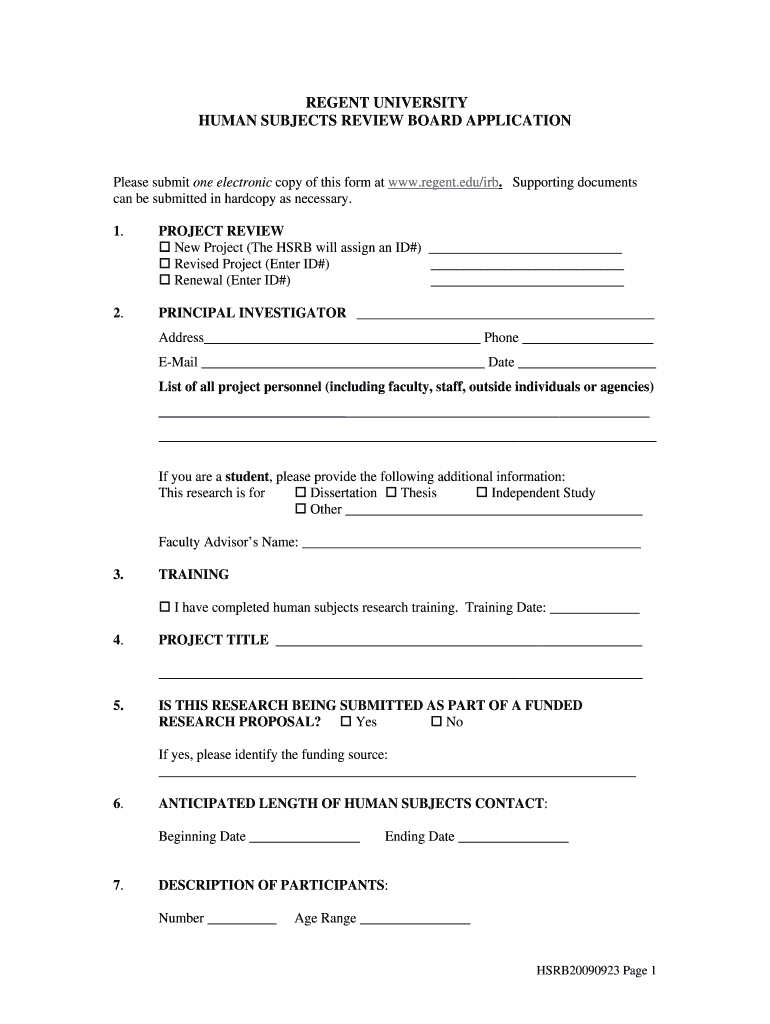
Regent University Human Subjects Review Board Application Regent 2009-2026


What is the Regent University Human Subjects Review Board Application
The Regent University Human Subjects Review Board Application is a formal document required for research projects involving human participants. This application ensures that the rights and welfare of participants are protected, aligning with ethical standards and federal regulations. Researchers must submit this application to obtain approval before commencing their studies, ensuring compliance with institutional and legal guidelines.
Key elements of the Regent University Human Subjects Review Board Application
Several critical components must be included in the Regent University Human Subjects Review Board Application. These elements typically encompass:
- Project Title: A clear and concise title for the research project.
- Principal Investigator Information: Details about the lead researcher, including contact information and qualifications.
- Research Objectives: A description of the purpose and goals of the study.
- Methodology: An outline of the research methods, including participant recruitment and data collection procedures.
- Informed Consent Process: A detailed plan for obtaining informed consent from participants.
- Potential Risks and Benefits: An assessment of any risks to participants and the anticipated benefits of the research.
Steps to complete the Regent University Human Subjects Review Board Application
Completing the Regent University Human Subjects Review Board Application involves several important steps:
- Gather necessary information about the research project, including objectives and methodology.
- Draft the application, ensuring all required sections are addressed thoroughly.
- Review the application for clarity and completeness, checking for adherence to ethical standards.
- Submit the application through the designated platform or method as outlined by the university.
- Await feedback or requests for revisions from the review board.
- Make any necessary changes and resubmit if required.
Legal use of the Regent University Human Subjects Review Board Application
The legal use of the Regent University Human Subjects Review Board Application is governed by federal regulations, including the Common Rule, which outlines the ethical principles for conducting research with human subjects. Researchers must ensure compliance with these regulations to protect participants' rights and welfare. Failure to adhere to these legal requirements may result in penalties, including the rejection of the application and potential legal consequences for the institution and the researcher.
How to obtain the Regent University Human Subjects Review Board Application
To obtain the Regent University Human Subjects Review Board Application, researchers can typically access it through the university's official website or the research office. The application may be available as a downloadable form or an online submission portal. It is essential to ensure that the most current version of the application is used, as updates may occur to reflect changes in policies or regulations.
Quick guide on how to complete regent university human subjects review board application regent
The simplest method to obtain and sign Regent University Human Subjects Review Board Application Regent
At the level of your entire organization, ineffective workflows regarding document approval can consume a signNow amount of work hours. Signing documents like Regent University Human Subjects Review Board Application Regent is a fundamental aspect of operations across all sectors, which is why the effectiveness of each agreement’s lifecycle signNowly impacts the overall performance of the company. With airSlate SignNow, finalizing your Regent University Human Subjects Review Board Application Regent can be as straightforward and swift as possible. This platform offers you the latest version of nearly any form. Furthermore, you can sign it instantly without the necessity of downloading external software on your device or printing anything as physical copies.
Steps to obtain and sign your Regent University Human Subjects Review Board Application Regent
- Explore our collection by category or use the search box to find the form you require.
- View the form preview by selecting Learn more to ensure it matches your needs.
- Hit Get form to start editing immediately.
- Fill out your form and incorporate any essential information using the toolbar.
- Upon completion, click the Sign tool to endorse your Regent University Human Subjects Review Board Application Regent.
- Select the signature alternative that is most suitable for you: Draw, Generate initials, or upload a picture of your handwritten signature.
- Press Done to finalize editing and proceed to document-sharing choices as required.
With airSlate SignNow, you have everything necessary to manage your documents efficiently. You can search for, fill in, modify, and even dispatch your Regent University Human Subjects Review Board Application Regent within a single tab without any complications. Optimize your workflows by using a unified, intelligent eSignature solution.
Create this form in 5 minutes or less
FAQs
-
Is the Shiv Nadar University's application form to be filled out after the declaration of the respective board results?
Hey there! You can start filling the form beforehand. You can write your Statement of Purpose (SOP) and fill other details. Once you get your Board results, enter the marks. The form allows you to save your application and complete it later. Hope this helps!
-
Where can I find Test Bank for Contemporary Nursing, Issues, Trends & Management 6th edition by Cherry and Jacob?
MULTIPLE CHOICEChapter 01: The Evolution of Professional Nursing1. Clara Barton is known for:a. becoming the first African-American public health nurse.b. establishing the Henry Street Settlement.c. founding the American Red Cross.d. publicizing the inadequacies of hospital-based nursing schools.2. Which bill provided for construction of new hospitals?a. Social Security Actb. Hill-Burton Actc. Sheppard-Towner Actd. U.S. Civil Service Act3. The practice of public health nursing and the Henry Street Settlement are credited to:a. Mary Breckenridge.b. Mary Seacole.c. Clara Barton.d. Lillian Wald.4. Occupational health nursing features beliefs similar to those of which early nursing pioneer?a. Lillian Waldb. Florence Nightingalec. Clara Bartond. Mary Seacole5. What historical event first led to the recognition of the contribution of African Americans to nursing?a. Florence Nightingale’s acceptance of African-American nurses into the first nursing schoolb. The contributions of African-American nurses at the Pennsylvania Hospital, the first hospital in Americac. Mary Seacole’s efforts to care for soldiers during the Crimean Ward. The work done by wives of wealthy African-American nobles who carried food and medicine from house to house during the Middle Ages6. World War I contributed to the advancement of health care by:a. increasing the number of private care hospitals and decreasing the role of public health services.b. employing a large number of civilians to provide care to returning soldiers through the Red Cross.Test Bank for Contemporary Nursing, Issues, Trends & Management 6th edition by Cherry and Jacobc. introducing specialists in nursing such as nurse anesthetists.d. increasing the number of community health nurses.7. The primary purpose of the Social Security Act of 1935 was to:a. increase research that focused on minority groups.b. provide medical care for chemically impaired persons.c. ensure health care for older adults through a national insurance system.d. decrease the public’s financial burden by limiting services offered by local health departments.8. A client asks the nurse, “Can you explain Medicare, an amendment to the Social Security Act?” The nurse responds that Medicare:a. led to many hospital closings, along with a decrease in acute care hospital–based nursing care.b. provided medical insurance to those younger adults or children who were not eligible for private insurance because of catastrophic illnesses such as cancer.c. provided preventive care for women, infants, and children.d. ensured that individuals ages 65 and older and those with end-stage renal disease or permanent disabilities had health care insurance.9. A comparison of nursing in the 1980s to nursing in the 1990s reveals that:a. in the 1990s nursing experienced a signNow reduction occurred in preventable diseases caused by unsafe/unhealthy lifestyles.b. tuberculosis was the primary concern for nursing in the 1980s, whereas the AIDS epidemic emerged and was its focus during the 1990s.c. a decrease in ambulatory services in the 1980s prompted an increase in public health nurses in the 1990s.d. the demand for advanced practice nurses increased in the 1980s and the 1990s as a result of the economy and concern about the health of the nation.10. Which statement accurately describes the historical perspective of nursing practice?a. Nursing has existed to meet the needs of populations, individuals, and aggregates by providing care that is determined by the needs and beliefs of society in different historical contexts.b. As men began to become interested in nursing, it changed into a respected profession based on scientific fact rather than superstition.c. Nursing has historically accepted individuals from all social and ethnic backgrounds.d. The United States has led the way throughout history to advance nursing and health care by providing the first hospital and medical school.Chapter 02: The Contemporary Image of Professional Nursing1. Which item below correctly describes the U.S. Bureau of Labor Statistics predictions by 2020?a. Positions that historically required registered nurses will be filled by unlicensed personnel.b. The job growth rate for RNs will surpass job growth in all other occupations.c. The need for hospital nurses will dramatically decrease.d. Hospitals will finally achieve the required RN workforce.2. What effect did the movie One Flew Over the Cuckoo’s Nest have on health care?a. Funding for mental health care increased, allowing the point of care to change from the community to standardized institutional care.b. The public and the nursing profession were made aware of the rights of vulnerable populations.c. Nurses were seen as advocates for individuals who cannot advocate for themselves.d. Funding for nursing traineeships was eliminated.3. Which nurse died after deliberately acquiring two bites from yellow fever carrier mosquitoes to enable her to provide care to soldiers with yellow fever during the Spanish-American War?a. Florence Nightingaleb. Margaret Hoolihanc. Clara Maasd. Sairy Gamp4. A bronze statue of a nurse in battle fatigues who is obviously exhausted but demonstrates caring by holding a soldier’s head is an artistic representation of nurses who served in which war?a. World War Ib. World War IIc. Spanish-American Ward. Vietnam War5. What was the purpose of the Nurse Reinvestment Act of 2002?a. Provided disability insurance to RNs who contract a life-threatening illness while on dutyb. Funded public service announcements that promote unlicensed caregivers as an alternative to professional nursesc. Focused on nurse retention and safety enhancement grantsd. Provided pediatric nursing training grants6. Potential nursing students are concerned about choosing a profession with job security and ask the recruiter, “Because more people are choosing nursing, will I have a job in a few years?” The recruiter answer that by 2025, on the basis of the U.S. Bureau of Labor Statistics prediction:a. positions that have historically required RNs will be filled by foreign nurses.b. the nursing shortage will increase twofold, the largest shortage in almost 50 years.c. the need for hospital nurses will dramatically decrease as nurses reenter the profession.d. hospitals will finally achieve the required RN workforce, reducing the need for more RNs.7. Charles Dickens’ character Sairy Gamp:a. portrayed nurses as trained professional individuals who put others before themselves.b. chose nursing because she had no other avenue for employment.c. was a prostitute who took advantage of sick old men.d. characterized nurses as being at the forefront of technology and autonomy.8. What does the Spirit of Nursing statue honor?a. Florence Nightingale’s accomplishments in public healthb. Edith Cavell’s attempt to help the victims of the Tuskegee experiment seek treatmentc. Clara Maas, who found the cure for yellow fever during WWIId. All military nurses for their bravery and compassion9. Although the media portrayed nursing in a negative light in M*A*S*H through the character of a promiscuous, uncaring nurse, it also provided Americans with a promising glimpse of:a. nurses who can be promiscuous and still help doctors.b. the fact that caring is not as important as the desire to serve one’s country.c. the ability of nurses to cope with the dreadfulness of war by using humor.d. the contributions of male military nurses.10. With the crisis in health care and the nursing shortage, why is the image of nursing still important?a. Nursing care is often delivered during a time of uncertainty, and the image of nurses during this time can reinforce trust in the nurse-patient relationship.b. Physicians have a distinctive body of knowledge that identifies them as professionals, whereas nursing has yet to develop a unique body of knowledge on which to base practice.c. Nurses must present a unified image if they hope to ever establish nursing as a profession.d. The dynamic state of today’s health care requires nurses to move from a caring image to one of technologic competence.Chapter 03: The Influence of Contemporary Trends and Issues on Nursing Education1. A current trend is for students to be evaluated to determine whether they demonstrate competence in the actual client care environment or with a standardized patient. This process occurs in addition to or instead of traditional pencil-and-paper evaluations. This type of evaluation is referred to as:a. core practice competencies.b. continuing competence.c. distance learning.d. performance-based assessment.2. One of the major trends that currently influences nursing education and practice is:a. increased technology in the field of critical care.b. a narrowing scope of practice for nurses.c. incivility or disregard of others’ rights in social interactions.d. a decrease in ethnicity due to international programs allowing students to study from a distance.3. Although the use of technology and the Internet provides nursing faculty and students with unlimited resources and current information, an outcome associated with this trend is that:a. users of electronic resources spend a disproportionate amount of time looking for pertinent content.b. additional time is available to study and revise curricula because special skills are not needed to access information via the Internet.c. immediate results and outcomes are expected from students and faculty, thus enhancing time management.d. skills that require problem solving and reflective abilities are developed.4. A new trend in nursing education that is consistent with real-world practice is focused on:a. outcomes.b. objectives.c. goals.d. subjective appraisals.5. The practice of nurses, nursing students, and faculty is affected by demographic changes due to:a. the growing percentage of adults ages 50 to 55 years.b. increasing numbers of obese children and adults.c. changes by which families are becoming more nuclear.d. social programs that are essentially eliminating poverty.6. The first university to offer nursing graduates a baccalaureate degree was:a. Columbia Teachers College.b. Yale University.c. Harvard University.d. the New York Regents Program.Test Bank for Contemporary Nursing, Issues, Trends & Management 6th edition by Cherry and Jacob7. Which nursing model is referred to as the “class without walls”?a. Articulationb. Career ladder (2 + 2)c. External degreed. Second degree8. In preparing students for professional nursing practice in the twenty-first century, where should the emphasis be placed?a. Care coordination, direct care for complex clients, and outcomes evaluationb. Chemistry, biostatistics, and computer programmingc. Illness care, hospice, and ethicsd. Psychomotor skills, obstetrics, and epidemiology9. A standardized means of determining initial proficiency at the entry level into nursing is:a. certification in medical-surgical nursing.b. the National Certification Licensure Examination (NCLEX ).c. comprehensive instructor-constructed examinations.d. the ability of the student to answer questions concerning the care provided to a patient during the senior nursing courses.10. Which trend is an effect of the nursing shortage on nursing education?a. Only devoted qualified nurses are continuing to provide bedside nursing because of the complexity of care required, resulting in excellent preceptorships for students.b. The number of applicants to nursing programs has risen, but enrollment is limited because of a decrease in the number of available scholarships and grants.c. With an increase in the number of nurses who are entering graduate school to escape bedside nursing, students will soon enjoy a lower faculty/student ratio.d. Students may be assigned to preceptors who have not yet developed expertise in the _eld of interest.Chapter 04: Nursing Licensure and Certification1. The advanced practice nurse who is seeking information about requirements for practice in aspecialized area should contact the:a. American Nurses Association (ANA).b. National League for Nursing (NLN).c. American Nurses Credentialing Center (ANCC).d. National Council of State Boards of Nursing (NCSBN).2. The primary purpose of licensure for RNs is to:a. prevent others from using the title nurse.b. demonstrate a specialized body of knowledge.c. protect the public.d. enhance recognition for the profession.3. Nurse practice acts:a. are written and passed by legislators.b. cannot be influenced by special interest groups.c. reflect only the concerns of RNs.d. are affected by the practice of dentists.4. To ensure that nursing legislation is current and is reviewed by specic dates, if a nurse practice act fails to be reviewed, it is automatically rescinded under which law?a. Nurse review actb. Sunset legislationc. Mandatory revocationd. Grandfathering5. Current trends in telecommunications and increased mobility of nurses have led to approval of a mutual recognition model of nursing regulation, in which nurses are allowed to practice in states that are compact states without obtaining a license in each state. On which website would a nurse find a list of current compact states?a. National League for Nursing (NLN)b. National Council of State Boards of Nursing (NCSBN)c. American Association of Colleges of Nursing (AACN)d. Commission on Collegiate Nursing Education (CCNE)6. The first field of nursing to signNow advanced practitioners was the eld of:a. adult nurse practitioners.b. nurse-midwifery.c. clinical nurse specialist.d. nurse anesthesia.7. A graduate of a nursing school in the United States plans to practice nursing in Paris, France. To request licensure to practice in Paris, the nurse:a. must contact the Graduates of Foreign Nursing Schools to complete a special examination.b. realizes that education in the United States is so generalized that he or she is eligible to practice in other countries without additional licensure.c. is required to take a language proficiency examination for the primary language of that particular country, as well as a cultural assessment test, prior to licensure.d. should contact the International Council of Nurses or the nursing regulatory board of that country.8. A nurse who is licensed in Georgia and moves to Oregon:a. must check Oregon’s nurse practice act related to licensure for endorsement.b. will automatically be grandfathered in as a licensed registered nurse.c. may request certification in Oregon rather than licensure, so as not to have to retake the NCLEX-RN .d. should contact the American Nurses Credentialing Center to determine whether he or she is eligible to practice in an another state.9. When practicing in a compact state:a. the nurse must abide solely by the practice act of the largest state.b. patients’ rights in relation to the nurse practice act are protected by the mutual recognition model.c. the nurse must pay for a license in all states that participate in the mutual recognition model.d. the nurse must refer to the nurse practice act for the list of skills that can be performed.10. When participating in a nurse licensure compact, the nurse:a. is held responsible for complying with the nursing practice laws in the state where practicing at the time care is rendered.b. must purchase a license in each state but does not retake the licensure exam.c. determines residency based on the state where educated as registered nurse.d. may practice using one license in any state or territory in the United States that recognizes the NCLEX as the source of licensure.Chapter 05: Theories of Nursing Practice1. Which nursing theory might a nurse use as a conceptual framework to determine how to meet the needs of immigrants while ensuring provision of high-quality and culturally sensitive care?a. Martha Rogers’ nursing theoryb. Dorothea Orem’s nursing theoryc. Hildegard Peplau’s nursing theoryd. Madeleine Leininger’s nursing theory2. When reading Peplau’s theory, a nurse was unable to determine the relationships among concepts.The nurse listed each concept and drew lines denoting relationships to be able to understand the effect of each element. The nurse created a:a. hypothesis.b. model.c. construct.d. variable.3. The statement, “Nursing is a caring profession that focuses on helping people be as healthy aspossible,” is an example of a:a. concept.b. construct.c. philosophy.d. model.4. Einstein’s theory of relativity laid the groundwork for theories of mathematics, and Freud and Jung provided the basis for a philosophy of man. Which nursing theory served as the foundation for nursing science?a. Rogers’ science of unitary human beingsb. Nightingale’s theory of practicec. Watson’s theory of human caringd. King’s theory of goal attainment5. A community health nurse has been visiting a postpartum client who suffered domestic violence throughout the pregnancy, and now the infant may be at risk. The nurse assisted the client in finding shelter and legal protection. The nurse’s role and the conceptual framework involved are:a. change agent, according to Roy’s adaptation model.b. translator, according to Leininger’s theory of cultural care diversity and universality.c. case manager, according to Peplau’s interpersonal relations model.d. caregiver, according to Rogers’ science of unitary human beings.6. What are general explanations that scholars use to explain, predict, control, and understandcommonly occurring events?a. Theoriesb. Constructsc. Systemsd. Propositions7. Which type of theory most often guides present nursing practice?a. Grand theoryb. Middle range theoryc. Developmental theoryd. Values theory8. A client is hypertensive, and the doctor prescribes weight reduction. The client is excited about beginning the diet, but on arriving home the spouse states, “You have always been fat, and I am not going to starve because you can’t control yourself.” The client becomes anxious and is unable to participate in the diet plan, resulting in a weight gain of 5 pounds in 2 weeks. Which theorist could best be referred to for guidance regarding interventions in this situation?a. Martha E. Rogersb. Hildegard E. Peplauc. Florence Nightingaled. Myra Estrin Levine9. A nurse believes that humans use creativity and critical thinking to balance their connections with their surroundings. The nurse decides to conduct a study on the basis of this belief. Which nursing theory would be best for this study?a. Peplau’s interpersonal relations as a nursing process: man as an organism that exists in an unstable equilibriumb. Roy’s adaptation model: assistance with the adaptation to stressors to facilitate the integration process of the clientc. Orem’s self-care deficit model: self-care, self-care deficits, and nursing systemsd. Rogers’ science of unitary human beings: humans as energy fields that interact constantly with the environment10. A client involved in a motor vehicle accident is blinded. The nurse helps the client obtain a guide dog so the client may continue grocery shopping and visiting friends and family. This enables the client to cope with the handicap and perform activities of daily living. Which nursing theory can be applied to this scenario?a. Watson’s philosophy and science of caring and humanistic nursingb. Mishel’s uncertainty in illnessc. Orem’s self-care deficitd. Rogers’ science of unitary human beingsChapter 06: Nursing Research and Evidence-Based Practice1. Institutional review boards determine whether research studies involving human subjects will:a. be published.b. add to the body of nursing knowledge.c. cause harm.d. receive funding.2. A nurse is interested in understanding the meaning of the human experience of surviving polio. Subject recruitment targets persons who have been diagnosed with the disease. The researcher reflects on the data and identifies common themes in order to understand the “lived experience.” These characteristics are consistent with the qualitative research method known as:a. grounded theory.b. ethnography.c. phenomenology.d. case study.3. The use of research to guide nursing practice is called:a. utilization.b. dissemination.c. generalizability.d. analysis.4. A public health nurse is interested in determining which educational programs are needed in the aggregates served. The researcher personally interviews individuals who are walking on the streets in the community. This type of research design is:a. quasi-experimental.b. survey.c. case study.d. ethnography.5. Which organization provides federal funding for research?a. National Institute of Nursing Researchb. Robert Wood Johnson Foundationc. W. K. Kellogg Foundationd. Sigma Theta Tau International6. Which type of data analysis results in the non-numerical organization of data?a. Descriptiveb. Inferentialc. Qualitatived. Quantitative7. A nurse researcher who is seeking funding for a study should identify _____ of funding agencies.a. board membersb. prioritiesc. budgetsd. accreditation8. A nurse studied a community to determine if there were clients who would benefit from a hospice program if one were developed. This type of research is:a. a survey.b. quasi-experimental.c. a needs assessment method.d. a pilot study.9. The research hypothesis is that aromatherapy reduces stress more effectively than doesacupuncture. The researcher does not identify a control group. This study would be a(n) _________ design.a. experimentalb. quasi-experimentalc. surveyd. meta-analysis10. A qualitative researcher reviews data collected with a grief support group to develop a theory of how widows and widowers mourn. The researcher is using which qualitative research design?a. Phenomenologyb. Grounded theoryc. Case studyd. Hypothesis generationChapter 07: Paying for Health Care in America: Rising Costs and Challenges1. An older adult client was admitted to the hospital with the condition classified as “pneumonia.”Reimbursement was based on a predetermined fixed price. This classification system is referred to as:a. diagnosis-related groups (DRGs).b. subjective symptom management.c. acuity classification system.d. organized managed care.2. The precise classification of clients according to the highest diagnosis-related group (DRG) hascreated a new role for nurses, known as a _____ nurse.a. case managementb. quality assurancec. utilization reviewd. cost-control3. Diagnosis-related groups (DRGs) have attempted to reduce health care costs by decreasing:a. hospital admission rates.b. length of hospital stay.c. outpatient services.d. specialty groups.4. When reviewing the literature on the effects of Medicaid on health care for the poor, the nurse researcher found that the poor:a. have less access than even the uninsured.b. receive many unnecessary treatments.c. lack consistent providers.d. abuse preventive services.Test Bank for Contemporary Nursing, Issues, Trends & Management 6th edition by Cherry and Jacob5. Lack of insurance, uninsured populations, and uncompensated care are covered by charging more to those who can pay. This practice is referred to as:a. charity.b. cost shifting.c. price sharing.d. governmental reimbursement.6. A contractual agreement between the insurer and the provider in which covered members areencouraged to use specific health care providers in return for reduced rates is which type ofarrangement?a. Health maintenance organizationb. Preferred provider organizationc. Fee-for-service arrangementd. Philanthropic agency7. In the triad of health care, which would be considered the third-party payer?a. Clientb. Health care providerc. Insurance companyd. Government agency that sets reimbursement rules for services8. A physician bills the insurance company for a computed tomography (CT) scan, laboratory tests, chest x-ray, and an extended visit and receives revenue for each procedure billed. This type of payment system is a _____ payment system.a. prospectiveb. retrospectivec. diagnosis-related groupd. capitated9. A client is admitted with chest pain. A series of diagnostic tests are ordered, and the client undergoes coronary artery bypass grafting. The cost of care for this client is increased because of a four-pack-per-day smoking history that resulted in extension of the client’s intensive care unit (ICU) stay by 3 days because of respiratory problems. The case manager realizes that under the terms of the diagnosis-related group (DRG) payment system for this diagnosis:a. the cost of caring for this client was $5000 greater than the DRG reimbursement fee, and the hospital will be allowed to collect the additional fees from the insurance company.b. although the cost of care for this client was greater than the DRG reimbursement amount, the hospital will be reimbursed only at the set fee.c. the client will be sued to pay back the insurance company for the extra fees incurred because smoking is a modifiable health risk for heart disease.d. the physician who admitted the client will receive a reduced payment to cover the loss incurred by the hospital.10. A young mother has detected a lump in her breast, and because she lives at the poverty level, she is covered under Medicaid. This individual:a. is more likely to participate in mammography screening than are individuals covered by private insurance.b. has designated primary care and a specialist as sources of care.c. will more likely wait to seek care and will require hospitalization for a mastectomy, which could have been avoided if care had been sought earlier.d. has decreased access to health care when compared with the uninsured.Chapter 08: Legal Issues in Nursing and Health Care1. A client arrives in active labor and exhibits toxemia with irregular fetal heart tones. The client is animmigrant and is uninsured. Which act would prevent the client from being transferred to anotherfacility?a. Emergency Medical Treatment and Active Labor Lawb. Health Insurance Portability and Accountability Actc. Patient Self-Determination Actd. The Patient Safety and Quality Improvement Act2. A nurse is caring for a client with malignant hypertension whose blood pressure has increased by 40mm Hg during the past hour. The nurse goes to lunch and fails to report the change to the physician.The nurse is at risk for being charged with:a. negligence.b. assault.c. defamation of character.d. tort.3. A nurse is caring for a client who just suffered a stroke and is medicated for pain. The nursecompletes the following interventions: places the client on the examining table, completes a thoroughhistory and physical, covers the client with a sheet, places the call button within signNow, and goes out inthe hall to speak with the client’s physician. The client tries to get up to speak with his family and falls,sustaining a hematoma on the head and a broken hip. The nurse’s actions reflect:a. invasion of privacy.b. libel.c. slander.d. negligence.4. A nursing student planning to apply for licensure knows that being charged with which offense wouldresult in a minor criminal offense?a. Solicitation of illegal drugsb. Stealing a carc. Failing to report elder abused. Billing Medicare for services not rendered5. When differentiating between slander and libel, the nurse knows that libel:a. results from defamation caused by subjective comments written in the nurse’s notes.b. results from negative subjective comments made to those who are not providing care.c. occurs when the nurse verbally describes to the oncoming nurse assigned to the client objective data that place the client in a negative light.d. consists of repeating prejudiced comments made by the primary caregiver to a neighbor at the localsupermarket.6. Which statement regarding informed consent is correct? Informed consent:a. is mandated by federal but not state law.b. must reveal expected benefits.c. requires concealing any known risks.d. allows the RN to communicate information needed so that informed consent can be provided.7. A client states, “I am leaving. No one here knows what they are doing.” The nurse completing theAgainst Medical Advice form must:a. defer notifying the provider until the client has had ample time to leave.b. state in medical terms the risks of leaving.c. inform the client that leaving could result in complications and impairment.d. detain the person with the use of soft restraints until security arrives.8. When can a nurse detain a client by using restraints?a. Staffing resources are insufficient to monitor a patient with hemiplegia.b. The client is confused.c. The family requests the restraints to prevent the client from leaving the facility.d. There are current physician orders following a medical evaluation.9. When the client is unable to make medical decisions for himself or herself, authorization that allowsanother person to make these decisions is called:a. living will.b. durable power of attorney.c. informed consent.d. immunity.10. All hospitals receiving Medicare and Medicaid funds must ask clients whether they have a living willor a durable power of attorney. This act is known as the:a. Emergency Treatment and Active Labor Law.b. Americans With Disabilities Act.c. Patient Self-Determination Act.d. doctrine of res ipsa loquitur.Chapter 09: Ethical and Bioethical Issues in Nursing and Health Care1. Ethics applied to nursing can best be defined as:a. doing what is best for the client.b. making good decisions about care.c. care based on what should be done in keeping with the values of the client.d. rules for providing competent care that is based on scientific principles.2. A family requests that no additional heroic measures be instituted for their terminally ill mother whohas advance directives in place. The nurse respects this decision in keeping with the principle of:a. accountability.b. autonomy.c. nonmaleficence.d. veracity.3. An older adult client is comatose and had one electroencephalogram that indicated no activity. Thedaughter is very distraught and notices her mother’s hand moves when she is talking to her. Thedaughter asks the nurse, “Is mother responding to my voice?” The nurse, attempting to console thedaughter, knows the movement was involuntary but states, “It does appear she did.” The nurse isviolating which principle of ethics?a. Autonomyb. Veracityc. Utilitarianismd. Deontology4. In attempting to decide which services should be offered to a community, the public health nursedecides to implement hypertension screening and treatment because most of the residents arehypertensive. This decision is based on the principle of:a. veracity.b. values.c. utilitarianism.d. autonomy.5. A nurse is caring for a client who just consented to an elective abortion. The nurse is unsure ofhis/her own values as they relate to this issue. The nurse must:a. know his/her own values and how these values relate to beliefs and the philosophy of nursing.b. rid the impurities in his/her value system.c. ignore his/her own values.d. realize that values do not change and that they cannot be influenced by others.6. When assessing an ethical issue, the nurse must first:a. ask, “What is the issue?”b. identify all possible alternatives.c. select the best option from a list of alternatives.d. justify the choice of action or inaction.7. A researcher calculated the risk-to-benefit ratio and concluded that no harmful effects wereassociated with a survey of college sophomores. The researcher was applying the principles of:a. beneficence.b. human dignity.c. justice.d. human rights.8. The physician who insists on providing treatment in spite of the client’s wishes because he “knowsbest” is reflecting:a. autonomy.b. beneficence.c. justice.d. paternalism.9. The nurse who admits making a medication error and immediately files an incident report isdemonstrating:a. accountability.b. individuality.c. an injustice.d. values clarification.10. Three illegal immigrants with no health insurance or money sustained life-threatening injuriesduring an automobile accident. Two of these individuals had head trauma and lacerated internalorgans. The decision was made to provide extended care in the trauma center after emergency surgerywas performed to save their lives. The third individual received only minor injuries, which were treatedin the emergency department. The care of the two critical clients was based on the ethical principle of:a. utilitarianism.b. deontology.c. autonomy.d. veracity.Chapter 10: Cultural Competency and Social Issues in Nursing and Health Care1. When planning health care, the nurse should be mindful that members of the Asian culture tend to:a. miss appointments because they are present oriented and time is viewed as flexible.b. look to their ancestors for guidance.c. plan ahead and be future oriented.d. arrive early because they have no concept of time.2. A nurse is admitting a Mexican-American child, and the mother comments that the child was exposedto mal ojo. The nurse should expect to find which symptom associated with this exposure?a. Feverb. Nervous tensionc. Bruisingd. Somnolence3. A Mexican-American patient is attacked and beaten. This patient is at risk for “fright disease,” which isknown as:a. susto.b. empacho.c. bilis.d. mal ojo.4. A priority action for the nurse who works with culturally diverse clients is completion of a:a. sign language course.b. cultural self-assessment.c. cultural client assessment.d. continuing education course on how to speak Spanish.5. A nurse is caring for a recent Asian immigrant client and is overheard making the following comment,“These rituals you believe in are false. You live in America now and must believe in realistic healthpractices, like Americans do.” The nurse is exhibiting:a. stereotyping.b. ethnocentrism.c. cultural accommodation.d. empathy.6. The nurse is preparing a plan of care for an African-American patient who has had a change of bowelhabits from being constipated and having only two firm stools weekly to having three or more loosestools daily. Which comment is related to cultural variation for health information?a. The individual states, “I will need to discuss health care options with my grandmother.”b. The eldest male member of the family will make all health care decisions.c. The patient has high respect for the nurse and nods approvingly, although she has no intention of complying with instructions or plan of care.d. The individual speaks very quietly and gently signNowes to hold the nurse’s hand for support.7. A nurse is submitting a grant application to improve access to health care and mortality for minoritygroups. The grant focuses on the six causes of death that are identified as priorities for minorities,which include:a. chronic obstructive pulmonary disease.b. malnutrition.c. cirrhosis of the liver.d. cancer.8. A nurse is given a referral to make a home visit to a Russian immigrant. The nurse knows very littleabout the health beliefs of this ethnic group. To research this group, she can use an Internet searchengine and enter the term “Russian cultures” or “Russian health beliefs.” To obtain more generalizedinformation, she could also search under:a. federally recognized minorities.b. marginalized populations.c. Asian/Pacific Islander cultures.d. Latino cultures.9. Which statement is true regarding health care for minorities?a. Federal legislation that provides free health insurance for minorities has resulted in fewer minorities than members of the general population who lack health insurance.b. Higher costs of health care coupled with lower wages for minorities have prevented most minorities from seeking health care.c. Because many Mexican Americans are highly skilled workers with comparable wages, they have the lowest uninsured rate.d. Asians, because of their quiet demeanor and unwillingness to challenge the health care system, have the highest rate of uninsured people.10. While completing a nursing degree in Virginia, a student who is interested in teaching in Laredo,Texas, enrolls in Spanish classes for 4 years, knowing that a high number of Mexican-Americans livethere. This nursing student values:a. cultural competence.b. ethnocentrism.c. prejudice.d. stereotyping.Chapter 11: Complementary and Alternative Healing1. A patient observes the practitioner burning a dried herb on the needle during an acupuncture session and asks about this practice. The practitioner responds, “I am inciting the acupuncture points and this is referred to as:a. doshas.”b. moxibustion.”c. yoga.”d. kapha.”2. An older adult has atrial fibrillation, which causes the heart to have an irregular rhythm. The client uses imagery to alter the dysrhythmia. The client is using which type of complementary alternative medicine (CAM)?a. Ayurvedab. Doshac. Homeopathyd. Biofeedback3. A patient with kyphosis is visiting a practitioner of chiropractic medicine for the first time and asks, “How does this therapy work?” The practitioner replies, “I will use my hands along with heat to correct the misalignment of your spine by placing pressure on the nerves that have produced pain. The misalignment of your spine is referred to as:a. subluxation.”b. a sprain.”c. a fracture.”d. epicondylitis.”4. A young adult on a limited income who is having back pain states, “I want to see a chiropractor, but I don’t have any money. However, I do have health insurance.” The most appropriate response that the nurse can provide is:a. “Most insurance companies will pay for chiropractic treatment.”b. “Because chiropractors are not licensed in any state, all services must be paid for by the patient.”c. “Chiropractic medicine is a new CAM therapy that has not yet been recognized by insurance companies.”d. “Chiropractic medicine is more than 100 years old, but because it is preventive in nature, it is not covered by most insurance.”5. The use of plants in conventional modern medicine is evidenced by the drug , which is derived from which plant?a. Digitalis purpureab. Cephaelis ipecacuanhac. Rauwolfia serpentinad. Atropa belladonna6. The massage therapist uses kinesthesia, or thinking about how movement is expressed, to correct habits that cause poor posture and limited movement. This type of massage is called:a. Alexander technique.b. Feldenkrais method.c. healing touch.d. Reiki.7. A nurse practices a relaxing massage technique to stimulate and apply pressure to the feet or hands, increasing blood supply circulation to various parts of the body and relieving pain. The massage technique used by the practitioner is referred to as:a. reflexology.b. Feldenkrais method.c. Reiki.d. Rolfing.8. A patient is placed on () to decrease mild anxiety and treat hypertension. The patient researches the medication on the Internet and finds that this medication comes from which plant?a. Atropa belladonnab. Digitalis purpureac. Rauwolfia serpentinad. Cephaelis ipecacuanha9. A person who is recovering from a stroke is becoming more forgetful and is unable to recall people’s names. A friend suggests the use of a natural ingredient, ginkgo biloba. The nurse is concerned about the most serious risk associated with this herb, which is:a. thromboembolism due to increased clotting.b. seizures due to interaction with anticonvulsants.c. hypertension due to sodium retention.d. photosensitivity due to increased melanin production.10. An older adult woman who stops using complementary alternative medicine (CAM) becomes disoriented and is given a diagnosis of dementia. The family is upset with the family physician and the CAM practitioner for not diagnosing the condition earlier. Which CAM may have interfered with early detection of the dementia?a. Large doses of calcium caused cerebral plaques to form, thereby disguising atrophy of the brain.b. Excess doses of folic acid masked a vitamin B12 deficiency that led to dementia.c. Hypnotherapy focused on current pleasant thoughts, eliminating clues to the past.d. The electrical current from magnetic fields interfered with normal brain waves, resulting in confusion and inability to concentrate.Chapter 12: Workforce Advocacy and the Nursing Shortage1. When an RN is asked to accept an assignment that he or she may not be qualified to perform, the nurse should:a. accept the assignment as appropriate if assigned by a legitimate power.b. be primarily concerned with the number of patients being assigned.c. ask how other nurses have handled the assignment in the past.d. determine whether he or she is familiar with the types of patients being assigned.2. One workplace issue—the nursing shortage—is caused by several complex issues, including:a. movement of nurses into acute care settings.b. the use of unlicensed assistive personnel to replace RNs.c. a mass of baby boomers who have chosen nursing as a career.d. an aging nursing workforce.3. Studies conducted to determine enrollment trends in nursing schools have found that in the last years:a. a greater number of individuals chose nursing as a career but could not meet entrance requirements.b. more young women chose to enter the profession of nursing.c. fewer career opportunities exist in the profession of nursing and fewer opportunities are projected to exist for women.d. men have dominated the profession, and women feel that they have experienced discrimination.4. Qualified nursing school applicants have continued to be turned away, limiting enrollment due to a shortage of faculty, which is attributed to several factors, including:a. nursing faculty are subject to high levels of burnout and job dissatisfaction.b. only the number of faculty in Associate Degree programs remain stable.c. the mean age of nursing faculty continues to decrease and older faculty mentors have left the profession.d. increasing job competition from higher paying clinical sites, especially in today’s economic turndown.5. The key to organizational success for health care facilities is:a. hiring younger, more energetic nurses.b. offering incentives such as sign-on bonuses.c. hiring highly qualified advanced practice nurses.d. retaining professional nurses.6. A new graduate nurse is applying for the exciting first position and states, “I am only applying to Magnet hospitals because those work environments:a. attract physicians who are the best health care providers to improve quality of care.”b. require all registered nurses to be certified in the area of practice.”c. not only attract but also retain professional nurses.”d. discourage nurses from advancing their current level of education and I don’t want to return to school for many years.”7. Which situation would be considered a workforce advocacy issue that is reportable to the state nurses association or the Center for American Nurses if it is not resolved at the local level?a. Nurses prefer to wear navy blue scrubs, but the institution requires burgundy scrubs, which interferes with autonomy.b. The cafeteria often serves fried vegetables rather than healthier baked vegetables, causing the potential for hyperlipidemia.c. The hospital pharmacy does not fill employee prescriptions upon receiving them; instead, they fill employee prescriptions after all inpatient prescriptions have been filled.d. The key needed to change the sharps container is locked in the supervisor’s office after 3 PM on weekdays and all day on weekends, which prevents changing of the container when needed and places nurses at risk for needlesticks.8. A newly hired nurse is asked to serve on a committee formed to recruit and retain nurses. At the committee meeting, the nurse learns that:a. older nurses are being encouraged to retire so that younger, more efficient nurses can practice.b. Magnet hospitals are able to attract nurses with sign-on bonuses and flexible work hours but fail to retain nurses because insufficient autonomy over professional practice is provided.c. multitasking is seldom desired by the younger generation of nurses.d. many younger workers are less concerned with longevity and are willing to change institutions to achieve professional advancement and flexible work hours.9. Hospitals surveyed nurses who terminated their employment to determine why they chose to leave. One of the most common reasons for leaving was:a. decreased pay for alternative shifts.b. that the nurse/patient ratio prevents safe care.c. that most facilities are choosing an all-RN staff, which decreases opportunities for advancement.d. that agency and foreign nurses are favored by administration over full-time nursing staff.10. A nurse is concerned about safe staffing levels at a facility and observes that several units have no RN coverage but instead have RNs who float among several units. In determining whether this staffing concern should be reported to an outside agency, the nurse understands that, with whistle blowing:a. reporting unsafe staffing levels to The Joint Commission provides protection from the employer.b. keeping copies of documented inappropriate staffing patterns in the nurse’s personal file is illegal.c. when observing inappropriate staffing, the nurse should record her personal thoughts concerning the outcomes.d. one should seek guidance from a trusted individual who can provide an objective point of view.Test Bank for Contemporary Nursing, Issues, Trends & Management 6th edition by Cherry and JacobChapter 13: Collective Bargaining and Unions in Today’s Workplace1. Nurses in a unionized hospital are paid “compensatory pay” when working holidays equal to the number of hours worked with no extra compensation. Although they have suggested changes during the annual survey of employee satisfaction, management refuses to consider another system for compensatory pay. A trained member listened to both nurses and management to make recommendations that were not legally binding. This type of settlement is termed:a. picketing.b. binding arbitration.c. mediation.d. grievance.2. A nurse has been asked to serve as the charge nurse on the evening shift. The agency where the nurse is employed is considering unionization. If the charge nurse position is accepted, this nurse:a. can be represented by the union because charge nurses are not considered part of the management team.b. is part of the management team, so union participation would be a conflict of interest.c. can file a grievance that will be arbitrated automatically by the union.d. is ineligible for collective bargaining activities that deal with unfair labor practices.3. A nurse has heard rumors that other nurses are interested in unionizing but knows little about the purpose of unions. The nurse’s first action is to:a. contact an arbitrator who has worked with other nurses in unions.b. picket the agency where employed to gain inside information as to why unionization is sought.c. sign the dual-purpose union authorization card.d. review the National Nurses United website for collective bargaining information.4. Nurses in a nonprofit hospital have expressed an interest in forming a union to secure fair wages and ensure client safety. To form a core support group of nurses, the union organizer can conduct meetings to gather initial information:a. away from the worksite with a group of managers to learn both sides of the situation.b. at the worksite with staff nurses who are respected leaders.c. in homes or local businesses with staff nurses.d. after photographing management meeting to discuss their strategies to decrease interest in unionization.5. Mandatory overtime and reduction in RN staff have resulted in decreased client satisfaction and a sentinel event. Management is unwilling to discuss a change in staffing, and collective bargaining interest is sparked. A nurse is approached to sign a union authorization card. If signed, the card:a. authorizes the union to serve as his/her legal representative.b. indicates that the person is requesting additional information about collective bargaining.c. indicates the nurse desires to share information about grievances.d. gives permission for union dues to be deducted from pay.6. A group of RNs wish to seek union representation that would protect all workers in the agency including nonlicensed assistive personnel and non-nursing employees such as nutritionists and dietary workers. The type of union being sought is the strongest collective group and is known as a(n):a. occupational union.b. industrial union.c. union shop.d. right-to-work bargaining organization.7. Physical therapists are represented by a union, nurses are represented by a separate union, and pharmacists have yet another union within a single agency. This type of union representation is known as:a. occupational unionism.b. industrial unionisms.c. union shop.d. power sharing.8. Historically, what movement most influenced unionization in American health care agencies/hospitals?a. Immigration laws protected foreign employees from discrimination in hiring or discharge on the basis of national origin and citizenship status.b. Women entered the workforce, gaining voice to support unions.c. The Industrial Revolution led to poor working conditions and the need to protect workers.d. Nurses were exposed to communicable diseases, which led to death and disability.9. In recent Gallop Polls, nurses were voted as the most honest with the highest ethical standards of all professions. How does this degree of professionalism affect nurses’ desire to participate in organized strikes?a. Nurses most often turn to collective bargaining strategies such as strikes to emphasize client safety initiatives.b. Nurses use evidence-based studies that reflect both management and labor views to support participation in unionization.c. Nurses often find union activities such as strikes in conflict with the need to serve and protect clients and their profession.d. Nurses who strike can be legally punished for abandonment and negligence, considered to be professional misconduct.10. A concern that nurses were being asked to perform tasks that went beyond the state’s nurse practice act was brought to the union’s attention. Nurses were informed that either mediation or binding arbitration will be used to resolve the issue. A novice nurse asks about the difference between these techniques and is informed that:a. mediation is sanctioned by the National Labor Relations Board (NLRB) to formally discuss concerns with management and labor.b. binding arbitration is a formal discussion between labor and management in which the arbitrator’s recommendations are compulsory.c. mediation uses a trained person to negotiate a legally binding plan.d. binding arbitration requires both labor and management to participate in discussions on the least destructive approach to allow self-governance by employees.Chapter 14: Information Technology in the Clinical Setting1. Consumers are concerned with security issues related to their confidential health information being placed in an electronic health record (EHR). However, when the security of the EHR is compared with that of paper-and-pencil records, the EHR is:a. more secure.b. less secure.c. equivalent.d. not comparable with the paper-and-pencil record.2. During a search for the term informatics, when the nurse finds the domain “.edu,” the site is affiliated with a(n):a. government agency.b. commercial site.c. educational institutiond. Internet service provider.3. When paper-and-pencil medical records are compared with computer-based records:a. paper-and-pencil records provide controls to determine who has viewed the health information.b. information contained in a paper-and-pencil record has the capability of being more in-depth than that found in computer-based records.c. patients have the right to know that the confidentiality of their records is strictly maintained, regardless of the type of medical record used.d. patients must sign for each item of information released on the computer record.4. A nurse is preparing a scholarly publication on the prevalence of hepatitis A worldwide. The most efficient and effective means of conducting an Internet search to gather information for this publication is to use:a. a search engine such as Google or Yahoo.b. a consumer health website.c. a decision support system.d. MEDLINE database.5. A consumer is learning about electronic health records at a local health fair and states, “I am worried that someone can read my health information and I really don’t understand the difference between privacy and confidentiality.” The nurse explains that an example of confidentiality would be:a. a pledge that states, “I will hold matters pertaining to my patients in strict intimacy.”b. a patient who does not tell the physician that he has been treated for a sexually transmitted disease.c. a teenager who sustains a broken arm and in the emergency department and withholds information about her use of recreational drugs.d. locking medical records in cabinets to prevent unauthorized users from accessing patient information.6. A physician has installed a computer-based patient records system. An outside care provider who requests medical information must obtain the patient’s signed consent and then is assigned a password to gain access to the medical information. A monthly audit is conducted to determine for whom and for what purpose patient records have been accessed. This protection is referred to as:a. privacy.b. confidentiality.c. security.d. data capture.7. A nurse walks up to a computer in the hallway and presses the index finger to the sensor, thereby gaining access to patient data. A few moments later another nurse performs the same steps and is granted access. A visitor who is watching from a room walks over and places the index finger on the sensor, only to receive an “error and access denied” message. Security is being maintained by:a. robot technology.b. biometric technology.c. telehealth.d. ubiquitous computing.8. A nurse who is teaching a class to introduce telehealth to the staff would include which example?a. A robot performs menial housekeeping chores for an invalid patient.b. A computer software program alerts the nurse or physician who is reviewing orders that an order for a new drug can cause synergy of the inhaler.c. A physician speaks into a computer, and the admission history is recorded and saved in the patient file.d. While a patient in Wyoming performs peritoneal dialysis, a nurse watches remotely from California to ensure that all steps are being followed correctly.9. An advanced practice nurse inputs into a computer software program the following clinical manifestations: open wound with tibia exposed, petechial hemorrhage, and temporary loss of consciousness. The computer diagnosis of fat emboli is generated by a system known as:a. decision support.b. telehealth.c. robotic technology.d. biometric technology.10. A nurse is preparing a presentation using different websites to collect information. The nurse is concerned that contact information and the author’s credentials are not listed for one of the websites reviewed. Which criterion required to establish a reputable website is missing?a. Authorityb. Objectivityc. Usabilityd. CurrencyChapter 15: Emergency Preparedness and Response for Today’s World1. Nurses and community officials are working together to ensure that churches and schools have needed supplies to provide shelter for large numbers of individuals in the event of a natural or manmade disaster. These activities represent which phase of a disaster continuum?a. Preparednessb. Relief responsec. Recoveryd. Crisis intervention2. A nurse at a school notices that several students have “blisters” on their bodies. Further investigation reveals that a terrorist incident has occurred, causing smallpox. If the chemical, biologic, radiologic, nuclear, and explosive (CBRNE) agent categories are used, this incident would be classified as:a. chemical.b. biologic.c. radiologic.d. nuclear.3. The Metropolitan Medical Response System (MMRS):a. is totally financed by the federal government national disaster fund.b. consists of responders who have obtained specialized training and equipment to deal with mass casualty events.c. has a storehouse of medications and antidotes to be used during response in times of national emergencies.d. arranges for patient admissions to federal hospitals.4. A community in the New Madrid fault zone experiences an earthquake resulting in injuries from propelled objects and abrasions for many victims. The local supply of antibiotics is quickly exhausted. Local authorities would contact the:a. Commissioned Corps Readiness Force.b. Strategic National Stockpile.c. Department of Homeland Security.d. local Young Men’s Christian Association (YMCA).5. During the relief response phase of a disaster resulting from a “dirty bomb”:a. treatment for burns and poisoning is provided for victims.b. emergency plans are coordinated between agencies.c. reconstruction of destroyed facilities and homes begins.d. food stores are collected for potential victims.6. A nurse learns of a mass casualty disaster following a known terrorist attack. On arriving at the scene, the nurse knows that:a. the response of local hospitals will be dictated by the federal government.b. the same ground rules practiced in other settings and during smaller crises will be applicable.c. the least experienced nurses will be assigned to triage low-risk victims and victims who have no chance of survival.d. multiple incident commanders ensure a quick, effective response.7. Nurses caring for the victims of a mass casualty incident:a. determine the common terminology to be used by hospitals and participating agencies.b. take charge of communicating with the news media.c. determine whether there is a credible threat of a terrorist attack.d. give priority for care to those with the greatest chance of survival rather than those most critically ill.8. During a community health fair the disaster medical assistance team (DMAT) informs participants that every community must be ready to provide disaster care. A participant asks, “In a disaster, the local community cannot possibly be effective, so why not have a plan to call federal agencies immediately to provide relief?” The correct response by the DMAT is:a. “Unless known terrorist activities involving mass destruction occur, the federal government does not become involved.”b. “The community is essentially the ‘first responder’ to any disaster.”c. “The preparedness phase of a disaster is the responsibility of the community, the relief response phase is assigned to state agencies, and the recovery phase is the responsibility of federal agencies.”d. “Unless local health care facilities are incapacitated, state and federal agencies will withhold assistance.”9. A nurse who is conducting a staff in-service on the phases of a disaster continuum teaches participants that, during the impact stage, activities focus on:a. community awareness in anticipation of a terrorist attack or natural disaster.b. determining the effectiveness of the disaster medical assistance team (DMAT).c. the use of an all-hazards approach.d. initiating response activities.10. Following a terrorist attack, victims are exhibiting posttraumatic stress syndrome, and care providers are exhibiting compassion fatigue. Which federal response system should be initiated?a. Strategic National Stockpileb. Metropolitan Medical Response System (MMRS)c. Commissioned Corps Readiness Forced. National Disaster Medical SystemChapter 16: Nursing Leadership and Management1. In an attempt to persuade employees to bargain for another type of health insurance, a handout is circulated that describes the present employees’ health care insurance as being insensitive, limiting choices of care providers, and providing inferior care. This reflects which aspect of Lewin’s planned change?a. Unfreezeb. Movec. Refreezed. Acceptance2. One difference between a leader and a manager is that a:a. leader has legitimate authority.b. manager motivates and inspires others.c. manager focuses on coordinating resources.d. leader focuses on accomplishing goals of the organization.3. The first step in the nursing process and in the problem-solving process is to:a. identify the problem.b. gather information.c. consider the consequences.d. implement interventions.4. An explosion just occurred at the local factory, and hundreds of employees have sustained varying degrees of injury. Which type of nursing leadership is most effective in this situation?a. Autocraticb. Democraticc. Laissez-faired. Referent5. An RN with excellent assessment and psychomotor skills would derive power on the basis of which source?a. Rewardsb. Coercionc. Expertd. Legitimate6. Managers who exhibit an authoritative behavioral style are most likely to use which source of power?a. Informalb. Expertc. Coercived. Reward7. The illustration below identifies which type of chart?a. Productivityb. Organizationalc. Resourced. Staffing8. Florence Nightingale is attributed with being intelligent (she developed statistical methods to evaluate health care), dependable (she often worked long hours to care for the injured), and ambitious (she fought against society’s perception of nursing). Those who depict her as a leader on the basis of these qualities are practicing which leadership theory?a. Traitb. Chaosc. Bureaucracyd. Organizational9. A nurse manager is concerned with restocking the emergency cart, creating the staff schedule, requesting floor stock from pharmacy, and checking the orders on patient charts. Which type of leader accurately describes this nurse?a. Transactionalb. Situationalc. Transformationald. Contemporary10. According to the unit’s policy for call-ins, a nurse is suspended for 3 days because of excessive call-ins that occur within 15 minutes of shift change. The nurse states, “You are unfair to me.” Which theory would disprove the nurse’s statement?a. Bureaucracyb. Closed systemsc. Open systemsd. TraitChapter 17: Budgeting Basics for NursesTest Bank for Contemporary Nursing, Issues, Trends & Management 6th edition by Cherry and Jacob1. A nurse manager plans the fiscal budget to include salaries for two RNs for two 12-hour shifts with a patient census of 6 in the short-stay observation room. The nurse manager reviews the budget report 3 months later and notes that the salary expenses are higher than was budgeted because of higher-than-planned RN staff salaries. This additional RN staff is necessary to meet patient care needs because the census has remained constant at 10 patients rather than the 6 projected when the budget was developed. The difference between the planned budget and the actual cost is known as:a. revenue.b. variance.c. monitoring.d. capital expenditures.2. A nursing unit’s census consists primarily of long-term residents with a high risk for falls. To meet new safety regulations, the nurse manager must plan to replace all 50 patient beds with new beds equipped with Fall Watch electronic sensors that will detect when patients get out of bed. The manager will be involved in which type of budgeting to replace the beds?a. Fiscalb. Laborc. Operationald. Capital3. A nurse manager is preparing a budget that does not base annual budgets on the revenue and expenditures of the prior year and has the advantage that outdated information is not integrated into the budget. The manager is using which budget method?a. Zero-basedb. Incrementalc. Labord. Operational4. A nurse on the unit is heard saying, “I am not going to document that I used four catheters to start that IV; it doesn’t matter anyway.” What action can help the staff nurse understand the financial budget goals of the unit?a. Have the nurse work in payroll for a week.b. Enroll the staff in continuing education units (CEU) for personal finance.c. Ask the nurse to represent the unit on the budget planning committee.d. Make the nurse responsible for monitoring all disposable equipment and supplies.5. In a large health care facility, the executive administrative leaders set the budget goals to decrease full-time equivalents by 3%, eliminate the cost of agency nurses, reduce lost revenue from lost supplies by 1%, and provide a 0.5% hourly salary incentive for working on a float unit when the assigned unit has a low census. Nurse managers meet with nursing administrators to design their unit budgets to meet these established goals. The budget approach that is being used is the _____ approach.a. top-downb. participatoryc. iteratived. incremental6. Which component of budgeting might normally be addressed in the annual performance evaluation for a nurse manager?a. Including in the labor budget costs for overtime and benefitsb. Managing variances in nursing overtime costs and supply usagec. Accurately predicting revenues on the basis of unit of serviced. Providing qualitative analysis for variances in the capital budget7. A primary function of the budgeting process is to provide managers with an opportunity to:a. insist that salary increases for all nurses are included in the annual budget.b. discuss concerns about resource allocation with leaders of the organization who are capable of resolving issues.c. develop a mechanism for changing from zero-based budgeting to incremental budgeting.d. develop for all staff an educational program related to supply usage.8. Organization
Create this form in 5 minutes!
How to create an eSignature for the regent university human subjects review board application regent
How to create an eSignature for your Regent University Human Subjects Review Board Application Regent online
How to generate an electronic signature for your Regent University Human Subjects Review Board Application Regent in Chrome
How to generate an electronic signature for putting it on the Regent University Human Subjects Review Board Application Regent in Gmail
How to make an electronic signature for the Regent University Human Subjects Review Board Application Regent right from your mobile device
How to create an eSignature for the Regent University Human Subjects Review Board Application Regent on iOS
How to create an eSignature for the Regent University Human Subjects Review Board Application Regent on Android devices
People also ask
-
How does airSlate SignNow support the protection of children’s education rights from excessive work time?
airSlate SignNow provides an efficient platform allowing organizations to manage documentation and workflows without overwhelming employees. By streamlining processes, companies can ensure compliance with regulations that state the protection of children’s education rights from excessive work time was guaranteed by the.
-
What features does airSlate SignNow offer to enhance document management?
With features like eSigning, automated workflows, and customizable templates, airSlate SignNow makes document management easy and effective. These capabilities not only help businesses stay organized but also promote the protection of children’s education rights from excessive work time, which can be jeopardized by poorly documented processes.
-
Is airSlate SignNow cost-effective for small businesses?
Yes, airSlate SignNow offers various pricing plans suitable for businesses of all sizes, making it accessible for small enterprises. The cost-effectiveness of our solutions helps ensure that the protection of children’s education rights from excessive work time was guaranteed by the can be a focus for organizations, allowing them to optimize resources.
-
Can I integrate airSlate SignNow with other software applications?
Absolutely! airSlate SignNow seamlessly integrates with numerous third-party applications, allowing for enhanced functionality across your existing tools. Integrating our solution can help reinforce the protection of children’s education rights from excessive work time was guaranteed by the by simplifying data handling and reducing workload.
-
How does airSlate SignNow ensure document security?
Document security is a top priority for airSlate SignNow, which uses encryption and advanced authentication methods to protect sensitive information. By ensuring that your documents are secure, we help maintain compliance with regulations emphasizing the protection of children’s education rights from excessive work time was guaranteed by the.
-
What types of documents can be signed with airSlate SignNow?
airSlate SignNow supports a wide range of documents, including contracts, agreements, and consent forms, making it versatile for multiple industries. Using our platform helps ensure that the protection of children’s education rights from excessive work time was guaranteed by the, as necessary approvals can be obtained quickly and efficiently.
-
What support options are available for airSlate SignNow users?
We offer comprehensive support options, including live chat, email assistance, and extensive resources in our help center. Our dedicated support team ensures that issues related to the protection of children’s education rights from excessive work time was guaranteed by the are addressed promptly to keep your operations running smoothly.
Get more for Regent University Human Subjects Review Board Application Regent
- Ma boston medical center form
- S 3152 form
- Application for renewal of louisiana pharmacy permit for year 2020 form
- Pharmacy board 3388 brentwood dr baton rouge la drug form
- Out of state nursing facility placement packet form
- Soc341apdf statement acknowledging requirement to report suspected abuse of dependent adults and elders form
- Statement acknowledging requirement to report cdss ca form
- Ancillary service one to one 11 request form youth
Find out other Regent University Human Subjects Review Board Application Regent
- How To eSign Arizona High Tech Document
- How Can I eSign Illinois Healthcare / Medical Presentation
- Can I eSign Hawaii High Tech Document
- How Can I eSign Hawaii High Tech Document
- How Do I eSign Hawaii High Tech Document
- Can I eSign Hawaii High Tech Word
- How Can I eSign Hawaii High Tech Form
- How Do I eSign New Mexico Healthcare / Medical Word
- How To eSign Washington High Tech Presentation
- Help Me With eSign Vermont Healthcare / Medical PPT
- How To eSign Arizona Lawers PDF
- How To eSign Utah Government Word
- How Can I eSign Connecticut Lawers Presentation
- Help Me With eSign Hawaii Lawers Word
- How Can I eSign Hawaii Lawers Document
- How To eSign Hawaii Lawers PPT
- Help Me With eSign Hawaii Insurance PPT
- Help Me With eSign Idaho Insurance Presentation
- Can I eSign Indiana Insurance Form
- How To eSign Maryland Insurance PPT