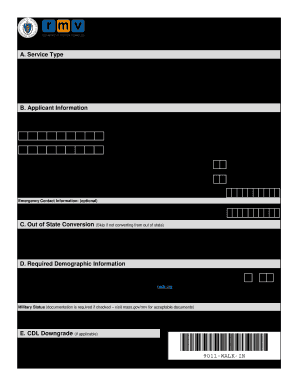
Permit Application Ma 2018


What is the Massachusetts ID Card?
The Massachusetts ID card serves as an official form of identification for residents who may not possess a driver's license. This identification is particularly useful for individuals who do not drive but still require a valid form of ID for various purposes, such as voting, banking, or travel. The Massachusetts ID card is issued by the Massachusetts Registry of Motor Vehicles (RMV) and is recognized across the state and beyond.
Eligibility Criteria for the Massachusetts ID Card
To qualify for a Massachusetts ID card, applicants must meet specific eligibility criteria. Generally, individuals must be Massachusetts residents and provide proof of identity, residency, and date of birth. Acceptable documents include a birth certificate, passport, or other government-issued ID. Additionally, applicants must be at least 14 years old, as minors can also obtain an ID card with parental consent.
Required Documents for Application
When applying for a Massachusetts ID card, individuals must gather several documents to ensure a smooth application process. Required documents typically include:
- Proof of identity (e.g., birth certificate or passport)
- Proof of Massachusetts residency (e.g., utility bill or lease agreement)
- Social Security number or proof of ineligibility
It is essential to have original documents or certified copies, as photocopies are generally not accepted.
Steps to Complete the Massachusetts ID Card Application
The application process for obtaining a Massachusetts ID card can be completed in several steps:
- Gather the required documents as outlined above.
- Complete the Massachusetts ID card application form, which can be obtained online or at an RMV service center.
- Visit an RMV service center to submit your application and documents in person.
- Pay the applicable fee, which varies based on the duration of validity for the ID card.
- Receive your ID card, which will be mailed to you after processing.
Legal Use of the Massachusetts ID Card
The Massachusetts ID card is legally recognized for various activities, including verifying identity for voting, opening bank accounts, and boarding domestic flights. It is crucial to understand that while the ID card is a valid form of identification, it may not be accepted for all purposes, such as international travel. Always check specific requirements based on your intended use of the ID card.
Form Submission Methods
Applicants have multiple options for submitting their Massachusetts ID card application. The primary methods include:
- In-person submission at an RMV service center
- Online application through the Massachusetts RMV website, where applicable
- Mail submission for certain forms, though this option may not be available for all applicants
Choosing the appropriate method can depend on personal preference and the specific requirements of the application process.
Quick guide on how to complete permit application ma
Prepare Permit Application Ma easily on any device
Digital document management has become increasingly popular among businesses and individuals. It serves as an ideal eco-friendly alternative to conventional printed and signed documents, allowing you to obtain the appropriate form and securely store it online. airSlate SignNow offers you all the tools necessary to create, modify, and electronically sign your documents swiftly without any delays. Manage Permit Application Ma from any device using the airSlate SignNow apps for Android or iOS and simplify any document-related task today.
How to edit and eSign Permit Application Ma effortlessly
- Find Permit Application Ma and click on Get Form to begin.
- Utilize the tools we provide to complete your document.
- Emphasize important sections of the documents or conceal sensitive information with the tools that airSlate SignNow specifically offers for that purpose.
- Generate your eSignature using the Sign feature, which takes only seconds and holds the same legal validity as a traditional handwritten signature.
- Review all the details and then click on the Done button to save your changes.
- Select your preferred method to share your form, whether by email, SMS, or invitation link, or download it to your computer.
Say goodbye to lost or misplaced documents, tedious form searches, or errors that require printing new copies. airSlate SignNow fulfills all your document management needs in just a few clicks from your chosen device. Edit and eSign Permit Application Ma to ensure excellent communication throughout the document preparation process with airSlate SignNow.
Create this form in 5 minutes or less
Find and fill out the correct permit application ma
Create this form in 5 minutes!
How to create an eSignature for the permit application ma
How to make an electronic signature for a PDF file in the online mode
How to make an electronic signature for a PDF file in Chrome
The best way to create an electronic signature for putting it on PDFs in Gmail
The best way to make an electronic signature straight from your smartphone
The best way to generate an eSignature for a PDF file on iOS devices
The best way to make an electronic signature for a PDF document on Android
People also ask
-
What is a Massachusetts ID card and how can I obtain one?
A Massachusetts ID card is an official form of identification issued by the state that serves as proof of identity. You can obtain a Massachusetts ID card by visiting your local Registry of Motor Vehicles office with the required documentation, including proof of residency and identification. This card is ideal for individuals who do not drive but need a valid ID for various everyday situations.
-
How much does a Massachusetts ID card cost?
The cost of a Massachusetts ID card varies depending on the duration of validity you choose, typically ranging from $25 to $50. Additional fees may apply for replacements or renewals. Always check the official RMV website for the most current pricing information.
-
What are the features of a Massachusetts ID card?
A Massachusetts ID card includes essential features such as your full name, photograph, address, date of birth, and an identification number. These cards are designed with security features to prevent fraud and unauthorized use. They are widely accepted for various purposes, including voting, banking, and travel.
-
Can a Massachusetts ID card be used for travel purposes?
Yes, a Massachusetts ID card can be used as a form of identification for domestic flights and may be accepted in some travel situations. However, it is important to note that it does not serve as a passport for international travel. Travelers should always verify ID requirements with their airline before flying.
-
What are the benefits of using a Massachusetts ID card?
Using a Massachusetts ID card provides a reliable form of identification that can enhance your security when presenting your credentials. It serves as a key document for activities such as opening bank accounts, verifying identity, and voting. Additionally, it is a great option for those who do not drive or have a driver's license.
-
Is it possible to renew a Massachusetts ID card online?
Yes, you may be able to renew your Massachusetts ID card online through the Massachusetts Registry of Motor Vehicles' website. The online process is designed to be user-friendly and convenient, allowing you to update your information and pay any necessary fees without visiting an office. Make sure to check your eligibility for online renewal.
-
How does airSlate SignNow integrate with Massachusetts ID card processes?
AirSlate SignNow can streamline the process of requesting signatures or documentation related to your Massachusetts ID card. By offering a secure and efficient platform for eSignatures, businesses can handle ID-related paperwork electronically, saving time and reducing errors. This integration enhances overall productivity during ID application processes.
Get more for Permit Application Ma
- South carolina limited warranty deed llc to individual form
- Pdfflorida beneficiary deed form
- Sales contract virginia form
- Quash writ garnishment form
- Colorado correction form
- Maryland warranty deed from two individuals and trustee to three individuals form
- Legal forms last will and testament
- Ms form
Find out other Permit Application Ma
- Electronic signature Tennessee Medical Power of Attorney Template Simple
- Electronic signature California Medical Services Proposal Mobile
- How To Electronic signature West Virginia Pharmacy Services Agreement
- How Can I eSignature Kentucky Co-Branding Agreement
- How Can I Electronic signature Alabama Declaration of Trust Template
- How Do I Electronic signature Illinois Declaration of Trust Template
- Electronic signature Maryland Declaration of Trust Template Later
- How Can I Electronic signature Oklahoma Declaration of Trust Template
- Electronic signature Nevada Shareholder Agreement Template Easy
- Electronic signature Texas Shareholder Agreement Template Free
- Electronic signature Mississippi Redemption Agreement Online
- eSignature West Virginia Distribution Agreement Safe
- Electronic signature Nevada Equipment Rental Agreement Template Myself
- Can I Electronic signature Louisiana Construction Contract Template
- Can I eSignature Washington Engineering Proposal Template
- eSignature California Proforma Invoice Template Simple
- eSignature Georgia Proforma Invoice Template Myself
- eSignature Mississippi Proforma Invoice Template Safe
- eSignature Missouri Proforma Invoice Template Free
- Can I eSignature Mississippi Proforma Invoice Template