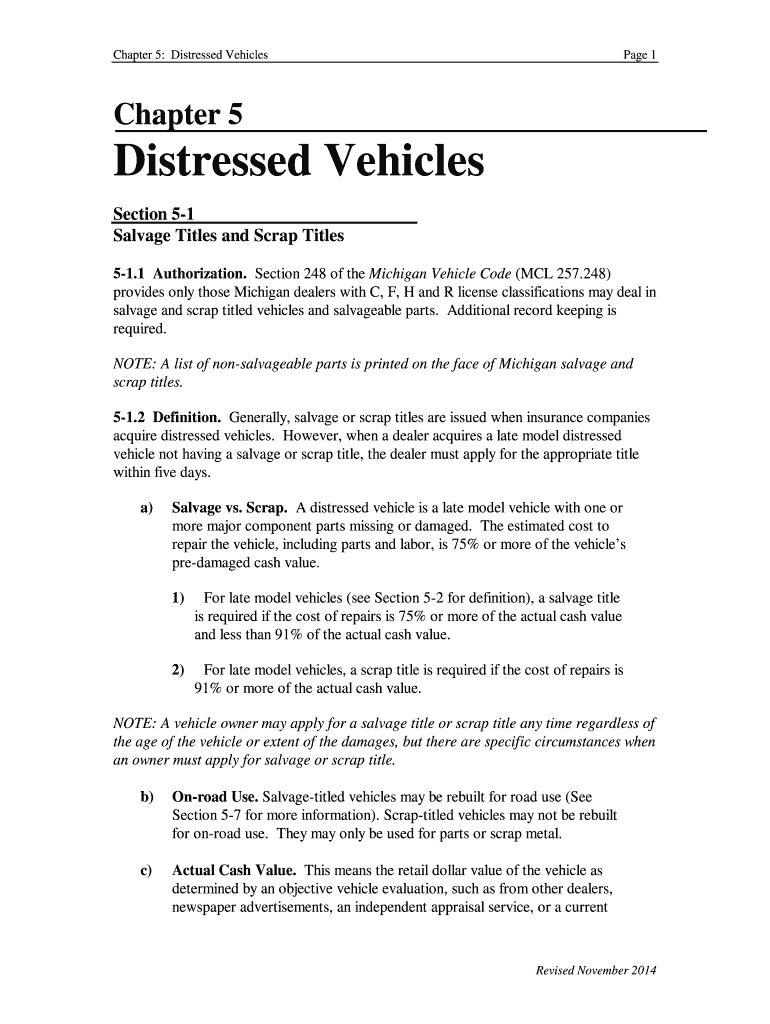
Tr13a 2014


What is the Tr13a
The Tr13a is a form used in Michigan for salvage vehicle inspections. This form is essential for individuals or businesses that have acquired a vehicle deemed salvage and need to have it inspected before it can be registered for road use. The purpose of the Tr13a is to ensure that the vehicle meets safety and regulatory standards after it has undergone repairs or modifications following its salvage status.
How to use the Tr13a
To use the Tr13a, individuals must first complete the form with accurate information regarding the vehicle, including its identification number, previous title information, and details about the repairs made. Once the form is filled out, it should be submitted to the appropriate Michigan Secretary of State office along with any required documentation, such as proof of ownership and repair receipts. This submission initiates the inspection process, which must be completed before the vehicle can be registered.
Steps to complete the Tr13a
Completing the Tr13a involves several key steps:
- Gather all necessary documents, including the previous title and any repair records.
- Fill out the Tr13a form with accurate vehicle information and details of repairs.
- Submit the completed form along with required documents to the Michigan Secretary of State.
- Schedule an inspection of the vehicle at an authorized location.
- Once the inspection is complete, ensure that any additional requirements are fulfilled for registration.
Legal use of the Tr13a
The Tr13a is legally binding when filled out correctly and submitted according to Michigan state regulations. It serves as an official record of the vehicle's inspection status and is necessary for the legal registration of salvage vehicles. Compliance with local laws ensures that the vehicle can be legally driven on public roads.
Required Documents
When submitting the Tr13a, several documents are typically required to accompany the form:
- Proof of ownership, such as the previous title or bill of sale.
- Documentation of repairs made to the vehicle.
- Identification, such as a driver's license or state ID.
- Any additional forms as specified by the Michigan Secretary of State.
Form Submission Methods
The Tr13a can be submitted through various methods:
- Online submission via the Michigan Secretary of State's website, if available.
- Mailing the completed form and documents to the appropriate office.
- In-person submission at a local Secretary of State office.
Quick guide on how to complete tr13a
Complete Tr13a effortlessly on any device
Online document management has become favored by companies and individuals alike. It offers an ideal eco-friendly alternative to traditional printed and signed forms, as you can access the necessary document and securely store it online. airSlate SignNow provides you with all the tools you need to create, modify, and eSign your documents quickly without delays. Manage Tr13a on any device using airSlate SignNow's Android or iOS applications and streamline any document-related process today.
How to alter and eSign Tr13a with ease
- Obtain Tr13a and click on Get Form to begin.
- Utilize the tools we offer to complete your form.
- Mark important sections of the documents or conceal sensitive information with tools that airSlate SignNow provides specifically for that purpose.
- Create your eSignature with the Sign tool, which takes mere seconds and carries the same legal value as a conventional wet ink signature.
- Review the information and click on the Done button to save your changes.
- Choose your preferred method to send your form, via email, text message (SMS), or invite link, or download it to your computer.
Eliminate the worries of lost or misplaced files, tedious form searching, or mistakes that necessitate printing new document copies. airSlate SignNow meets your document management needs in just a few clicks from any device you prefer. Modify and eSign Tr13a and ensure excellent communication throughout your form preparation process with airSlate SignNow.
Create this form in 5 minutes or less
Find and fill out the correct tr13a
Create this form in 5 minutes!
How to create an eSignature for the tr13a
How to make an eSignature for a PDF online
How to make an eSignature for a PDF in Google Chrome
The way to create an eSignature for signing PDFs in Gmail
The way to create an eSignature straight from your smartphone
The best way to make an eSignature for a PDF on iOS
The way to create an eSignature for a PDF document on Android
People also ask
-
What is tr13a and how does it relate to airSlate SignNow?
Tr13a is an essential document format commonly used in various industries. With airSlate SignNow, you can easily manage, send, and eSign tr13a documents, ensuring secure and efficient processing. Our platform simplifies handling such documents, streamlining your workflow.
-
What features does airSlate SignNow offer for managing tr13a documents?
airSlate SignNow provides robust features for tr13a document management, including customizable templates, real-time editing, and workflow automation. These tools are designed to enhance your productivity and ensure that your tr13a documents are processed quickly and accurately.
-
Is airSlate SignNow a cost-effective solution for handling tr13a documents?
Yes, airSlate SignNow is known for being a cost-effective solution for businesses handling tr13a documents. Our flexible pricing plans cater to various needs, allowing organizations of all sizes to find an option that fits their budget while still benefiting from our comprehensive features.
-
Can I integrate airSlate SignNow with other applications for tr13a document handling?
Absolutely! airSlate SignNow offers integrations with popular applications that enhance your ability to manage tr13a documents seamlessly. Users can connect with tools like Google Drive, Dropbox, and CRM systems to create a streamlined document management ecosystem.
-
What are the security features provided by airSlate SignNow for tr13a documents?
Security is a top priority for airSlate SignNow when it comes to tr13a documents. We implement advanced encryption, two-factor authentication, and compliance with key standards such as GDPR to ensure that your sensitive information remains safe throughout the eSigning process.
-
How can airSlate SignNow improve my business workflow with tr13a documents?
Using airSlate SignNow for tr13a documents can signNowly enhance your business workflow. Our platform automates manual processes, reduces turnaround times, and minimizes errors, enabling your team to focus on more critical tasks while ensuring all necessary documents are signed promptly.
-
Are there any mobile capabilities for managing tr13a documents with airSlate SignNow?
Yes, airSlate SignNow offers mobile capabilities that allow you to manage tr13a documents on the go. With our mobile app, you can send, sign, and store tr13a documents right from your smartphone or tablet, providing you with flexibility and convenience wherever you are.
Get more for Tr13a
- Ga notice of commencement form
- New york contract for sale and purchase of real estate with no broker for residential home sale agreement form
- Mississippi quitclaim deed from individual to two individuals in joint tenancy form
- How to fill discharge certificate form
- New jersey living will form
- Contract for deed texas form
- Virginia residential rental lease agreement form
- Receipt for land that is not fill 2018 form
Find out other Tr13a
- Electronic signature Wisconsin Charity Lease Agreement Mobile
- Can I Electronic signature Wisconsin Charity Lease Agreement
- Electronic signature Utah Business Operations LLC Operating Agreement Later
- How To Electronic signature Michigan Construction Cease And Desist Letter
- Electronic signature Wisconsin Business Operations LLC Operating Agreement Myself
- Electronic signature Colorado Doctors Emergency Contact Form Secure
- How Do I Electronic signature Georgia Doctors Purchase Order Template
- Electronic signature Doctors PDF Louisiana Now
- How To Electronic signature Massachusetts Doctors Quitclaim Deed
- Electronic signature Minnesota Doctors Last Will And Testament Later
- How To Electronic signature Michigan Doctors LLC Operating Agreement
- How Do I Electronic signature Oregon Construction Business Plan Template
- How Do I Electronic signature Oregon Construction Living Will
- How Can I Electronic signature Oregon Construction LLC Operating Agreement
- How To Electronic signature Oregon Construction Limited Power Of Attorney
- Electronic signature Montana Doctors Last Will And Testament Safe
- Electronic signature New York Doctors Permission Slip Free
- Electronic signature South Dakota Construction Quitclaim Deed Easy
- Electronic signature Texas Construction Claim Safe
- Electronic signature Texas Construction Promissory Note Template Online