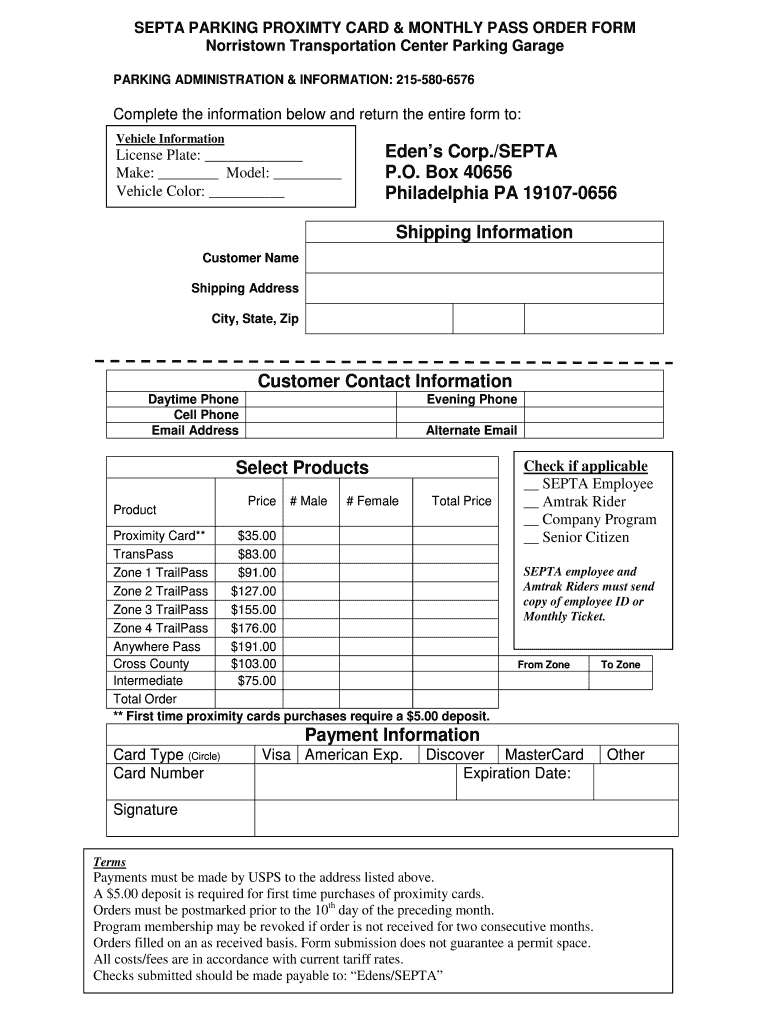
Septa Parking Pass Form


What is the Septa Parking Pass
The Septa parking pass is a permit that allows individuals to park their vehicles at designated Septa facilities, such as train stations and bus terminals. This pass is essential for commuters who rely on public transportation and need a convenient place to leave their vehicles while traveling. The pass can vary in duration, including daily, weekly, or monthly options, catering to different commuting needs.
How to use the Septa Parking Pass
Using the Septa parking pass is straightforward. Once you have obtained your pass, display it clearly on your vehicle's dashboard to avoid any parking violations. The pass grants you access to specific parking areas associated with Septa services. Be sure to check the signage at the parking location for any additional rules or time restrictions that may apply.
How to obtain the Septa Parking Pass
To obtain a Septa parking pass, you can visit the official Septa website or go to a local Septa station. The application process typically requires you to provide personal information, vehicle details, and payment for the pass. Depending on the type of pass you choose, you may also need to submit additional documentation, such as proof of residency or vehicle registration.
Steps to complete the Septa Parking Pass
Completing the Septa parking pass involves several key steps:
- Visit the Septa website or a local station.
- Select the type of parking pass you need (daily, weekly, or monthly).
- Fill out the required application form with accurate information.
- Provide any necessary documentation, such as proof of residency.
- Make the payment for the pass.
- Receive your pass and ensure it is displayed properly in your vehicle.
Legal use of the Septa Parking Pass
The Septa parking pass is legally binding when used according to the terms set forth by Septa. This includes parking only in designated areas and adhering to any time limits specified. Failure to comply with these regulations may result in fines or towing of your vehicle. It is important to keep your pass updated and to renew it as necessary to maintain compliance.
Key elements of the Septa Parking Pass
Key elements of the Septa parking pass include:
- Type of pass (daily, weekly, monthly).
- Expiration date, indicating how long the pass is valid.
- Vehicle information, ensuring that the pass is associated with the correct vehicle.
- Unique identification number for tracking and enforcement purposes.
Eligibility Criteria
Eligibility for obtaining a Septa parking pass typically requires you to be a resident or commuter in the area served by Septa. Specific criteria may vary based on the type of pass being requested. It is advisable to check with Septa for any additional requirements that may apply, such as proof of employment or residency in the vicinity of Septa services.
Quick guide on how to complete septa parking pass
Complete Septa Parking Pass effortlessly on any device
Online document management has become widely adopted by companies and individuals. It offers an ideal eco-friendly substitute to conventional printed and signed documents, allowing you to locate the correct form and securely store it online. airSlate SignNow provides you with all the tools necessary to create, modify, and eSign your documents quickly without delays. Manage Septa Parking Pass on any device with airSlate SignNow Android or iOS applications and streamline any document-related process today.
The easiest way to edit and eSign Septa Parking Pass without breaking a sweat
- Locate Septa Parking Pass and click Get Form to start.
- Utilize the tools we offer to fill out your document.
- Highlight important sections of the documents or obscure sensitive information with tools that airSlate SignNow provides specifically for that purpose.
- Generate your eSignature using the Sign tool, which takes mere seconds and holds the same legal validity as a traditional wet ink signature.
- Review the information and click on the Done button to save your changes.
- Select how you want to share your form—via email, text message (SMS), invite link, or download it to your computer.
Eliminate worries about lost or misplaced files, tedious document searches, or errors that necessitate printing new document copies. airSlate SignNow meets your needs in document management in just a few clicks from any device you choose. Modify and eSign Septa Parking Pass while ensuring effective communication at any stage of the form preparation process with airSlate SignNow.
Create this form in 5 minutes or less
Create this form in 5 minutes!
How to create an eSignature for the septa parking pass
The way to create an electronic signature for your PDF document online
The way to create an electronic signature for your PDF document in Google Chrome
How to make an electronic signature for signing PDFs in Gmail
How to make an electronic signature right from your smart phone
The best way to create an electronic signature for a PDF document on iOS
How to make an electronic signature for a PDF on Android OS
People also ask
-
What is septa parking and how can it benefit my commute?
Septa parking refers to the designated areas for parking vehicles at SEPTA train stations. Utilizing septa parking can greatly enhance your commuting efficiency by providing safe and convenient access to public transportation. This allows you to avoid traffic and parking hassles in the city, making your travel more reliable.
-
How do I find available septa parking locations?
You can find available septa parking locations by visiting the SEPTA website or using their mobile app. These platforms provide updated information on parking availability, rates, and amenities at each station, ensuring you can plan your journey effectively. Knowing where to park in advance can save you time and reduce stress.
-
What are the costs associated with septa parking?
The costs associated with septa parking vary by location and duration. Typically, parking fees range from a few dollars per day to a monthly permit option, making it a cost-effective choice for regular commuters. Be sure to check the specific pricing details for your preferred station on the SEPTA website.
-
Is there an app for managing septa parking efficiently?
Yes, SEPTA provides a mobile app that allows you to manage your septa parking efficiently. The app includes features for locating parking areas, paying fees, and checking your parking time. This convenience helps streamline your commute and ensures you can focus on your journey rather than worrying about parking.
-
Are there security measures in place at septa parking facilities?
Yes, SEPTA parking facilities implement various security measures to ensure the safety of your vehicle. This includes surveillance cameras, regular patrols, and well-lit areas. The emphasis on security helps give commuters peace of mind while they use septa parking for their daily travels.
-
Can I reserve a spot in septa parking in advance?
Currently, SEPTA does not offer the option to reserve a spot in septa parking facilities in advance. However, the website and app provide real-time availability information, allowing you to find a spot easily. Planning your arrival based on this information can signNowly reduce the chances of overlooking available parking.
-
What amenities can I expect at septa parking locations?
Septa parking locations typically offer various amenities, including waiting areas, restrooms, and bike racks. Some facilities may also have electric vehicle charging stations, allowing for more sustainable commuting. Exploring these amenities on the SEPTA website can enhance your overall commuting experience.
Get more for Septa Parking Pass
Find out other Septa Parking Pass
- Electronic signature Utah Outsourcing Services Contract Online
- How To Electronic signature Wisconsin Debit Memo
- Electronic signature Delaware Junior Employment Offer Letter Later
- Electronic signature Texas Time Off Policy Later
- Electronic signature Texas Time Off Policy Free
- eSignature Delaware Time Off Policy Online
- Help Me With Electronic signature Indiana Direct Deposit Enrollment Form
- Electronic signature Iowa Overtime Authorization Form Online
- Electronic signature Illinois Employee Appraisal Form Simple
- Electronic signature West Virginia Business Ethics and Conduct Disclosure Statement Free
- Electronic signature Alabama Disclosure Notice Simple
- Electronic signature Massachusetts Disclosure Notice Free
- Electronic signature Delaware Drug Testing Consent Agreement Easy
- Electronic signature North Dakota Disclosure Notice Simple
- Electronic signature California Car Lease Agreement Template Free
- How Can I Electronic signature Florida Car Lease Agreement Template
- Electronic signature Kentucky Car Lease Agreement Template Myself
- Electronic signature Texas Car Lease Agreement Template Easy
- Electronic signature New Mexico Articles of Incorporation Template Free
- Electronic signature New Mexico Articles of Incorporation Template Easy