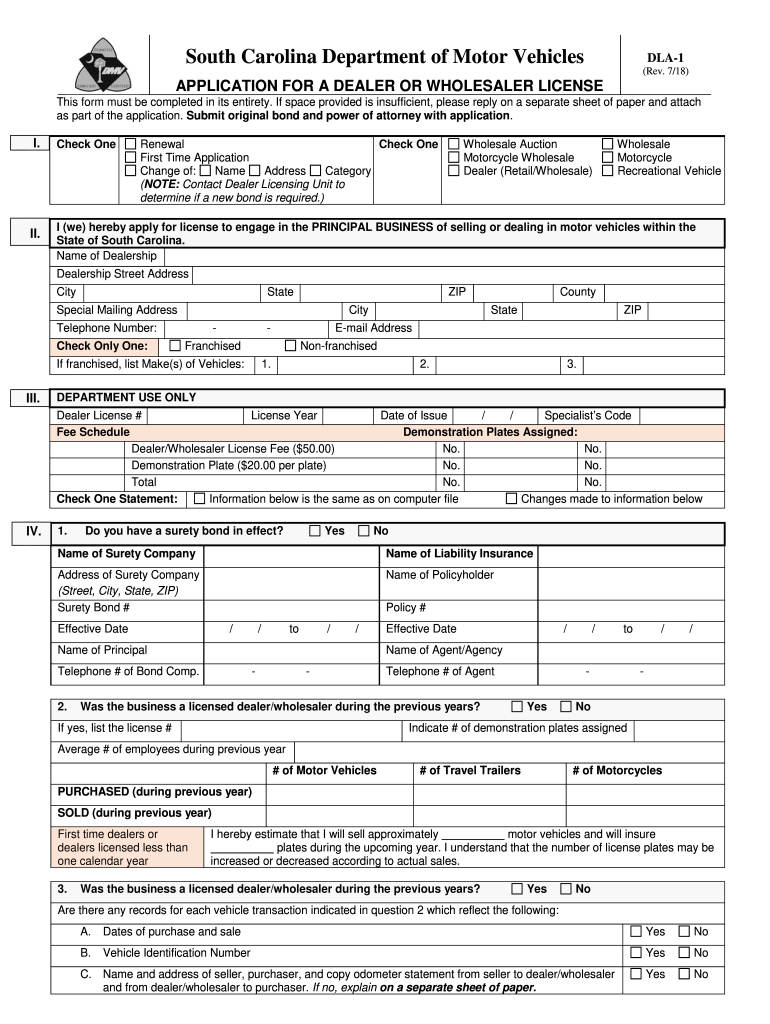
Sc Motor Vehicles Application Dealer 2018


What is the SC Motor Vehicles Application Dealer
The SC Motor Vehicles Application Dealer is a specific form designed for individuals or businesses that wish to apply for a dealer license in South Carolina. This form is essential for those looking to operate as a motor vehicle dealer within the state, ensuring compliance with local regulations. It collects vital information about the applicant, including business details, ownership structure, and the types of vehicles to be sold. Understanding this form is crucial for anyone entering the automotive sales industry in South Carolina.
Steps to Complete the SC Motor Vehicles Application Dealer
Completing the SC Motor Vehicles Application Dealer involves several key steps to ensure accuracy and compliance. Start by gathering necessary information, including your business name, address, and ownership details. Next, fill out the application form carefully, ensuring all sections are completed. It is important to review the form for any errors before submission. After completing the application, submit it along with any required fees to the appropriate South Carolina Department of Motor Vehicles office. Keeping a copy of the submitted form for your records is also advisable.
Legal Use of the SC Motor Vehicles Application Dealer
The SC Motor Vehicles Application Dealer must be used in accordance with South Carolina state laws governing motor vehicle sales. This form serves as a legal document that, once approved, grants the applicant the authority to operate as a licensed dealer. Compliance with all local, state, and federal regulations is necessary to avoid penalties or revocation of the dealer license. Understanding the legal implications of this form is essential for maintaining good standing within the automotive industry.
Required Documents for the SC Motor Vehicles Application Dealer
When applying for the SC Motor Vehicles Application Dealer, several documents are required to accompany the application. These typically include proof of business registration, a valid South Carolina driver's license, and any relevant financial statements. Additionally, applicants may need to provide a background check and proof of insurance. Ensuring all required documents are submitted with the application can expedite the approval process and reduce the likelihood of delays.
Form Submission Methods for the SC Motor Vehicles Application Dealer
The SC Motor Vehicles Application Dealer can be submitted through various methods, including online, by mail, or in person. For online submissions, applicants can access the South Carolina Department of Motor Vehicles website to complete the form electronically. If choosing to submit by mail, ensure the application is sent to the correct DMV office address along with any required fees. In-person submissions allow for immediate assistance and clarification of any questions regarding the application process.
Eligibility Criteria for the SC Motor Vehicles Application Dealer
To be eligible for the SC Motor Vehicles Application Dealer, applicants must meet specific criteria set by the South Carolina Department of Motor Vehicles. These criteria typically include being at least eighteen years old, possessing a valid driver's license, and having a physical business location. Additionally, applicants must demonstrate financial stability and a clean legal record. Meeting these eligibility requirements is crucial for a successful application process.
Quick guide on how to complete sc motor vehicles application dealer
Create Sc Motor Vehicles Application Dealer effortlessly on any gadget
Digital document management has gained traction among enterprises and individuals. It offers a superb sustainable substitute for conventional printed and signed papers, allowing you to locate the appropriate template and securely save it online. airSlate SignNow equips you with all the essential tools to generate, modify, and eSign your documents swiftly without interruptions. Manage Sc Motor Vehicles Application Dealer on any device with airSlate SignNow Android or iOS applications and simplify any document-related task today.
How to modify and eSign Sc Motor Vehicles Application Dealer with ease
- Locate Sc Motor Vehicles Application Dealer and then click Get Form to begin.
- Make use of the tools we offer to complete your document.
- Emphasize pertinent sections of your documents or redact sensitive information using the tools that airSlate SignNow provides specifically for that purpose.
- Create your signature using the Sign tool, which takes mere seconds and carries the same legal validity as a conventional ink signature.
- Review all the details and then hit the Done button to save your modifications.
- Decide how you want to send your form, via email, SMS, or invite link, or download it to your computer.
Say goodbye to misplaced or lost files, tedious form hunting, or errors that necessitate printing new document copies. airSlate SignNow addresses all your document management needs in just a few clicks from your chosen device. Modify and eSign Sc Motor Vehicles Application Dealer and guarantee excellent communication at any point in the document preparation journey with airSlate SignNow.
Create this form in 5 minutes or less
Find and fill out the correct sc motor vehicles application dealer
Create this form in 5 minutes!
How to create an eSignature for the sc motor vehicles application dealer
The way to generate an electronic signature for a PDF file in the online mode
The way to generate an electronic signature for a PDF file in Chrome
The way to create an electronic signature for putting it on PDFs in Gmail
The best way to create an electronic signature right from your smartphone
The best way to make an eSignature for a PDF file on iOS devices
The best way to create an electronic signature for a PDF on Android
People also ask
-
What is an SC form dealer?
An SC form dealer is a specialized provider that facilitates the creation and management of SC forms within various industries. These forms are essential for documenting sales, transactions, and other crucial business processes. Leveraging airSlate SignNow, SC form dealers can streamline their documentation flow and enhance efficiency.
-
How much does airSlate SignNow cost for SC form dealers?
airSlate SignNow offers tiered pricing plans tailored to the needs of SC form dealers. These plans are designed to be cost-effective, ensuring that businesses can choose an option that aligns with their budget and document volume. You can begin with a free trial to explore the platform's features before committing to a plan.
-
What features does airSlate SignNow offer for SC form dealers?
airSlate SignNow provides a range of features ideal for SC form dealers, including customizable templates, eSignature capabilities, and real-time document tracking. These features enhance the efficiency of handling SC forms, reduce paperwork errors, and accelerate transaction processes. The platform's user-friendly interface further supports seamless integration into existing workflows.
-
How can airSlate SignNow benefit an SC form dealer's business?
Using airSlate SignNow, SC form dealers can signNowly improve their business processes by automating document workflows. This automation reduces the time spent on manual tasks and minimizes the risk of errors, resulting in faster turnaround times. Additionally, the solution enhances the overall customer experience by providing quick and reliable document handling.
-
Are there integrations available for SC form dealers using airSlate SignNow?
Yes, airSlate SignNow offers numerous integrations with popular business applications such as Salesforce, Google Drive, and Dropbox. These integrations allow SC form dealers to streamline their processes by connecting their preferred tools and utilizing SignNow's capabilities directly within those platforms. This flexibility aids in seamless data management and improved operational efficiency.
-
Is training available for SC form dealers using airSlate SignNow?
Absolutely! airSlate SignNow provides robust training resources designed specifically for SC form dealers. This includes tutorial videos, webinars, and access to a dedicated support team, ensuring that users can maximize the platform’s features effectively. Training helps businesses leverage airSlate SignNow to its fullest potential.
-
Can SC form dealers customize their document templates in airSlate SignNow?
Yes, SC form dealers can fully customize their document templates using airSlate SignNow’s intuitive design tools. This customization allows businesses to align documents with their branding and specific needs, making it easy to create consistent, professional-looking SC forms. Custom templates streamline the document preparation process for users and clients alike.
Get more for Sc Motor Vehicles Application Dealer
Find out other Sc Motor Vehicles Application Dealer
- eSign North Carolina Government Notice To Quit Now
- eSign Oregon Government Business Plan Template Easy
- How Do I eSign Oklahoma Government Separation Agreement
- How Do I eSign Tennessee Healthcare / Medical Living Will
- eSign West Virginia Healthcare / Medical Forbearance Agreement Online
- eSign Alabama Insurance LLC Operating Agreement Easy
- How Can I eSign Alabama Insurance LLC Operating Agreement
- eSign Virginia Government POA Simple
- eSign Hawaii Lawers Rental Application Fast
- eSign Hawaii Lawers Cease And Desist Letter Later
- How To eSign Hawaii Lawers Cease And Desist Letter
- How Can I eSign Hawaii Lawers Cease And Desist Letter
- eSign Hawaii Lawers Cease And Desist Letter Free
- eSign Maine Lawers Resignation Letter Easy
- eSign Louisiana Lawers Last Will And Testament Mobile
- eSign Louisiana Lawers Limited Power Of Attorney Online
- eSign Delaware Insurance Work Order Later
- eSign Delaware Insurance Credit Memo Mobile
- eSign Insurance PPT Georgia Computer
- How Do I eSign Hawaii Insurance Operating Agreement