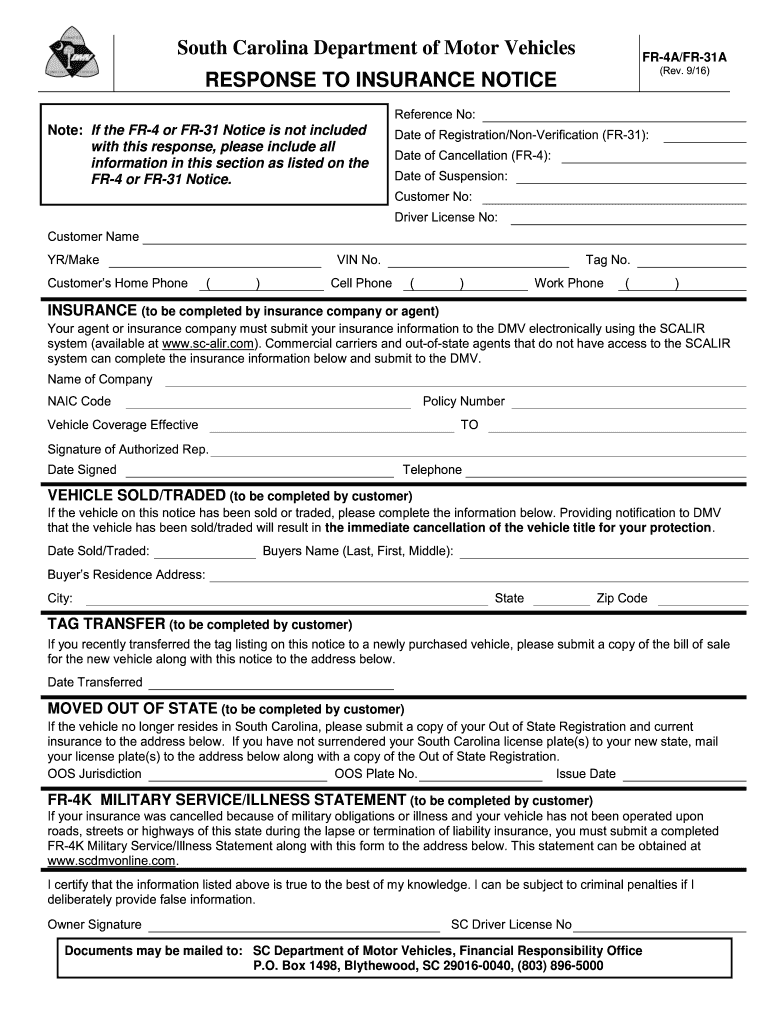
Filling Out Response to Insurance Notice Form


What is the Filling Out Response To Insurance Notice
The Filling Out Response To Insurance Notice is a critical document used in South Carolina that allows individuals to formally respond to notifications from insurance companies. This form is essential for ensuring that policyholders can address any issues or inquiries raised by their insurer, such as coverage questions or claims processing. Understanding the purpose of this form helps individuals navigate their insurance obligations and rights effectively.
Steps to complete the Filling Out Response To Insurance Notice
Completing the Filling Out Response To Insurance Notice involves several straightforward steps:
- Review the insurance notice thoroughly to understand the specific issues raised.
- Gather any necessary documentation that supports your response, such as policy details or claim information.
- Fill out the form accurately, ensuring all required fields are completed. This may include personal information, policy numbers, and details related to the notice.
- Double-check your responses for accuracy and completeness to avoid delays.
- Sign and date the form, as your signature is essential for validating the response.
Legal use of the Filling Out Response To Insurance Notice
The Filling Out Response To Insurance Notice is legally binding when completed correctly. It is crucial to adhere to any specific requirements set forth by South Carolina law regarding insurance communications. This includes providing truthful information and submitting the form within any specified deadlines. Failure to comply with these legal stipulations may result in complications with your insurance coverage or claims.
Key elements of the Filling Out Response To Insurance Notice
Several key elements must be included in the Filling Out Response To Insurance Notice to ensure its effectiveness:
- Personal Information: Include your name, address, and contact details.
- Policy Information: Provide your insurance policy number and any relevant claim numbers.
- Response Details: Clearly articulate your response to the issues raised in the notice.
- Documentation: Attach any supporting documents that validate your response.
Form Submission Methods
The Filling Out Response To Insurance Notice can typically be submitted through various methods, including:
- Online Submission: Many insurance companies offer an online portal for submitting responses directly.
- Mail: You can send the completed form via postal mail to the address specified in the notice.
- In-Person: Some individuals may choose to deliver the form in person at their insurance company's local office.
Who Issues the Form
The Filling Out Response To Insurance Notice is issued by insurance companies operating in South Carolina. Each insurer may have its own version of the form, tailored to meet specific requirements or address particular types of notices. It is important to use the correct form provided by your insurer to ensure compliance and proper handling of your response.
Quick guide on how to complete filling out response to insurance notice
Effortlessly Manage Filling Out Response To Insurance Notice on Any Device
Digital document management has gained traction among businesses and individuals alike. It offers an ideal eco-friendly alternative to traditional printed and signed documents, allowing you to obtain the necessary form and securely store it online. airSlate SignNow equips you with all the resources you require to create, modify, and eSign your documents quickly without delays. Manage Filling Out Response To Insurance Notice on any device using airSlate SignNow apps for Android or iOS and simplify your document-related tasks today.
Effortlessly Edit and eSign Filling Out Response To Insurance Notice
- Find Filling Out Response To Insurance Notice and click on Get Form to begin.
- Utilize the tools we offer to fill out your document.
- Emphasize pertinent sections of the documents or redact sensitive information with the tools available specifically for that purpose via airSlate SignNow.
- Create your signature using the Sign tool, which only takes seconds and holds the same legal validity as a conventional wet ink signature.
- Review the information and click on Done to save your changes.
- Choose how you wish to share your form—via email, SMS, invitation link, or download it to your computer.
Eliminate worries over lost or misplaced documents, tedious form searches, or mistakes that necessitate reprinting new document copies. airSlate SignNow manages all your document administration needs in just a few clicks from your device of choice. Edit and eSign Filling Out Response To Insurance Notice ensuring seamless communication at every stage of the form preparation process with airSlate SignNow.
Create this form in 5 minutes or less
Create this form in 5 minutes!
How to create an eSignature for the filling out response to insurance notice
The way to generate an electronic signature for your PDF document online
The way to generate an electronic signature for your PDF document in Google Chrome
The way to make an electronic signature for signing PDFs in Gmail
The best way to create an electronic signature straight from your smart phone
The best way to make an electronic signature for a PDF document on iOS
The best way to create an electronic signature for a PDF document on Android OS
People also ask
-
What is the South Carolina FR 10 form?
The South Carolina FR 10 form is a tax form used for reporting franchise taxes in the state of South Carolina. This form is essential for businesses to maintain compliance with state tax regulations and to accurately report their financial activities.
-
How can airSlate SignNow help me with the South Carolina FR 10 form?
airSlate SignNow provides a user-friendly platform that enables businesses to easily complete, sign, and send the South Carolina FR 10 form. Our solution simplifies the document management process and ensures that your submissions are both secure and compliant with state requirements.
-
Is there a free trial available for using airSlate SignNow for the South Carolina FR 10 form?
Yes, airSlate SignNow offers a free trial that allows users to explore our features, including those specifically designed for the South Carolina FR 10 form. This trial period enables you to experience the convenience of eSigning and document management without any initial investment.
-
What features does airSlate SignNow provide for the South Carolina FR 10 form?
airSlate SignNow offers a variety of features that are beneficial for completing the South Carolina FR 10 form, including customizable templates, secure eSignature options, and real-time tracking of documents. These features enhance efficiency and ensure that your forms are handled promptly and accurately.
-
How much does airSlate SignNow cost for managing the South Carolina FR 10 form?
airSlate SignNow offers flexible pricing plans that accommodate businesses of all sizes. Our cost-effective solutions allow you to manage the South Carolina FR 10 form along with other documents at a price point that fits your budget, ensuring great value for your investment.
-
Can I integrate airSlate SignNow with other software I use for the South Carolina FR 10 form?
Absolutely! airSlate SignNow integrates seamlessly with various software applications, making it easier to manage the South Carolina FR 10 form alongside your existing tools. This integration streamlines your workflows, allowing for a more efficient document preparation and submission process.
-
What are the benefits of using airSlate SignNow for the South Carolina FR 10 form?
Using airSlate SignNow for the South Carolina FR 10 form offers numerous benefits, including increased efficiency, enhanced security, and reduced turnaround times for document processing. Our platform also ensures that your forms remain compliant with South Carolina regulations, providing peace of mind for your business.
Get more for Filling Out Response To Insurance Notice
- Seiu 1199 online grievance form
- Dust control permit application package maricopa county maricopa form
- City of plano temporary food permit form
- Hazardous waste generator permit application county of santa sccgov form
- Il dnr form
- Akc duplicate registration form
- Initial application for certificate of approval ohio publicsafety ohio form
- Joint federalstate application for the alteration maryland mde state md form
Find out other Filling Out Response To Insurance Notice
- How To eSign Hawaii Construction Word
- How Can I eSign Hawaii Construction Word
- How Can I eSign Hawaii Construction Word
- How Do I eSign Hawaii Construction Form
- How Can I eSign Hawaii Construction Form
- How To eSign Hawaii Construction Document
- Can I eSign Hawaii Construction Document
- How Do I eSign Hawaii Construction Form
- How To eSign Hawaii Construction Form
- How Do I eSign Hawaii Construction Form
- How To eSign Florida Doctors Form
- Help Me With eSign Hawaii Doctors Word
- How Can I eSign Hawaii Doctors Word
- Help Me With eSign New York Doctors PPT
- Can I eSign Hawaii Education PDF
- How To eSign Hawaii Education Document
- Can I eSign Hawaii Education Document
- How Can I eSign South Carolina Doctors PPT
- How Can I eSign Kansas Education Word
- How To eSign Kansas Education Document