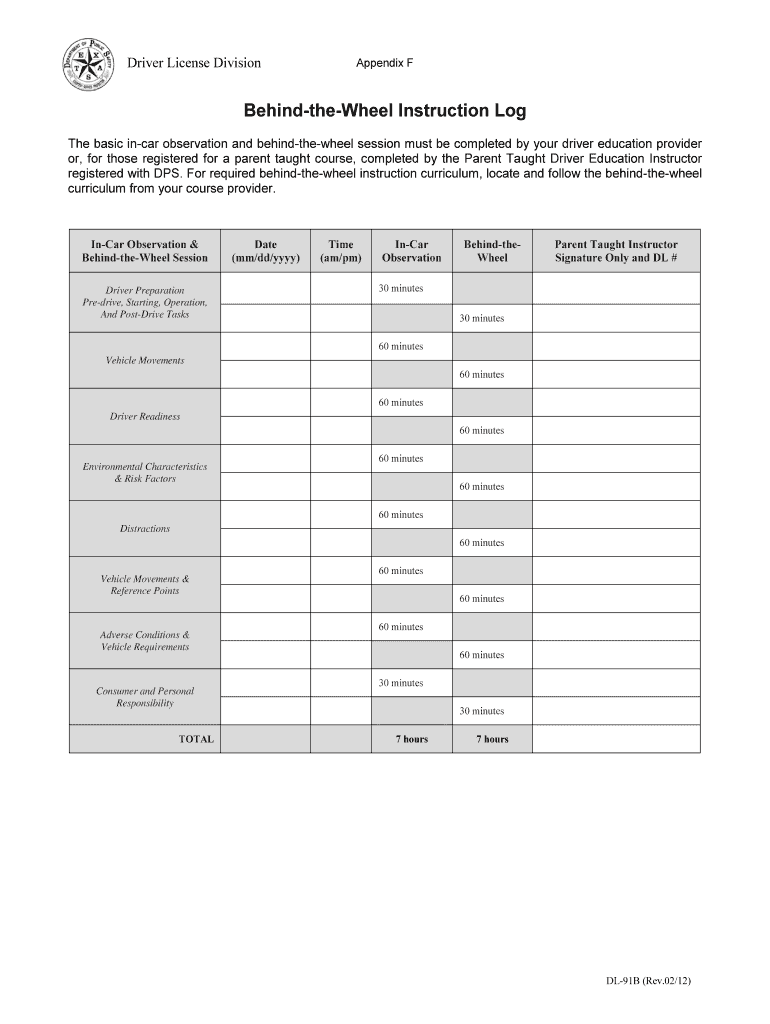
Behind the Wheel Instruction Log Form


What is the Behind the Wheel Instruction Log
The Behind the Wheel Instruction Log is a crucial document for individuals undergoing driver education in the United States. This log serves as a record of the driving practice hours completed by a learner driver under the supervision of a licensed instructor or a qualified adult. It typically includes details such as the date of each driving session, the duration of the practice, and the specific skills or maneuvers practiced. Maintaining an accurate log is essential for fulfilling state requirements for obtaining a driver's license.
How to use the Behind the Wheel Instruction Log
Using the Behind the Wheel Instruction Log involves systematic documentation of each driving session. Learner drivers should ensure that the log is filled out immediately after each practice session. Key information to record includes:
- Date of the driving session
- Duration of the practice
- Specific skills practiced, such as parallel parking or highway driving
- Instructor's signature or the signature of the supervising adult
This log not only helps track progress but also serves as proof of completed hours when applying for a driver's license.
Steps to complete the Behind the Wheel Instruction Log
Completing the Behind the Wheel Instruction Log requires attention to detail and consistency. Follow these steps to ensure accurate documentation:
- Obtain a copy of the log, which can often be downloaded from your state’s Department of Motor Vehicles (DMV) website.
- After each driving session, fill in the date and duration of the practice.
- Note specific skills or maneuvers practiced during the session.
- Have the supervising adult or instructor sign the log to validate the hours.
- Keep the log in a safe place until it is required for your driver's license application.
Legal use of the Behind the Wheel Instruction Log
The Behind the Wheel Instruction Log is legally recognized as evidence of the driving practice hours required by many states for obtaining a driver's license. It is important to ensure that the log is filled out accurately and honestly, as discrepancies can lead to issues during the licensing process. States may have specific regulations regarding the minimum number of practice hours required, and the log must reflect compliance with these regulations.
Key elements of the Behind the Wheel Instruction Log
Several key elements are essential for the Behind the Wheel Instruction Log to be effective and valid:
- Date: Each entry must include the date of the driving session.
- Time: The duration of each practice session should be clearly recorded.
- Skills Practiced: Specific driving skills or maneuvers should be noted for reference.
- Signatures: The log must be signed by the supervising adult or instructor to verify the hours.
These elements help ensure that the log meets state requirements and accurately reflects the learner's driving experience.
State-specific rules for the Behind the Wheel Instruction Log
Each state in the U.S. may have its own rules regarding the Behind the Wheel Instruction Log. It is important for learner drivers to familiarize themselves with their state’s specific requirements. Some states may mandate a minimum number of practice hours, while others may require additional documentation or specific forms. Checking with the local DMV or state driving authority can provide clarity on the precise rules that apply.
Quick guide on how to complete behind the wheel instruction log 396693709
Complete Behind the Wheel Instruction Log effortlessly on any device
Online document management has become increasingly popular among businesses and individuals. It offers an ideal eco-friendly substitute to conventional printed and signed documents, as you can find the necessary form and securely store it online. airSlate SignNow equips you with all the tools you need to create, modify, and eSign your documents quickly without delays. Manage Behind the Wheel Instruction Log on any platform with airSlate SignNow Android or iOS applications and simplify any document-related process today.
The most efficient way to change and eSign Behind the Wheel Instruction Log with ease
- Find Behind the Wheel Instruction Log and click Get Form to begin.
- Utilize the tools we offer to fill out your document.
- Emphasize important sections of your documents or redact sensitive information using tools that airSlate SignNow provides specifically for that purpose.
- Create your signature with the Sign tool, which takes seconds and carries the same legal validity as a conventional wet ink signature.
- Verify the details and click on the Done button to save your modifications.
- Select how you wish to share your form, via email, text message (SMS), or invitation link, or download it to your computer.
Say goodbye to lost or misfiled documents, tedious form searching, or mistakes that necessitate printing new copies. airSlate SignNow meets all your document management needs in a few clicks from any device of your choosing. Alter and eSign Behind the Wheel Instruction Log and ensure seamless communication at every stage of your form preparation process with airSlate SignNow.
Create this form in 5 minutes or less
Create this form in 5 minutes!
How to create an eSignature for the behind the wheel instruction log 396693709
The way to make an electronic signature for a PDF file online
The way to make an electronic signature for a PDF file in Google Chrome
The best way to create an electronic signature for signing PDFs in Gmail
The best way to generate an electronic signature from your mobile device
The way to generate an eSignature for a PDF file on iOS
The best way to generate an electronic signature for a PDF file on Android devices
People also ask
-
What is the dl behind the wheel instruction log?
The dl behind the wheel instruction log is a critical document used to track and document a driver's progress during behind-the-wheel instruction. This log helps instructors monitor skills and ensure that students receive adequate training before taking their driving tests.
-
How does airSlate SignNow assist with the dl behind the wheel instruction log?
AirSlate SignNow allows users to create, send, and eSign the dl behind the wheel instruction log efficiently. With our easy-to-use platform, instructors can streamline their paperwork, ensuring that logs are accurately maintained and accessible at all times.
-
Is there a cost associated with using the dl behind the wheel instruction log in airSlate SignNow?
Yes, there is a pricing structure associated with airSlate SignNow, but it offers a cost-effective solution for managing documents such as the dl behind the wheel instruction log. We provide various payment plans to fit different business needs, ensuring accessibility for all users.
-
What features are included with the dl behind the wheel instruction log in airSlate SignNow?
AirSlate SignNow includes features like template creation, eSignature capabilities, and document tracking for your dl behind the wheel instruction log. Additionally, users have access to secure cloud storage, ensuring that their logs are both safe and easily retrievable.
-
Can the dl behind the wheel instruction log be integrated with other tools?
Yes, airSlate SignNow offers integrations with various applications to help streamline the management of your dl behind the wheel instruction log. You can connect it with CRM systems, cloud storage, and other software to enhance your workflow and maintain efficiency.
-
What are the benefits of using airSlate SignNow for the dl behind the wheel instruction log?
Using airSlate SignNow to manage your dl behind the wheel instruction log provides numerous benefits, including improved efficiency and compliance with documentation requirements. The platform also enhances collaboration between instructors and students by providing a clear overview of training progress.
-
Is airSlate SignNow easy to use for managing the dl behind the wheel instruction log?
Absolutely! AirSlate SignNow is designed with user-friendliness in mind, making it easy to manage your dl behind the wheel instruction log. Our intuitive interface allows even those with minimal technical skills to quickly learn how to use the platform to its fullest.
Get more for Behind the Wheel Instruction Log
Find out other Behind the Wheel Instruction Log
- eSign Mississippi Legal Last Will And Testament Secure
- eSign California Non-Profit Month To Month Lease Myself
- eSign Colorado Non-Profit POA Mobile
- How Can I eSign Missouri Legal RFP
- eSign Missouri Legal Living Will Computer
- eSign Connecticut Non-Profit Job Description Template Now
- eSign Montana Legal Bill Of Lading Free
- How Can I eSign Hawaii Non-Profit Cease And Desist Letter
- Can I eSign Florida Non-Profit Residential Lease Agreement
- eSign Idaho Non-Profit Business Plan Template Free
- eSign Indiana Non-Profit Business Plan Template Fast
- How To eSign Kansas Non-Profit Business Plan Template
- eSign Indiana Non-Profit Cease And Desist Letter Free
- eSign Louisiana Non-Profit Quitclaim Deed Safe
- How Can I eSign Maryland Non-Profit Credit Memo
- eSign Maryland Non-Profit Separation Agreement Computer
- eSign Legal PDF New Jersey Free
- eSign Non-Profit Document Michigan Safe
- eSign New Mexico Legal Living Will Now
- eSign Minnesota Non-Profit Confidentiality Agreement Fast