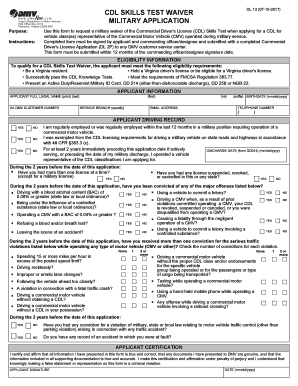
Dl 13 2017-2026


What is the DL-13?
The DL-13 form, also known as the Virginia DMV Road Test Checklist, is an essential document used during the driving test process in Virginia. It serves as a comprehensive guide for both the examiner and the applicant, detailing the specific skills and maneuvers that must be demonstrated during the road test. This checklist ensures that all necessary components of the driving evaluation are covered, helping to maintain consistency and fairness in the testing process.
How to Use the DL-13
To effectively use the DL-13, applicants should familiarize themselves with the checklist prior to their scheduled road test. It is advisable to review each item on the form, which includes various driving skills such as turning, stopping, and lane changes. During the test, the examiner will use the DL-13 to assess the applicant's performance, marking off completed tasks. Understanding the checklist can help applicants prepare adequately and focus on the skills that are most critical for passing the driving test.
Steps to Complete the DL-13
Completing the DL-13 involves several straightforward steps:
- Review the checklist items to understand what will be evaluated.
- Practice each skill listed on the form in a safe environment.
- During the road test, the examiner will mark each skill as it is performed.
- After the test, review the completed checklist with the examiner for feedback.
Legal Use of the DL-13
The DL-13 is legally recognized as part of the Virginia DMV's official road testing procedures. It is essential for both the applicant and the examiner to adhere to the guidelines outlined in the checklist. Proper use of the DL-13 ensures that the driving test is conducted fairly and in compliance with state regulations. Any discrepancies or failure to follow the checklist may lead to complications in the testing process.
Key Elements of the DL-13
The DL-13 includes several key elements that are critical for the road test:
- Driving Skills: A list of specific maneuvers that must be demonstrated.
- Scoring Criteria: Guidelines on how each skill is evaluated.
- Feedback Section: Space for the examiner to provide comments and suggestions.
- Signature Line: A place for the examiner to sign upon completion of the test.
State-Specific Rules for the DL-13
Each state may have unique regulations regarding the use of the DL-13. In Virginia, it is crucial for applicants to be aware of specific requirements, such as the age and eligibility criteria for taking the road test. Additionally, understanding local traffic laws and regulations can significantly impact the performance during the test. Familiarity with these state-specific rules helps ensure a smoother testing experience.
Quick guide on how to complete dl 13
Easily Prepare Dl 13 on Any Device
The management of documents online has become increasingly popular among businesses and individuals. It offers an ideal eco-friendly substitute for traditional printed and signed documents, as you can locate the right form and securely store it in the cloud. airSlate SignNow provides you with all the tools you need to create, modify, and eSign your documents quickly without any holdups. Handle Dl 13 on any device with the airSlate SignNow Android or iOS applications and enhance any document-related process today.
How to Edit and eSign Dl 13 with Ease
- Locate Dl 13 and click on Get Form to begin.
- Utilize the tools we offer to complete your document.
- Emphasize relevant sections of the documents or redact sensitive information using tools specifically designed for that purpose by airSlate SignNow.
- Create your eSignature with the Sign feature, which only takes moments and has the same legal validity as a traditional wet ink signature.
- Review all the details and click on the Done button to save your changes.
- Choose how you'd like to send your form—via email, SMS, or invite link—or download it to your computer.
Eliminate the hassle of lost or misplaced documents, tedious form searches, or mistakes that necessitate printing new copies. airSlate SignNow meets all your document management needs with just a few clicks from any device of your choice. Edit and eSign Dl 13 to ensure seamless communication at any point in your form preparation journey with airSlate SignNow.
Create this form in 5 minutes or less
Find and fill out the correct dl 13
Create this form in 5 minutes!
How to create an eSignature for the dl 13
The way to make an electronic signature for your PDF document in the online mode
The way to make an electronic signature for your PDF document in Chrome
The best way to make an electronic signature for putting it on PDFs in Gmail
The best way to make an eSignature from your mobile device
The way to generate an electronic signature for a PDF document on iOS devices
The best way to make an eSignature for a PDF file on Android devices
People also ask
-
What is the virginia dmv road test checklist?
The Virginia DMV road test checklist is a comprehensive guide provided by the Virginia Department of Motor Vehicles to help prospective drivers prepare for their driving test. It outlines the necessary skills and requirements that applicants must demonstrate during the road test, ensuring they meet safety standards and driving regulations.
-
How can I access the virginia dmv road test checklist?
You can access the Virginia DMV road test checklist by visiting the official Virginia DMV website or by contacting your local DMV office. It's available as a downloadable PDF, which makes it easy for you to review and prepare in advance for your driving test.
-
What are the benefits of using the virginia dmv road test checklist?
Using the Virginia DMV road test checklist is beneficial because it helps you familiarize yourself with the skills you need to master to pass the driving test. Additionally, it can reduce test anxiety by providing a clear understanding of what to expect on the test day.
-
Are there any fees associated with the virginia dmv road test checklist?
There are no fees for accessing the Virginia DMV road test checklist itself, as it is a free resource provided by the DMV. However, you may need to pay for the actual road test appointment and any applicable processing fees when obtaining your driver's license.
-
How often is the virginia dmv road test checklist updated?
The Virginia DMV road test checklist is reviewed and updated regularly to ensure it reflects the latest driving laws and requirements. It’s a good practice to check for the most current version before your test to ensure you’re well-prepared.
-
Can the virginia dmv road test checklist help new drivers improve their skills?
Yes, the Virginia DMV road test checklist can signNowly aid new drivers in improving their driving skills. By following the checklist, you can focus on specific areas where you may need practice, ultimately boosting your confidence and performance during your road test.
-
Is the virginia dmv road test checklist available in multiple languages?
The Virginia DMV road test checklist is primarily available in English, but the Virginia DMV strives to accommodate all drivers. Check the DMV website or contact your local office for information on language assistance and resources available in alternative languages.
Get more for Dl 13
Find out other Dl 13
- Electronic signature Wisconsin Car Dealer Contract Simple
- Electronic signature Wyoming Car Dealer Lease Agreement Template Computer
- How Do I Electronic signature Mississippi Business Operations Rental Application
- Electronic signature Missouri Business Operations Business Plan Template Easy
- Electronic signature Missouri Business Operations Stock Certificate Now
- Electronic signature Alabama Charity Promissory Note Template Computer
- Electronic signature Colorado Charity Promissory Note Template Simple
- Electronic signature Alabama Construction Quitclaim Deed Free
- Electronic signature Alaska Construction Lease Agreement Template Simple
- Electronic signature Construction Form Arizona Safe
- Electronic signature Kentucky Charity Living Will Safe
- Electronic signature Construction Form California Fast
- Help Me With Electronic signature Colorado Construction Rental Application
- Electronic signature Connecticut Construction Business Plan Template Fast
- Electronic signature Delaware Construction Business Letter Template Safe
- Electronic signature Oklahoma Business Operations Stock Certificate Mobile
- Electronic signature Pennsylvania Business Operations Promissory Note Template Later
- Help Me With Electronic signature North Dakota Charity Resignation Letter
- Electronic signature Indiana Construction Business Plan Template Simple
- Electronic signature Wisconsin Charity Lease Agreement Mobile