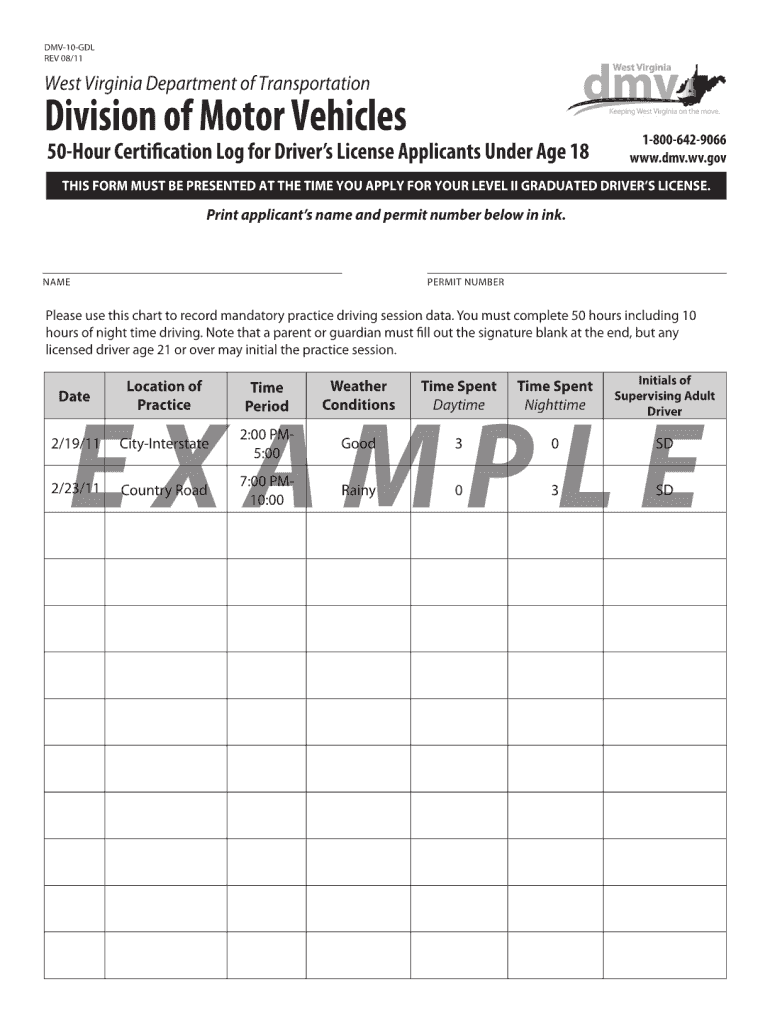
50 Hour Certification Form 2011


What is the 50 Hour Certification Form
The 50 hour certification form is a document used to verify that an individual has completed a specific training or educational program that spans fifty hours. This form is often required by various institutions, including educational organizations and professional licensing boards, to ensure compliance with educational standards. It serves as proof of the hours spent in training, which may be necessary for certification or licensure in certain professions.
How to use the 50 Hour Certification Form
Using the 50 hour certification form involves several key steps. First, ensure you have the correct version of the form, as there may be variations based on the institution or purpose. Next, accurately fill out all required fields, including your personal information and details about the training program. Once completed, the form typically needs to be signed and dated by both the participant and an authorized representative from the training organization. Finally, submit the form according to the guidelines provided by the requesting entity, which may include online submission, mailing, or in-person delivery.
Steps to complete the 50 Hour Certification Form
Completing the 50 hour certification form involves a systematic approach:
- Gather necessary information: Collect all relevant details about the training program, including dates, topics covered, and the total hours completed.
- Fill out the form: Carefully enter your personal information and the details of the training program in the designated sections of the form.
- Obtain signatures: Ensure that both you and an authorized representative from the training organization sign the form to validate its authenticity.
- Review for accuracy: Double-check all entries for correctness and completeness before submission.
- Submit the form: Follow the submission guidelines provided by the requesting institution, ensuring it is sent to the correct address or platform.
Legal use of the 50 Hour Certification Form
The legal use of the 50 hour certification form hinges on its accuracy and the adherence to relevant regulations. To be considered legally binding, the form must be filled out correctly, signed by all necessary parties, and submitted in accordance with the requirements set forth by the requesting organization. Additionally, using a secure electronic signature solution can enhance the form's legal standing, ensuring compliance with laws such as the ESIGN Act and UETA, which govern electronic signatures and records.
Key elements of the 50 Hour Certification Form
Key elements of the 50 hour certification form include:
- Personal Information: This section typically requires the participant's name, contact information, and any identification numbers.
- Training Program Details: Include the name of the program, the institution providing the training, and the specific dates of attendance.
- Certification of Completion: A statement confirming that the participant has completed the required fifty hours of training.
- Signatures: Spaces for both the participant and a representative from the training organization to sign, validating the form.
Who Issues the Form
The 50 hour certification form is typically issued by the training organization or educational institution that provided the program. These entities are responsible for verifying the completion of the required hours and ensuring that the form meets the standards set by licensing boards or other regulatory bodies. It is essential to obtain the form directly from the issuing organization to ensure its authenticity and compliance with legal requirements.
Quick guide on how to complete 50 hour certification form
Complete 50 Hour Certification Form seamlessly on any device
Online document management has gained traction among businesses and individuals alike. It serves as an ideal environmentally friendly substitute for traditional printed and signed documents, as you can easily obtain the correct form and securely store it online. airSlate SignNow equips you with all the resources necessary to create, modify, and eSign your documents quickly without interruptions. Handle 50 Hour Certification Form on any platform using airSlate SignNow's Android or iOS applications and simplify any document-related task today.
The easiest way to modify and eSign 50 Hour Certification Form without any hassle
- Find 50 Hour Certification Form and then click Get Form to begin.
- Utilize the tools we offer to complete your document.
- Highlight important sections of your documents or redact sensitive information with tools specifically provided by airSlate SignNow for that purpose.
- Generate your signature using the Sign feature, which takes mere seconds and holds the same legal validity as a conventional wet ink signature.
- Review all the details and then click on the Done button to save your changes.
- Choose how you want to share your form – via email, text message (SMS), invitation link, or download it to your computer.
Eliminate the worry of lost or misplaced files, tedious form searches, or mistakes that require printing new document copies. airSlate SignNow meets your document management needs in just a few clicks from your preferred device. Modify and eSign 50 Hour Certification Form and ensure effective communication at any point in your form preparation process with airSlate SignNow.
Create this form in 5 minutes or less
Find and fill out the correct 50 hour certification form
Create this form in 5 minutes!
How to create an eSignature for the 50 hour certification form
How to create an electronic signature for your PDF document online
How to create an electronic signature for your PDF document in Google Chrome
How to make an electronic signature for signing PDFs in Gmail
The way to create an electronic signature right from your smart phone
How to create an electronic signature for a PDF document on iOS
The way to create an electronic signature for a PDF on Android OS
People also ask
-
What is the 50 hour certification form and how can I use it?
The 50 hour certification form is an essential document designed for those completing specific certification programs. With airSlate SignNow, you can easily eSign and send this form securely, ensuring a streamlined process for both the sender and recipient. Our platform simplifies document management and enhances your efficiency.
-
How much does the 50 hour certification form cost to process?
Processing the 50 hour certification form through airSlate SignNow is part of our competitive pricing plans. We offer various subscription options that cater to different business needs, ensuring that you get the best value. Check our pricing page for detailed information on cost-effective solutions.
-
What features are included when using the 50 hour certification form on airSlate SignNow?
When using the 50 hour certification form on airSlate SignNow, you benefit from features like eSignature, document tracking, and secure cloud storage. These tools help you manage documents efficiently, ensuring that all signers can easily access and sign the form anytime, anywhere. We prioritize user-friendliness and functionality in our services.
-
What are the benefits of using airSlate SignNow for the 50 hour certification form?
Using airSlate SignNow for the 50 hour certification form provides signNow advantages, such as increased efficiency, reduced turnaround time, and enhanced security for your documents. Our platform is designed to eliminate paperwork hassles, allowing you to focus on your core tasks. Enjoy a seamless signing experience with our intuitive interface.
-
Can I integrate the 50 hour certification form with other software?
Yes, airSlate SignNow allows you to integrate the 50 hour certification form with various third-party applications, enhancing your workflow. Integrating with tools like CRM systems or project management software makes it easier to manage documents within your existing processes. Our API offers additional flexibility for customization to suit your specific needs.
-
Is the 50 hour certification form legally binding when signed electronically?
Absolutely! The 50 hour certification form signed using airSlate SignNow is legally binding and compliant with eSignature laws such as the ESIGN Act and UETA. Our platform employs advanced security measures to ensure that all signed documents meet legal requirements, giving you peace of mind during the signing process.
-
What customer support options are available for users of the 50 hour certification form?
airSlate SignNow offers various customer support options, including live chat, email support, and comprehensive online resources. If you have questions or need assistance with the 50 hour certification form, our knowledgeable team is ready to help. We're dedicated to ensuring a smooth user experience.
Get more for 50 Hour Certification Form
- Nys liquor authority online renewal application form
- Retail renewal form
- Blank marriage certificate in new jersey form
- Business license renewal form
- Indiana fillable e 6 2003 form
- Nc lpc supervision quarterly report form
- Lancaster local tax paper form
- Certified guiding lion quarterly report form lions clubs lionsclubs
Find out other 50 Hour Certification Form
- eSign Louisiana Real Estate Last Will And Testament Easy
- eSign Louisiana Real Estate Work Order Now
- eSign Maine Real Estate LLC Operating Agreement Simple
- eSign Maine Real Estate Memorandum Of Understanding Mobile
- How To eSign Michigan Real Estate Business Plan Template
- eSign Minnesota Real Estate Living Will Free
- eSign Massachusetts Real Estate Quitclaim Deed Myself
- eSign Missouri Real Estate Affidavit Of Heirship Simple
- eSign New Jersey Real Estate Limited Power Of Attorney Later
- eSign Alabama Police LLC Operating Agreement Fast
- eSign North Dakota Real Estate Business Letter Template Computer
- eSign North Dakota Real Estate Quitclaim Deed Myself
- eSign Maine Sports Quitclaim Deed Easy
- eSign Ohio Real Estate LLC Operating Agreement Now
- eSign Ohio Real Estate Promissory Note Template Online
- How To eSign Ohio Real Estate Residential Lease Agreement
- Help Me With eSign Arkansas Police Cease And Desist Letter
- How Can I eSign Rhode Island Real Estate Rental Lease Agreement
- How Do I eSign California Police Living Will
- Can I eSign South Dakota Real Estate Quitclaim Deed