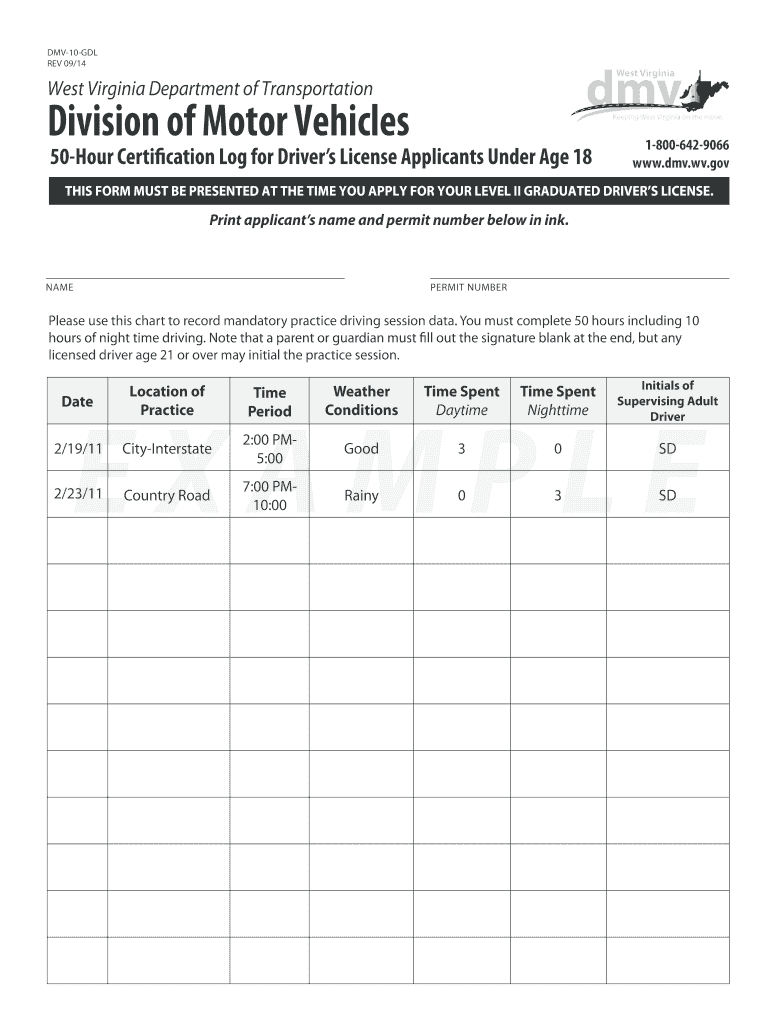
Dmv Form 10 Gdl 2014-2026


What is the 50 hour driving log?
The 50 hour driving log is an essential document for new drivers in the United States. It serves as a record of supervised driving hours required to obtain a driver's license. This log is particularly important for individuals under the Graduated Driver Licensing (GDL) program, which aims to ensure that new drivers gain adequate experience before driving independently.
The log typically includes details such as the date, time, and duration of each driving session, as well as the type of driving practiced, such as day or night driving. Completing this log accurately is crucial for meeting state requirements and demonstrating that the new driver has received the necessary training.
Steps to complete the 50 hour driving log
Completing the 50 hour driving log involves several straightforward steps:
- Gather necessary information: Collect details about each driving session, including the date, time, and duration.
- Record driving sessions: For each session, note the type of driving experience, such as highway, city, or rural driving.
- Ensure accuracy: Double-check all entries for accuracy to avoid any discrepancies.
- Sign and date: Both the supervising driver and the learner must sign and date the log to verify the recorded hours.
By following these steps, new drivers can ensure their 50 hour driving log is complete and meets state requirements.
Legal use of the 50 hour driving log
The 50 hour driving log is legally recognized as a valid document for demonstrating compliance with state driving requirements. Each state may have specific regulations regarding the use of this log, but generally, it must be filled out accurately and signed by both the learner and the supervising driver.
In some cases, the log may be required to be submitted to the Department of Motor Vehicles (DMV) as part of the application process for obtaining a driver's license. Ensuring that the log is properly maintained can help avoid potential legal issues and facilitate a smoother licensing process.
State-specific rules for the 50 hour driving log
Each state in the U.S. has its own rules regarding the 50 hour driving log. For instance:
- New York: Requires specific documentation of driving hours, including nighttime and adverse weather conditions.
- California: Mandates that the log be signed by a parent or guardian, along with the supervising driver.
- Texas: Emphasizes the need for a variety of driving experiences, including highway and city driving.
It is important for learners to familiarize themselves with their state's specific requirements to ensure compliance and successful completion of the licensing process.
Examples of using the 50 hour driving log
Using the 50 hour driving log effectively can vary based on individual circumstances. Here are a few examples:
- For a new driver: A learner may log their driving hours over several weeks, ensuring they include different driving conditions to meet state requirements.
- For a supervising driver: An experienced driver can help the learner fill out the log accurately, ensuring that all necessary information is recorded.
- For a parent: Parents can use the log to track their child's progress and ensure they are meeting the required hours before applying for a license.
These examples illustrate how the 50 hour driving log can be utilized in various scenarios to support new drivers in their journey toward obtaining a driver's license.
Quick guide on how to complete dmv form 10 gdl
Complete Dmv Form 10 Gdl effortlessly on any device
Digital document management has become increasingly popular with businesses and individuals alike. It serves as an excellent eco-friendly substitute for traditional printed and signed documents, as you can easily obtain the necessary form and securely store it online. airSlate SignNow equips you with all the tools needed to create, modify, and electronically sign your documents promptly without delays. Manage Dmv Form 10 Gdl on any device using the airSlate SignNow Android or iOS applications and streamline your document-related processes today.
The simplest way to alter and electronically sign Dmv Form 10 Gdl without hassle
- Obtain Dmv Form 10 Gdl and click Get Form to begin.
- Utilize the tools we offer to complete your document.
- Emphasize important sections of the documents or obscure sensitive information with tools that airSlate SignNow provides specifically for that purpose.
- Create your signature with the Sign tool, which takes mere seconds and carries the same legal validity as a conventional wet ink signature.
- Review all the details and click on the Done button to save your changes.
- Choose your preferred method for sending your form, whether by email, text message (SMS), invite link, or by downloading it to your PC.
Eliminate concerns about lost or mislaid files, tedious form searching, or errors that necessitate printing fresh document copies. airSlate SignNow meets your needs in document management in just a few clicks from any device you choose. Alter and eSign Dmv Form 10 Gdl and ensure excellent communication at every stage of the form preparation process with airSlate SignNow.
Create this form in 5 minutes or less
Find and fill out the correct dmv form 10 gdl
Create this form in 5 minutes!
How to create an eSignature for the dmv form 10 gdl
How to create an eSignature for a PDF online
How to create an eSignature for a PDF in Google Chrome
The best way to create an eSignature for signing PDFs in Gmail
The way to create an electronic signature from your smartphone
How to generate an eSignature for a PDF on iOS
The way to create an electronic signature for a PDF file on Android
People also ask
-
What is a 50 hour driving log filled out indiana?
A 50 hour driving log filled out indiana is a document required for new Indiana drivers to track their practice hours behind the wheel. This log helps ensure that drivers meet the state's requirements for gaining their full driver's license. Proper documentation is crucial, and using airSlate SignNow can simplify this process.
-
How can airSlate SignNow assist with completing a 50 hour driving log filled out indiana?
airSlate SignNow provides an easy-to-use platform to create and fill out your 50 hour driving log filled out indiana electronically. With customizable templates, you can accurately record your driving hours and ensure compliance with Indiana regulations. This streamlines the logging process, making it more efficient.
-
Is airSlate SignNow affordable for individuals needing a 50 hour driving log filled out indiana?
Yes, airSlate SignNow offers cost-effective solutions for individuals who need to complete a 50 hour driving log filled out indiana. With various pricing plans available, users can choose an option that aligns with their budget while still accessing powerful eSigning and document management features.
-
Can I integrate other tools with airSlate SignNow when filling out the 50 hour driving log filled out indiana?
Absolutely! airSlate SignNow allows users to integrate with various tools and applications, enhancing your experience while filling out the 50 hour driving log filled out indiana. You can connect it with popular cloud services, making it easier to store and manage your documentation.
-
What are the benefits of using airSlate SignNow for my 50 hour driving log filled out indiana?
Using airSlate SignNow for your 50 hour driving log filled out indiana offers numerous benefits, such as increased efficiency in document handling. The platform ensures secure electronic signatures and easy sharing options, which can help you get your log verified faster. Moreover, it's user-friendly, reducing the hassle of paperwork.
-
Is it easy to correct mistakes in a 50 hour driving log filled out indiana using airSlate SignNow?
Yes, airSlate SignNow makes it easy to correct any mistakes in your 50 hour driving log filled out indiana. Simply edit the document digitally without the need for printing and rewriting, saving time and effort. This flexibility is ideal for ensuring your log is accurate before submission.
-
What types of documents can I create besides the 50 hour driving log filled out indiana?
In addition to the 50 hour driving log filled out indiana, airSlate SignNow allows users to create a variety of documents. You can prepare contracts, consent forms, and other essential paperwork that require sign-offs, making this an all-in-one solution for your document needs.
Get more for Dmv Form 10 Gdl
Find out other Dmv Form 10 Gdl
- Electronic signature Tennessee Healthcare / Medical Lease Termination Letter Online
- Electronic signature Oklahoma Education LLC Operating Agreement Fast
- How To Electronic signature Virginia Healthcare / Medical Contract
- How To Electronic signature Virginia Healthcare / Medical Operating Agreement
- Electronic signature Wisconsin Healthcare / Medical Business Letter Template Mobile
- Can I Electronic signature Wisconsin Healthcare / Medical Operating Agreement
- Electronic signature Alabama High Tech Stock Certificate Fast
- Electronic signature Insurance Document California Computer
- Electronic signature Texas Education Separation Agreement Fast
- Electronic signature Idaho Insurance Letter Of Intent Free
- How To Electronic signature Idaho Insurance POA
- Can I Electronic signature Illinois Insurance Last Will And Testament
- Electronic signature High Tech PPT Connecticut Computer
- Electronic signature Indiana Insurance LLC Operating Agreement Computer
- Electronic signature Iowa Insurance LLC Operating Agreement Secure
- Help Me With Electronic signature Kansas Insurance Living Will
- Electronic signature Insurance Document Kentucky Myself
- Electronic signature Delaware High Tech Quitclaim Deed Online
- Electronic signature Maine Insurance Quitclaim Deed Later
- Electronic signature Louisiana Insurance LLC Operating Agreement Easy