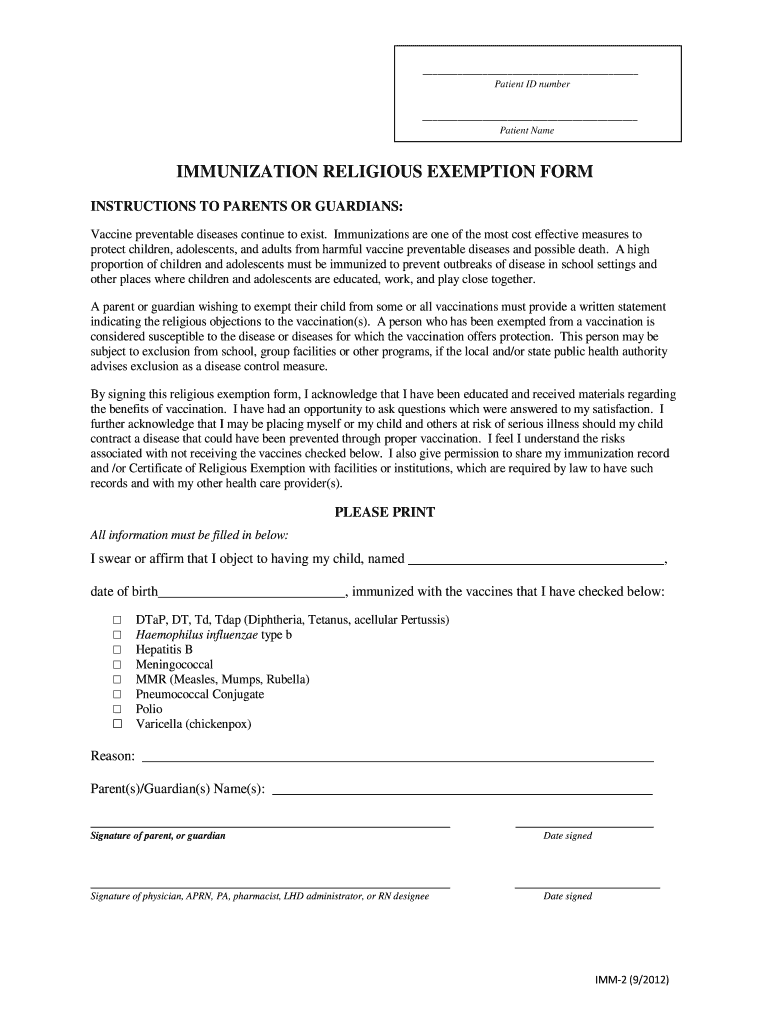
Kentucky Vaccine Exemption Form


What is the Kentucky Vaccine Exemption Form
The Kentucky Vaccine Exemption Form is a legal document that allows individuals to formally decline certain immunizations based on religious beliefs. This form is particularly relevant for parents seeking exemptions for their children in school or daycare settings. By completing this form, individuals assert their right to opt out of vaccinations required by the state, ensuring that their personal and religious convictions are respected in the context of public health mandates.
How to use the Kentucky Vaccine Exemption Form
Using the Kentucky Vaccine Exemption Form involves several straightforward steps. First, individuals must obtain the form, which can typically be found through state health department resources or educational institutions. After acquiring the form, it should be filled out with accurate personal information, including the name of the individual requesting the exemption and the specific vaccinations being declined. Once completed, the form must be submitted to the appropriate authority, such as a school or healthcare provider, to ensure compliance with local regulations.
Steps to complete the Kentucky Vaccine Exemption Form
Completing the Kentucky Vaccine Exemption Form requires careful attention to detail. Here are the essential steps:
- Obtain the form from a reliable source.
- Fill in your personal information, including your name and contact details.
- Clearly indicate which vaccinations you are exempting based on your religious beliefs.
- Sign and date the form to validate your request.
- Submit the form to the designated school or health authority.
Legal use of the Kentucky Vaccine Exemption Form
The Kentucky Vaccine Exemption Form is legally recognized under state law, allowing individuals to refuse vaccinations on religious grounds. It is important to understand that this form must be filled out correctly and submitted according to state guidelines to be considered valid. Failure to comply with these regulations may result in the form being rejected, leading to potential consequences for enrollment in schools or participation in certain activities.
Eligibility Criteria
To be eligible for the Kentucky Vaccine Exemption Form, individuals must demonstrate that their refusal to vaccinate is based on sincerely held religious beliefs. This may include personal or family beliefs that oppose vaccination for moral or ethical reasons. It is essential to provide a clear and concise explanation of these beliefs when submitting the form to ensure that the exemption is granted without complications.
Form Submission Methods
The Kentucky Vaccine Exemption Form can be submitted through various methods to accommodate different preferences. Individuals may choose to submit the form online, where applicable, or send it via mail to the relevant authority. In some cases, in-person submission may also be an option, allowing for immediate confirmation of receipt. It is advisable to check with the specific institution or health department for their preferred submission method.
Quick guide on how to complete kentucky vaccine exemption form
Effortlessly complete Kentucky Vaccine Exemption Form on any device
Managing documents online has become increasingly favored by companies and individuals alike. It serves as an ideal eco-friendly alternative to conventional printed and signed documents, allowing you to access the correct form and securely store it online. airSlate SignNow equips you with all the necessary tools to create, edit, and eSign your documents promptly without delays. Handle Kentucky Vaccine Exemption Form on any device with airSlate SignNow's Android or iOS applications and simplify any document-related processes today.
How to modify and eSign Kentucky Vaccine Exemption Form with ease
- Obtain Kentucky Vaccine Exemption Form and click Get Form to commence.
- Use the tools we provide to fill out your document.
- Emphasize important sections of the documents or obscure sensitive information with tools specifically designed by airSlate SignNow for this purpose.
- Create your signature using the Sign tool, which takes seconds and carries the same legal validity as a traditional wet ink signature.
- Review the information and click on the Done button to save your changes.
- Choose how you would like to send your form, whether by email, SMS, or invitation link, or download it to your computer.
Say goodbye to lost or misplaced files, tedious searches for forms, or errors that require printing new document copies. airSlate SignNow meets your document management needs in just a few clicks from any device you prefer. Modify and eSign Kentucky Vaccine Exemption Form to ensure excellent communication at every stage of the form preparation process with airSlate SignNow.
Create this form in 5 minutes or less
Create this form in 5 minutes!
How to create an eSignature for the kentucky vaccine exemption form
The best way to generate an electronic signature for your PDF online
The best way to generate an electronic signature for your PDF in Google Chrome
The way to generate an electronic signature for signing PDFs in Gmail
How to make an electronic signature from your smartphone
The way to make an electronic signature for a PDF on iOS
How to make an electronic signature for a PDF file on Android
People also ask
-
What is the Kentucky immunization exemption process?
The Kentucky immunization exemption process allows parents to request an exemption from vaccination requirements for their children based on medical, religious, or philosophical beliefs. It is important to follow proper guidelines and submit the appropriate documentation to ensure compliance with local laws governing immunizations in Kentucky.
-
How can airSlate SignNow support the Kentucky immunization exemption application?
airSlate SignNow streamlines the signing and submission process for Kentucky immunization exemption applications. Our platform enables users to easily create, send, and eSign necessary documents, ensuring that all paperwork is completed accurately and efficiently.
-
Are there any fees associated with obtaining a Kentucky immunization exemption?
While the Kentucky immunization exemption itself may not incur direct fees, there could be costs associated with administrative paperwork or document notarization. Utilizing airSlate SignNow can help minimize costs by providing a cost-effective solution for managing and executing necessary documents.
-
What features does airSlate SignNow offer for managing Kentucky immunization exemptions?
airSlate SignNow provides a variety of features tailored for managing Kentucky immunization exemptions, including customizable templates, secure eSigning, and document tracking. These tools enhance the user experience by simplifying the document workflow and increasing efficiency.
-
How can lawyers and healthcare professionals benefit from using airSlate SignNow for Kentucky immunization exemptions?
Lawyers and healthcare professionals can benefit signNowly from using airSlate SignNow when assisting clients with Kentucky immunization exemptions. By utilizing our secure eSigning tools, they can ensure timely document execution, maintain compliance, and streamline communication with clients throughout the exemption process.
-
What integrations does airSlate SignNow offer to assist with Kentucky immunization exemption management?
airSlate SignNow integrates seamlessly with various applications including CRM systems and document management tools, enhancing the process of managing Kentucky immunization exemptions. These integrations allow users to easily access and share important information, improving overall workflow efficiency.
-
Is airSlate SignNow user-friendly for submitting Kentucky immunization exemption documents?
Yes, airSlate SignNow is designed to be user-friendly, making it easy for individuals to submit Kentucky immunization exemption documents. The intuitive interface guides users through the eSigning process, ensuring that even those with limited experience can navigate the system effortlessly.
Get more for Kentucky Vaccine Exemption Form
- Georgia permit application form
- Ta w68159 form
- Ecochic boutique consignment agreement form
- New york city licensing center 42 broadway new yo form
- Buniformb irrevocable consent and designation of foreign bentityb
- New york fire life safety form
- Square credit card authorization form
- Form of bid bond pdf housing authority of the county of santa hasbarco
Find out other Kentucky Vaccine Exemption Form
- eSignature Washington Government Arbitration Agreement Simple
- Can I eSignature Massachusetts Finance & Tax Accounting Business Plan Template
- Help Me With eSignature Massachusetts Finance & Tax Accounting Work Order
- eSignature Delaware Healthcare / Medical NDA Secure
- eSignature Florida Healthcare / Medical Rental Lease Agreement Safe
- eSignature Nebraska Finance & Tax Accounting Business Letter Template Online
- Help Me With eSignature Indiana Healthcare / Medical Notice To Quit
- eSignature New Jersey Healthcare / Medical Credit Memo Myself
- eSignature North Dakota Healthcare / Medical Medical History Simple
- Help Me With eSignature Arkansas High Tech Arbitration Agreement
- eSignature Ohio Healthcare / Medical Operating Agreement Simple
- eSignature Oregon Healthcare / Medical Limited Power Of Attorney Computer
- eSignature Pennsylvania Healthcare / Medical Warranty Deed Computer
- eSignature Texas Healthcare / Medical Bill Of Lading Simple
- eSignature Virginia Healthcare / Medical Living Will Computer
- eSignature West Virginia Healthcare / Medical Claim Free
- How To eSignature Kansas High Tech Business Plan Template
- eSignature Kansas High Tech Lease Agreement Template Online
- eSignature Alabama Insurance Forbearance Agreement Safe
- How Can I eSignature Arkansas Insurance LLC Operating Agreement