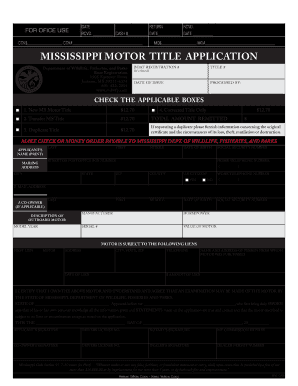
Mississippi Title Application PDF Form


What is the Mississippi Title Application PDF?
The Mississippi Title Application PDF is an official document used to apply for a certificate of title for vehicles, boats, and other types of property in the state of Mississippi. This form is essential for individuals or businesses seeking to register a vehicle or transfer ownership. It captures necessary information such as the vehicle's make, model, year, and identification number, as well as the owner's details. Completing this form accurately is crucial to ensure a smooth title issuance process.
How to Use the Mississippi Title Application PDF
To use the Mississippi Title Application PDF, you first need to download the form from an official source. Once you have the document, fill it out with the required information. Ensure that all details are accurate and complete, as errors may delay the processing of your application. After filling out the form, you can choose to print it for submission or use a digital platform like signNow to eSign and send it electronically. This method can streamline the process and enhance security.
Steps to Complete the Mississippi Title Application PDF
Completing the Mississippi Title Application PDF involves several key steps:
- Download the form from an official source.
- Provide your personal information, including name, address, and contact details.
- Enter vehicle information, such as make, model, year, and VIN.
- Specify the reason for the application, whether it's for a new title, transfer, or replacement.
- Sign and date the application, ensuring all required signatures are included.
After completing these steps, submit the form according to your chosen method, whether online, by mail, or in person.
Legal Use of the Mississippi Title Application PDF
The Mississippi Title Application PDF is legally binding when filled out correctly and submitted according to state regulations. It is essential to comply with all requirements set forth by the Mississippi Department of Revenue to ensure that the application is processed without issues. Utilizing electronic signatures through platforms like signNow can enhance the legal validity of the document, as it adheres to established eSignature laws.
Required Documents for the Mississippi Title Application PDF
When submitting the Mississippi Title Application PDF, certain documents are typically required to support your application. These may include:
- Proof of ownership, such as a bill of sale or previous title.
- Identification, such as a driver’s license or state ID.
- Payment for any applicable fees.
- Additional documents for specific situations, such as lien releases or odometer disclosures.
Gathering these documents in advance can help facilitate a smoother application process.
Form Submission Methods for the Mississippi Title Application PDF
The Mississippi Title Application PDF can be submitted through various methods, including:
- Online: Use an electronic signature platform like signNow for a quick and secure submission.
- By Mail: Send the completed form and required documents to the appropriate state office.
- In-Person: Visit a local Department of Revenue office to submit the form directly.
Choosing the right submission method can depend on your preferences and the urgency of your application.
Quick guide on how to complete mississippi title application pdf
Effortlessly Prepare Mississippi Title Application Pdf on Any Device
Digital document management has become increasingly popular among businesses and individuals. It serves as an excellent eco-friendly substitute for conventional printed and signed papers, as you can access the correct form and securely store it online. airSlate SignNow equips you with all the tools necessary to create, edit, and electronically sign your documents quickly without delays. Manage Mississippi Title Application Pdf on any platform with the airSlate SignNow apps for Android or iOS and enhance any document-related process today.
How to Edit and Electronically Sign Mississippi Title Application Pdf with Ease
- Locate Mississippi Title Application Pdf and then click Get Form to begin.
- Utilize the tools we offer to complete your form.
- Emphasize relevant sections of your documents or redact sensitive information with tools that airSlate SignNow provides specifically for that purpose.
- Create your electronic signature using the Sign tool, which takes only seconds and carries the same legal validity as a conventional wet ink signature.
- Review the information and then click on the Done button to save your changes.
- Choose how you wish to send your form—via email, SMS, invite link, or download it to your computer.
Say goodbye to lost or misplaced documents, tedious form searches, or mistakes that require reprinting new copies. airSlate SignNow meets your document management needs in just a few clicks from any device you prefer. Edit and electronically sign Mississippi Title Application Pdf and ensure excellent communication at every stage of the form preparation process with airSlate SignNow.
Create this form in 5 minutes or less
Create this form in 5 minutes!
How to create an eSignature for the mississippi title application pdf
The best way to make an eSignature for your PDF document online
The best way to make an eSignature for your PDF document in Google Chrome
The way to make an electronic signature for signing PDFs in Gmail
The best way to generate an electronic signature straight from your smart phone
How to make an electronic signature for a PDF document on iOS
The best way to generate an electronic signature for a PDF document on Android OS
People also ask
-
What is the Mississippi title application form PDF?
The Mississippi title application form PDF is a document used to apply for a vehicle title in the state of Mississippi. This form must be completed and submitted to the appropriate authorities to obtain legal ownership of a vehicle. You can easily access and download the Mississippi title application form PDF through our platform.
-
How can airSlate SignNow help with the Mississippi title application form PDF?
airSlate SignNow simplifies the process of filling out and signing your Mississippi title application form PDF. With our platform, you can easily upload the PDF, add signatures, and securely send it to relevant parties. This streamlines the process and reduces the time spent on manual paperwork.
-
Is there a cost associated with using airSlate SignNow for the Mississippi title application form PDF?
airSlate SignNow offers a range of pricing plans that cater to different needs and budgets. While there may be costs associated with advanced features, you can start by using our free trial to see how well it meets your needs for handling the Mississippi title application form PDF. Check our website for detailed pricing information.
-
What features does airSlate SignNow offer for the Mississippi title application form PDF?
airSlate SignNow provides a suite of features designed to enhance your experience with the Mississippi title application form PDF. These include electronic signatures, document templates, and cloud storage, making it convenient to manage your documents from anywhere. Additionally, our platform ensures compliance and security for your sensitive information.
-
Can I integrate airSlate SignNow with other applications for the Mississippi title application form PDF?
Yes, airSlate SignNow seamlessly integrates with popular applications such as Google Drive, Dropbox, and various CRM systems. This allows you to import and export your Mississippi title application form PDF easily, helping streamline your workflow. Explore our integrations page for a complete list of compatible applications.
-
What benefits does using airSlate SignNow provide for the Mississippi title application form PDF?
Using airSlate SignNow for your Mississippi title application form PDF accelerates the signing process and improves document accuracy. This user-friendly platform minimizes errors and ensures that all signatures and information are captured correctly. Businesses can save time and reduce the hassle of physical paperwork with our digital solution.
-
How do I get started with the Mississippi title application form PDF on airSlate SignNow?
Getting started with the Mississippi title application form PDF on airSlate SignNow is easy. Simply create an account on our platform, upload your PDF, and start adding your information and signatures. Our intuitive interface guides you through each step, making it quick and efficient to complete your title application.
Get more for Mississippi Title Application Pdf
Find out other Mississippi Title Application Pdf
- How Can I eSignature Kentucky Co-Branding Agreement
- How Can I Electronic signature Alabama Declaration of Trust Template
- How Do I Electronic signature Illinois Declaration of Trust Template
- Electronic signature Maryland Declaration of Trust Template Later
- How Can I Electronic signature Oklahoma Declaration of Trust Template
- Electronic signature Nevada Shareholder Agreement Template Easy
- Electronic signature Texas Shareholder Agreement Template Free
- Electronic signature Mississippi Redemption Agreement Online
- eSignature West Virginia Distribution Agreement Safe
- Electronic signature Nevada Equipment Rental Agreement Template Myself
- Can I Electronic signature Louisiana Construction Contract Template
- Can I eSignature Washington Engineering Proposal Template
- eSignature California Proforma Invoice Template Simple
- eSignature Georgia Proforma Invoice Template Myself
- eSignature Mississippi Proforma Invoice Template Safe
- eSignature Missouri Proforma Invoice Template Free
- Can I eSignature Mississippi Proforma Invoice Template
- eSignature Missouri Proforma Invoice Template Simple
- eSignature Missouri Proforma Invoice Template Safe
- eSignature New Hampshire Proforma Invoice Template Mobile