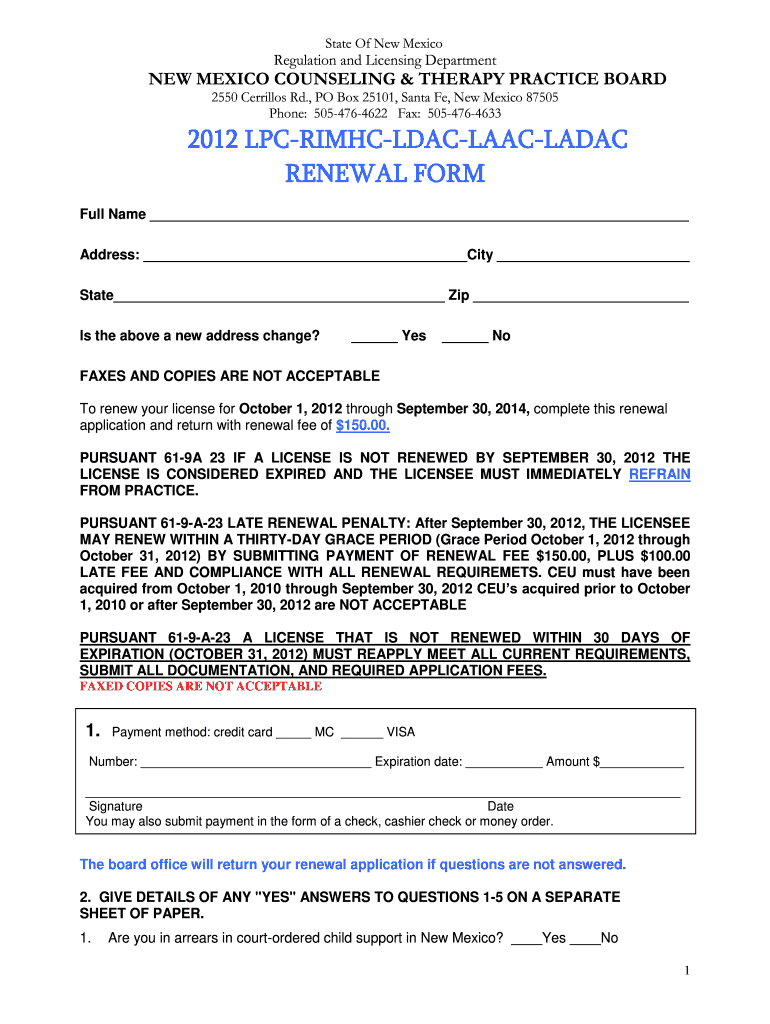
Rimhc After Name Form 2012-2026


What is the Rimhc After Name Form
The Rimhc After Name Form is a crucial document used in the context of name changes for individuals involved in specific legal or administrative processes. This form is particularly relevant for those seeking to update their records with the New Mexico Department of Health or similar entities. It is essential for maintaining accurate personal and professional documentation, ensuring that all legal records reflect the current name of the individual. The form is designed to facilitate the official recognition of a name change, which may arise from marriage, divorce, or personal choice.
Steps to complete the Rimhc After Name Form
Completing the Rimhc After Name Form involves several important steps to ensure accuracy and compliance. First, gather all necessary personal information, including your current name, the new name, and any relevant identification numbers. Next, carefully fill out the form, ensuring that all fields are completed accurately. It is advisable to double-check for any errors or omissions. After filling out the form, sign and date it as required. Finally, submit the form according to the specified submission methods, whether online, by mail, or in person, to ensure it is processed efficiently.
Legal use of the Rimhc After Name Form
The legal use of the Rimhc After Name Form is governed by state regulations and guidelines. It is essential to understand that the form must be filled out accurately to be considered valid. The information provided must align with legal standards to ensure that the name change is recognized by all relevant authorities. This form serves as an official record of the name change, which can be referenced in future legal matters, such as identification verification, banking, and employment records.
Required Documents
When submitting the Rimhc After Name Form, certain documents may be required to support the name change request. Typically, these documents include a government-issued identification card, such as a driver's license or passport, that reflects the current name. Additionally, legal documents that justify the name change, such as a marriage certificate or divorce decree, may also be necessary. It is important to check the specific requirements of the state or agency handling the form to ensure all necessary documentation is included.
Form Submission Methods
The Rimhc After Name Form can be submitted through various methods, depending on the preferences of the individual and the requirements of the issuing authority. Common submission methods include:
- Online Submission: Many agencies offer an online portal for submitting forms electronically.
- Mail: You can print the completed form and send it via postal mail to the appropriate office.
- In-Person: Some individuals may choose to submit the form in person at designated offices for immediate processing.
Eligibility Criteria
Eligibility to use the Rimhc After Name Form typically requires that the individual is a resident of New Mexico and has a valid reason for changing their name. This may include personal reasons, marriage, or divorce. Additionally, the individual must be able to provide the necessary documentation to support their request. It is advisable to review any specific eligibility criteria set forth by the relevant authority to ensure compliance.
Quick guide on how to complete rimhc after name form
Manage Rimhc After Name Form from anywhere, at any time
Your everyday organizational tasks may require additional focus when handling state-specific business documentation. Reclaim your work hours and minimize the costs associated with paper-intensive processes by using airSlate SignNow. airSlate SignNow offers a variety of pre-made business documents, including Rimhc After Name Form, which you can utilize and distribute among your business associates. Handle your Rimhc After Name Form effortlessly with powerful editing and eSignature functionalities and send it directly to your intended recipients.
Steps to obtain Rimhc After Name Form in just a few clicks:
- Choose a form relevant to your state.
- Click Learn More to review the document and ensure its accuracy.
- Hit Get Form to commence working with it.
- Rimhc After Name Form will instantly open in the editor. No further steps are necessary.
- Utilize airSlate SignNow’s advanced editing features to complete or adjust the form.
- Click on the Sign tool to create your personal signature and eSign your document.
- Once ready, click Done, save your changes, and access your document.
- Share the form via email or SMS, or implement a link-to-fill option with your partners or allow them to download the document.
airSlate SignNow signNowly reduces your time spent managing Rimhc After Name Form and enables you to find crucial documents in one place. An extensive library of forms is organized and crafted to address vital business functions essential for your enterprise. The innovative editor reduces the likelihood of mistakes, as you can swiftly amend errors and review your documents on any device before sending them out. Start your free trial today to discover all the benefits of airSlate SignNow for your daily business activities.
Create this form in 5 minutes or less
FAQs
-
How to decide my bank name city and state if filling out a form, if the bank is a national bank?
Somewhere on that form should be a blank for routing number and account number. Those are available from your check and/or your bank statements. If you can't find them, call the bank and ask or go by their office for help with the form. As long as those numbers are entered correctly, any error you make in spelling, location or naming should not influence the eventual deposit into your proper account.
-
How can we edit the company name & address after completely filling out the Police Clearance Certificate form?
In the USA? I believe you can edit it, but the logical question from police will be”Why?”Hope that helps!ADR
-
I have no last name or middle name, how can I fill out an application form?
Contact the Government authorities wherever you live.If a single name is allowed in your culture, you will not be the only one who has had this problem, and the government would have devised a way to handle it.
-
How do people with just one legal name (a mononym) fill out online forms that ask for their first and last names?
I know a mononymous person (who has one legal name; no separate given and family names) and he said something along the lines of using one ofNameName .Name 'Mr NameName NameNFN Name (‘No First Name’)until he finds a variation that is accepted.Ah, found where I might have read it - one of the top comments on Page on reddit.com, by ‘saizai’ (Sai).Another result is that some departments/organisations/sites consider his name to be a family name, others consider it to be a given name.
Create this form in 5 minutes!
How to create an eSignature for the rimhc after name form
How to generate an eSignature for the Rimhc After Name Form online
How to generate an electronic signature for your Rimhc After Name Form in Google Chrome
How to create an eSignature for putting it on the Rimhc After Name Form in Gmail
How to make an electronic signature for the Rimhc After Name Form straight from your smart phone
How to generate an eSignature for the Rimhc After Name Form on iOS devices
How to generate an electronic signature for the Rimhc After Name Form on Android OS
People also ask
-
What is the 2012 laac ladac print and how does it work?
The 2012 laac ladac print is a comprehensive solution designed for businesses needing efficient document management. It allows users to create, edit, and electronically sign documents with ease. By using airSlate SignNow, you can streamline your workflow and ensure that all your documentation is professional and accessible.
-
How much does the 2012 laac ladac print feature cost?
Pricing for the 2012 laac ladac print feature varies based on your business needs and subscription level. airSlate SignNow offers flexible pricing plans that are designed to be cost-effective for businesses of all sizes. You can explore different plans on our pricing page to find one that suits your requirements.
-
What are the key features of the 2012 laac ladac print?
The 2012 laac ladac print includes essential features like customizable templates, advanced security measures, and real-time collaboration tools. These features are designed to enhance your document management experience and improve efficiency. By leveraging these tools, businesses can streamline operations and reduce turnaround times.
-
How can the 2012 laac ladac print benefit my business?
The 2012 laac ladac print offers several benefits, including faster document turnaround and improved compliance with industry standards. By using airSlate SignNow, you can facilitate a smoother signing process that keeps your projects on track. Additionally, it ensures that you maintain a secure and organized way of handling important documents.
-
Does the 2012 laac ladac print integrate with other tools?
Yes, the 2012 laac ladac print seamlessly integrates with various third-party applications and platforms, enhancing its functionality. This integration allows businesses to connect their existing tools with airSlate SignNow for a more cohesive workflow. Whether you use CRM systems or project management tools, you can take advantage of these integrations.
-
Is the 2012 laac ladac print secure for sensitive documents?
Absolutely! The 2012 laac ladac print prioritizes security by employing advanced encryption methods and compliance with industry regulations. Your sensitive documents are protected with multiple layers of security, ensuring that both your data and signature processes are safe from unauthorized access. Confidence in document security is a major advantage of using airSlate SignNow.
-
Can I track the status of my documents with the 2012 laac ladac print?
Yes, one of the standout features of the 2012 laac ladac print is the ability to track document status in real-time. You can monitor who has signed, who hasn't, and send reminders to ensure timely completion. This tracking capability keeps your projects organized and helps prevent delays.
Get more for Rimhc After Name Form
- Fm 089 motion to enforce instructions rev 08 091 form
- Instructions for filing a forcible entry and detainer eviction form
- As set forth in the accompanying scheduling notice you are scheduled to engage in form
- National center for state courts ncjrs form
- Request for issuance of writ of possession form
- E tides pennsylvania business tax system form
- Statement of intention to form
- Or fictitious name form
Find out other Rimhc After Name Form
- eSignature Georgia Mobile App Design Proposal Template Myself
- eSignature Indiana Mobile App Design Proposal Template Now
- eSignature Utah Mobile App Design Proposal Template Now
- eSignature Kentucky Intellectual Property Sale Agreement Online
- How Do I eSignature Arkansas IT Consulting Agreement
- eSignature Arkansas IT Consulting Agreement Safe
- eSignature Delaware IT Consulting Agreement Online
- eSignature New Jersey IT Consulting Agreement Online
- How Can I eSignature Nevada Software Distribution Agreement
- eSignature Hawaii Web Hosting Agreement Online
- How Do I eSignature Hawaii Web Hosting Agreement
- eSignature Massachusetts Web Hosting Agreement Secure
- eSignature Montana Web Hosting Agreement Myself
- eSignature New Jersey Web Hosting Agreement Online
- eSignature New York Web Hosting Agreement Mobile
- eSignature North Carolina Web Hosting Agreement Secure
- How Do I eSignature Utah Web Hosting Agreement
- eSignature Connecticut Joint Venture Agreement Template Myself
- eSignature Georgia Joint Venture Agreement Template Simple
- eSignature Alaska Debt Settlement Agreement Template Safe