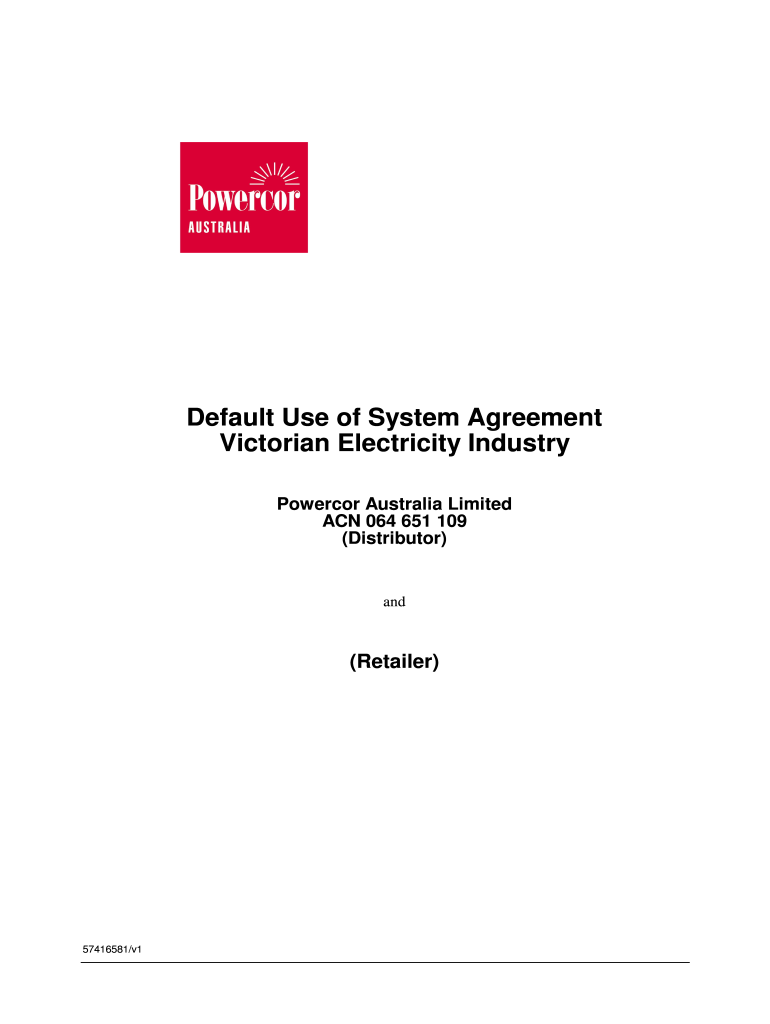
Default Use of System Agreement Victorian Electricity Industry Esc Vic Gov Form


Understanding the Default Use of System Agreement in the Victorian Electricity Industry
The Default Use of System Agreement in the Victorian electricity industry is a crucial document that outlines the terms and conditions under which electricity distribution networks operate. This agreement is essential for ensuring that electricity is delivered efficiently and reliably to consumers. It establishes the framework for the relationship between electricity distributors and users, detailing rights, obligations, and operational procedures. Understanding this agreement is fundamental for stakeholders involved in the electricity sector, including businesses and consumers.
Steps to Complete the Default Use of System Agreement
Completing the Default Use of System Agreement involves several key steps to ensure compliance and accuracy. Begin by gathering all necessary information, including details about the electricity supply and the parties involved. Next, carefully review the terms outlined in the agreement to understand your rights and responsibilities. Fill out the required sections, ensuring that all information is accurate and complete. Once the document is filled out, it must be signed by all relevant parties to make it legally binding. Finally, keep a copy of the signed agreement for your records.
Legal Considerations for the Default Use of System Agreement
The legal standing of the Default Use of System Agreement is reinforced by compliance with various regulations governing the electricity industry. It is essential to understand that this agreement must adhere to local, state, and federal laws to be enforceable. Key legal frameworks include the Energy Retail Code and the National Electricity Law, which provide guidelines for the operation and management of electricity distribution. Ensuring that the agreement meets these legal requirements protects all parties involved and facilitates smooth operations within the electricity market.
Key Elements of the Default Use of System Agreement
Several key elements define the Default Use of System Agreement, making it a comprehensive document. These elements include:
- Parties Involved: Identification of all parties entering the agreement.
- Terms of Service: Detailed description of the services provided under the agreement.
- Pricing Structure: Clear outline of costs associated with electricity distribution.
- Dispute Resolution: Procedures for resolving conflicts that may arise during the agreement's term.
- Termination Clauses: Conditions under which the agreement can be terminated by either party.
State-Specific Rules for the Default Use of System Agreement
Each state may have specific rules and regulations that impact the Default Use of System Agreement. In Victoria, these rules are designed to ensure fair practices in the electricity market. It is important for stakeholders to familiarize themselves with local regulations, including any amendments or updates to existing laws. Compliance with these state-specific rules is essential for the validity of the agreement and for maintaining good standing with regulatory bodies.
Obtaining the Default Use of System Agreement
To obtain the Default Use of System Agreement, interested parties can typically request a copy from their electricity distributor or regulatory authority. Many distributors provide the agreement on their websites, allowing for easy access. It is advisable to review the latest version of the agreement to ensure that all terms are current and applicable. If necessary, consulting with a legal professional can provide additional guidance on obtaining and understanding the agreement.
Quick guide on how to complete default use of system agreement victorian electricity industry esc vic gov
Effortlessly Complete Default Use Of System Agreement Victorian Electricity Industry Esc Vic Gov on Any Device
Online document management has gained popularity among businesses and individuals alike. It offers an ideal eco-friendly substitute for traditional printed and signed documents, allowing you to access the required form and securely store it online. airSlate SignNow provides all the tools necessary to create, modify, and eSign your documents swiftly without any hassles. Manage Default Use Of System Agreement Victorian Electricity Industry Esc Vic Gov on any platform using airSlate SignNow's Android or iOS applications and enhance any document-centric process today.
The Easiest Way to Modify and eSign Default Use Of System Agreement Victorian Electricity Industry Esc Vic Gov with Ease
- Find Default Use Of System Agreement Victorian Electricity Industry Esc Vic Gov and click Get Form to begin.
- Make use of the tools we offer to fill out your form.
- Emphasize applicable sections of your documents or obscure sensitive information with tools specifically provided by airSlate SignNow for that purpose.
- Create your signature using the Sign feature, which takes mere seconds and carries the same legal validity as a conventional wet ink signature.
- Verify the details and click the Done button to save your modifications.
- Choose how you want to deliver your form, whether by email, text message (SMS), invitation link, or download it to your computer.
Put an end to lost or misplaced documents, tedious form hunting, or mistakes that necessitate printing additional copies. airSlate SignNow fulfills your document management needs in just a few clicks from any device you prefer. Edit and eSign Default Use Of System Agreement Victorian Electricity Industry Esc Vic Gov to ensure excellent communication at every stage of the document preparation process with airSlate SignNow.
Create this form in 5 minutes or less
Create this form in 5 minutes!
How to create an eSignature for the default use of system agreement victorian electricity industry esc vic gov
How to make an eSignature for your PDF document in the online mode
How to make an eSignature for your PDF document in Chrome
The way to make an electronic signature for putting it on PDFs in Gmail
The best way to create an electronic signature straight from your mobile device
The best way to make an electronic signature for a PDF document on iOS devices
The best way to create an electronic signature for a PDF document on Android devices
People also ask
-
What is the powercor default agreement victorian?
The powercor default agreement victorian is a standardized contract used by Powercor to outline the terms and conditions for electricity distribution in Victoria. Understanding this agreement can help businesses ensure compliance and streamline their operations when dealing with Powercor.
-
How can airSlate SignNow assist with the powercor default agreement victorian?
airSlate SignNow provides a seamless solution for electronically signing and managing the powercor default agreement victorian. This enables businesses to expedite the signing process while ensuring that all documents are securely stored and easily accessible.
-
Is there a specific feature in airSlate SignNow for managing the powercor default agreement victorian?
Yes, airSlate SignNow includes features specifically designed for handling contracts like the powercor default agreement victorian. Users can create templates, set reminders, and track the signing status, making document management more efficient.
-
What are the pricing options for airSlate SignNow when managing contracts like the powercor default agreement victorian?
airSlate SignNow offers flexible pricing plans tailored to different business needs. These plans allow you to manage various documents, including the powercor default agreement victorian, at an affordable cost, ensuring that you get the best value for your investment.
-
Can airSlate SignNow integrate with other software for the powercor default agreement victorian?
Absolutely! airSlate SignNow can integrate with several business applications, ensuring that you can easily connect the signing process of the powercor default agreement victorian with your existing workflows. Integrations with CRMs, project management tools, and more enhance productivity.
-
What are the benefits of using airSlate SignNow for the powercor default agreement victorian?
Using airSlate SignNow for the powercor default agreement victorian streamlines the signing process, reduces paper usage, and enhances security. With easy access to signed documents, your workflow becomes more efficient, saving time and reducing errors.
-
How does airSlate SignNow ensure security for the powercor default agreement victorian?
airSlate SignNow prioritizes security by offering features such as encryption, secure cloud storage, and compliance with data protection regulations. When handling the powercor default agreement victorian, these measures guarantee that your documents remain confidential and protected.
Get more for Default Use Of System Agreement Victorian Electricity Industry Esc Vic Gov
- Centerplate application form
- Hccmis understanding the explanation of benefits form insubuy
- Life statement in form of images 2011
- Princeton property management form
- Ace tanksafe fillable form
- Tree risk assessment form
- Xcel energy overhead to underground conversion minnesota preliminary site sketch form
- Alabama form a 1 1998
Find out other Default Use Of System Agreement Victorian Electricity Industry Esc Vic Gov
- How Do I eSign Maine Education PPT
- Can I eSign Maine Education PPT
- How To eSign Massachusetts Education PDF
- How To eSign Minnesota Education PDF
- Can I eSign New Jersey Education Form
- How Can I eSign Oregon Construction Word
- How Do I eSign Rhode Island Construction PPT
- How Do I eSign Idaho Finance & Tax Accounting Form
- Can I eSign Illinois Finance & Tax Accounting Presentation
- How To eSign Wisconsin Education PDF
- Help Me With eSign Nebraska Finance & Tax Accounting PDF
- How To eSign North Carolina Finance & Tax Accounting Presentation
- How To eSign North Dakota Finance & Tax Accounting Presentation
- Help Me With eSign Alabama Healthcare / Medical PDF
- How To eSign Hawaii Government Word
- Can I eSign Hawaii Government Word
- How To eSign Hawaii Government Document
- How To eSign Hawaii Government Document
- How Can I eSign Hawaii Government Document
- Can I eSign Hawaii Government Document