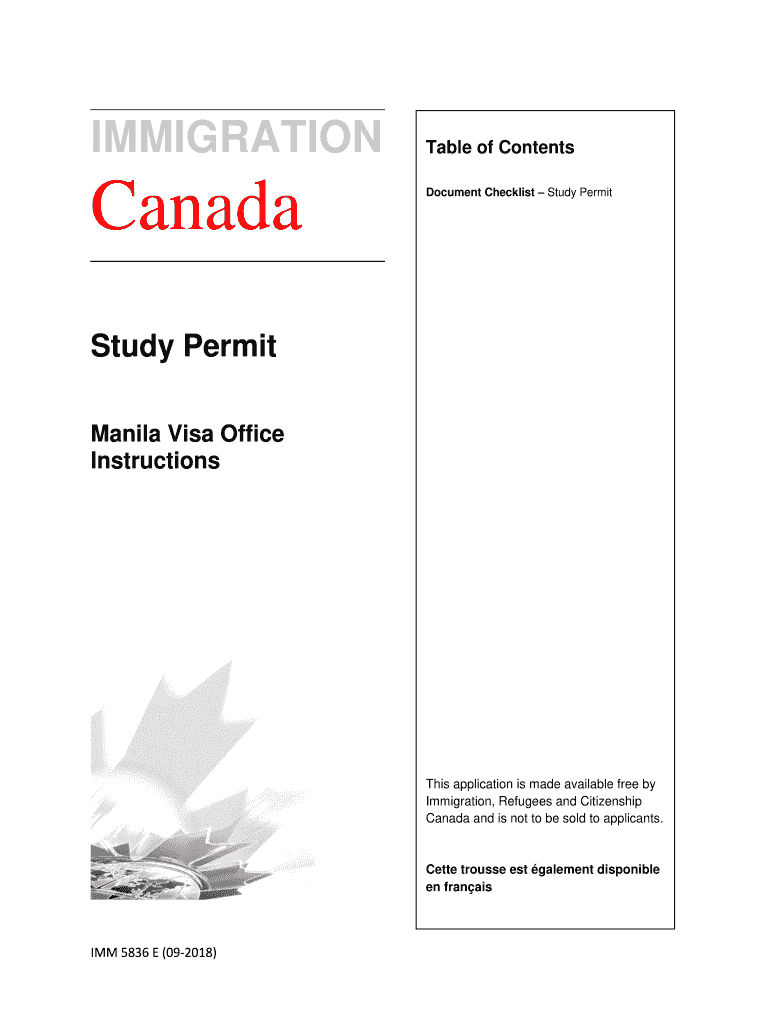
IMM5836 E Study Permit 2018


What is the IMM5836 E Study Permit
The IMM5836 E Study Permit is a crucial document for individuals seeking to study in Canada. This electronic form allows international students to apply for permission to pursue their educational goals in Canadian institutions. The eStudy Permit streamlines the application process, ensuring that students can submit their requests efficiently and securely. By leveraging digital technology, applicants can complete the necessary paperwork from anywhere, making it easier to manage their studies abroad.
How to use the IMM5836 E Study Permit
Using the IMM5836 E Study Permit involves several straightforward steps. First, applicants must access the official form online. Once the form is opened, it is essential to fill in personal information accurately, including details such as name, date of birth, and educational background. After completing the form, applicants can eSign it using a reliable digital signature tool, ensuring that their submission is legally binding. Finally, the completed form can be submitted electronically to the appropriate Canadian immigration authorities.
Steps to complete the IMM5836 E Study Permit
Completing the IMM5836 E Study Permit requires careful attention to detail. Follow these steps for a successful application:
- Access the IMM5836 E Study Permit form through the designated online platform.
- Provide accurate personal information, including your full name, contact details, and educational history.
- Review the eligibility criteria to ensure you meet all requirements for the study permit.
- Fill in any additional information required, such as intended study program and institution.
- Use a trusted digital signature solution to eSign the form.
- Submit the completed form electronically to the relevant authorities.
Legal use of the IMM5836 E Study Permit
The IMM5836 E Study Permit is legally recognized when completed according to the relevant regulations. To ensure its validity, it is important to comply with eSignature laws, such as the ESIGN Act and UETA. These laws establish that electronic signatures hold the same legal weight as traditional handwritten signatures, provided that the signer can be identified and the intent to sign is clear. Utilizing a secure digital signature platform enhances the legal standing of the form.
Eligibility Criteria
To qualify for the IMM5836 E Study Permit, applicants must meet specific eligibility criteria. These include being accepted into a designated learning institution in Canada, demonstrating sufficient financial resources to support oneself during studies, and providing proof of intent to leave Canada upon completion of the study program. Additionally, applicants should not have any criminal convictions or health issues that could pose a risk to public health.
Required Documents
When applying for the IMM5836 E Study Permit, several documents are necessary to support the application. Commonly required documents include:
- A valid passport or travel document.
- Proof of acceptance from a designated learning institution.
- Evidence of sufficient funds to cover tuition and living expenses.
- Medical examination results, if applicable.
- Police clearance certificate, if required.
Form Submission Methods
The IMM5836 E Study Permit can be submitted electronically, which is the preferred method for most applicants. This online submission process allows for quicker processing times compared to traditional mail. In certain cases, applicants may also have the option to submit the form in person at designated immigration offices. However, submitting online is generally more efficient and convenient.
Quick guide on how to complete imm5836 e study permit
Complete IMM5836 E Study Permit effortlessly on any device
Digital document management has become increasingly popular among businesses and individuals. It offers an ideal environmentally friendly alternative to conventional printed and signed papers, as you can access the necessary form and securely store it online. airSlate SignNow equips you with all the resources you need to create, edit, and electronically sign your documents rapidly without delays. Manage IMM5836 E Study Permit on any device using airSlate SignNow's Android or iOS applications and streamline any document-related tasks today.
How to edit and electronically sign IMM5836 E Study Permit without hassle
- Obtain IMM5836 E Study Permit and then click Get Form to begin.
- Utilize the tools provided to complete your document.
- Mark important sections of the documents or obscure sensitive information with tools specifically offered by airSlate SignNow for that purpose.
- Create your electronic signature with the Sign tool, which takes mere seconds and carries the same legal validity as a traditional handwritten signature.
- Review the details and then click the Done button to save your changes.
- Choose how you wish to send your form: via email, text message (SMS), invitation link, or download it to your computer.
Eliminate concerns about lost or misplaced documents, tedious form searching, or errors that necessitate printing new document copies. airSlate SignNow meets your document management needs in just a few clicks from any device you prefer. Edit and electronically sign IMM5836 E Study Permit and ensure exceptional communication at every stage of the form preparation process with airSlate SignNow.
Create this form in 5 minutes or less
Find and fill out the correct imm5836 e study permit
Create this form in 5 minutes!
How to create an eSignature for the imm5836 e study permit
The best way to create an eSignature for your PDF file online
The best way to create an eSignature for your PDF file in Google Chrome
The best way to make an eSignature for signing PDFs in Gmail
The best way to make an eSignature right from your mobile device
The way to generate an electronic signature for a PDF file on iOS
The best way to make an eSignature for a PDF on Android devices
People also ask
-
What is the IMM5836 E Study Permit?
The IMM5836 E Study Permit is an essential document required for international students wishing to study in Canada. This electronic form allows applicants to submit their information conveniently and is crucial for obtaining legal permission to study in the country.
-
How does airSlate SignNow streamline the IMM5836 E Study Permit application process?
airSlate SignNow simplifies the IMM5836 E Study Permit application by providing a user-friendly platform for document preparation and eSignature. With its intuitive features, users can easily fill out the form, gather necessary signatures, and submit it within minutes, making the process efficient and hassle-free.
-
What are the pricing options for using airSlate SignNow to handle my IMM5836 E Study Permit?
airSlate SignNow offers flexible pricing plans tailored to meet different needs, including a free trial for new users. The affordable plans include various features that can facilitate the management of important documents like the IMM5836 E Study Permit efficiently.
-
What benefits can I expect from using airSlate SignNow for my IMM5836 E Study Permit?
Using airSlate SignNow for your IMM5836 E Study Permit application provides numerous benefits, including secure document storage and effortless collaboration. Users can track the status of their forms in real time, ensuring timely submissions and compliance with all requirements.
-
Is airSlate SignNow compatible with other tools I use for my IMM5836 E Study Permit application?
Yes, airSlate SignNow integrates seamlessly with various third-party applications, making it easy to manage your IMM5836 E Study Permit alongside other tools. This compatibility enhances productivity by allowing a smooth workflow and easy access to all necessary resources.
-
Are there any specific features of airSlate SignNow that assist with the IMM5836 E Study Permit?
airSlate SignNow includes features such as customizable templates, real-time editing, and automated reminders that specifically enhance the IMM5836 E Study Permit application process. These tools help ensure that all necessary information is provided, reducing errors and speeding up approval.
-
What security measures are in place to protect my information when using airSlate SignNow for my IMM5836 E Study Permit?
airSlate SignNow prioritizes the security of your personal information with top-notch encryption technologies and secure access controls. When using airSlate SignNow for your IMM5836 E Study Permit, you can be assured that your data remains confidential and protected throughout the process.
Get more for IMM5836 E Study Permit
Find out other IMM5836 E Study Permit
- eSign North Dakota Real Estate Business Letter Template Computer
- eSign North Dakota Real Estate Quitclaim Deed Myself
- eSign Maine Sports Quitclaim Deed Easy
- eSign Ohio Real Estate LLC Operating Agreement Now
- eSign Ohio Real Estate Promissory Note Template Online
- How To eSign Ohio Real Estate Residential Lease Agreement
- Help Me With eSign Arkansas Police Cease And Desist Letter
- How Can I eSign Rhode Island Real Estate Rental Lease Agreement
- How Do I eSign California Police Living Will
- Can I eSign South Dakota Real Estate Quitclaim Deed
- How To eSign Tennessee Real Estate Business Associate Agreement
- eSign Michigan Sports Cease And Desist Letter Free
- How To eSign Wisconsin Real Estate Contract
- How To eSign West Virginia Real Estate Quitclaim Deed
- eSign Hawaii Police Permission Slip Online
- eSign New Hampshire Sports IOU Safe
- eSign Delaware Courts Operating Agreement Easy
- eSign Georgia Courts Bill Of Lading Online
- eSign Hawaii Courts Contract Mobile
- eSign Hawaii Courts RFP Online