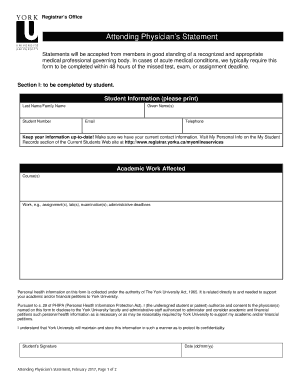
Registrar S Office Form


Understanding the Registrar's Office
The Registrar's Office plays a crucial role in managing student records and academic services at universities. This office is responsible for maintaining the integrity of academic data, including enrollment, grades, and transcripts. It serves as a central hub for students seeking information about their academic progress and is essential for the completion of forms like the university physicians statement. The office ensures compliance with educational regulations and policies, providing a reliable resource for students and faculty alike.
Steps to Complete the University Physicians Statement
Completing the university physicians statement involves several important steps to ensure accuracy and compliance. First, gather all necessary personal information, including your full name, student ID, and contact details. Next, provide specific medical information as required, ensuring that it is complete and up-to-date. After filling out the form, review all entries for accuracy before submission. It is also advisable to consult with a healthcare provider if you have questions about any medical details needed on the form.
Legal Use of the Registrar's Office
The Registrar's Office operates under various legal frameworks that govern educational institutions. These laws ensure that student records are handled with confidentiality and integrity. When submitting forms such as the university physicians statement, it is important to understand your rights regarding privacy and data protection. The office adheres to regulations such as FERPA, which protects the privacy of student education records, ensuring that personal information is not disclosed without consent.
Required Documents for Submission
When submitting the university physicians statement, certain documents may be required to support your application. These typically include a valid student ID, proof of enrollment, and any relevant medical documentation that substantiates the information provided in the statement. Ensuring that all required documents are included will help facilitate a smooth review process by the Registrar's Office.
Form Submission Methods
The university physicians statement can be submitted through various methods, including online, by mail, or in person. Online submission is often the most efficient method, allowing for quick processing and confirmation. If submitting by mail, ensure that the form is sent to the correct address and consider using a trackable mailing option. In-person submissions may require scheduling an appointment, depending on the office's policies.
Key Elements of the University Physicians Statement
The university physicians statement typically includes several key elements that must be accurately completed. These elements often consist of personal identification information, medical history, and relevant health conditions. Additionally, the form may require signatures from both the student and a healthcare provider to validate the information provided. Understanding these elements is essential for completing the form correctly and ensuring its acceptance by the Registrar's Office.
Quick guide on how to complete registrar s office
Complete Registrar S Office seamlessly on any device
Digital document management has gained traction with businesses and individuals alike. It serves as an ideal environmentally-friendly alternative to traditional printed and signed documents, allowing you to obtain the necessary form and securely store it online. airSlate SignNow provides all the tools you need to create, modify, and electronically sign your documents quickly without delays. Handle Registrar S Office on any device with airSlate SignNow Android or iOS applications and enhance any document-based workflow today.
How to modify and eSign Registrar S Office effortlessly
- Locate Registrar S Office and then click Get Form to begin.
- Utilize the tools we offer to fill out your form.
- Emphasize pertinent sections of the documents or redact sensitive data using tools specifically designed for that purpose by airSlate SignNow.
- Generate your eSignature with the Sign tool, which takes mere seconds and carries the same legal validity as a conventional wet ink signature.
- Review all the details and click the Done button to save your updates.
- Select your preferred method for sharing your form, whether by email, SMS, invite link, or download it to your computer.
Eliminate concerns about lost or misplaced files, cumbersome form navigation, or mistakes that necessitate printing new document copies. airSlate SignNow meets your document management needs in just a few clicks from any device of your choice. Alter and eSign Registrar S Office and ensure outstanding communication throughout your form preparation process with airSlate SignNow.
Create this form in 5 minutes or less
Create this form in 5 minutes!
How to create an eSignature for the registrar s office
The best way to create an eSignature for your PDF document in the online mode
The best way to create an eSignature for your PDF document in Chrome
The best way to make an electronic signature for putting it on PDFs in Gmail
The best way to make an eSignature from your mobile device
The way to generate an electronic signature for a PDF document on iOS devices
The best way to make an eSignature for a PDF file on Android devices
People also ask
-
What is a university physicians statement?
A university physicians statement is a document that verifies a student's health status or medical condition, often required by educational institutions. It can provide essential information for health services, accommodations, or participation in specific programs. Using airSlate SignNow, universities can quickly and securely manage these statements.
-
How does airSlate SignNow simplify the signing of university physicians statements?
airSlate SignNow streamlines the process of signing university physicians statements by allowing users to send and eSign documents electronically. This eliminates the need for physical paperwork, reduces processing time, and ensures compliance with data security standards. Our platform also enables easy tracking of document status for all parties.
-
Is airSlate SignNow cost-effective for handling university physicians statements?
Yes, airSlate SignNow offers a cost-effective solution for managing university physicians statements. With flexible pricing plans, institutions can choose the right package to fit their budget while still gaining access to powerful eSignature tools. Our platform helps save time and money by reducing the need for physical resources.
-
What are the key features of airSlate SignNow for university physicians statements?
Key features of airSlate SignNow for university physicians statements include customizable templates, secure signing options, and a user-friendly interface. Additionally, our platform supports multiple file formats and allows users to track document progress for enhanced efficiency. These features work together to simplify the signature process.
-
Can I integrate airSlate SignNow with other systems for university physicians statements?
Absolutely! airSlate SignNow offers seamless integrations with various systems, such as CRM platforms and document management tools. These integrations allow for a more cohesive workflow when dealing with university physicians statements, ensuring that your administrative processes remain streamlined and efficient.
-
What benefits do I gain by using airSlate SignNow for university physicians statements?
Using airSlate SignNow for university physicians statements provides several benefits, including increased efficiency, enhanced security, and improved user experience. Users can easily send, receive, and track documents, leading to faster turnaround times. Ultimately, our solution helps institutions focus on their core mission without being bogged down by paperwork.
-
How secure is airSlate SignNow when handling university physicians statements?
Security is a top priority at airSlate SignNow. We utilize advanced encryption methods to protect university physicians statements during transmission and storage. Our platform is compliant with major regulations, ensuring that sensitive information remains confidential and secure throughout the signing process.
Get more for Registrar S Office
- Kelly scott santa barbara county district attorney email form
- Power of attorney form refinance nc
- Generic building permit form
- Mildred colodny scholarship application national trust for historic preservationnation form
- Arizona acknowledgement of paternity form
- Xvifeid 2012 form
- Fha 203k loan disbursement request form
- Chicago title contract form a fillable form
Find out other Registrar S Office
- eSign Maine Lawers Resignation Letter Easy
- eSign Louisiana Lawers Last Will And Testament Mobile
- eSign Louisiana Lawers Limited Power Of Attorney Online
- eSign Delaware Insurance Work Order Later
- eSign Delaware Insurance Credit Memo Mobile
- eSign Insurance PPT Georgia Computer
- How Do I eSign Hawaii Insurance Operating Agreement
- eSign Hawaii Insurance Stock Certificate Free
- eSign New Hampshire Lawers Promissory Note Template Computer
- Help Me With eSign Iowa Insurance Living Will
- eSign North Dakota Lawers Quitclaim Deed Easy
- eSign Ohio Lawers Agreement Computer
- eSign North Dakota Lawers Separation Agreement Online
- How To eSign North Dakota Lawers Separation Agreement
- eSign Kansas Insurance Moving Checklist Free
- eSign Louisiana Insurance Promissory Note Template Simple
- eSign Texas Lawers Contract Fast
- eSign Texas Lawers Lease Agreement Free
- eSign Maine Insurance Rental Application Free
- How Can I eSign Maryland Insurance IOU