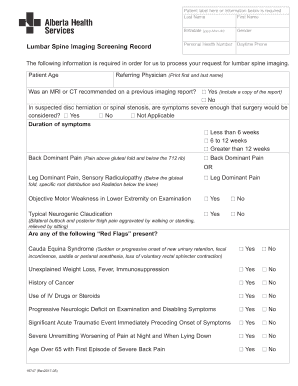
Lumbar Screening Form


What is the lumbar screening?
The lumbar screening is a crucial assessment used to evaluate the health of the lumbar spine, which is the lower part of the back. This screening often involves imaging techniques to identify any abnormalities, injuries, or conditions affecting the spine. It is essential for diagnosing issues such as herniated discs, spinal stenosis, or degenerative disc disease. Understanding the importance of this screening can help individuals take proactive steps in managing their spinal health.
Steps to complete the lumbar screening
Completing the lumbar screening involves several key steps to ensure accurate results. First, gather any necessary medical history and details about symptoms. Next, schedule an appointment with a healthcare provider who specializes in spinal health. During the appointment, the provider may perform a physical examination and recommend imaging tests, such as X-rays or MRIs. After the imaging is completed, the results will be reviewed, and a follow-up consultation will typically be scheduled to discuss findings and potential treatment options.
Legal use of the lumbar screening
The legal use of lumbar screening results is significant, especially in cases where medical documentation is required for insurance claims or legal proceedings. It is essential that the screening is conducted by a licensed professional and that all results are documented accurately. In the United States, compliance with relevant healthcare regulations, such as HIPAA, ensures that patient information remains confidential and secure. Understanding these legal frameworks can help individuals navigate the complexities of medical documentation.
Key elements of the lumbar screening
Key elements of the lumbar screening include the imaging techniques used, the qualifications of the healthcare provider, and the interpretation of results. Imaging techniques may vary, with options including X-rays, MRIs, or CT scans. Each method has its advantages and is selected based on specific symptoms and medical history. Additionally, the qualifications of the provider conducting the screening are crucial, as they must have the expertise to interpret the results accurately and recommend appropriate follow-up actions.
How to use the lumbar screening
Using the lumbar screening effectively involves understanding how to interpret the results and apply them to your health management. After receiving the screening results, it is important to discuss them with your healthcare provider to understand any diagnosed conditions and recommended treatment plans. This may include physical therapy, medication, or surgical options, depending on the severity of the findings. Staying informed and engaged in the process can lead to better outcomes for spinal health.
Examples of using the lumbar screening
Examples of using the lumbar screening can vary widely based on individual circumstances. For instance, an athlete experiencing lower back pain may undergo lumbar screening to rule out serious injuries before returning to their sport. Similarly, an older adult with chronic back pain may use the screening to assess the progression of degenerative changes in the spine. These examples highlight the importance of lumbar screening in diverse scenarios, emphasizing its role in preventative care and treatment planning.
Quick guide on how to complete lumbar screening
Easily Prepare Lumbar Screening on Any Device
Digital document management has become increasingly popular among businesses and individuals. It offers an ideal eco-friendly alternative to conventional printed and signed documents, allowing you to obtain the correct form and safely store it online. airSlate SignNow equips you with all the necessary tools to create, modify, and electronically sign your documents quickly and without hassle. Manage Lumbar Screening on any platform with airSlate SignNow’s Android or iOS applications and simplify any document-related task today.
How to Modify and Electronically Sign Lumbar Screening Effortlessly
- Locate Lumbar Screening and click Get Form to begin.
- Utilize the tools we offer to complete your form.
- Emphasize pertinent sections of the documents or obscure sensitive information using features that airSlate SignNow provides specifically for this purpose.
- Create your electronic signature using the Sign tool, which takes mere seconds and carries the same legal validity as a traditional handwritten signature.
- Review the information and click on the Done button to save your changes.
- Choose your preferred method to send your form, whether by email, text message (SMS), invitation link, or download it to your computer.
Say goodbye to lost or misplaced documents, tedious form searches, or mistakes that necessitate printing new copies. airSlate SignNow meets your document management needs in just a few clicks from the device of your choice. Modify and electronically sign Lumbar Screening to ensure excellent communication at every stage of your form preparation process with airSlate SignNow.
Create this form in 5 minutes or less
Create this form in 5 minutes!
How to create an eSignature for the lumbar screening
The best way to generate an eSignature for your PDF file online
The best way to generate an eSignature for your PDF file in Google Chrome
How to make an eSignature for signing PDFs in Gmail
The way to create an eSignature straight from your mobile device
How to create an electronic signature for a PDF file on iOS
The way to create an eSignature for a PDF document on Android devices
People also ask
-
What is spine imaging and how can it benefit my practice?
Spine imaging refers to the various techniques used to visualize the spine, such as X-rays, MRIs, and CT scans. These imaging methods are essential for diagnosing spine-related conditions and injuries. Incorporating advanced spine imaging can enhance patient care by allowing for accurate assessments and tailored treatment plans.
-
How does airSlate SignNow integrate with spine imaging solutions?
airSlate SignNow can seamlessly integrate with your existing spine imaging solutions, allowing you to streamline document management. Whether dealing with patient consent forms or imaging reports, our platform enables secure eSignature capabilities. This integration promotes efficiency and ensures that all documentation associated with spine imaging is well organized.
-
Is the pricing for airSlate SignNow suitable for small practices focusing on spine imaging?
Yes, airSlate SignNow offers cost-effective pricing plans tailored for businesses of all sizes, including small practices specializing in spine imaging. Our flexible subscription options allow you to select the best plan that fits your budget while still providing essential features. Investing in our solution can lead to signNow time and resource savings in managing spine imaging documentation.
-
What features does airSlate SignNow offer for managing spine imaging documents?
airSlate SignNow provides a range of features designed to enhance document management for spine imaging, including eSignature capabilities, document templates, and secure sharing options. These features ensure that all your spine imaging documents are easily accessible and securely stored. Additionally, our user-friendly interface makes it simple for healthcare providers to manage their documentation efficiently.
-
Can airSlate SignNow improve the workflow for spine imaging consultations?
Absolutely! airSlate SignNow can signNowly enhance the workflow for spine imaging consultations by automating document handling and approval processes. With our platform's eSignature solutions, you can expedite the collection of patient signatures and consent forms. This improvement leads to faster turnaround times and a better overall experience for both patients and healthcare providers.
-
How secure is the spine imaging data managed through airSlate SignNow?
Security is a top priority at airSlate SignNow, especially when it comes to sensitive spine imaging data. We use robust encryption protocols and adhere to industry standards to ensure that your documents remain secure. You can trust that patient information related to spine imaging is protected throughout the document lifecycle.
-
Are there any mobile options available for managing spine imaging documents?
Yes, airSlate SignNow offers mobile access, enabling you to manage spine imaging documents on the go. Our mobile app allows healthcare professionals to sign, send, and store documents from their smartphones or tablets. This flexibility ensures that you can continue to provide quality care and manage your documentation efficiently, no matter where you are.
Get more for Lumbar Screening
Find out other Lumbar Screening
- How Can I Implement Sign in WebMerge
- How To Use eSign in DropBox
- How Do I Use eSign in DropBox
- Help Me With Use eSign in DropBox
- How Can I Use eSign in DropBox
- How To Implement Sign in 1Password
- Can I Use eSign in DropBox
- How Do I Implement Sign in 1Password
- How To Use eSign in SalesForce
- How Do I Implement Sign in Jitterbit
- Help Me With Implement Sign in 1Password
- How Can I Implement Sign in 1Password
- Can I Implement Sign in 1Password
- How Do I Use eSign in SalesForce
- Help Me With Use eSign in SalesForce
- How To Use eSign in Box
- How Can I Use eSign in SalesForce
- How Do I Use eSign in Box
- Can I Use eSign in SalesForce
- Can I Implement Sign in Jitterbit