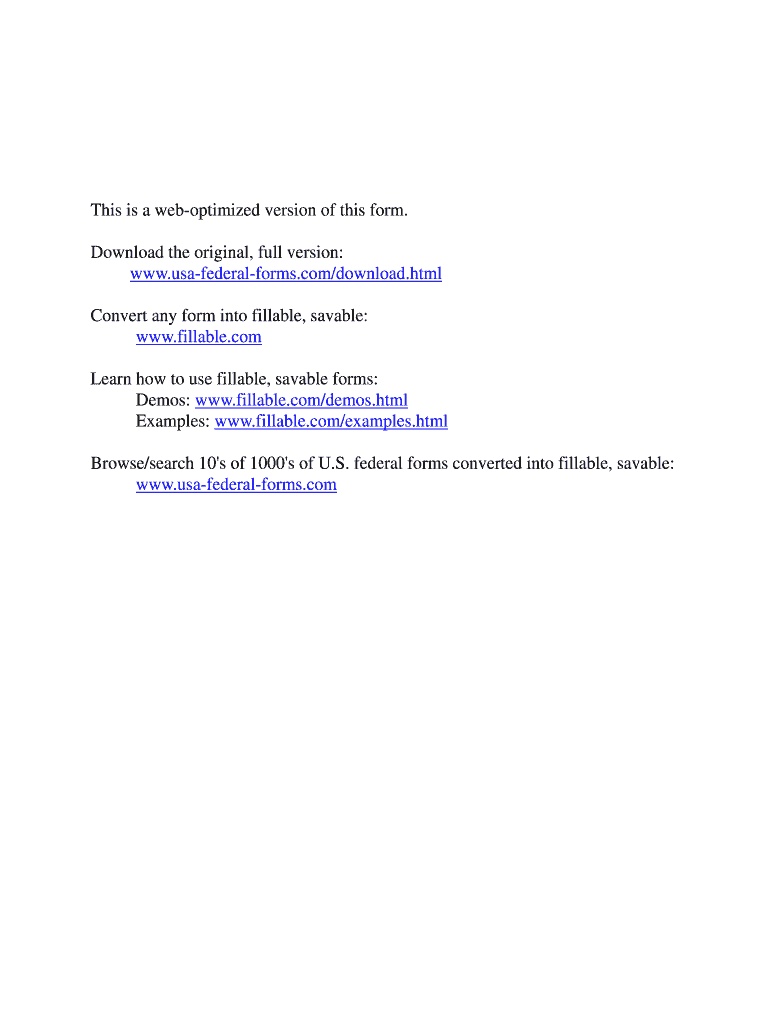
Af Imt 483 1985-2026


What is the AF IMT 483?
The AF IMT 483, also known as the Air Force Form 483, is a certificate of competency used primarily within the United States Air Force. This form serves as an official document that demonstrates an individual's qualifications and competency in specific duties or tasks. It is essential for personnel who need to validate their skills and knowledge for various roles within the Air Force, ensuring that they meet the required standards for their positions.
How to Obtain the AF IMT 483
To obtain the AF IMT 483, individuals typically need to follow a structured process. This involves contacting their unit's administrative office or personnel office, where they can request the form. It may also be available through official Air Force websites or internal systems. Once the form is requested, individuals should ensure they provide any necessary identification and information to facilitate the processing of their request.
Steps to Complete the AF IMT 483
Completing the AF IMT 483 requires careful attention to detail. Here are the general steps to follow:
- Gather all necessary information, including personal details and qualifications.
- Fill out each section of the form accurately, ensuring that all required fields are completed.
- Attach any supporting documents that may be required to validate your competency.
- Review the completed form for accuracy and completeness before submission.
Key Elements of the AF IMT 483
The AF IMT 483 includes several key elements that are critical for its validity. These elements typically consist of:
- Personal Information: Name, rank, and identification details of the individual.
- Competency Areas: Specific tasks or duties the individual is certified to perform.
- Signature: The signature of the certifying official, validating the information provided.
Legal Use of the AF IMT 483
The AF IMT 483 is legally recognized within the framework of the United States Air Force. It is crucial for personnel to use the form in accordance with Air Force regulations and guidelines. This ensures that the certification of competency is valid and accepted for official purposes, such as promotions, assignments, or other career advancements.
Form Submission Methods
Submitting the AF IMT 483 can be done through various methods, depending on the requirements set by the individual's unit. Common submission methods include:
- Online Submission: Many units allow for electronic submission through secure internal systems.
- Mail: The completed form can be mailed to the appropriate administrative office.
- In-Person Submission: Individuals may also submit the form directly to their unit's personnel office.
Quick guide on how to complete af imt 483 pdf form
Uncover the simplest method to complete and authorize your Af Imt 483
Are you still spending time preparing your official documents on paper instead of doing it digitally? airSlate SignNow presents a superior approach to fill out and sign your Af Imt 483 and associated forms for public services. Our intelligent eSignature tool equips you with everything necessary to manage paperwork swiftly and in accordance with official standards - robust PDF editing, organizing, securing, signing, and sharing features all available within an intuitive interface.
Only a few steps are needed to fill out and authorize your Af Imt 483:
- Upload the editable template to the editor using the Get Form option.
- Check what information you need to include in your Af Imt 483.
- Navigate between the fields using the Next button to ensure nothing is overlooked.
- Utilize Text, Check, and Cross tools to fill in the fields with your information.
- Update the content with Text boxes or Images from the upper toolbar.
- Emphasize what is important or Obscure sections that are no longer relevant.
- Select Sign to create a legally valid eSignature using any method you prefer.
- Add the Date beside your signature and finish your task with the Done button.
Store your finalized Af Imt 483 in the Documents folder within your account, download it, or transfer it to your chosen cloud storage. Our service also facilitates versatile file distribution. There’s no need to print your forms when you need to submit them to the appropriate public office - do it via email, fax, or by requesting a USPS “snail mail” delivery from your account. Give it a try today!
Create this form in 5 minutes or less
FAQs
-
How do I fill a form which is PDF?
You can try out Fill which had a free forever plan and requires no download. You simply upload your PDF and then fill it in within the browser:UploadFillDownloadIf the fields are live, as in the example above, simply fill them in. If the fields are not live you can drag on the fields to complete it quickly. Once you have completed the form click the download icon in the toolbar to download a copy of the finished PDF. Or send it for signing.Open a free account on Fill here
-
How can I electronically fill out a PDF form?
You’ll need a PDF editor to fill out forms. I recommend you PDF Expert, it’s a great solution for Mac.What forms it supports:Acro forms created in signNow or similar programs.Static XFA forms created in signNow LiveCycle.PDF Expert supports checkboxes and text fields. Just click them and type what you need.If your form is non-interactive, you can type on it using the ‘Text’ tool (go to the ‘Annotate’ tab > ‘Text’).For a non-interactive checkbox, you can use the ‘Stamp’ tool or just type ‘x’ on it.For a more detailed tutorial, check the article “How to fill out a PDF form on Mac”. And here are the guides on how to fill out different tax forms.Hopefully, this helps!
-
How do you fill out a form scanned as a PDF?
If you have Acrobat Reader or Foxit Phantom, you can add form to the PDF file you want to fill in. Refer to the screenshot here (Phantom). First click on Form, then you can pick option you want for your form (Text Field, Check box…) and draw it where you want to input your data. You can also change font and size of it to fit the existing text. When you are done adding the fields, you can just click on the hand icon, and you can now fill in your form and then save it as.
-
What is the best way to fill out a PDF form?
If you are a user of Mac, iPhone or iPad, your tasks will be quickly and easily solved with the help of PDF Expert. Thanks to a simple and intuitive design, you don't have to dig into settings and endless options. PDF Expert also allows you to view, edit, reduce, merge, extract, annotate important parts of documents in a click. You have a special opportunity to try it on your Mac for free!
-
Is it possible to display a PDF form on mobile web to fill out and get e-signed?
Of course, you can try a web called eSign+. This site let you upload PDF documents and do some edition eg. drag signature fields, add date and some informations. Then you can send to those, from whom you wanna get signatures.
-
Is there a service that will allow me to create a fillable form on a webpage, and then email a PDF copy of each form filled out?
You can use Fill which is has a free forever plan.You can use Fill to turn your PDF document into an online document which can be completed, signed and saved as a PDF, online.You will end up with a online fillable PDF like this:w9 || FillWhich can be embedded in your website should you wish.InstructionsStep 1: Open an account at Fill and clickStep 2: Check that all the form fields are mapped correctly, if not drag on the text fields.Step 3: Save it as a templateStep 4: Goto your templates and find the correct form. Then click on the embed settings to grab your form URL.
-
Is there a software or online service to fill out immigration PDF forms automatically from a web form?
If you are looking to fill out form without downloading the form and without any apps installed, then please try PDF.co ! It is capable of filling out any web form using just a link to a source fillable form:
-
What service can I use to have a website visitor fill out a form, put the data in the form into a prewritten PDF, then charge the visitor to download the PDF with the data provided filled in?
You can use signNow to set up PDF templates, which can be filled out with an online form. signNow doesn’t support charging people to download the PDF, but you could use Stripe for this (would require some programming.)
Create this form in 5 minutes!
How to create an eSignature for the af imt 483 pdf form
How to generate an eSignature for your Af Imt 483 Pdf Form in the online mode
How to generate an electronic signature for your Af Imt 483 Pdf Form in Chrome
How to generate an eSignature for putting it on the Af Imt 483 Pdf Form in Gmail
How to generate an eSignature for the Af Imt 483 Pdf Form straight from your mobile device
How to make an electronic signature for the Af Imt 483 Pdf Form on iOS
How to generate an electronic signature for the Af Imt 483 Pdf Form on Android
People also ask
-
What is the AF Form 483 and how can airSlate SignNow help with it?
The AF Form 483, or Certificate of Competency, is essential for documenting qualifications. airSlate SignNow simplifies the signing and submission process, allowing you to electronically sign and send AF Form 483 securely and efficiently.
-
Is there a pricing plan for using airSlate SignNow specifically for AF Form 483?
Yes, airSlate SignNow offers a range of pricing plans that cater to different business needs. Whether you're a small business or a large enterprise needing to manage AF Form 483 documents, you can find a plan that suits your usage and budget.
-
What features does airSlate SignNow offer for managing AF Form 483?
With airSlate SignNow, you get robust features for managing AF Form 483, including customizable templates, automated workflows, and real-time tracking of document status. These tools streamline the entire signing process, making it more efficient.
-
Can I integrate airSlate SignNow with other software to handle AF Form 483?
Absolutely! airSlate SignNow integrates seamlessly with a variety of software platforms, allowing you to manage AF Form 483 alongside other business tools. This integration helps streamline your workflows and enhances productivity.
-
What are the benefits of using airSlate SignNow for AF Form 483?
Using airSlate SignNow for AF Form 483 offers numerous benefits, including enhanced security, compliance with legal standards, and time-saving features. You can easily manage the entire signing process online, reducing paper clutter and increasing efficiency.
-
How secure is my data when signing the AF Form 483 with airSlate SignNow?
Security is a top priority at airSlate SignNow. Your data, including AF Form 483, is protected with industry-standard encryption and secure servers, ensuring that your sensitive information remains confidential and safe from unauthorized access.
-
Can multiple users collaborate on the AF Form 483 using airSlate SignNow?
Yes, airSlate SignNow allows multiple users to collaborate on the AF Form 483. You can invite team members to review, edit, and sign the document, ensuring a smooth and efficient collaboration process.
Get more for Af Imt 483
- Employee payroll record form
- Sample suspension letter form
- Developing an evaluation plan community tool box the form
- Written reprimand sample for employee attendance the form
- The role and impact of forensic evidence in the ncjrs form
- Date of verbal warning form
- Final warning before dismissal form
- Performance evaluation form bamsi
Find out other Af Imt 483
- How To Sign Ohio Government Form
- Help Me With Sign Washington Government Presentation
- How To Sign Maine Healthcare / Medical PPT
- How Do I Sign Nebraska Healthcare / Medical Word
- How Do I Sign Washington Healthcare / Medical Word
- How Can I Sign Indiana High Tech PDF
- How To Sign Oregon High Tech Document
- How Do I Sign California Insurance PDF
- Help Me With Sign Wyoming High Tech Presentation
- How Do I Sign Florida Insurance PPT
- How To Sign Indiana Insurance Document
- Can I Sign Illinois Lawers Form
- How To Sign Indiana Lawers Document
- How To Sign Michigan Lawers Document
- How To Sign New Jersey Lawers PPT
- How Do I Sign Arkansas Legal Document
- How Can I Sign Connecticut Legal Document
- How Can I Sign Indiana Legal Form
- Can I Sign Iowa Legal Document
- How Can I Sign Nebraska Legal Document