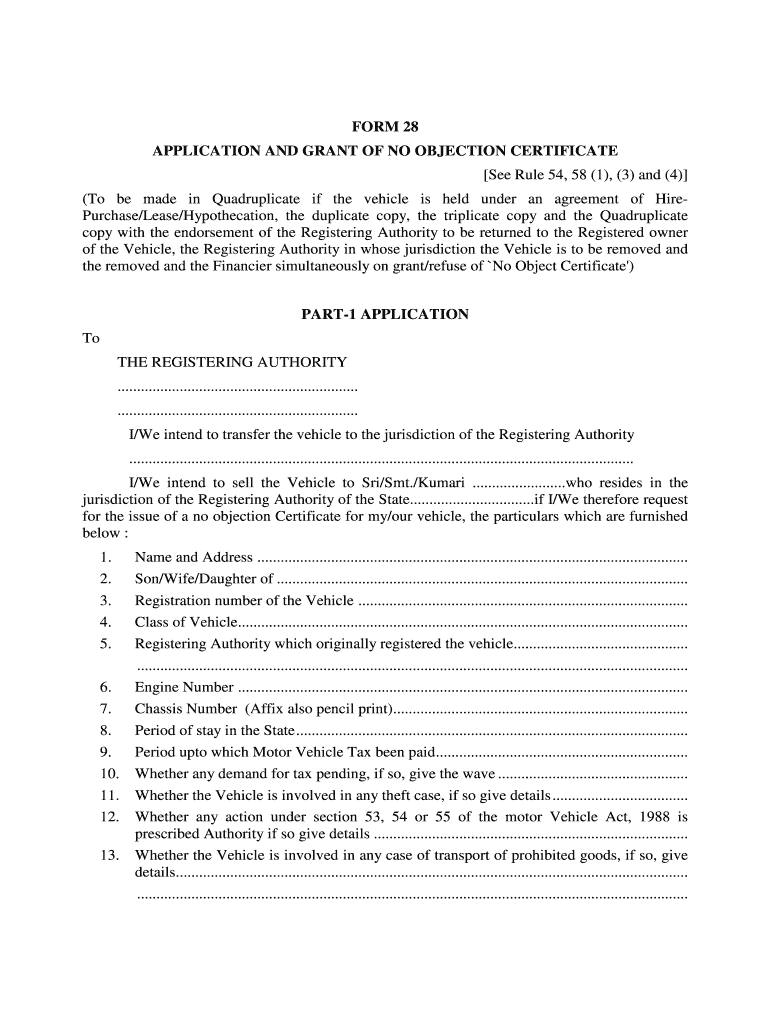
Form Application Grant No Objection


What is the Form Application Grant No Objection
The form application grant no objection certificate serves as an official document that indicates approval from a relevant authority, allowing an individual or entity to proceed with a specific action or request. This certificate is often required in various scenarios, such as real estate transactions, educational admissions, or business operations. It essentially confirms that no legal objections exist against the application, ensuring compliance with local regulations and policies.
How to use the Form Application Grant No Objection
Using the form application grant no objection certificate involves several steps to ensure that the application is completed accurately and submitted correctly. First, gather all necessary information and documents that support your application. This may include identification, proof of residency, or any other relevant paperwork. Next, fill out the form carefully, ensuring all fields are completed and accurate. Once the form is filled, submit it to the appropriate authority, either online or in person, depending on the requirements of your local jurisdiction.
Steps to complete the Form Application Grant No Objection
Completing the form application grant no objection certificate involves a systematic approach:
- Gather required documents, including identification and supporting materials.
- Access the official form, either online or in physical format.
- Fill out the form, ensuring all information is accurate and complete.
- Review the form for any errors or omissions before submission.
- Submit the completed form to the designated authority, following any specific submission guidelines.
Legal use of the Form Application Grant No Objection
The legal use of the form application grant no objection certificate is crucial for ensuring that the document holds weight in official matters. To be legally binding, the form must comply with relevant laws and regulations, such as those outlined in the ESIGN Act and UETA. This means that electronic signatures and submissions must meet specific standards to be considered valid. Additionally, the form should be stored securely to maintain its integrity and authenticity.
Required Documents
When applying for the form application grant no objection certificate, specific documents are typically required. These may include:
- Government-issued identification, such as a driver's license or passport.
- Proof of residence, like a utility bill or lease agreement.
- Any additional documentation that supports the reason for the application, such as letters from relevant authorities or organizations.
Form Submission Methods (Online / Mail / In-Person)
The submission methods for the form application grant no objection certificate can vary based on local regulations. Generally, applicants may have the option to submit the form online through an official portal, by mail to the designated office, or in person at the relevant authority's office. It is essential to check the specific submission guidelines for your area to ensure compliance and timely processing of your application.
Eligibility Criteria
Eligibility criteria for obtaining the form application grant no objection certificate can differ based on the purpose of the application and the issuing authority. Generally, applicants must be able to demonstrate a valid reason for their request, such as pursuing a business venture, enrolling in an educational program, or engaging in real estate transactions. Additionally, applicants may need to meet residency requirements or provide proof of identity to qualify for the certificate.
Quick guide on how to complete form application grant no objection
Effortlessly Prepare Form Application Grant No Objection on Any Device
Digital document management has become increasingly favored by businesses and individuals alike. It offers a superb eco-friendly substitute for traditional printed and signed documents, as you can access the necessary forms and securely save them online. airSlate SignNow provides all the tools required to create, modify, and electronically sign your documents swiftly without delays. Handle Form Application Grant No Objection on any platform with the airSlate SignNow apps for Android or iOS and streamline any document-related task today.
How to Edit and Electronically Sign Form Application Grant No Objection with Ease
- Locate Form Application Grant No Objection and click Get Form to begin.
- Employ the tools we offer to complete your document.
- Mark important sections of your documents or redact sensitive information using the tools specifically provided by airSlate SignNow for that purpose.
- Generate your electronic signature with the Sign tool, which takes mere seconds and holds the same legal validity as a conventional handwritten signature.
- Review all the details and click the Done button to save your changes.
- Select how you want to share your form, whether by email, SMS, invitation link, or download it to your computer.
Forget about lost or misplaced documents, tedious searches for forms, or mistakes that necessitate printing new document copies. airSlate SignNow meets all your document management needs in just a few clicks from any device you choose. Edit and electronically sign Form Application Grant No Objection and guarantee effective communication at every stage of your form preparation process with airSlate SignNow.
Create this form in 5 minutes or less
Create this form in 5 minutes!
How to create an eSignature for the form application grant no objection
The way to create an electronic signature for a PDF file online
The way to create an electronic signature for a PDF file in Google Chrome
How to create an electronic signature for signing PDFs in Gmail
The way to make an eSignature right from your mobile device
The best way to create an eSignature for a PDF file on iOS
The way to make an eSignature for a PDF on Android devices
People also ask
-
What is a form application no objection certificate?
A form application no objection certificate is a document that indicates that a party does not object to the proposed activity or request. This certificate is often required for legal procedures, business operations, or for securing permits. By using airSlate SignNow, you can easily create and eSign your form application no objection certificate, streamlining your compliance process.
-
How can airSlate SignNow help with my form application no objection certificate?
airSlate SignNow provides a user-friendly platform to create, send, and eSign a form application no objection certificate efficiently. The integrated tools allow for custom templates, making the process faster and reducing errors. This ensures that your documents are professional and compliant with legal standards.
-
Is there a cost associated with obtaining a form application no objection certificate through airSlate SignNow?
airSlate SignNow offers a cost-effective solution for generating a form application no objection certificate. Pricing plans vary based on features and user needs, but they remain competitive, helping businesses of all sizes manage their document processes without breaking the bank. You can select a plan that suits your budget and requirements.
-
What features does airSlate SignNow offer for form application no objection certificate management?
With airSlate SignNow, you can access features like document templates, advanced eSigning capabilities, and cloud storage for your form application no objection certificate. Additionally, collaborative tools allow multiple users to work on documents simultaneously. The platform also offers tracking and notifications to keep everyone informed.
-
Can I integrate airSlate SignNow with other applications for managing my form application no objection certificate?
Yes, airSlate SignNow offers seamless integrations with various applications such as Google Drive, Dropbox, and CRM systems. These integrations enhance your ability to manage your form application no objection certificate alongside your other business processes efficiently. This interoperability helps streamline workflows and increases productivity.
-
How secure is my data when using airSlate SignNow for my form application no objection certificate?
Security is a top priority at airSlate SignNow. All documents, including your form application no objection certificate, are encrypted both in transit and at rest. Additionally, the platform complies with industry-standard security protocols, ensuring that your sensitive information is protected against unauthorized access.
-
Can I access my form application no objection certificate on mobile devices?
Absolutely! airSlate SignNow is designed to be mobile-friendly, allowing you to create, send, and eSign your form application no objection certificate on-the-go. With our mobile app, you can manage your documents from any location, ensuring flexibility and convenience in your workflow.
Get more for Form Application Grant No Objection
- Notice of mining location vein or lode claim state of form
- Mining location vein or load form number 830
- Form 1457 affiant deed example
- Which forms go where for garnishment oregon
- Form 961 bargain and sale deed
- Warrenty deed form 633 1
- Affidavit of witness to will executed contemporaneously therewith form
- State of oregon county of ss i being first duly sworn form
Find out other Form Application Grant No Objection
- Electronic signature Wisconsin Charity Lease Agreement Mobile
- Can I Electronic signature Wisconsin Charity Lease Agreement
- Electronic signature Utah Business Operations LLC Operating Agreement Later
- How To Electronic signature Michigan Construction Cease And Desist Letter
- Electronic signature Wisconsin Business Operations LLC Operating Agreement Myself
- Electronic signature Colorado Doctors Emergency Contact Form Secure
- How Do I Electronic signature Georgia Doctors Purchase Order Template
- Electronic signature Doctors PDF Louisiana Now
- How To Electronic signature Massachusetts Doctors Quitclaim Deed
- Electronic signature Minnesota Doctors Last Will And Testament Later
- How To Electronic signature Michigan Doctors LLC Operating Agreement
- How Do I Electronic signature Oregon Construction Business Plan Template
- How Do I Electronic signature Oregon Construction Living Will
- How Can I Electronic signature Oregon Construction LLC Operating Agreement
- How To Electronic signature Oregon Construction Limited Power Of Attorney
- Electronic signature Montana Doctors Last Will And Testament Safe
- Electronic signature New York Doctors Permission Slip Free
- Electronic signature South Dakota Construction Quitclaim Deed Easy
- Electronic signature Texas Construction Claim Safe
- Electronic signature Texas Construction Promissory Note Template Online