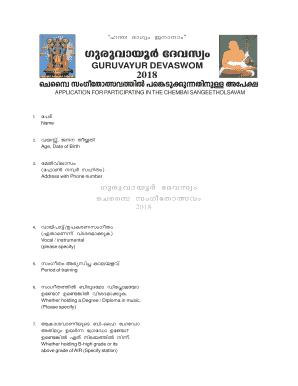
Guruvayur Devaswom Application Form


What is the Guruvayur Devaswom Application Form
The Guruvayur Devaswom application form is a formal document used to apply for various services and benefits related to the Guruvayur Devaswom. This institution manages the operations of the Guruvayur temple and its associated activities. The application form serves as a means for individuals to request services such as participation in temple events, financial assistance, or other community-related programs. It is essential for applicants to understand the specific purpose of the form they are completing to ensure accurate submission.
How to use the Guruvayur Devaswom Application Form
Using the Guruvayur Devaswom application form involves several straightforward steps. First, ensure you have the correct version of the form, which can typically be obtained online. Next, fill in the required information accurately, including personal details and the specific request you are making. After completing the form, review it for any errors or omissions. Finally, submit the form through the designated method, whether online, by mail, or in person, depending on the instructions provided.
Steps to complete the Guruvayur Devaswom Application Form
Completing the Guruvayur Devaswom application form requires attention to detail. Follow these steps for successful completion:
- Obtain the latest version of the application form from a reliable source.
- Read the instructions carefully to understand what information is required.
- Fill in your personal information, including your name, address, and contact details.
- Clearly state the purpose of your application, ensuring it aligns with the services offered.
- Review the completed form for accuracy and completeness.
- Submit the form through the specified method, ensuring you keep a copy for your records.
Legal use of the Guruvayur Devaswom Application Form
The Guruvayur Devaswom application form is legally binding when completed and submitted according to the established guidelines. To ensure its legal validity, applicants must provide accurate information and comply with any specific requirements set forth by the Guruvayur Devaswom. Additionally, electronic submissions may require adherence to eSignature laws, ensuring that the form is executed securely and recognized by relevant authorities.
Required Documents
When submitting the Guruvayur Devaswom application form, certain documents may be required to support your request. Commonly required documents include:
- Proof of identity, such as a government-issued ID.
- Documentation related to the specific service or benefit being requested.
- Any additional forms or declarations as specified in the application instructions.
It is advisable to check the specific requirements for the service you are applying for, as these may vary.
Form Submission Methods
The Guruvayur Devaswom application form can typically be submitted through various methods, ensuring accessibility for all applicants. Common submission methods include:
- Online submission via the official Guruvayur Devaswom website.
- Mailing the completed form to the designated address provided in the application instructions.
- In-person submission at the Guruvayur Devaswom office during business hours.
Each method may have different processing times, so it is important to choose the one that best suits your needs.
Quick guide on how to complete guruvayur devaswom application form
Complete Guruvayur Devaswom Application Form seamlessly on any device
Digital document management has become increasingly favored by companies and individuals alike. It offers an ideal environmentally friendly substitute to conventional printed and signed documents, allowing you to obtain the necessary form and securely store it online. airSlate SignNow equips you with all the resources you need to create, modify, and electronically sign your documents quickly without interruptions. Handle Guruvayur Devaswom Application Form on any device with the airSlate SignNow apps for Android or iOS and simplify any document-related process today.
The easiest way to modify and electronically sign Guruvayur Devaswom Application Form effortlessly
- Locate Guruvayur Devaswom Application Form and click on Get Form to begin.
- Utilize the tools we provide to complete your document.
- Emphasize important sections of the documents or redact sensitive information with tools specifically offered by airSlate SignNow for that purpose.
- Generate your eSignature using the Sign feature, which takes mere seconds and carries the same legal validity as a conventional handwritten signature.
- Review the details and click on the Done button to preserve your modifications.
- Choose your preferred delivery method for your form: via email, text message (SMS), or invitation link, or download it to your computer.
Eliminate concerns over lost or misplaced documents, tedious form searches, or mistakes that necessitate creating new copies. airSlate SignNow meets all your document management needs in just a few clicks from any device you prefer. Alter and electronically sign Guruvayur Devaswom Application Form and ensure outstanding communication throughout the form preparation process with airSlate SignNow.
Create this form in 5 minutes or less
Create this form in 5 minutes!
How to create an eSignature for the guruvayur devaswom application form
The way to create an electronic signature for a PDF file in the online mode
The way to create an electronic signature for a PDF file in Chrome
How to create an electronic signature for putting it on PDFs in Gmail
The way to make an eSignature from your smartphone
The best way to create an eSignature for a PDF file on iOS devices
The way to make an eSignature for a PDF file on Android
People also ask
-
What is the process to apply for services via apply now guruvayur devaswom com?
To apply for services through apply now guruvayur devaswom com, simply visit the website and fill out the necessary application form. Make sure to provide accurate and up-to-date information for a smooth processing experience. Once submitted, you'll receive confirmation and further instructions via email.
-
What features does airSlate SignNow offer to users?
airSlate SignNow offers a range of features including document eSigning, automated workflows, and secure cloud storage. Users can track document statuses and manage multiple signers with ease. By implementing airSlate SignNow, you can simplify the document signing process directly through apply now guruvayur devaswom com.
-
Is there a free trial available for airSlate SignNow?
Yes, airSlate SignNow offers a free trial that allows prospective customers to explore its features and benefits without any obligation. This is a great opportunity to see how airSlate SignNow can enhance your document management needs before you apply now guruvayur devaswom com.
-
What are the pricing options for airSlate SignNow?
Pricing for airSlate SignNow is structured to cater to various needs, including individual, small business, and enterprise plans. Each plan is designed to provide maximum value and flexibility, ensuring you can find the right fit. For detailed pricing information, visit apply now guruvayur devaswom com.
-
How does airSlate SignNow ensure document security?
airSlate SignNow is designed with robust security measures, including encryption and compliant data storage. All document transactions through apply now guruvayur devaswom com are protected, ensuring your sensitive information remains confidential. Trust in airSlate SignNow for secure document handling.
-
Can I integrate airSlate SignNow with other software?
Yes, airSlate SignNow offers integration capabilities with various third-party applications such as Dropbox, Google Drive, and CRM systems. These integrations enhance productivity and streamline workflows, making it easier for you to manage documents. Explore these integrations after you apply now guruvayur devaswom com.
-
What benefits can I expect from using airSlate SignNow?
By using airSlate SignNow, you can expect increased efficiency in document management, faster turnaround times, and improved accuracy in data handling. This solution is not only cost-effective but also empowers your business to achieve seamless electronic signatures. Discover the benefits yourself by visiting apply now guruvayur devaswom com.
Get more for Guruvayur Devaswom Application Form
Find out other Guruvayur Devaswom Application Form
- How To eSign North Dakota Finance & Tax Accounting Presentation
- Help Me With eSign Alabama Healthcare / Medical PDF
- How To eSign Hawaii Government Word
- Can I eSign Hawaii Government Word
- How To eSign Hawaii Government Document
- How To eSign Hawaii Government Document
- How Can I eSign Hawaii Government Document
- Can I eSign Hawaii Government Document
- How Can I eSign Hawaii Government Document
- How To eSign Hawaii Government Document
- How To eSign Hawaii Government Form
- How Can I eSign Hawaii Government Form
- Help Me With eSign Hawaii Healthcare / Medical PDF
- How To eSign Arizona High Tech Document
- How Can I eSign Illinois Healthcare / Medical Presentation
- Can I eSign Hawaii High Tech Document
- How Can I eSign Hawaii High Tech Document
- How Do I eSign Hawaii High Tech Document
- Can I eSign Hawaii High Tech Word
- How Can I eSign Hawaii High Tech Form