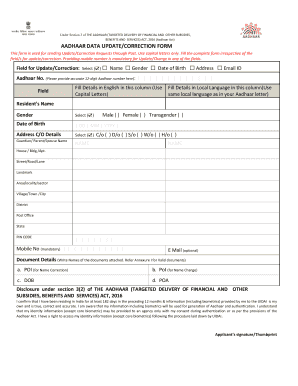
Aadhaar Update Form


What is the Aadhaar Update Form
The Aadhaar Update Form is a crucial document used for updating personal information associated with an Aadhaar number. This form allows individuals to change their address, name, date of birth, or other details linked to their Aadhaar card. The form is essential for ensuring that the information on the Aadhaar card remains accurate and up-to-date, which is important for identity verification and access to various services.
How to use the Aadhaar Update Form
Using the Aadhaar Update Form involves several straightforward steps. First, individuals need to download the aadhaar address update form pdf from a reliable source. After obtaining the form, fill it out with the required information, ensuring accuracy to avoid delays. Once completed, the form can be submitted online or in person at designated Aadhaar enrollment centers. It is important to provide valid proof of the updated information, such as utility bills or government-issued documents, to support the changes requested.
Steps to complete the Aadhaar Update Form
Completing the Aadhaar Update Form requires careful attention to detail. Follow these steps:
- Download the aadhaar update form pdf from an official source.
- Fill in personal details, including the Aadhaar number and the information to be updated.
- Attach supporting documents that validate the changes, such as a recent utility bill for address updates.
- Review the form for accuracy before submission.
- Submit the form either online through the official UIDAI website or at a local Aadhaar enrollment center.
Legal use of the Aadhaar Update Form
The Aadhaar Update Form is legally recognized for updating personal information in the Aadhaar database. To ensure compliance with legal standards, it is important to use the form correctly and provide accurate information. The form must be filled out in accordance with the guidelines set forth by the Unique Identification Authority of India (UIDAI), which governs the use of Aadhaar numbers and protects individuals' privacy rights.
Required Documents
When submitting the Aadhaar Update Form, specific documents are required to support the requested changes. These may include:
- Proof of address, such as a utility bill, bank statement, or lease agreement.
- Proof of identity, which could be a government-issued ID or passport.
- Proof of date of birth, such as a birth certificate or school leaving certificate.
Having the correct documents ready can expedite the update process and ensure compliance with UIDAI requirements.
Form Submission Methods
The Aadhaar Update Form can be submitted through various methods. Individuals can choose to submit the form online via the UIDAI website, where they can upload the completed form and supporting documents. Alternatively, the form can be submitted in person at designated Aadhaar enrollment centers. It is advisable to check the local center's requirements and operating hours before visiting.
Quick guide on how to complete aadhaar update form
Complete Aadhaar Update Form effortlessly on any device
Online document management has gained popularity among businesses and individuals. It serves as an excellent eco-friendly substitute for traditional printed and signed paperwork, as you can easily locate the appropriate form and securely store it online. airSlate SignNow provides you with all the necessary tools to create, edit, and electronically sign your documents quickly and without complications. Manage Aadhaar Update Form on any device using the airSlate SignNow Android or iOS applications and simplify any document-related process today.
The easiest way to edit and electronically sign Aadhaar Update Form without hassle
- Obtain Aadhaar Update Form and then click Get Form to begin.
- Utilize the tools we offer to complete your document.
- Emphasize important sections of your documents or redact sensitive information with tools specifically provided by airSlate SignNow.
- Create your electronic signature using the Sign tool, which takes mere seconds and carries the same legal validity as a conventional ink signature.
- Review all the details and then click on the Done button to save your modifications.
- Choose how you would like to share your form, whether by email, SMS, or an invitation link, or download it to your computer.
Eliminate concerns about lost or misplaced documents, tedious form searches, or mistakes requiring the printing of new copies. airSlate SignNow meets your document management needs in just a few clicks from any device of your choice. Edit and electronically sign Aadhaar Update Form and ensure excellent communication at any stage of the form preparation process with airSlate SignNow.
Create this form in 5 minutes or less
Create this form in 5 minutes!
How to create an eSignature for the aadhaar update form
The way to create an electronic signature for a PDF document online
The way to create an electronic signature for a PDF document in Google Chrome
How to generate an eSignature for signing PDFs in Gmail
The way to make an eSignature from your smart phone
The best way to create an eSignature for a PDF document on iOS
The way to make an eSignature for a PDF file on Android OS
People also ask
-
What is the aadhaar address update form pdf?
The aadhaar address update form pdf is a document that you need to fill out to update the address linked to your Aadhaar number. This form is easy to download and can be completed online or offline, ensuring that your personal information is always up to date.
-
How can I obtain the aadhaar address update form pdf?
You can easily download the aadhaar address update form pdf from the official UIDAI website or similar resources. Once downloaded, you can print it out and fill it in to make your address update request.
-
Is the aadhaar address update form pdf free to use?
Yes, the aadhaar address update form pdf is free to access and use. There are no associated costs for downloading the form or for processing your address update with Aadhaar services.
-
Can I submit the aadhaar address update form pdf online?
Absolutely! You can submit the aadhaar address update form pdf online by logging into your Aadhaar account on the UIDAI website and following the steps for address updates. This service simplifies the process and ensures a quicker update.
-
What documents do I need to submit along with the aadhaar address update form pdf?
When submitting the aadhaar address update form pdf, you will need to provide valid proof of your new address. Acceptable documents include utility bills, bank statements, or government-issued IDs that confirm your new residence.
-
How long does it take to process the aadhaar address update form pdf?
Typically, once you submit the aadhaar address update form pdf, it takes about 14 to 30 days for the update to be processed. You can track the status of your update request through the UIDAI website.
-
Can airSlate SignNow assist with electronically signing the aadhaar address update form pdf?
Yes, airSlate SignNow empowers you to eSign the aadhaar address update form pdf quickly and securely. Our user-friendly platform ensures your documents are signed efficiently, saving you time during the update process.
Get more for Aadhaar Update Form
Find out other Aadhaar Update Form
- How To Integrate Sign in Banking
- How To Use Sign in Banking
- Help Me With Use Sign in Banking
- Can I Use Sign in Banking
- How Do I Install Sign in Banking
- How To Add Sign in Banking
- How Do I Add Sign in Banking
- How Can I Add Sign in Banking
- Can I Add Sign in Banking
- Help Me With Set Up Sign in Government
- How To Integrate eSign in Banking
- How To Use eSign in Banking
- How To Install eSign in Banking
- How To Add eSign in Banking
- How To Set Up eSign in Banking
- How To Save eSign in Banking
- How To Implement eSign in Banking
- How To Set Up eSign in Construction
- How To Integrate eSign in Doctors
- How To Use eSign in Doctors