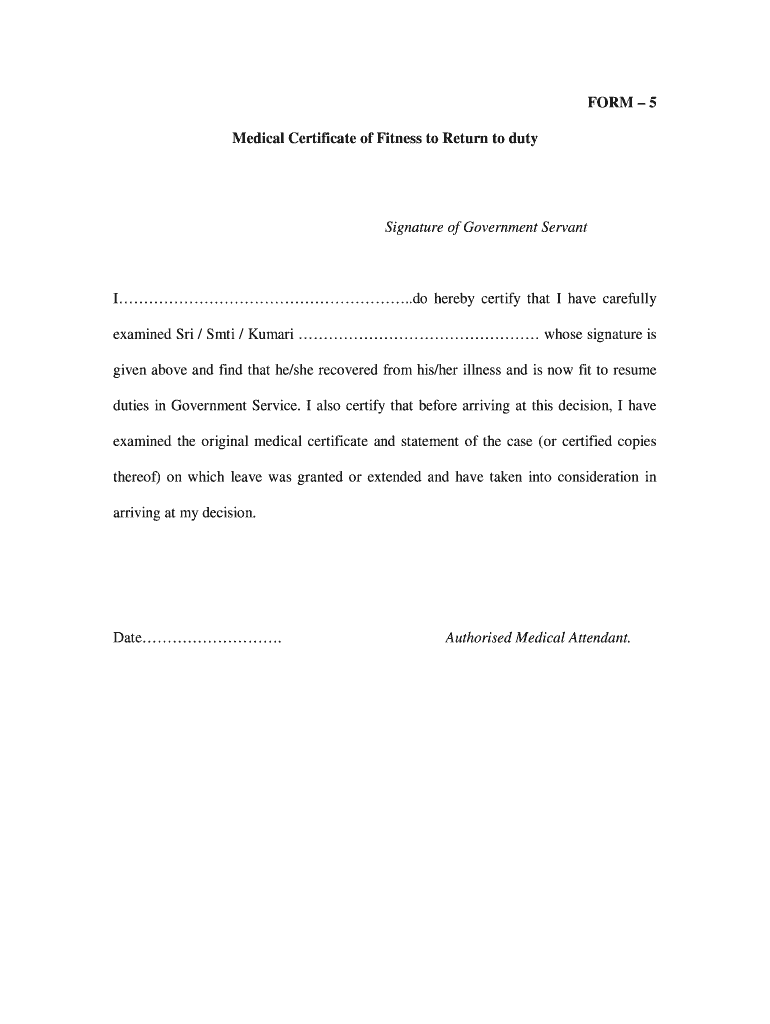
Filled Medical Certificate Sample Form


What is the filled medical certificate sample?
A filled medical certificate for fever and flu serves as an official document confirming that an individual has been evaluated by a healthcare professional and is experiencing symptoms such as fever or flu-like conditions. This certificate typically includes essential details such as the patient's name, date of examination, diagnosis, and any recommended time off from work or school. The purpose of this document is to provide verification for employers or educational institutions regarding the individual's health status.
Key elements of the filled medical certificate sample
When reviewing a medical certificate for fever, several key elements should be present to ensure its validity and usefulness:
- Patient Information: Full name, date of birth, and contact details.
- Healthcare Provider Details: Name, address, and contact information of the issuing physician or medical facility.
- Date of Examination: The specific date when the patient was evaluated.
- Diagnosis: A clear statement of the medical condition, such as fever or flu.
- Recommendations: Suggested duration of absence from work or school, if applicable.
- Signature and Date: The healthcare provider's signature along with the date the certificate was issued.
Steps to complete the filled medical certificate sample
Completing a medical certificate for fever involves several straightforward steps:
- Consult a Healthcare Provider: Schedule an appointment with a doctor to discuss symptoms and receive an evaluation.
- Obtain the Certificate: Request the healthcare provider to fill out the medical certificate form, ensuring all necessary information is included.
- Review the Document: Check that all details are accurate, including your name, diagnosis, and recommended absence period.
- Keep a Copy: Retain a copy of the filled medical certificate for your records.
Legal use of the filled medical certificate sample
The filled medical certificate for fever is legally recognized as a valid document when it meets specific criteria. It can be used to justify absences from work or school and may be required by employers or educational institutions for record-keeping purposes. To ensure its legal standing, the certificate must be signed by a licensed healthcare provider and include all relevant patient information. Compliance with local laws regarding medical documentation is essential to avoid any potential disputes.
How to use the filled medical certificate sample
Using a filled medical certificate for fever involves presenting it to the appropriate authority, such as an employer or school administrator. It is advisable to submit the certificate as soon as possible after the medical evaluation to ensure timely processing of any leave requests. Additionally, keep communication open with your employer or school regarding your health status and any necessary accommodations during your recovery period.
Quick guide on how to complete filled medical certificate sample
Prepare Filled Medical Certificate Sample effortlessly on any device
Online document management has become increasingly popular among businesses and individuals alike. It offers a perfect eco-friendly substitute for conventional printed and signed documents, allowing you to access the correct form and securely store it online. airSlate SignNow provides you with all the necessary tools to create, modify, and eSign your documents quickly without delays. Manage Filled Medical Certificate Sample on any platform using airSlate SignNow's Android or iOS applications and enhance any document-related task today.
How to modify and eSign Filled Medical Certificate Sample with ease
- Find Filled Medical Certificate Sample and click on Get Form to begin.
- Utilize the tools provided to complete your document.
- Highlight pertinent sections of the documents or redact sensitive information with tools specifically offered by airSlate SignNow for this purpose.
- Create your eSignature using the Sign feature, which takes seconds and is legally equivalent to a traditional wet ink signature.
- Review the information and click on the Done button to save your changes.
- Select your preferred method for delivering your form, whether by email, SMS, invitation link, or download it to your PC.
No more concerns about lost or misplaced files, tedious form searches, or errors that necessitate printing new document copies. airSlate SignNow addresses all your document management needs in just a few clicks from any device you choose. Edit and eSign Filled Medical Certificate Sample to ensure excellent communication throughout the document preparation process with airSlate SignNow.
Create this form in 5 minutes or less
Create this form in 5 minutes!
How to create an eSignature for the filled medical certificate sample
The way to create an electronic signature for your PDF file in the online mode
The way to create an electronic signature for your PDF file in Chrome
How to make an eSignature for putting it on PDFs in Gmail
The way to make an electronic signature right from your smartphone
The best way to create an electronic signature for a PDF file on iOS devices
The way to make an electronic signature for a PDF on Android
People also ask
-
What is a medical certificate for fever and flu example?
A medical certificate for fever and flu example is a formal document issued by healthcare professionals to confirm that an individual has been diagnosed with fever or flu. This certificate usually includes details about the patient's condition, the date of diagnosis, and any recommendations for rest or work leave. It serves as official documentation to validate an employee's absence due to illness.
-
How do I obtain a medical certificate for fever and flu example?
To obtain a medical certificate for fever and flu example, you should visit a healthcare provider who can assess your symptoms and provide a diagnosis. After your examination, the doctor can issue the necessary medical certificate outlining your condition. It’s important to ensure that your healthcare provider is recognized to maintain the integrity of the certificate.
-
Are there costs associated with obtaining a medical certificate for fever and flu example?
Yes, there are costs associated with obtaining a medical certificate for fever and flu example, as most healthcare providers charge a fee for the consultation and the issuance of the certificate. Prices may vary depending on the provider and location. It's recommended to check with your healthcare facility for their specific pricing options.
-
Can I customize the medical certificate for fever and flu example?
Yes, you can customize the medical certificate for fever and flu example based on your needs, including specific details that your employer or institution requires. Softcopy templates can be modified for personal details, such as patient name, doctor’s information, and dates. Using a document management tool like airSlate SignNow can streamline the customization process.
-
What features does airSlate SignNow offer for creating a medical certificate for fever and flu example?
airSlate SignNow offers features that make the creation of a medical certificate for fever and flu example easy and efficient. Users can utilize customizable templates, electronic signatures, and secure cloud storage to manage documents seamlessly. With its user-friendly interface, businesses can quickly generate and send certificates directly to patients or employers.
-
Is there an integration option with airSlate SignNow for generating a medical certificate for fever and flu example?
Yes, airSlate SignNow provides integration options with various healthcare and HR software tools. This integration allows users to easily manage patient records, automate the document generation process, and ensure that the medical certificate for fever and flu example is easily accessible when needed. This enhances workflows and improves efficiency across teams.
-
What are the benefits of using airSlate SignNow for a medical certificate for fever and flu example?
Using airSlate SignNow for a medical certificate for fever and flu example provides several benefits, including time savings, reduced paperwork, and increased security. The platform offers easy sharing and tracking of documents, ensuring that all parties have access to important medical documentation. Additionally, the electronic signature feature speeds up the approval process.
Get more for Filled Medical Certificate Sample
- Electronic ach form atlanta postal credit union
- Barbara h ferrin endowed scholarship application trustedpartner form
- Consumer loan application form unibank
- Wire transfer application form unibank
- Discontinuance business form
- The quaker chemical foundation grant program bapplicationb form
- Natural gas garland g24 4l 4 burner 24quot gas range with space form
- Mc 400 notice of respondents arrival at eval fac 11 11 mental commitment forms
Find out other Filled Medical Certificate Sample
- Can I eSign Indiana Insurance Form
- How To eSign Maryland Insurance PPT
- Can I eSign Arkansas Life Sciences PDF
- How Can I eSign Arkansas Life Sciences PDF
- Can I eSign Connecticut Legal Form
- How Do I eSign Connecticut Legal Form
- How Do I eSign Hawaii Life Sciences Word
- Can I eSign Hawaii Life Sciences Word
- How Do I eSign Hawaii Life Sciences Document
- How Do I eSign North Carolina Insurance Document
- How Can I eSign Hawaii Legal Word
- Help Me With eSign Hawaii Legal Document
- How To eSign Hawaii Legal Form
- Help Me With eSign Hawaii Legal Form
- Can I eSign Hawaii Legal Document
- How To eSign Hawaii Legal Document
- Help Me With eSign Hawaii Legal Document
- How To eSign Illinois Legal Form
- How Do I eSign Nebraska Life Sciences Word
- How Can I eSign Nebraska Life Sciences Word