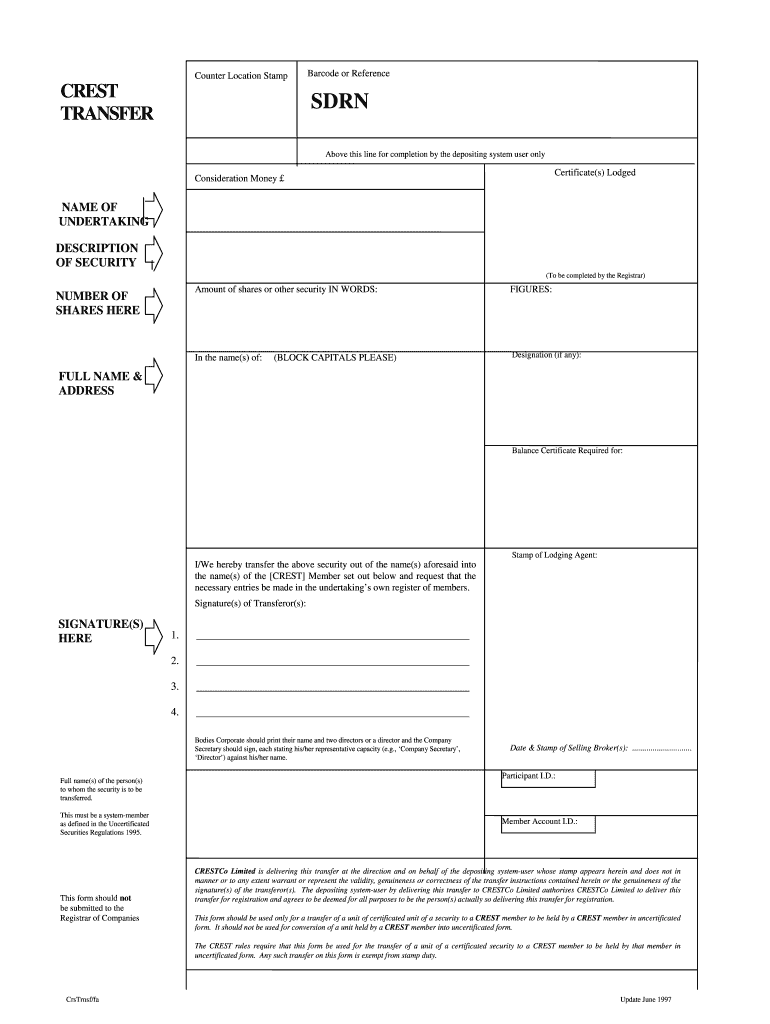
Crest Share Transfer Form


What is the Crest Share Transfer Form
The Crest Share Transfer Form is a crucial document used in the transfer of shares in a company. It facilitates the legal transfer of ownership from one party to another, ensuring that all necessary information is captured accurately. This form is particularly relevant in the context of the United Kingdom, where it is often utilized for securities registered in the CREST system. Understanding its purpose is essential for anyone involved in share transactions.
How to use the Crest Share Transfer Form
Using the Crest Share Transfer Form involves several straightforward steps. Initially, the transferor must fill out the form with details such as the name of the transferor, the name of the transferee, and the number of shares being transferred. It is vital to ensure that all information is accurate to avoid delays in processing. After completing the form, it must be signed by the transferor. The completed form can then be submitted to the relevant authorities or the company’s registrar for processing.
Steps to complete the Crest Share Transfer Form
Completing the Crest Share Transfer Form requires careful attention to detail. Here are the essential steps:
- Gather necessary information, including the names and addresses of both the transferor and transferee.
- Indicate the number of shares being transferred.
- Ensure that the form is signed by the transferor.
- Submit the completed form to the appropriate entity for processing.
Following these steps will help ensure a smooth transfer process.
Legal use of the Crest Share Transfer Form
The legal use of the Crest Share Transfer Form is governed by specific regulations that ensure its validity. For the transfer to be legally binding, it must be executed correctly, with all parties involved adhering to the relevant laws. This includes compliance with the Companies Act and any applicable stock exchange rules. Proper execution of the form is essential to avoid disputes and ensure that the transfer of shares is recognized legally.
Key elements of the Crest Share Transfer Form
The Crest Share Transfer Form contains several key elements that must be accurately completed for the transfer to be valid. These include:
- The full names and addresses of the transferor and transferee.
- The number of shares being transferred.
- The date of the transfer.
- Signatures of the transferor and, if applicable, the transferee.
Ensuring that all these elements are correctly filled out is vital for the form's acceptance.
Examples of using the Crest Share Transfer Form
There are various scenarios where the Crest Share Transfer Form may be used. For instance, an individual may wish to transfer shares of a family-owned business to a relative. Alternatively, a shareholder may decide to sell their shares to a third party. In both cases, the form serves as the official record of the transfer, providing legal protection for both the transferor and transferee.
Quick guide on how to complete crest share transfer form
Effortlessly Prepare Crest Share Transfer Form on Any Device
Digital document management has become increasingly favored by businesses and individuals alike. It offers an ideal environmentally friendly substitute for conventional printed and signed documents, allowing you to locate the right form and securely store it online. airSlate SignNow equips you with all the resources necessary to create, edit, and eSign your documents promptly without obstacles. Manage Crest Share Transfer Form on any device with airSlate SignNow's Android or iOS applications and streamline any document-related task today.
How to Edit and eSign Crest Share Transfer Form with Ease
- Locate Crest Share Transfer Form and click on Get Form to begin.
- Utilize the tools we provide to fill out your form.
- Emphasize important sections of your documents or redact sensitive information with tools specifically designed for that purpose by airSlate SignNow.
- Generate your eSignature using the Sign feature, which takes mere seconds and holds the same legal validity as a conventional wet ink signature.
- Verify all the details and click on the Done button to save your changes.
- Select your preferred method for delivering your form, whether by email, SMS, or invitation link, or download it to your computer.
Say goodbye to lost or misplaced files, tedious form searches, or mistakes that require reprinting document copies. airSlate SignNow meets your document management needs in just a few clicks from any device of your choosing. Edit and eSign Crest Share Transfer Form and ensure outstanding communication at every step of your form preparation process with airSlate SignNow.
Create this form in 5 minutes or less
Create this form in 5 minutes!
How to create an eSignature for the crest share transfer form
The way to make an electronic signature for your PDF document in the online mode
The way to make an electronic signature for your PDF document in Chrome
The best way to make an electronic signature for putting it on PDFs in Gmail
How to make an eSignature from your mobile device
The way to generate an electronic signature for a PDF document on iOS devices
How to make an eSignature for a PDF file on Android devices
People also ask
-
What is the importance of the united kingdom crest in business documentation?
The united kingdom crest symbolizes authenticity and formality, making it important in business documentation. It enhances the credibility of signed documents and assures recipients of their legitimacy. Using features like airSlate SignNow, you can seamlessly incorporate the united kingdom crest into your eSign processes, elevating professional image.
-
How does airSlate SignNow ensure secure eSigning with the united kingdom crest?
airSlate SignNow offers advanced encryption and compliance with UK regulations to ensure that your documents, including those with the united kingdom crest, are secure. Our platform provides built-in audit trails that confirm identity and the integrity of your signed documents. This way, you can trust that your documents maintain the highest level of security.
-
What are the pricing options for using airSlate SignNow with the united kingdom crest?
airSlate SignNow provides various pricing plans to suit different business needs when using features like the united kingdom crest in your documents. Our plans are competitive, allowing businesses to choose one that fits their budget while still offering the benefits of eSigning with credibility. You can easily compare plans on our website to find the best option.
-
Can I customize the united kingdom crest within my documents using airSlate SignNow?
Yes, with airSlate SignNow, you can customize the placement and format of the united kingdom crest within your documents. This flexibility helps you maintain your brand identity in official documentation while ensuring it meets all required standards. Creating a professional look has never been easier with our user-friendly tools.
-
What are the benefits of using the united kingdom crest in eSignatures?
Incorporating the united kingdom crest in your eSignatures enhances your documents' professionalism and trustworthiness. It reassures clients that the document meets formal standards and adds a touch of prestige. airSlate SignNow helps you elevate these benefits through our intuitive eSigning platform.
-
Does airSlate SignNow integrate with other applications for using the united kingdom crest?
Yes, airSlate SignNow seamlessly integrates with various applications that may also utilize the united kingdom crest. This capability allows for efficient workflow management, ensuring you can access and sign documents quickly and securely across platforms. Streamlining your business processes has never been easier with our robust integration options.
-
Is it easy to track documents with the united kingdom crest signed through airSlate SignNow?
Absolutely! airSlate SignNow provides real-time tracking of documents that include the united kingdom crest, ensuring you know the status of every eSignature request. Our platform offers notifications and updates to keep you informed throughout the signing process. You can stay organized and maintain control over your important documents.
Get more for Crest Share Transfer Form
Find out other Crest Share Transfer Form
- How To eSignature Rhode Island Standard residential lease agreement
- eSignature Mississippi Commercial real estate contract Fast
- eSignature Arizona Contract of employment Online
- eSignature Texas Contract of employment Online
- eSignature Florida Email Contracts Free
- eSignature Hawaii Managed services contract template Online
- How Can I eSignature Colorado Real estate purchase contract template
- How To eSignature Mississippi Real estate purchase contract template
- eSignature California Renter's contract Safe
- eSignature Florida Renter's contract Myself
- eSignature Florida Renter's contract Free
- eSignature Florida Renter's contract Fast
- eSignature Vermont Real estate sales contract template Later
- Can I eSignature Texas New hire forms
- How Can I eSignature California New hire packet
- How To eSignature South Carolina Real estate document
- eSignature Florida Real estate investment proposal template Free
- How To eSignature Utah Real estate forms
- How Do I eSignature Washington Real estate investment proposal template
- Can I eSignature Kentucky Performance Contract