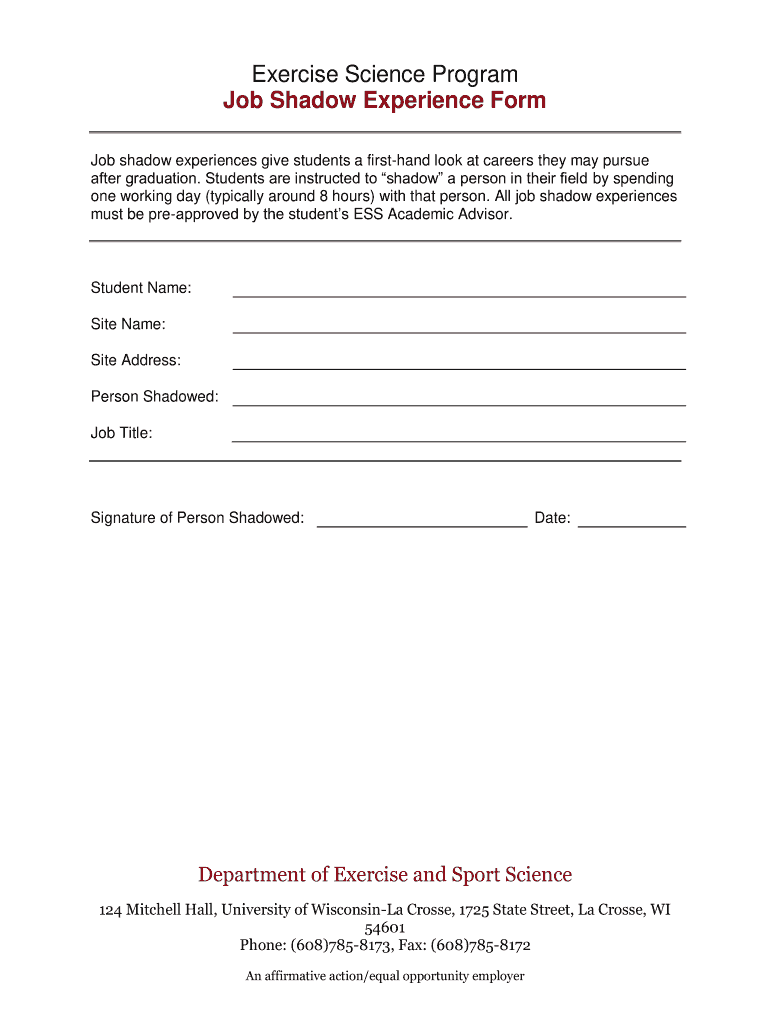
DOC Job Shadow Experience Form UW La Crosse


What is the DOC Job Shadow Experience Form UW La Crosse
The DOC Job Shadow Experience Form UW La Crosse is a document designed for students and professionals seeking to participate in job shadowing opportunities within the University of Wisconsin La Crosse. This form serves as a formal request and outlines the details of the job shadowing experience, including the purpose, duration, and the individuals involved. It is an essential tool for ensuring that all parties are informed and agree to the terms of the shadowing arrangement.
How to use the DOC Job Shadow Experience Form UW La Crosse
To use the DOC Job Shadow Experience Form UW La Crosse effectively, individuals should first ensure they have the correct version of the form. Once obtained, fill in the necessary details, including personal information, the name of the professional being shadowed, and the intended dates for the shadowing experience. After completing the form, it should be submitted to the appropriate department or individual as specified in the instructions accompanying the form.
Steps to complete the DOC Job Shadow Experience Form UW La Crosse
Completing the DOC Job Shadow Experience Form UW La Crosse involves several key steps:
- Obtain the form from the designated source, such as the university's website or administrative office.
- Fill in your personal information, including your name, contact details, and student identification number.
- Provide information about the professional you wish to shadow, including their name, title, and department.
- Specify the dates and times you plan to participate in the job shadowing experience.
- Review the form for accuracy and completeness before submission.
- Submit the completed form to the designated office or individual as instructed.
Legal use of the DOC Job Shadow Experience Form UW La Crosse
The legal use of the DOC Job Shadow Experience Form UW La Crosse is crucial for ensuring that the job shadowing experience is conducted within the framework of university policies and regulations. This includes obtaining necessary permissions from both the student and the professional involved. The form serves as a record of consent and agreement, which can be referenced in case of any disputes or misunderstandings regarding the shadowing arrangement.
Key elements of the DOC Job Shadow Experience Form UW La Crosse
Key elements of the DOC Job Shadow Experience Form UW La Crosse include:
- Personal Information: Details about the student, including name and contact information.
- Professional Information: Information about the individual being shadowed, including their role and department.
- Shadowing Dates: Proposed dates and times for the job shadowing experience.
- Purpose of Shadowing: A brief description of what the student hopes to gain from the experience.
- Signatures: Required signatures from both the student and the professional to confirm consent.
How to obtain the DOC Job Shadow Experience Form UW La Crosse
The DOC Job Shadow Experience Form UW La Crosse can be obtained through several channels. Students may access the form via the university's official website, where it is often available for download. Alternatively, students can request a copy from their academic advisor or the department responsible for coordinating job shadowing opportunities. It is important to ensure that the most current version of the form is used to avoid any issues during the submission process.
Quick guide on how to complete doc job shadow experience form uw la crosse
Handle DOC Job Shadow Experience Form UW La Crosse effortlessly on any device
Digital document management has gained traction among businesses and individuals alike. It offers an ideal environmentally friendly alternative to conventional printed and signed documents, allowing you to obtain the necessary form and securely keep it online. airSlate SignNow provides you with all the tools needed to create, edit, and electronically sign your documents swiftly without any holdups. Manage DOC Job Shadow Experience Form UW La Crosse on any device with airSlate SignNow Android or iOS applications and streamline any document-related task today.
How to edit and electronically sign DOC Job Shadow Experience Form UW La Crosse with ease
- Find DOC Job Shadow Experience Form UW La Crosse and click on Get Form to begin.
- Utilize the tools we offer to complete your form.
- Select important sections of the documents or redact sensitive information using tools specifically provided by airSlate SignNow for that purpose.
- Create your signature with the Sign tool, which takes mere seconds and holds the same legal validity as a traditional ink signature.
- Review all the details and click on the Done button to save your changes.
- Choose your preferred method to send your form, via email, SMS, or invite link, or download it to your computer.
Eliminate concerns about lost or misplaced documents, tedious searches for forms, or errors that necessitate printing new copies. airSlate SignNow fulfills all your document management needs in just a few clicks from any device of your choosing. Edit and electronically sign DOC Job Shadow Experience Form UW La Crosse to ensure exceptional communication throughout the entire form preparation process with airSlate SignNow.
Create this form in 5 minutes or less
Create this form in 5 minutes!
How to create an eSignature for the doc job shadow experience form uw la crosse
The best way to create an electronic signature for your PDF document in the online mode
The best way to create an electronic signature for your PDF document in Chrome
How to make an electronic signature for putting it on PDFs in Gmail
The way to generate an electronic signature right from your mobile device
The way to create an electronic signature for a PDF document on iOS devices
The way to generate an electronic signature for a PDF on Android devices
People also ask
-
What is the DOC Job Shadow Experience Form UW La Crosse?
The DOC Job Shadow Experience Form UW La Crosse is a specialized document designed to facilitate job shadowing experiences for students at the University of Wisconsin-La Crosse. This form helps streamline the process of obtaining necessary approvals and provides a clear structure for participants and mentors.
-
How can I access the DOC Job Shadow Experience Form UW La Crosse?
You can easily access the DOC Job Shadow Experience Form UW La Crosse through the airSlate SignNow platform. Simply navigate to our forms section, and you’ll find the job shadowing form readily available for download and electronic signature.
-
What are the benefits of using airSlate SignNow for the DOC Job Shadow Experience Form UW La Crosse?
Using airSlate SignNow for the DOC Job Shadow Experience Form UW La Crosse offers several benefits, including an easy-to-use interface, mobile access, and real-time tracking of document statuses. This ensures that all required signatures are obtained efficiently, making the process smoother for both students and faculty.
-
Is there a cost associated with the DOC Job Shadow Experience Form UW La Crosse?
Access to the DOC Job Shadow Experience Form UW La Crosse through airSlate SignNow is available at competitive pricing. We offer flexible subscription plans that cater to the needs of educational institutions, providing a cost-effective solution for document management.
-
Can the DOC Job Shadow Experience Form UW La Crosse be integrated with other software?
Yes, the DOC Job Shadow Experience Form UW La Crosse can be seamlessly integrated with various software applications. airSlate SignNow supports integrations with popular platforms, ensuring that your document management processes align with existing workflows in your organization.
-
How secure is the DOC Job Shadow Experience Form UW La Crosse when using airSlate SignNow?
Security is a top priority at airSlate SignNow. The DOC Job Shadow Experience Form UW La Crosse is protected with industry-standard encryption, ensuring that all personal and sensitive information remains confidential and secure throughout the signing process.
-
Can I customize the DOC Job Shadow Experience Form UW La Crosse?
Absolutely! airSlate SignNow allows you to customize the DOC Job Shadow Experience Form UW La Crosse to meet your specific requirements. You can add fields, incorporate branding, and modify content to ensure it fits your organizational standards.
Get more for DOC Job Shadow Experience Form UW La Crosse
Find out other DOC Job Shadow Experience Form UW La Crosse
- How Do I eSignature Arizona Real Estate PDF
- How To eSignature Arkansas Real Estate Document
- How Do I eSignature Oregon Plumbing PPT
- How Do I eSignature Connecticut Real Estate Presentation
- Can I eSignature Arizona Sports PPT
- How Can I eSignature Wisconsin Plumbing Document
- Can I eSignature Massachusetts Real Estate PDF
- How Can I eSignature New Jersey Police Document
- How Can I eSignature New Jersey Real Estate Word
- Can I eSignature Tennessee Police Form
- How Can I eSignature Vermont Police Presentation
- How Do I eSignature Pennsylvania Real Estate Document
- How Do I eSignature Texas Real Estate Document
- How Can I eSignature Colorado Courts PDF
- Can I eSignature Louisiana Courts Document
- How To Electronic signature Arkansas Banking Document
- How Do I Electronic signature California Banking Form
- How Do I eSignature Michigan Courts Document
- Can I eSignature Missouri Courts Document
- How Can I Electronic signature Delaware Banking PDF