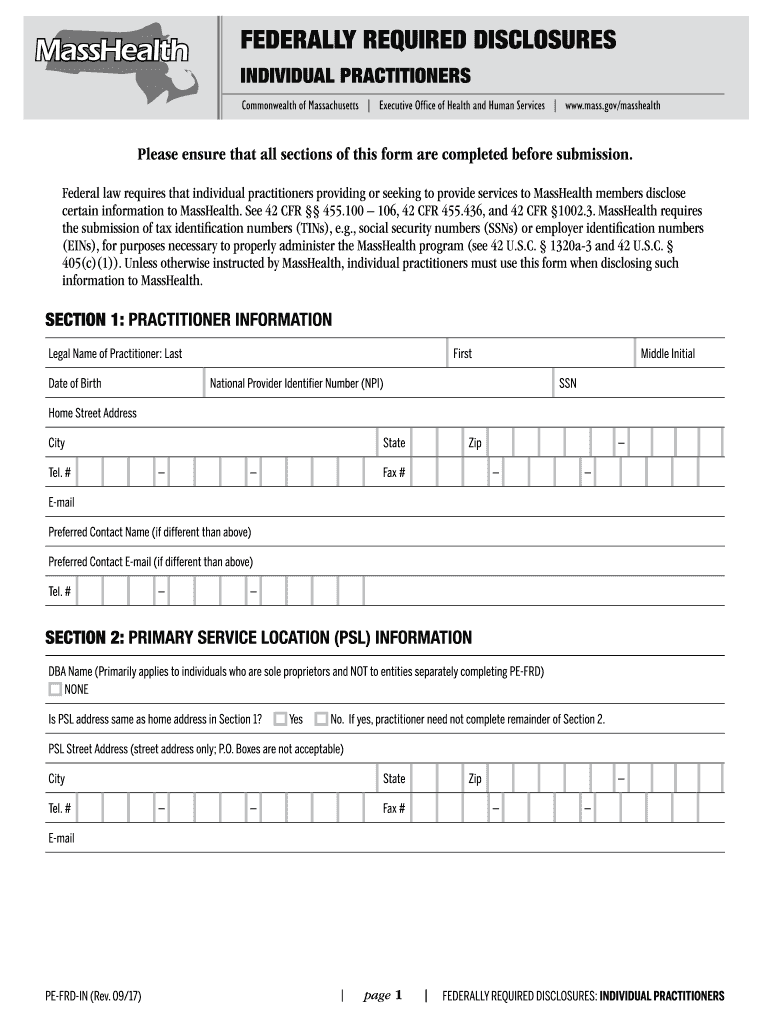
Pe Frd Form


What is the PE FRD?
The PE FRD, or Professional Engineer Federally Required Disclosures, is a critical document that outlines essential information required by federal regulations for professional engineers. This form ensures transparency and compliance with various legal standards, particularly in the engineering field. It serves to inform clients and stakeholders about the engineer's qualifications, project details, and any potential conflicts of interest. Understanding the PE FRD is vital for both practitioners and clients to ensure that all parties are informed and protected throughout the engineering process.
Key Elements of the PE FRD
The PE FRD includes several key elements that are crucial for compliance and effective communication. These elements typically encompass:
- Professional Qualifications: Details about the engineer's education, licensure, and experience.
- Project Information: Specifics regarding the project scope, objectives, and timelines.
- Conflict of Interest Disclosures: Any potential conflicts that may affect the engineer's impartiality.
- Fee Structures: An outline of the payment terms and conditions associated with the engineering services.
These components are essential for maintaining ethical standards and ensuring that clients receive clear and comprehensive information before engaging in any engineering services.
Steps to Complete the PE FRD
Completing the PE FRD involves several important steps to ensure accuracy and compliance. Follow these steps for effective completion:
- Gather Required Information: Collect all necessary details about qualifications, project specifics, and any applicable disclosures.
- Fill Out the Form: Carefully enter the information into the PE FRD template, ensuring that all sections are completed accurately.
- Review for Accuracy: Double-check all entries for correctness and completeness to prevent any potential issues.
- Submit the Form: Follow the designated submission method, whether online or via mail, to ensure proper delivery.
By adhering to these steps, engineers can ensure that their PE FRD is both accurate and compliant with federal requirements.
Legal Use of the PE FRD
The legal use of the PE FRD is governed by various federal and state regulations. It is essential for engineers to understand these legal frameworks to ensure compliance. The PE FRD must be completed and submitted as required by law, and it serves as a formal declaration of the engineer's qualifications and project details. Failure to comply with these legal requirements can result in penalties, including fines or loss of licensure. Therefore, understanding the legal implications of the PE FRD is crucial for professional engineers.
State-Specific Rules for the PE FRD
Each state may have its own specific rules and regulations regarding the PE FRD. These rules can vary significantly, impacting the information required and the submission process. Engineers should familiarize themselves with their state's requirements to ensure compliance. This may involve consulting state engineering boards or professional organizations for guidance on any unique stipulations or additional disclosures that may be necessary. Adhering to state-specific rules is essential for maintaining licensure and professional integrity.
Disclosure Requirements
Disclosure requirements within the PE FRD are designed to promote transparency and ethical practices in engineering. Engineers must disclose any relevant information that could influence their professional judgment or the integrity of the project. This includes potential conflicts of interest, financial interests in the project, and any relationships that may affect impartiality. By fulfilling these disclosure requirements, engineers can uphold ethical standards and foster trust with clients and stakeholders.
Quick guide on how to complete pe frd
Effortlessly Complete Pe Frd on Any Device
Digital document management has become increasingly favored by companies and individuals alike. It offers an excellent environmentally friendly substitute for traditional printed and signed documents, allowing you to locate the right template and securely keep it online. airSlate SignNow equips you with all the resources necessary to create, alter, and eSign your documents quickly and without delays. Manage Pe Frd on any device with the airSlate SignNow apps for Android or iOS and enhance any document-related process today.
The Easiest Way to Alter and eSign Pe Frd with Ease
- Obtain Pe Frd and click Get Form to begin.
- Utilize the features we offer to fill out your document.
- Highlight important sections of the paperwork or redact sensitive information using the tools that airSlate SignNow provides for that purpose.
- Create your eSignature with the Sign tool, which takes seconds and holds the same legal validity as a conventional handwritten signature.
- Review the details and hit the Done button to save your changes.
- Choose how you wish to send your form, whether by email, SMS, or invite link, or download it to your computer.
Say goodbye to lost or mislaid documents, tedious form searching, or errors that necessitate printing new copies. airSlate SignNow takes care of all your document management needs in just a few clicks from any device you prefer. Alter and eSign Pe Frd and ensure excellent communication at every stage of the document preparation process with airSlate SignNow.
Create this form in 5 minutes or less
Create this form in 5 minutes!
How to create an eSignature for the pe frd
The best way to create an eSignature for your PDF document in the online mode
The best way to create an eSignature for your PDF document in Chrome
The best way to make an electronic signature for putting it on PDFs in Gmail
The way to make an eSignature from your mobile device
The way to generate an electronic signature for a PDF document on iOS devices
The way to make an eSignature for a PDF file on Android devices
People also ask
-
What are federally required disclosures in the context of e-signatures?
Federally required disclosures are documents and information mandated by law that must be provided to customers before them signing certain agreements. When using airSlate SignNow, businesses can ensure compliance with these disclosures, integrating them seamlessly into the e-signature process to maintain transparency and legality.
-
How does airSlate SignNow support compliance with federally required disclosures?
airSlate SignNow offers customizable templates that can incorporate federally required disclosures directly into your documents. This feature not only simplifies the e-signing process but also enhances compliance by ensuring that necessary information is provided and acknowledged by signers.
-
Is there a way to track whether federally required disclosures were delivered effectively?
Yes, airSlate SignNow provides tracking features that allow you to confirm that federally required disclosures have been sent and viewed. You will receive notifications and can access audit trails to verify compliance, which is critical for legal documentation.
-
What pricing plans does airSlate SignNow offer for handling federally required disclosures?
airSlate SignNow offers a variety of pricing plans that cater to different business sizes. Regardless of the plan, each option includes features to manage federally required disclosures, ensuring you have an effective solution at a competitive price.
-
Can airSlate SignNow integrate with other platforms to manage federally required disclosures?
Absolutely! airSlate SignNow integrates seamlessly with numerous platforms, allowing you to streamline the management of federally required disclosures through the tools you already use. This integration capability enhances workflow efficiency for businesses of all sizes.
-
What industries benefit most from using airSlate SignNow for federally required disclosures?
Many industries, including real estate, finance, and healthcare, benefit from the capabilities of airSlate SignNow when it comes to managing federally required disclosures. By ensuring compliance through efficient document handling, these sectors can improve their operational efficiency and customer satisfaction.
-
How user-friendly is airSlate SignNow for managing federally required disclosures?
airSlate SignNow is designed with user experience in mind, allowing you to create, send, and sign documents easily, including federally required disclosures. Its intuitive interface ensures that users, regardless of technical skill, can navigate and execute required tasks efficiently.
Get more for Pe Frd
Find out other Pe Frd
- How To eSignature Wisconsin Car Dealer Quitclaim Deed
- eSignature California Construction Contract Secure
- eSignature Tennessee Business Operations Moving Checklist Easy
- eSignature Georgia Construction Residential Lease Agreement Easy
- eSignature Kentucky Construction Letter Of Intent Free
- eSignature Kentucky Construction Cease And Desist Letter Easy
- eSignature Business Operations Document Washington Now
- How To eSignature Maine Construction Confidentiality Agreement
- eSignature Maine Construction Quitclaim Deed Secure
- eSignature Louisiana Construction Affidavit Of Heirship Simple
- eSignature Minnesota Construction Last Will And Testament Online
- eSignature Minnesota Construction Last Will And Testament Easy
- How Do I eSignature Montana Construction Claim
- eSignature Construction PPT New Jersey Later
- How Do I eSignature North Carolina Construction LLC Operating Agreement
- eSignature Arkansas Doctors LLC Operating Agreement Later
- eSignature Tennessee Construction Contract Safe
- eSignature West Virginia Construction Lease Agreement Myself
- How To eSignature Alabama Education POA
- How To eSignature California Education Separation Agreement