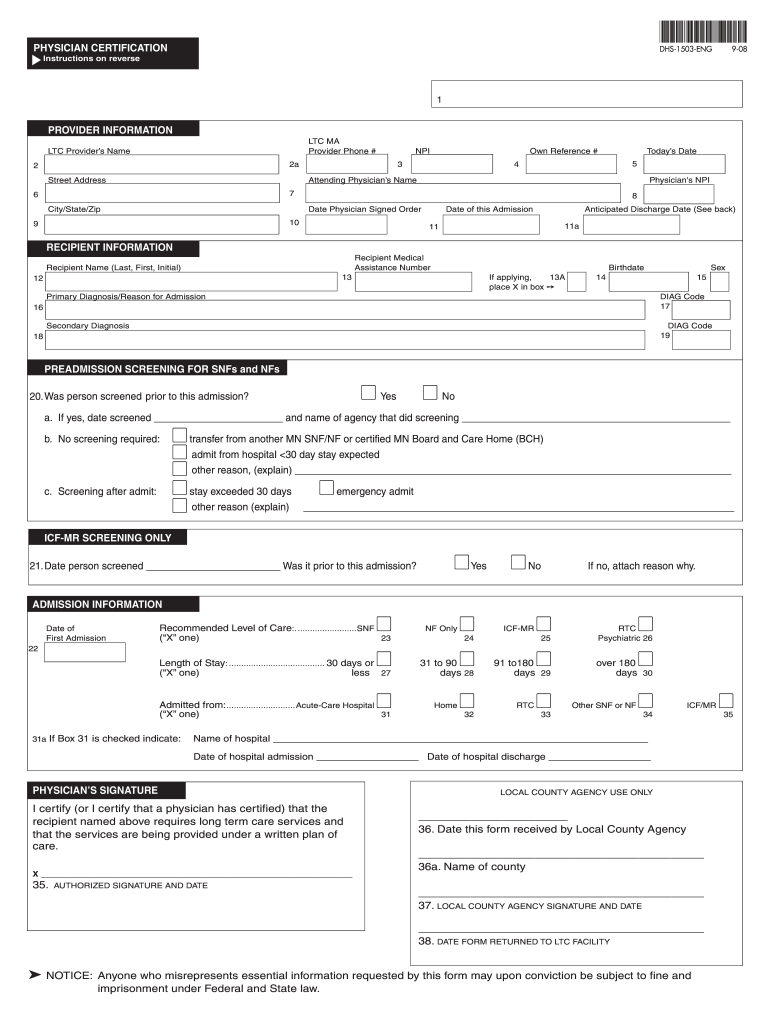
Dhs 1503 2008


What is the DHS 1503
The DHS 1503 form, also known as the Request for Information on Immigration Status, is an official document used by the Department of Homeland Security. This form is primarily utilized to collect information regarding an individual's immigration status in the United States. It serves as a critical tool for various governmental agencies and organizations to verify the immigration status of individuals for compliance with federal regulations.
How to Use the DHS 1503
Using the DHS 1503 form involves several key steps. First, ensure that you have the most current version of the form, which can be obtained from official government sources. Next, fill out the required fields accurately, providing all necessary information regarding your immigration status. Once completed, the form may need to be submitted to the appropriate agency or organization that requires this information. It is important to follow any specific instructions provided by the requesting entity to ensure compliance.
Steps to Complete the DHS 1503
Completing the DHS 1503 form requires careful attention to detail. Follow these steps for accurate completion:
- Obtain the latest version of the DHS 1503 form from an official source.
- Read the instructions thoroughly to understand the required information.
- Fill in your personal details, including name, date of birth, and immigration status.
- Review the information for accuracy before submission.
- Submit the completed form to the designated agency or organization as instructed.
Legal Use of the DHS 1503
The DHS 1503 form is legally binding when filled out and submitted in accordance with federal regulations. It is essential to ensure that all information provided is truthful and accurate, as providing false information can lead to legal repercussions. The form is often used in contexts where verification of immigration status is necessary, making its proper use crucial for compliance with U.S. immigration laws.
Key Elements of the DHS 1503
Several key elements must be included in the DHS 1503 form to ensure its validity:
- Personal Information: Full name, date of birth, and contact details.
- Immigration Status: Clear indication of your current immigration status.
- Signature: A signature is required to certify the accuracy of the information provided.
- Date of Submission: The date on which the form is completed and submitted.
Who Issues the DHS 1503
The DHS 1503 form is issued by the Department of Homeland Security. This federal agency is responsible for overseeing immigration and border security in the United States. The form is used in various contexts, including employment verification and eligibility assessments for government programs, making it a vital document for both individuals and organizations.
Quick guide on how to complete dhs 1503
Complete Dhs 1503 effortlessly on any device
Digital document management has gained signNow traction among businesses and individuals alike. It serves as an ideal eco-friendly substitute for conventional printed and signed documents, allowing you to find the appropriate form and securely store it online. airSlate SignNow equips you with all the necessary tools to design, alter, and electronically sign your documents swiftly without any delays. Manage Dhs 1503 on any platform with airSlate SignNow's Android or iOS applications and simplify your document-centric processes today.
How to alter and electronically sign Dhs 1503 with ease
- Find Dhs 1503 and click Get Form to begin.
- Utilize the tools we offer to fill out your form.
- Highlight pertinent sections of the documents or obscure sensitive information with the tools that airSlate SignNow provides specifically for that purpose.
- Create your signature using the Sign tool, which takes only seconds and carries the same legal authority as a conventional handwritten signature.
- Verify the details and click on the Done button to preserve your changes.
- Select your preferred method for submitting your form, via email, SMS, or invite link, or download it to your computer.
Eliminate concerns over lost or misplaced documents, the hassle of searching through forms, or errors that necessitate the printing of new copies. airSlate SignNow meets your document management needs in just a few clicks from any device you choose. Modify and electronically sign Dhs 1503 to ensure excellent communication at every stage of your form preparation process with airSlate SignNow.
Create this form in 5 minutes or less
Find and fill out the correct dhs 1503
Create this form in 5 minutes!
How to create an eSignature for the dhs 1503
The best way to generate an eSignature for a PDF file in the online mode
The best way to generate an eSignature for a PDF file in Chrome
How to create an electronic signature for putting it on PDFs in Gmail
How to create an eSignature from your smartphone
How to create an eSignature for a PDF file on iOS devices
How to create an eSignature for a PDF file on Android
People also ask
-
What is dhs 1503 and how does it relate to airSlate SignNow?
The dhs 1503 is a specific document template that can be managed and signed using airSlate SignNow. This template allows users to streamline the process of collecting signatures and managing paperwork efficiently, ensuring compliance and ease of use.
-
How much does airSlate SignNow cost for processing dhs 1503?
Pricing for airSlate SignNow varies based on the features you need. However, it offers cost-effective plans that cater to businesses looking to streamline their workflow for documents like dhs 1503, making it an affordable option for eSigning.
-
What features does airSlate SignNow offer for dhs 1503 forms?
airSlate SignNow provides features such as customizable templates, secure eSigning, and collaboration tools specifically tailored for documents like dhs 1503. These features enhance efficiency and help users manage their documents more effectively.
-
How can airSlate SignNow improve the processing of dhs 1503?
By using airSlate SignNow for dhs 1503, businesses can automate the signing process, reduce errors, and signNowly decrease turnaround time. The platform's intuitive interface simplifies document management, allowing users to focus on their core activities.
-
Is airSlate SignNow compliant with regulations when handling dhs 1503?
Yes, airSlate SignNow ensures compliance with relevant regulations and security standards when processing dhs 1503 documents. This includes adherence to eSignature laws, providing users peace of mind regarding the legality and security of their signed documents.
-
Can I integrate airSlate SignNow with other tools for dhs 1503 management?
Absolutely! airSlate SignNow offers robust integrations with various other platforms, making it easy to manage dhs 1503 alongside your existing tools. This flexibility enhances your productivity and helps streamline workflows even further.
-
What are the benefits of using airSlate SignNow for dhs 1503 compared to traditional methods?
Using airSlate SignNow for dhs 1503 signNowly reduces paper usage, speeds up the signing process, and enhances document tracking. It not only minimizes the hassle of physical documentation but also provides a secure digital alternative that is more efficient.
Get more for Dhs 1503
Find out other Dhs 1503
- How To eSign Hawaii Lease Renewal
- How Can I eSign Florida Lease Amendment
- eSign Georgia Lease Amendment Free
- eSign Arizona Notice of Intent to Vacate Easy
- eSign Louisiana Notice of Rent Increase Mobile
- eSign Washington Notice of Rent Increase Computer
- How To eSign Florida Notice to Quit
- How To eSign Hawaii Notice to Quit
- eSign Montana Pet Addendum to Lease Agreement Online
- How To eSign Florida Tenant Removal
- How To eSign Hawaii Tenant Removal
- eSign Hawaii Tenant Removal Simple
- eSign Arkansas Vacation Rental Short Term Lease Agreement Easy
- Can I eSign North Carolina Vacation Rental Short Term Lease Agreement
- eSign Michigan Escrow Agreement Now
- eSign Hawaii Sales Receipt Template Online
- eSign Utah Sales Receipt Template Free
- eSign Alabama Sales Invoice Template Online
- eSign Vermont Escrow Agreement Easy
- How Can I eSign Wisconsin Escrow Agreement