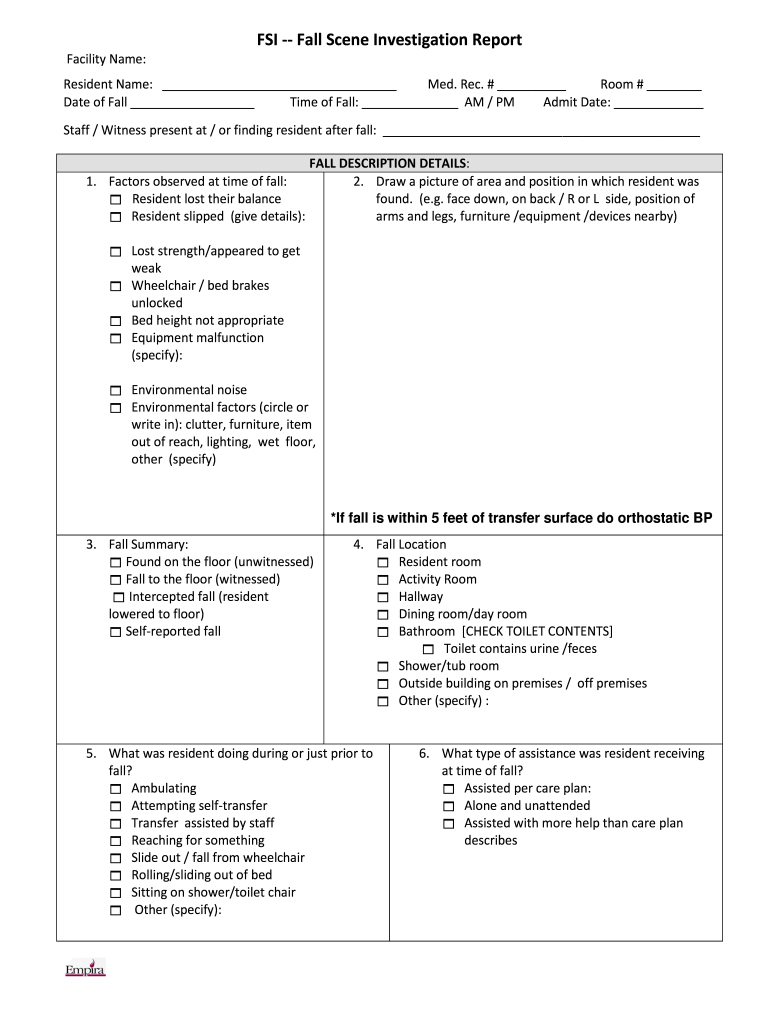
Fall Scene Investigation Report Form


What is the Fall Scene Investigation Report Form
The fall scene investigation report form is a crucial document used to record details and findings related to incidents involving falls. This form is typically utilized by investigators, safety officers, or legal representatives to document the circumstances surrounding a fall. It serves as an official record that can be referenced in legal proceedings, insurance claims, or workplace safety evaluations. The form captures essential information such as the location of the incident, the individuals involved, witness statements, and any contributing factors to the fall.
How to Use the Fall Scene Investigation Report Form
Using the fall scene investigation report form involves several steps to ensure comprehensive documentation. Begin by gathering all relevant information about the incident. This includes the date, time, and location of the fall, as well as details about the environment and any potential hazards. Next, complete the form by filling in sections dedicated to the individuals involved, witness accounts, and any immediate actions taken following the incident. It is important to be thorough and accurate, as this report may be used in future legal or insurance matters.
Steps to Complete the Fall Scene Investigation Report Form
Completing the fall scene investigation report form involves a systematic approach:
- Gather necessary information: Collect details about the incident, including the date, time, and location.
- Identify individuals: Record the names and contact information of those involved and any witnesses.
- Describe the scene: Document the conditions at the time of the fall, including environmental factors and any hazards present.
- Detail the incident: Provide a narrative of what occurred leading up to the fall, including actions taken immediately after.
- Review and finalize: Ensure all sections are completed accurately before submitting the form.
Key Elements of the Fall Scene Investigation Report Form
The fall scene investigation report form includes several key elements that are essential for thorough documentation. These elements typically consist of:
- Date and time: When the incident occurred.
- Location: Specific area where the fall took place.
- Involved parties: Names and roles of individuals involved in the incident.
- Witness statements: Accounts from witnesses who observed the fall.
- Conditions: Description of the environment and any contributing factors to the fall.
Legal Use of the Fall Scene Investigation Report Form
The fall scene investigation report form holds significant legal weight as it can be used in court proceedings or insurance claims. To ensure its legal validity, the form must be completed accurately and in compliance with relevant laws. Proper documentation can support claims of negligence or liability, making it essential for the report to be detailed and factual. Additionally, maintaining a clear audit trail and ensuring all signatures are obtained can further enhance the form's legal standing.
Digital vs. Paper Version
When it comes to the fall scene investigation report form, both digital and paper versions have their advantages. The digital version allows for easier storage, sharing, and editing, making it a convenient option for many users. Digital forms can also be completed using secure eSignature solutions, ensuring that they are legally binding. On the other hand, paper forms may be preferred in situations where digital access is limited or where physical signatures are required. Ultimately, the choice between digital and paper versions depends on the specific needs and circumstances of the users involved.
Quick guide on how to complete fall scene investigation report form
Complete Fall Scene Investigation Report Form effortlessly on any device
Web-based document management has become increasingly favored by companies and individuals alike. It offers an excellent eco-friendly substitute for traditional printed and signed documents, enabling you to access the correct form and securely store it online. airSlate SignNow equips you with everything necessary to create, modify, and eSign your documents efficiently without delays. Manage Fall Scene Investigation Report Form on any device using the airSlate SignNow Android or iOS applications and simplify any document-related process today.
How to edit and eSign Fall Scene Investigation Report Form with ease
- Obtain Fall Scene Investigation Report Form and click on Get Form to begin.
- Utilize the tools we provide to fill out your document.
- Emphasize important sections of the documents or obscure sensitive details using tools that airSlate SignNow offers specifically for that purpose.
- Create your eSignature with the Sign tool, which takes seconds and carries the same legal validity as a conventional wet ink signature.
- Review all the details and click on the Done button to save your changes.
- Decide how you want to send your form, whether by email, text message (SMS), invitation link, or download it to your computer.
Eliminate concerns about lost or misplaced files, tedious form searching, or errors that require new document printouts. airSlate SignNow takes care of all your document management needs in just a few clicks from your preferred device. Edit and eSign Fall Scene Investigation Report Form and guarantee excellent communication at any stage of your form preparation with airSlate SignNow.
Create this form in 5 minutes or less
Create this form in 5 minutes!
How to create an eSignature for the fall scene investigation report form
The best way to generate an eSignature for your PDF document in the online mode
The best way to generate an eSignature for your PDF document in Chrome
How to make an electronic signature for putting it on PDFs in Gmail
How to create an electronic signature right from your mobile device
How to create an electronic signature for a PDF document on iOS devices
How to create an electronic signature for a PDF on Android devices
People also ask
-
What is a fall scene investigation report?
A fall scene investigation report is a detailed document that outlines the findings from an investigation into a fall incident. This report typically includes an analysis of the scene, witness statements, and environmental factors that may have contributed to the fall.
-
How does airSlate SignNow help with creating a fall scene investigation report?
airSlate SignNow provides an efficient platform for generating a fall scene investigation report through customizable templates. This allows users to easily input information, gather signatures, and streamline document management, ensuring better accuracy and faster processing.
-
Is there a cost associated with using airSlate SignNow for fall scene investigation reports?
Yes, airSlate SignNow offers a variety of pricing plans designed to accommodate different business needs. By investing in our service, you can simplify the creation and eSigning of fall scene investigation reports, ultimately saving time and resources.
-
What features does airSlate SignNow offer for fall scene investigation reports?
Key features of airSlate SignNow for fall scene investigation reports include document templates, secure cloud storage, and eSignature capabilities. These features make it easier for users to create, manage, and send their reports efficiently.
-
Can I collaborate with my team when creating a fall scene investigation report using airSlate SignNow?
Absolutely! airSlate SignNow allows multiple team members to collaborate on a fall scene investigation report in real-time. This collaborative feature enhances teamwork and ensures that all relevant information is captured accurately.
-
What benefits can my business expect from using airSlate SignNow for fall scene investigation reports?
Utilizing airSlate SignNow for fall scene investigation reports can lead to improved efficiency and reduced paperwork. By digitizing the process, your team can focus on analysis and prevention strategies rather than administrative tasks.
-
Does airSlate SignNow integrate with other tools for handling fall scene investigation reports?
Yes, airSlate SignNow seamlessly integrates with a range of popular business tools, enhancing your ability to manage fall scene investigation reports. This integration capability allows for better workflow automation and improved data sharing across platforms.
Get more for Fall Scene Investigation Report Form
- Personnel security screening questionnaire navy recruiting cnrc navy form
- Dpep application navcruit 1133120 6 07 page 1 of 2 pages cnrc navy form
- Navpers 13363 special requestauthorization cnrc navy form
- Msc medical summary form
- Form weight balance
- Nih form 2043 instructions
- Fillible job hazard analysis form
- Engineering disposition form
Find out other Fall Scene Investigation Report Form
- eSignature New York Police NDA Now
- eSignature North Carolina Police Claim Secure
- eSignature New York Police Notice To Quit Free
- eSignature North Dakota Real Estate Quitclaim Deed Later
- eSignature Minnesota Sports Rental Lease Agreement Free
- eSignature Minnesota Sports Promissory Note Template Fast
- eSignature Minnesota Sports Forbearance Agreement Online
- eSignature Oklahoma Real Estate Business Plan Template Free
- eSignature South Dakota Police Limited Power Of Attorney Online
- How To eSignature West Virginia Police POA
- eSignature Rhode Island Real Estate Letter Of Intent Free
- eSignature Rhode Island Real Estate Business Letter Template Later
- eSignature South Dakota Real Estate Lease Termination Letter Simple
- eSignature Tennessee Real Estate Cease And Desist Letter Myself
- How To eSignature New Mexico Sports Executive Summary Template
- Can I eSignature Utah Real Estate Operating Agreement
- eSignature Vermont Real Estate Warranty Deed Online
- eSignature Vermont Real Estate Operating Agreement Online
- eSignature Utah Real Estate Emergency Contact Form Safe
- eSignature Washington Real Estate Lease Agreement Form Mobile