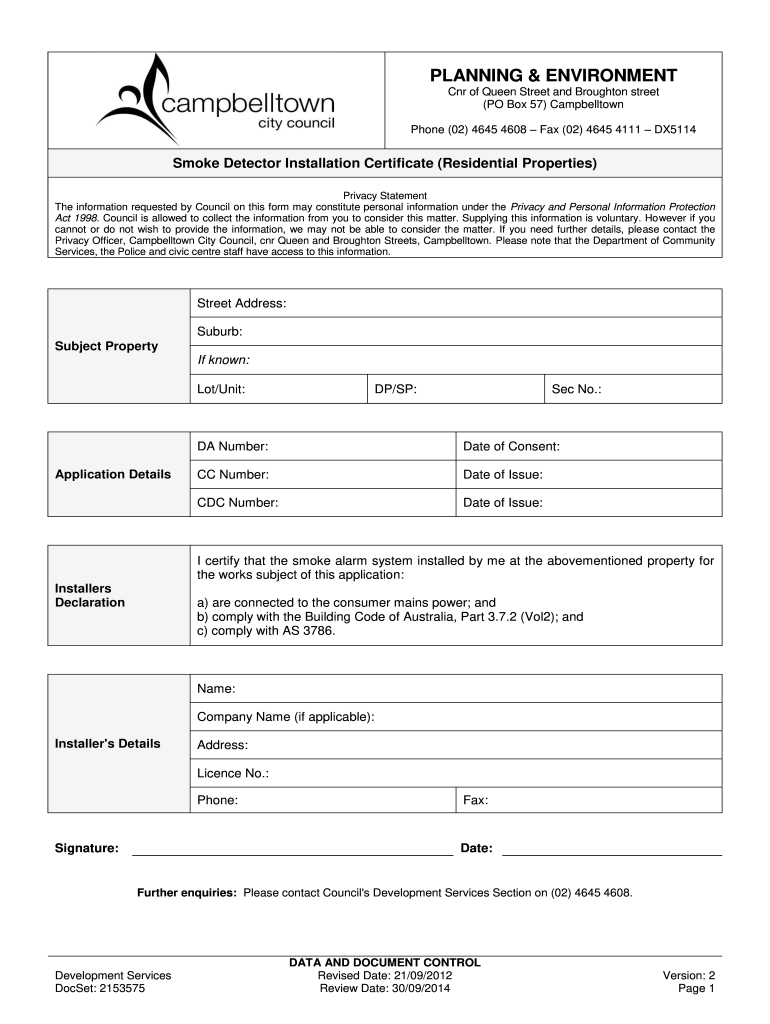
Smoke Alarm Certificate Form 2014


What is the Smoke Alarm Certificate Form
The Smoke Alarm Certificate Form is a crucial document that verifies compliance with local fire safety regulations regarding smoke alarms in residential properties. This form is often required by state or local authorities to ensure that smoke alarms are installed and functioning properly in homes, thereby enhancing safety for residents. It typically includes information such as the property address, the type and location of smoke alarms installed, and the date of installation or inspection.
How to use the Smoke Alarm Certificate Form
Using the Smoke Alarm Certificate Form involves several steps to ensure it meets legal requirements. First, gather all necessary information about the smoke alarms in your property, including their types and installation dates. Next, fill out the form accurately, ensuring all details are correct and complete. After completing the form, it may need to be signed by a qualified individual, such as a licensed contractor or homeowner, depending on local regulations. Finally, submit the form to the appropriate authority, which may include local fire departments or housing authorities, as required by your state or locality.
Steps to complete the Smoke Alarm Certificate Form
Completing the Smoke Alarm Certificate Form requires careful attention to detail. Follow these steps:
- Gather necessary information: Collect details about the smoke alarms, including their types, locations, and installation dates.
- Fill out the form: Enter the information accurately in the designated fields, ensuring no sections are left blank.
- Review the form: Double-check all entries for accuracy to avoid potential issues with submission.
- Sign the form: Ensure that the form is signed by the appropriate individual, which may vary based on local laws.
- Submit the form: Send the completed form to the relevant authority, following any specific submission guidelines provided.
Key elements of the Smoke Alarm Certificate Form
The Smoke Alarm Certificate Form contains several key elements that are essential for its validity. These typically include:
- Property Address: The location where the smoke alarms are installed.
- Type of Smoke Alarms: Details about the specific models and features of the smoke alarms.
- Installation Dates: Dates when the smoke alarms were installed or last inspected.
- Signature: Required signatures from the homeowner or a certified installer, confirming the information provided is accurate.
Legal use of the Smoke Alarm Certificate Form
The legal use of the Smoke Alarm Certificate Form is governed by state and local regulations. It serves as proof that a property meets fire safety standards, which can be crucial during real estate transactions or inspections. Failure to properly complete and submit this form can result in penalties or fines, as well as increased liability in the event of a fire. Therefore, it is essential to ensure that the form is filled out accurately and submitted to the correct authorities in a timely manner.
State-specific rules for the Smoke Alarm Certificate Form
Each state may have specific rules regarding the Smoke Alarm Certificate Form, including different requirements for installation, inspection, and documentation. It is important to familiarize yourself with your state's regulations to ensure compliance. This may involve checking with local fire departments or housing authorities for any additional forms or certifications that may be necessary. Understanding these state-specific rules can help avoid legal issues and ensure the safety of your property.
Quick guide on how to complete smoke alarm certificate form
A concise manual on how to prepare your Smoke Alarm Certificate Form
Locating the correct template can pose a challenge when you need to submit official international documentation. Even when you possess the necessary form, it may be cumbersome to swiftly complete it according to all the stipulations if you're using hard copies instead of managing everything digitally. airSlate SignNow is the digital eSignature platform that enables you to navigate all of that. It allows you to select your Smoke Alarm Certificate Form and promptly fill it out and sign it on-site without the need to reprint documents in case you make an error.
Here are the actions you need to perform to prepare your Smoke Alarm Certificate Form with airSlate SignNow:
- Click the Get Form button to instantly import your document to our editor.
- Begin with the first empty field, input your details, and proceed using the Next tool.
- Complete the empty fields with the Cross and Check tools from the upper pane.
- Choose the Highlight or Line options to emphasize the most crucial information.
- Select Image and upload one if your Smoke Alarm Certificate Form requires it.
- Utilize the right-side pane to add additional fields for you or others to fill out if needed.
- Review your responses and confirm the form by clicking Date, Initials, and Sign.
- Sketch, type, upload your eSignature, or capture it with a camera or QR code.
- Conclude your editing by clicking the Done button and selecting your file-sharing preferences.
Once your Smoke Alarm Certificate Form is prepared, you can share it however you choose - send it to your recipients via email, SMS, fax, or even print it directly from the editor. You can also securely store all your completed documentation in your account, organized in folders based on your choices. Don’t squander time on manual document preparation; try airSlate SignNow!
Create this form in 5 minutes or less
Find and fill out the correct smoke alarm certificate form
FAQs
-
Where can I get the form for migration certificate?
Migration is issued by the Universities themselves.The best way is to inquire your college they will guide you further.In case you happen to be from A.P.J Abdul Kalam Technical Universityhere is the link to get it issued online.Hope it helpsStudent Service (Dashboard) Dr. A.P.J. Abdul Kalam Technical University (Lucknow)Regards
Create this form in 5 minutes!
How to create an eSignature for the smoke alarm certificate form
How to create an electronic signature for the Smoke Alarm Certificate Form in the online mode
How to generate an eSignature for the Smoke Alarm Certificate Form in Chrome
How to generate an electronic signature for signing the Smoke Alarm Certificate Form in Gmail
How to make an eSignature for the Smoke Alarm Certificate Form straight from your smartphone
How to generate an eSignature for the Smoke Alarm Certificate Form on iOS devices
How to create an electronic signature for the Smoke Alarm Certificate Form on Android devices
People also ask
-
What is a Smoke Alarm Certificate Form?
A Smoke Alarm Certificate Form is a document that verifies the installation and maintenance of smoke alarms in a property. This form ensures compliance with safety regulations and provides peace of mind for homeowners and tenants alike. Utilizing airSlate SignNow makes completing and signing this form quick and convenient.
-
How much does the Smoke Alarm Certificate Form cost?
The cost of using the Smoke Alarm Certificate Form through airSlate SignNow is very affordable, with plans tailored to suit different business needs. We offer various pricing tiers, allowing you to choose a package that fits your usage requirements without breaking the bank. Start with a free trial to see the value yourself!
-
What features does airSlate SignNow offer for the Smoke Alarm Certificate Form?
airSlate SignNow provides robust features for the Smoke Alarm Certificate Form, including document templates, custom branding, and secure cloud storage. Additionally, you can easily track the status of signatures and ensure compliance with regulations. Our user-friendly platform simplifies the entire signing process.
-
How can I integrate the Smoke Alarm Certificate Form with other applications?
Integrating the Smoke Alarm Certificate Form with other applications is seamless with airSlate SignNow. We offer various integration options with popular tools like Google Drive, Salesforce, and more, allowing for smooth document management across your preferred platforms. This ensures that your workflow remains efficient and organized.
-
Is the Smoke Alarm Certificate Form legally binding?
Yes, the Smoke Alarm Certificate Form created using airSlate SignNow is legally binding. Our platform complies with eSignature laws, ensuring that all signed documents hold legal validity. This is crucial for property owners and landlords who must adhere to safety regulations.
-
Can I track the status of my Smoke Alarm Certificate Form?
Absolutely! With airSlate SignNow, you can easily track the status of your Smoke Alarm Certificate Form. The platform provides real-time notifications, allowing you to monitor when the document is sent, viewed, and signed, ensuring a smooth completion process.
-
What benefits do I get by using airSlate SignNow for the Smoke Alarm Certificate Form?
Using airSlate SignNow for the Smoke Alarm Certificate Form offers numerous benefits, including faster turnaround times, improved document security, and reduced paperwork hassles. Our platform streamlines the signing process so you can focus on what matters most—ensuring safety in your property. Enjoy the convenience of electronic signatures at your fingertips.
Get more for Smoke Alarm Certificate Form
- Code section form
- Quitclaim deed from husband and wife to llc california form
- Husband wife llc form
- California judgment form
- Ca landlord tenant form
- Tenant notice letter form
- Letter from tenant to landlord containing notice that premises in uninhabitable in violation of law and demand immediate repair 497298396 form
- Letter tenant repair 497298397 form
Find out other Smoke Alarm Certificate Form
- How Can I Electronic signature Tennessee Legal Warranty Deed
- Electronic signature Texas Legal Lease Agreement Template Free
- Can I Electronic signature Texas Legal Lease Agreement Template
- How To Electronic signature Texas Legal Stock Certificate
- How Can I Electronic signature Texas Legal POA
- Electronic signature West Virginia Orthodontists Living Will Online
- Electronic signature Legal PDF Vermont Online
- How Can I Electronic signature Utah Legal Separation Agreement
- Electronic signature Arizona Plumbing Rental Lease Agreement Myself
- Electronic signature Alabama Real Estate Quitclaim Deed Free
- Electronic signature Alabama Real Estate Quitclaim Deed Safe
- Electronic signature Colorado Plumbing Business Plan Template Secure
- Electronic signature Alaska Real Estate Lease Agreement Template Now
- Electronic signature Colorado Plumbing LLC Operating Agreement Simple
- Electronic signature Arizona Real Estate Business Plan Template Free
- Electronic signature Washington Legal Contract Safe
- How To Electronic signature Arkansas Real Estate Contract
- Electronic signature Idaho Plumbing Claim Myself
- Electronic signature Kansas Plumbing Business Plan Template Secure
- Electronic signature Louisiana Plumbing Purchase Order Template Simple