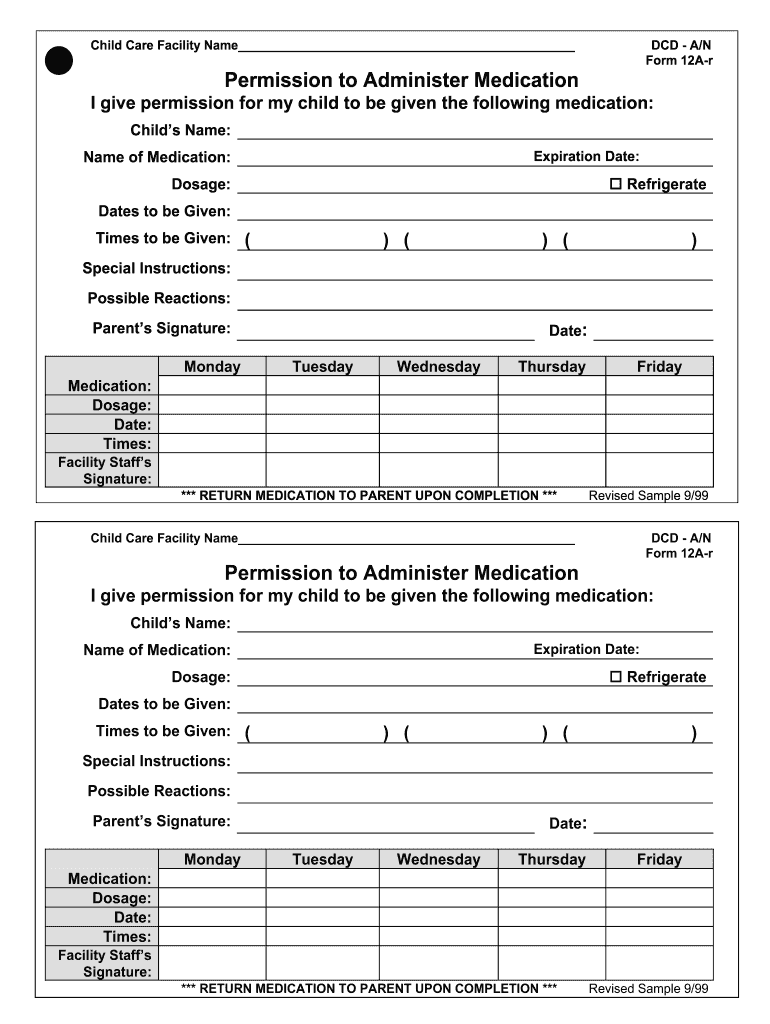
Form Permission Medication


What is the Form Permission Medication
The Form Permission Medication is a document used to grant permission for the administration of medication to an individual, typically in educational or healthcare settings. This form is essential for ensuring that caregivers, teachers, or healthcare providers have the necessary authorization to administer prescribed medications to individuals, especially minors. It outlines the specific medications, dosages, and administration times, ensuring clarity and compliance with legal requirements.
How to use the Form Permission Medication
To effectively use the Form Permission Medication, individuals must first obtain the form from a relevant authority, such as a school or healthcare provider. After filling out the required information, including the patient's details, medication specifics, and the signature of a parent or guardian, the completed form should be submitted to the designated personnel responsible for medication administration. This ensures that the individual receives the necessary medications safely and legally.
Steps to complete the Form Permission Medication
Completing the Form Permission Medication involves several key steps:
- Obtain the form from the appropriate source.
- Fill in the individual's personal information, including name and date of birth.
- List the medications to be administered, including dosages and administration times.
- Provide the signature of a parent or guardian, granting permission.
- Submit the completed form to the designated authority.
Legal use of the Form Permission Medication
The legal use of the Form Permission Medication is crucial for compliance with state and federal regulations. This form serves as a legal document that protects both the individual administering the medication and the entity providing care. It is important to ensure that the form is filled out accurately and signed by a parent or guardian to avoid any legal complications related to unauthorized medication administration.
Key elements of the Form Permission Medication
Key elements of the Form Permission Medication include:
- Patient Information: Full name, date of birth, and any relevant medical history.
- Medication Details: Names of medications, dosages, and specific instructions for administration.
- Authorization: Signature of the parent or guardian, indicating consent.
- Emergency Contact: Information for a person to be contacted in case of an emergency.
State-specific rules for the Form Permission Medication
State-specific rules regarding the Form Permission Medication can vary significantly. It is essential to check local regulations to ensure compliance. Some states may require additional documentation or specific wording on the form. Understanding these nuances helps in maintaining legal compliance and ensuring the safety of the individual receiving medication.
Quick guide on how to complete form permission medication
Prepare Form Permission Medication effortlessly on any device
Digital document management has gained traction among businesses and individuals alike. It offers an ideal eco-friendly alternative to traditional printed and signed paperwork, allowing you to access the necessary form and securely store it online. airSlate SignNow equips you with all the tools you need to create, modify, and electronically sign your documents swiftly without delays. Handle Form Permission Medication on any platform using the airSlate SignNow Android or iOS applications and streamline your document-related tasks today.
The easiest way to modify and electronically sign Form Permission Medication without hassle
- Find Form Permission Medication and click on Get Form to begin.
- Utilize the tools we offer to fill out your document.
- Emphasize important sections of the documents or obscure sensitive information with tools that airSlate SignNow provides specifically for this purpose.
- Generate your electronic signature with the Sign tool, which only takes seconds and holds the same legal validity as a conventional wet ink signature.
- Review the information and click on the Done button to save your changes.
- Select how you wish to send your form, whether by email, SMS, or invitation link, or download it to your computer.
Eliminate the worry of lost or misplaced files, cumbersome form searches, or mistakes that necessitate reprinting document copies. airSlate SignNow fulfills all your document management needs in just a few clicks from your preferred device. Edit and electronically sign Form Permission Medication to ensure excellent communication at every stage of your form preparation process with airSlate SignNow.
Create this form in 5 minutes or less
Create this form in 5 minutes!
How to create an eSignature for the form permission medication
The best way to make an eSignature for a PDF online
The best way to make an eSignature for a PDF in Google Chrome
The way to create an eSignature for signing PDFs in Gmail
How to generate an eSignature straight from your smartphone
How to make an eSignature for a PDF on iOS
How to generate an eSignature for a PDF document on Android
People also ask
-
What is form permission medication?
Form permission medication refers to the authorization process required to legally dispense medication. This process ensures that healthcare providers have the necessary permissions to administer medication safely and correctly.
-
How can airSlate SignNow help with form permission medication?
airSlate SignNow streamlines the form permission medication process by allowing healthcare professionals to easily create, send, and eSign medication approval forms. This helps reduce administrative delays and enhances compliance with legal requirements.
-
Is there a cost associated with using airSlate SignNow for form permission medication?
Yes, airSlate SignNow offers a variety of pricing plans that cater to different needs. Each plan allows you to efficiently manage the form permission medication process while providing exceptional value for your investment.
-
What features does airSlate SignNow offer for form permission medication?
airSlate SignNow provides features such as customizable templates for medication forms, secure eSigning capabilities, and automated reminders for pending approvals. These features ensure that the form permission medication workflow is efficient and user-friendly.
-
Can I integrate airSlate SignNow with other tools for managing form permission medication?
Absolutely! airSlate SignNow seamlessly integrates with various platforms like CRMs and EHR systems. This ensures that your form permission medication management is connected with other tools you already use, enhancing overall efficiency.
-
How does airSlate SignNow ensure compliance in form permission medication?
airSlate SignNow is designed to meet compliance standards, including HIPAA requirements for secure transactions. This ensures that form permission medication processes adhere to regulations, protecting patient information throughout the workflow.
-
Can I access my form permission medication documents from anywhere?
Yes, airSlate SignNow offers cloud-based access, meaning you can manage and review your form permission medication documents from any device with internet access. This flexibility enhances productivity and ensures timely approvals.
Get more for Form Permission Medication
Find out other Form Permission Medication
- eSignature New York Fundraising Registration Form Simple
- How To Integrate Sign in Banking
- How To Use Sign in Banking
- Help Me With Use Sign in Banking
- Can I Use Sign in Banking
- How Do I Install Sign in Banking
- How To Add Sign in Banking
- How Do I Add Sign in Banking
- How Can I Add Sign in Banking
- Can I Add Sign in Banking
- Help Me With Set Up Sign in Government
- How To Integrate eSign in Banking
- How To Use eSign in Banking
- How To Install eSign in Banking
- How To Add eSign in Banking
- How To Set Up eSign in Banking
- How To Save eSign in Banking
- How To Implement eSign in Banking
- How To Set Up eSign in Construction
- How To Integrate eSign in Doctors