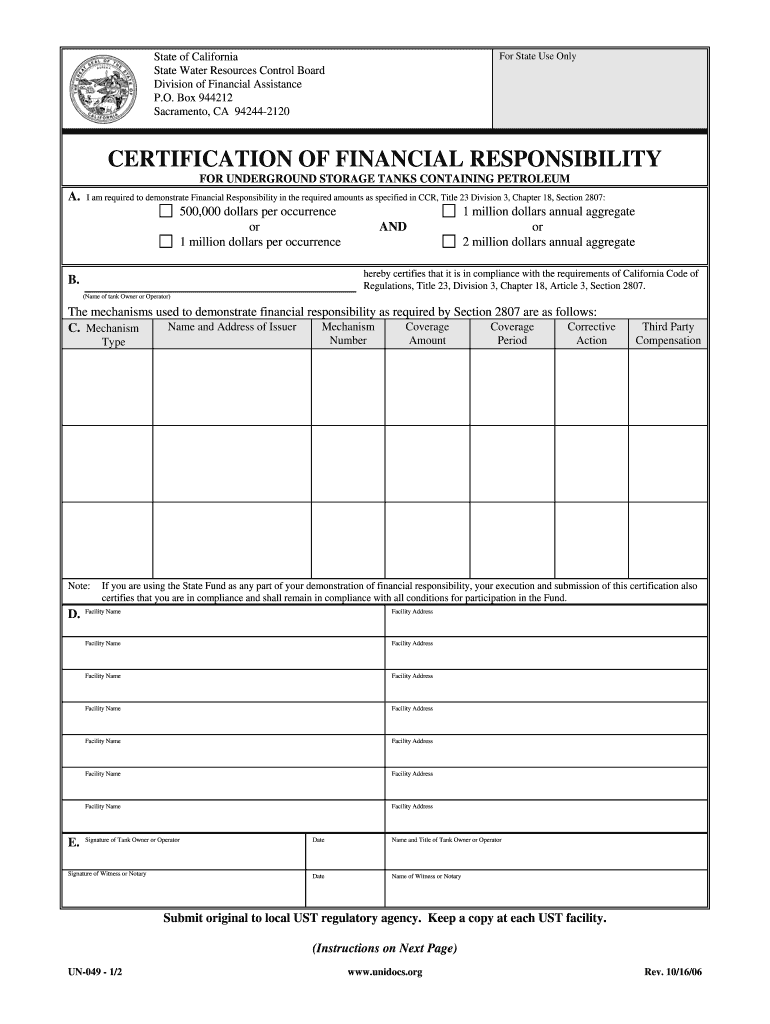
Certificate of Financial Responsibility Cers 2006-2026


What is the certificate of financial responsibility?
The certificate of financial responsibility is a legal document that demonstrates an individual's or business's ability to cover liabilities, particularly in relation to insurance requirements. It is often required by state laws, especially for vehicle owners, to prove that they can pay for damages or injuries resulting from accidents. This document serves as a safeguard for both the individual and the public, ensuring that financial resources are available in case of unforeseen events.
How to obtain the certificate of financial responsibility
To obtain a certificate of financial responsibility, individuals typically need to follow specific steps outlined by their state’s Department of Motor Vehicles (DMV) or equivalent agency. This process may involve:
- Providing proof of insurance coverage that meets state minimum requirements.
- Completing any required application forms, which may be available online or in person.
- Paying any associated fees for processing the certificate.
It is important to check the specific requirements for your state, as they can vary significantly.
Steps to complete the certificate of financial responsibility
Completing the certificate of financial responsibility involves several key steps to ensure that all necessary information is accurately provided. These steps typically include:
- Gathering required documentation, such as proof of insurance and identification.
- Filling out the financial responsibility fillable form with accurate details.
- Reviewing the completed form for any errors before submission.
- Submitting the form through the designated method, whether online, by mail, or in person.
Following these steps carefully can help ensure that your application is processed smoothly.
Legal use of the certificate of financial responsibility
The legal use of the certificate of financial responsibility is crucial for compliance with state regulations. This document serves as proof that an individual or business can meet financial obligations related to accidents or damages. In many states, failure to provide this certificate when required can result in penalties, including fines or suspension of driving privileges. Understanding the legal implications of this certificate is essential for maintaining compliance and protecting oneself from potential liabilities.
Key elements of the certificate of financial responsibility
Several key elements are essential for a valid certificate of financial responsibility. These typically include:
- The name and address of the individual or business.
- The type of coverage provided, including policy numbers and effective dates.
- Details regarding the insurance provider, including contact information.
- Any additional endorsements or stipulations required by state law.
Ensuring that all these elements are included can help prevent issues during verification or compliance checks.
State-specific rules for the certificate of financial responsibility
Each state in the U.S. has its own rules and regulations governing the certificate of financial responsibility. These rules can dictate:
- The minimum insurance coverage required.
- Specific forms or documentation needed for submission.
- Penalties for non-compliance, which can vary by state.
It is important for individuals and businesses to familiarize themselves with their state’s specific requirements to ensure compliance and avoid potential legal issues.
Quick guide on how to complete certification of financial responsibility fillable form
Complete Certificate Of Financial Responsibility Cers effortlessly on any device
Digital document management has gained traction among businesses and individuals alike. It offers a flawless eco-friendly alternative to conventional printed and signed papers, as you can obtain the correct format and securely store it online. airSlate SignNow provides you with all the tools necessary to create, modify, and eSign your documents quickly without delays. Manage Certificate Of Financial Responsibility Cers on any device using airSlate SignNow's Android or iOS applications and enhance any document-driven process today.
How to modify and eSign Certificate Of Financial Responsibility Cers with ease
- Find Certificate Of Financial Responsibility Cers and click on Get Form to begin.
- Utilize the tools we provide to fill out your form.
- Select relevant sections of the documents or hide sensitive details with tools that airSlate SignNow provides specifically for that purpose.
- Create your signature using the Sign tool, which takes moments and carries the same legal validity as a traditional wet ink signature.
- Review the information and then click the Done button to save your modifications.
- Choose your method of submitting your form, whether by email, text message (SMS), invitation link, or download to your computer.
Eliminate concerns about lost or misfiled documents, tedious form navigation, or errors necessitating reprints of new document copies. airSlate SignNow addresses all your document management requirements in just a few clicks from any device you prefer. Edit and eSign Certificate Of Financial Responsibility Cers to guarantee effective communication at every stage of your document preparation process with airSlate SignNow.
Create this form in 5 minutes or less
FAQs
-
Is there a service that will allow me to create a fillable form on a webpage, and then email a PDF copy of each form filled out?
You can use Fill which is has a free forever plan.You can use Fill to turn your PDF document into an online document which can be completed, signed and saved as a PDF, online.You will end up with a online fillable PDF like this:w9 || FillWhich can be embedded in your website should you wish.InstructionsStep 1: Open an account at Fill and clickStep 2: Check that all the form fields are mapped correctly, if not drag on the text fields.Step 3: Save it as a templateStep 4: Goto your templates and find the correct form. Then click on the embed settings to grab your form URL.
-
I'm trying to fill out a free fillable tax form. It won't let me click "done with this form" or "efile" which?
From https://www.irs.gov/pub/irs-utl/... (emphasis mine):DONE WITH THIS FORM — Select this button to save and close the form you are currently viewing and return to your 1040 form. This button is disabled when you are in your 1040 formSo, it appears, and without them mentioning it while you're working on it, that button is for all forms except 1040. Thank you to the other response to this question. I would never have thought of just clicking the Step 2 tab.
-
How can I fill out Google's intern host matching form to optimize my chances of receiving a match?
I was selected for a summer internship 2016.I tried to be very open while filling the preference form: I choose many products as my favorite products and I said I'm open about the team I want to join.I even was very open in the location and start date to get host matching interviews (I negotiated the start date in the interview until both me and my host were happy.) You could ask your recruiter to review your form (there are very cool and could help you a lot since they have a bigger experience).Do a search on the potential team.Before the interviews, try to find smart question that you are going to ask for the potential host (do a search on the team to find nice and deep questions to impress your host). Prepare well your resume.You are very likely not going to get algorithm/data structure questions like in the first round. It's going to be just some friendly chat if you are lucky. If your potential team is working on something like machine learning, expect that they are going to ask you questions about machine learning, courses related to machine learning you have and relevant experience (projects, internship). Of course you have to study that before the interview. Take as long time as you need if you feel rusty. It takes some time to get ready for the host matching (it's less than the technical interview) but it's worth it of course.
-
How do I create a fillable HTML form online that can be downloaded as a PDF? I have made a framework for problem solving and would like to give people access to an online unfilled form that can be filled out and downloaded filled out.
Create PDF Form that will be used for download and convert it to HTML Form for viewing on your website.However there’s a lot of PDF to HTML converters not many can properly convert PDF Form including form fields. If you plan to use some calculations or validations it’s even harder to find one. Try PDFix Form Converter which works fine to me.
-
How do I fill out the form of DU CIC? I couldn't find the link to fill out the form.
Just register on the admission portal and during registration you will get an option for the entrance based course. Just register there. There is no separate form for DU CIC.
-
When do I have to file for an exam center in NISM certification?
I assume your question is “When should I ideally make online enrollment for an NISM Certification Examination?”As per NISM website, more than 200 NISM Test Centres are available across India. Each exam centre has specific dates for exam depending on the demand at that particular Test Centre.For example, NISM Test Centre in Delhi (CP) has 150 seats every Saturday and Sunday, whereas NSEiT - Agra Centre has limited exam seats 3 to 4 times in a month.Generally, you will find that sufficient seats are available if you are planning to take NISM Exam after 15–20 days. It may be possible that seats may get filled up as you approach closer to the exam date. This is similar to a seat booking for Indian Railways except the fact that there is no waiting list :)Therefore, once you have prepared yourself for the exam, you can make online enrollment 15–20 days in advance and utilize the time for revision and taking mock tests.You can take NISM Mock Tests and Download NISM Study Material freely online.
Create this form in 5 minutes!
How to create an eSignature for the certification of financial responsibility fillable form
How to make an electronic signature for your Certification Of Financial Responsibility Fillable Form online
How to generate an eSignature for your Certification Of Financial Responsibility Fillable Form in Chrome
How to create an eSignature for signing the Certification Of Financial Responsibility Fillable Form in Gmail
How to make an electronic signature for the Certification Of Financial Responsibility Fillable Form from your smartphone
How to generate an eSignature for the Certification Of Financial Responsibility Fillable Form on iOS devices
How to create an eSignature for the Certification Of Financial Responsibility Fillable Form on Android devices
People also ask
-
What is a certificate of financial responsibility?
A certificate of financial responsibility is a document that demonstrates an individual's or organization’s financial capability to cover liabilities, such as damages or injuries. This certificate is often required by state laws for certain activities like operating motor vehicles or conducting specific business operations.
-
How can airSlate SignNow help me with my certificate of financial responsibility?
With airSlate SignNow, you can easily create, send, and eSign your certificate of financial responsibility. Our user-friendly platform streamlines the process, ensuring that your documents are signed quickly and securely, helping you to stay compliant with legal requirements.
-
What are the pricing options for using airSlate SignNow for a certificate of financial responsibility?
airSlate SignNow offers flexible pricing plans tailored to fit different business needs. Our cost-effective solutions make it easy for you to manage documents like the certificate of financial responsibility without breaking the bank, with options for both individuals and enterprises.
-
What features does airSlate SignNow offer for managing certificates of financial responsibility?
airSlate SignNow includes features such as customizable templates, electronic signatures, and secure cloud storage. These tools simplify the process of managing your certificate of financial responsibility, making it efficient and organized.
-
What benefits does using airSlate SignNow provide for companies handling certificates of financial responsibility?
Using airSlate SignNow reduces the time and cost associated with processing documents. By digitizing the certificate of financial responsibility process, businesses can enhance efficiency, minimize errors, and ultimately improve customer satisfaction.
-
Does airSlate SignNow integrate with other software for managing financial documents?
Yes, airSlate SignNow seamlessly integrates with various third-party applications, enhancing your workflow. This enables you to easily access and manage your certificate of financial responsibility alongside other financial documents and tools you use.
-
Is it safe to use airSlate SignNow for my certificate of financial responsibility?
Absolutely! airSlate SignNow employs advanced security measures to protect your documents and personal information. Your certificate of financial responsibility is encrypted and stored safely, ensuring compliance with industry standards.
Get more for Certificate Of Financial Responsibility Cers
Find out other Certificate Of Financial Responsibility Cers
- Can I eSignature Tennessee Car Dealer Limited Power Of Attorney
- eSignature Utah Car Dealer Cease And Desist Letter Secure
- eSignature Virginia Car Dealer Cease And Desist Letter Online
- eSignature Virginia Car Dealer Lease Termination Letter Easy
- eSignature Alabama Construction NDA Easy
- How To eSignature Wisconsin Car Dealer Quitclaim Deed
- eSignature California Construction Contract Secure
- eSignature Tennessee Business Operations Moving Checklist Easy
- eSignature Georgia Construction Residential Lease Agreement Easy
- eSignature Kentucky Construction Letter Of Intent Free
- eSignature Kentucky Construction Cease And Desist Letter Easy
- eSignature Business Operations Document Washington Now
- How To eSignature Maine Construction Confidentiality Agreement
- eSignature Maine Construction Quitclaim Deed Secure
- eSignature Louisiana Construction Affidavit Of Heirship Simple
- eSignature Minnesota Construction Last Will And Testament Online
- eSignature Minnesota Construction Last Will And Testament Easy
- How Do I eSignature Montana Construction Claim
- eSignature Construction PPT New Jersey Later
- How Do I eSignature North Carolina Construction LLC Operating Agreement