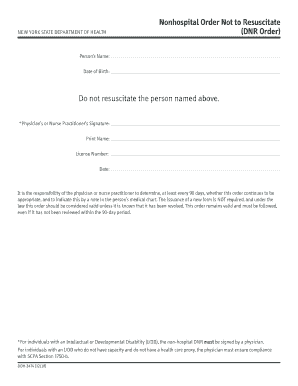
Ny Not Resuscitate 2018


What is the NY Not Resuscitate
The New York Not Resuscitate (DNR) order is a legal document that allows individuals to refuse resuscitation efforts in the event of a cardiac arrest or respiratory failure. This form is particularly important for patients with serious health conditions who wish to avoid aggressive medical interventions. The NY DNR form must be completed and signed by a physician, and it must be presented in a specific format to ensure its legality and acceptance by medical personnel.
How to Obtain the NY Not Resuscitate
To obtain the NY Not Resuscitate form, individuals can request it from their healthcare provider or download it from the New York State Department of Health website. The official form is known as the DOH 3474 form. It is essential to ensure that the form is filled out correctly and signed by a licensed physician to be considered valid. Patients may also discuss their wishes regarding resuscitation with their healthcare team to ensure clarity and understanding.
Steps to Complete the NY Not Resuscitate
Completing the NY Not Resuscitate form involves several key steps:
- Consult with your healthcare provider to discuss your wishes regarding resuscitation.
- Obtain the DOH 3474 form from your healthcare provider or the New York State Department of Health.
- Fill out the form, ensuring all required information is provided, including patient details and physician signatures.
- Have the form signed by a physician who is familiar with your medical history.
- Keep a copy of the signed form in a safe place and provide copies to your healthcare proxy and family members.
Legal Use of the NY Not Resuscitate
The NY Not Resuscitate order is legally binding when properly executed. It is essential that the form meets all legal requirements, including being signed by a physician and properly dated. Healthcare providers must honor the DNR order in accordance with New York State laws. The form should be readily accessible to medical personnel in emergencies to ensure that the patient's wishes are respected.
Key Elements of the NY Not Resuscitate
The key elements of the NY Not Resuscitate form include:
- Patient's full name and date of birth.
- Physician's name, signature, and contact information.
- Clear indication of the patient's wishes regarding resuscitation.
- Date of the order's issuance.
These components are crucial for the form's validity and for ensuring that healthcare providers can easily interpret the patient's wishes.
State-Specific Rules for the NY Not Resuscitate
New York State has specific regulations governing the use of DNR orders. These rules ensure that the rights of patients are protected while providing clear guidelines for healthcare providers. It is important for patients and families to understand these regulations, including how to properly execute the DNR order and the circumstances under which it must be honored. Familiarity with state laws can help prevent misunderstandings and ensure that patient preferences are respected in medical settings.
Quick guide on how to complete ny not resuscitate
Effortlessly Prepare Ny Not Resuscitate on Any Device
Managing documents online has become increasingly popular among businesses and individuals. It offers a perfect environmentally friendly alternative to traditional printed and signed paperwork, allowing you to access the correct form and securely store it online. airSlate SignNow provides all the tools you need to create, modify, and electronically sign your documents swiftly without delays. Manage Ny Not Resuscitate on any platform using airSlate SignNow’s Android or iOS applications and simplify your document-related tasks today.
The Easiest Way to Modify and Electronically Sign Ny Not Resuscitate
- Locate Ny Not Resuscitate and click Get Form to begin.
- Utilize the tools we offer to fill out your form.
- Mark important sections of the documents or hide sensitive information with tools that airSlate SignNow offers specifically for that purpose.
- Create your signature with the Sign tool, which takes just seconds and holds the same legal significance as a conventional wet ink signature.
- Review all the details and then click on the Done button to save your changes.
- Choose how you want to send your form, whether by email, SMS, or invite link, or download it to your computer.
Eliminate concerns about lost or misplaced files, tedious form searches, or mistakes that necessitate reprinting new document copies. airSlate SignNow meets all your document management needs in just a few clicks from any device of your choice. Edit and electronically sign Ny Not Resuscitate and ensure excellent communication throughout your form preparation process with airSlate SignNow.
Create this form in 5 minutes or less
Find and fill out the correct ny not resuscitate
Create this form in 5 minutes!
How to create an eSignature for the ny not resuscitate
The way to create an electronic signature for your PDF in the online mode
The way to create an electronic signature for your PDF in Chrome
How to generate an electronic signature for putting it on PDFs in Gmail
How to make an eSignature straight from your smart phone
The best way to create an electronic signature for a PDF on iOS devices
How to make an eSignature for a PDF document on Android OS
People also ask
-
What is airSlate SignNow and how does it support my health not form business?
airSlate SignNow is a powerful solution that enables businesses to send and eSign documents with ease. By streamlining document management, airSlate SignNow allows your health not form business to stay organized and ensure compliance with necessary regulations, ultimately improving operational efficiency.
-
How does airSlate SignNow ensure the security of health not form documents?
With robust encryption, secure storage, and compliance with industry standards, airSlate SignNow guarantees the safety of your health not form documents. Our platform also features authentication protocols that ensure only authorized users can access sensitive information.
-
What pricing plans does airSlate SignNow offer for health not form businesses?
airSlate SignNow offers competitive pricing tailored for businesses, including those focused on health not form. Various subscription models are available, ensuring that you only pay for what you need, making it an ideal budget-friendly option for all sizes of enterprises.
-
Can I integrate airSlate SignNow with other tools I use for health not form?
Yes! airSlate SignNow easily integrates with many popular applications, allowing you to streamline workflows in your health not form business. This means you can connect with tools used for project management, CRM, and more, creating a cohesive operational ecosystem.
-
What features of airSlate SignNow are beneficial for a health not form?
airSlate SignNow includes versatile features such as customizable templates, automated workflows, and team collaboration tools specifically useful for health not form. These features empower you to deliver documents swiftly while ensuring accuracy and compliance.
-
How can airSlate SignNow enhance the customer experience for health not form services?
By utilizing airSlate SignNow, you can offer quicker document turnaround times and streamline the signing process, which enhances customer satisfaction. When clients experience a seamless, hassle-free interaction, it boosts their confidence in your health not form services.
-
Is airSlate SignNow user-friendly for those in the health not form sector?
Absolutely! airSlate SignNow is designed with an intuitive interface that is easy to navigate, ensuring that users in the health not form sector can adapt quickly. It minimizes the learning curve, allowing your team to start utilizing the platform right away.
Get more for Ny Not Resuscitate
Find out other Ny Not Resuscitate
- Electronic signature Oregon Police Living Will Now
- Electronic signature Pennsylvania Police Executive Summary Template Free
- Electronic signature Pennsylvania Police Forbearance Agreement Fast
- How Do I Electronic signature Pennsylvania Police Forbearance Agreement
- How Can I Electronic signature Pennsylvania Police Forbearance Agreement
- Electronic signature Washington Real Estate Purchase Order Template Mobile
- Electronic signature West Virginia Real Estate Last Will And Testament Online
- Electronic signature Texas Police Lease Termination Letter Safe
- How To Electronic signature Texas Police Stock Certificate
- How Can I Electronic signature Wyoming Real Estate Quitclaim Deed
- Electronic signature Virginia Police Quitclaim Deed Secure
- How Can I Electronic signature West Virginia Police Letter Of Intent
- How Do I Electronic signature Washington Police Promissory Note Template
- Electronic signature Wisconsin Police Permission Slip Free
- Electronic signature Minnesota Sports Limited Power Of Attorney Fast
- Electronic signature Alabama Courts Quitclaim Deed Safe
- How To Electronic signature Alabama Courts Stock Certificate
- Can I Electronic signature Arkansas Courts Operating Agreement
- How Do I Electronic signature Georgia Courts Agreement
- Electronic signature Georgia Courts Rental Application Fast