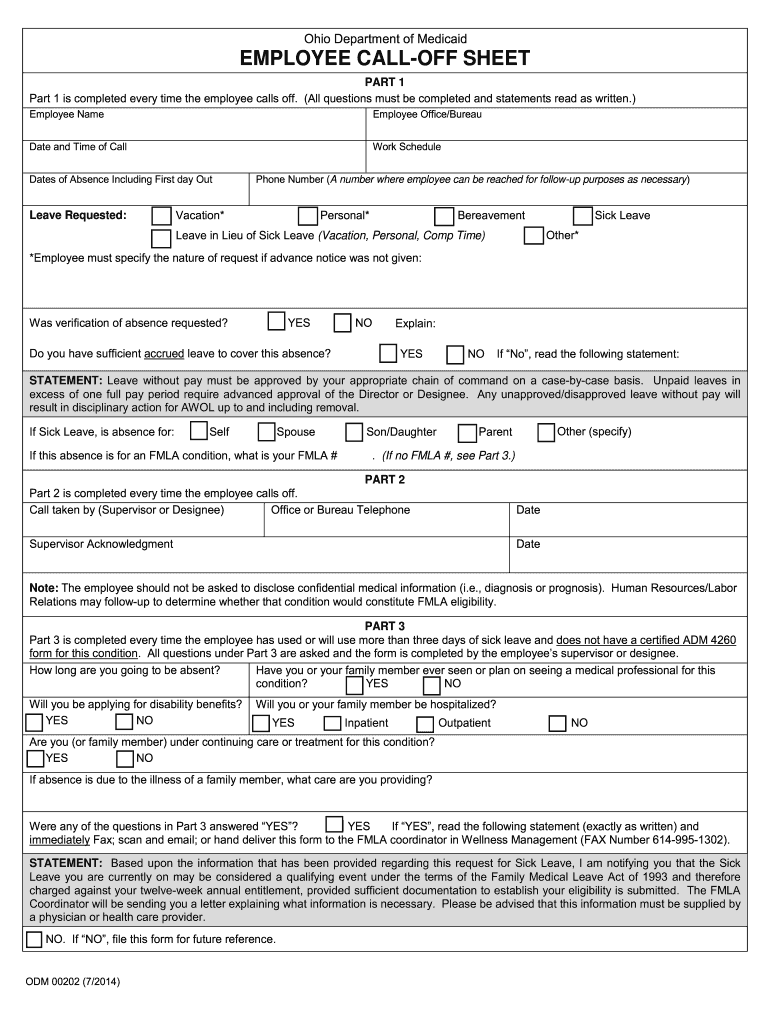
Call off Log Form


Understanding the Call Off Log
The call off log, often referred to as the employee call off form, serves as an essential document for recording instances when employees are unable to attend work. This log is crucial for maintaining accurate attendance records and ensuring compliance with company policies. By documenting absences, organizations can effectively manage staffing levels and address any potential issues related to attendance patterns.
Steps to Complete the Call Off Log
Completing the call off log involves several straightforward steps. Employees should begin by clearly stating their name, employee ID, and the date of the absence. Next, they should provide the reason for the absence, which may include illness, personal matters, or emergencies. It is important to include the expected duration of the absence and any relevant details that may assist in managing the workload during their time away. Finally, employees should sign and date the form to validate the information provided.
Legal Use of the Call Off Log
The legal validity of the call off log is contingent upon adherence to specific guidelines. In the United States, electronic signatures are recognized under the ESIGN and UETA acts, making eSigning a legitimate option for completing the form. This ensures that the documentation holds up in legal contexts, provided that the signatures are obtained in a compliant manner. Organizations must also ensure that the log is maintained securely to protect employee privacy and adhere to relevant labor laws.
Key Elements of the Call Off Log
Several key elements must be included in a comprehensive call off log. These elements typically consist of:
- Employee Information: Name, employee ID, and department.
- Date of Absence: The specific date(s) when the employee will not be present.
- Reason for Absence: A brief description of why the employee is unable to work.
- Duration: The expected length of the absence.
- Signature: Employee's signature to confirm the accuracy of the information.
How to Obtain the Call Off Log
Organizations typically provide the call off log through various channels. Employees can often access the form via the company's internal HR portal or request a physical copy from their supervisor. Additionally, digital formats of the call off log may be available for download, allowing employees to fill out and submit the form electronically. Ensuring that the form is easily accessible helps streamline the process of reporting absences.
Examples of Using the Call Off Log
Employers may encounter various scenarios where the call off log is utilized. For instance, an employee may need to submit a call off form due to a sudden illness, such as the flu, requiring them to take a few days off work. Alternatively, an employee might need to use the log for personal reasons, such as attending a family emergency. Documenting these instances helps maintain clear communication between employees and management regarding attendance and workload management.
Quick guide on how to complete call off log
Effortlessly Prepare Call Off Log on Any Device
Digital document management has gained traction among businesses and individuals alike. It serves as an ideal eco-friendly alternative to traditional printed and signed documents, allowing you to access the right form and securely save it online. airSlate SignNow equips you with all the resources you need to swiftly create, edit, and eSign your documents without complications. Handle Call Off Log on any platform using airSlate SignNow's Android or iOS applications and enhance any document-centric process today.
The optimal method to alter and eSign Call Off Log effortlessly
- Obtain Call Off Log and click Get Form to commence.
- Utilize the tools available to complete your document.
- Emphasize important sections of the documents or redact sensitive information with tools that airSlate SignNow specifically offers for that purpose.
- Generate your signature using the Sign feature, which takes mere seconds and holds the same legal validity as a traditional ink signature.
- Review the information and click the Done button to save your modifications.
- Select your preferred method to deliver your form, whether by email, SMS, invite link, or download it to your computer.
Eliminate concerns about lost or misplaced documents, tedious form searches, or errors that necessitate printing new copies. airSlate SignNow addresses your document management requirements in just a few clicks from any device you choose. Modify and eSign Call Off Log to ensure outstanding communication at every phase of your form preparation process with airSlate SignNow.
Create this form in 5 minutes or less
Create this form in 5 minutes!
How to create an eSignature for the call off log
The way to generate an electronic signature for a PDF file in the online mode
The way to generate an electronic signature for a PDF file in Chrome
The way to create an electronic signature for putting it on PDFs in Gmail
The best way to create an electronic signature right from your smartphone
The best way to make an eSignature for a PDF file on iOS devices
The best way to create an electronic signature for a PDF on Android
People also ask
-
What is the MGM call out form and how does it work?
The MGM call out form is a digital document that allows businesses to efficiently manage customer requests and responses. It streamlines the process of capturing essential information and ensures all details are documented securely. With airSlate SignNow, you can easily create and customize your MGM call out form to meet your specific needs.
-
How much does it cost to use the MGM call out form with airSlate SignNow?
airSlate SignNow offers competitive pricing plans that accommodate various business needs. You can choose a plan that best suits your usage of the MGM call out form, allowing you to enjoy features without overspending. Start with a free trial to evaluate the value of integrating the MGM call out form into your operations.
-
What features are included with the MGM call out form?
The MGM call out form includes features such as customizable templates, automated responses, and secure e-signature capabilities. These functionalities ensure that your workflow is efficient and compliant with industry standards. With airSlate SignNow, you'll have all the tools necessary to enhance your document management through the MGM call out form.
-
Can I integrate the MGM call out form with other tools?
Yes, the MGM call out form can be seamlessly integrated with various third-party applications and tools. airSlate SignNow supports integrations with CRM systems, cloud storage solutions, and more, making it easy to connect your MGM call out form with your existing workflow. This ensures a smooth operational process across your business platforms.
-
What are the benefits of using the MGM call out form?
Using the MGM call out form helps improve communication and response times with customers. It simplifies data collection and enhances accuracy by reducing manual entry errors. Additionally, it provides a secure way to manage sensitive information, ensuring that your business remains compliant while delivering superior service.
-
Is the MGM call out form mobile-friendly?
Absolutely! The MGM call out form is designed to be fully mobile-responsive, ensuring accessibility from any device. Users can fill out and submit the form on-the-go, which helps facilitate quicker communication and enhances customer satisfaction. With airSlate SignNow, you access all functionalities of the MGM call out form from your mobile device.
-
How can I customize my MGM call out form?
Customizing your MGM call out form is easy with the intuitive drag-and-drop editor provided by airSlate SignNow. You can add fields, adjust layouts, and incorporate branding elements to match your business identity. This flexibility allows you to create a tailored experience for your users while gathering the necessary information efficiently.
Get more for Call Off Log
- Nomination for appointment as financial secretary form
- Substitute forform 1449pto application number 136 5 3amp39
- Ucare mammogram voucher form
- Fundraiser request form
- Uk application form pdf
- Dobson high school request for high school transcript print form mpsaz
- Ccc transcript request form
- Per capita adult change of address form
Find out other Call Off Log
- Help Me With eSignature Iowa Life Sciences Presentation
- How Can I eSignature Michigan Life Sciences Word
- Can I eSignature New Jersey Life Sciences Presentation
- How Can I eSignature Louisiana Non-Profit PDF
- Can I eSignature Alaska Orthodontists PDF
- How Do I eSignature New York Non-Profit Form
- How To eSignature Iowa Orthodontists Presentation
- Can I eSignature South Dakota Lawers Document
- Can I eSignature Oklahoma Orthodontists Document
- Can I eSignature Oklahoma Orthodontists Word
- How Can I eSignature Wisconsin Orthodontists Word
- How Do I eSignature Arizona Real Estate PDF
- How To eSignature Arkansas Real Estate Document
- How Do I eSignature Oregon Plumbing PPT
- How Do I eSignature Connecticut Real Estate Presentation
- Can I eSignature Arizona Sports PPT
- How Can I eSignature Wisconsin Plumbing Document
- Can I eSignature Massachusetts Real Estate PDF
- How Can I eSignature New Jersey Police Document
- How Can I eSignature New Jersey Real Estate Word