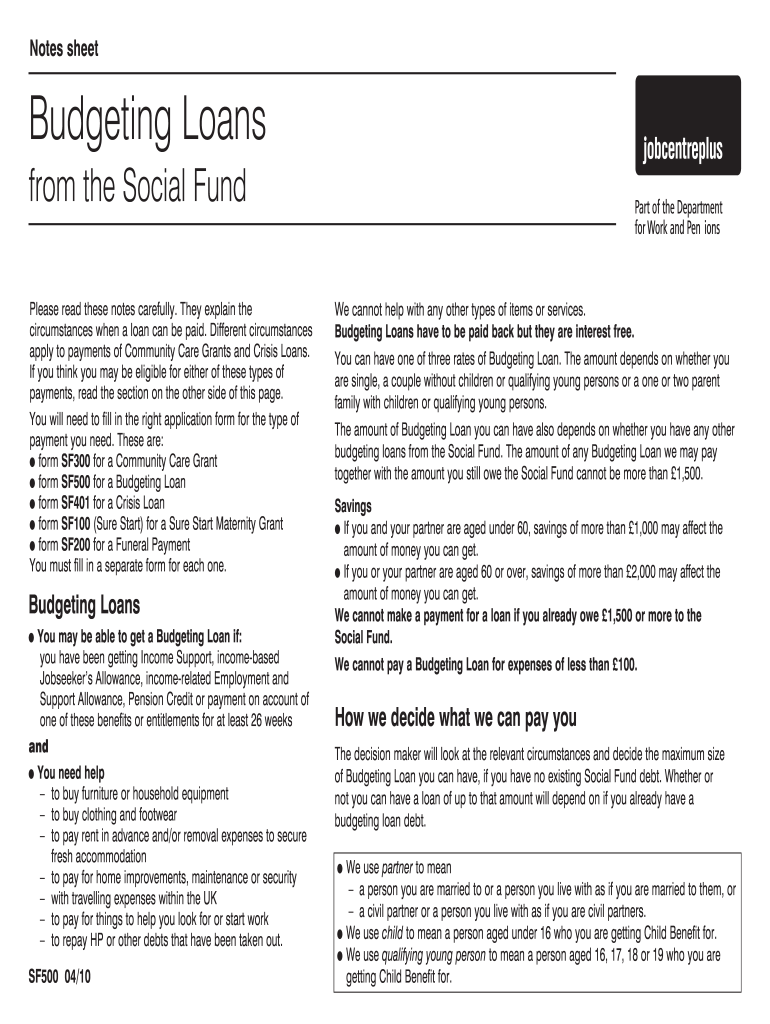
Budgeting Loan Form PDF 2010


What is the Budgeting Loan Form Pdf
The Budgeting Loan Form Pdf is a document used by individuals seeking financial assistance through budgeting loans. These loans are typically available to those receiving certain benefits, such as income support or jobseeker's allowance. The form allows applicants to provide necessary information regarding their financial situation, including income, expenses, and the purpose of the loan. This form is essential for assessing eligibility and determining the amount that can be borrowed.
How to use the Budgeting Loan Form Pdf
Using the Budgeting Loan Form Pdf involves several straightforward steps. First, download the form from a reliable source. Ensure that you have a PDF reader installed on your device to view and fill out the document. Next, carefully read the instructions provided within the form. Fill in the required fields accurately, providing truthful information about your financial circumstances. Once completed, you can save the form and prepare it for submission, either digitally or in print.
Steps to complete the Budgeting Loan Form Pdf
Completing the Budgeting Loan Form Pdf requires attention to detail. Begin by gathering all necessary documents, such as proof of income and details of your monthly expenses. Open the form and start filling out your personal information, including your name, address, and contact details. Proceed to the financial section, where you will list your income sources and monthly expenditures. Ensure that all sections are filled out completely, as incomplete forms may lead to delays or rejection. Finally, review the entire form for accuracy before saving it.
Legal use of the Budgeting Loan Form Pdf
The Budgeting Loan Form Pdf must be filled out and submitted according to legal guidelines to ensure its validity. It is important to provide accurate information, as any false statements can result in penalties or legal repercussions. The form must be signed by the applicant, and in some cases, may require additional signatures from a guarantor or spouse. Adhering to the legal requirements ensures that the loan application is processed smoothly and that the applicant is protected under relevant laws.
Key elements of the Budgeting Loan Form Pdf
Several key elements are essential to the Budgeting Loan Form Pdf. These include personal identification details, a comprehensive breakdown of income and expenses, and the specific purpose for which the loan is requested. Additionally, the form may require information about any existing debts or financial obligations. Providing complete and accurate information in these sections is crucial for the assessment of your application and the determination of loan eligibility.
Eligibility Criteria
Eligibility for the Budgeting Loan Form Pdf typically depends on various factors, including the type of benefits you receive and your financial situation. Generally, applicants must be receiving qualifying benefits such as income support, jobseeker's allowance, or other government assistance. Additionally, there may be requirements regarding your financial history, including creditworthiness and existing debts. Understanding these criteria is vital for determining whether you can successfully apply for a budgeting loan.
Form Submission Methods
The Budgeting Loan Form Pdf can be submitted through various methods, depending on the requirements of the issuing authority. Common submission methods include online submission through a designated portal, mailing a printed copy of the form, or delivering it in person to the relevant office. Each method may have specific instructions, so it is important to follow the guidelines provided to ensure that your application is processed efficiently.
Quick guide on how to complete budgeting loan form pdf
A concise guide on how to create your Budgeting Loan Form Pdf
Locating the appropriate template can become a hurdle when you need to submit official international paperwork. Even when you possess the necessary form, it may be tedious to quickly assemble it according to all specifications if you use physical copies instead of handling everything digitally. airSlate SignNow is the web-based electronic signature platform that assists you in tackling all of that. It allows you to obtain your Budgeting Loan Form Pdf and swiftly fill it out and sign it on-site without needing to reprint documents whenever you make an error.
Below are the steps you must follow to create your Budgeting Loan Form Pdf with airSlate SignNow:
- Hit the Get Form button to upload your document to our editor right away.
- Begin with the first blank field, provide information, and continue with the Next tool.
- Complete the empty fields using the Cross and Check icons from the toolbar above.
- Select the Highlight or Line features to emphasize the most crucial details.
- Click on Image and upload one if your Budgeting Loan Form Pdf requires it.
- Make use of the right-side panel to add additional spaces for you or others to fill in if needed.
- Review your responses and authorize the template by clicking Date, Initials, and Sign.
- Draw, type, upload your eSignature, or capture it with a camera or QR code.
- Complete adjusting the form by clicking the Done button and selecting your file-sharing preferences.
Once your Budgeting Loan Form Pdf is finalized, you can distribute it in your preferred manner - send it to your recipients via email, SMS, fax, or even print it directly from the editor. You can also securely store all your completed documents in your account, organized in folders according to your liking. Don’t waste time on manual document creation; give airSlate SignNow a try!
Create this form in 5 minutes or less
Find and fill out the correct budgeting loan form pdf
FAQs
-
How do I fill a form which is PDF?
You can try out Fill which had a free forever plan and requires no download. You simply upload your PDF and then fill it in within the browser:UploadFillDownloadIf the fields are live, as in the example above, simply fill them in. If the fields are not live you can drag on the fields to complete it quickly. Once you have completed the form click the download icon in the toolbar to download a copy of the finished PDF. Or send it for signing.Open a free account on Fill here
-
How can I electronically fill out a PDF form?
You’ll need a PDF editor to fill out forms. I recommend you PDF Expert, it’s a great solution for Mac.What forms it supports:Acro forms created in signNow or similar programs.Static XFA forms created in signNow LiveCycle.PDF Expert supports checkboxes and text fields. Just click them and type what you need.If your form is non-interactive, you can type on it using the ‘Text’ tool (go to the ‘Annotate’ tab > ‘Text’).For a non-interactive checkbox, you can use the ‘Stamp’ tool or just type ‘x’ on it.For a more detailed tutorial, check the article “How to fill out a PDF form on Mac”. And here are the guides on how to fill out different tax forms.Hopefully, this helps!
-
How do you fill out a form scanned as a PDF?
If you have Acrobat Reader or Foxit Phantom, you can add form to the PDF file you want to fill in. Refer to the screenshot here (Phantom). First click on Form, then you can pick option you want for your form (Text Field, Check box…) and draw it where you want to input your data. You can also change font and size of it to fit the existing text. When you are done adding the fields, you can just click on the hand icon, and you can now fill in your form and then save it as.
-
What is the best way to fill out a PDF form?
If you are a user of Mac, iPhone or iPad, your tasks will be quickly and easily solved with the help of PDF Expert. Thanks to a simple and intuitive design, you don't have to dig into settings and endless options. PDF Expert also allows you to view, edit, reduce, merge, extract, annotate important parts of documents in a click. You have a special opportunity to try it on your Mac for free!
-
How can I apply for an education loan from SBI online?
Step 1: Go to GyanDhan’s website. Check your loan eligibility here.Step 2: Apply for loan with collateral at GyanDhanStep3: Fill the Complete Application form.Done ! You will get a mail from SBI that they have received your application along with a mail from GyanDhan which will contain the details of the branch manger and the documents required.GyanDhan is in partnership with SBI for education loan abroad. GyanDhan team has technically integrated their systems so that customer can fill the GyanDhan’s form and it automatically get applied to SBI. The idea is to make education loan process so simple via GyanDhan that students don’t have to worry finances when they think of higher education abroad.GyanDhan is a marketplace for an education loan abroad and are in partnership with banks like SBI, BOB, Axis and many more.PS: I work at GyanDhan
-
How do I fill out the application form for an educational loan online?
Depending on which country you are in and what kind of lender you are going for. There are bank loans and licensed money lenders. If you are taking a large amount, banks are recommended. If you are working, need a small amount for your tuition and in need of it fast, you can try a licensed moneylender.
-
Is it possible to display a PDF form on mobile web to fill out and get e-signed?
Of course, you can try a web called eSign+. This site let you upload PDF documents and do some edition eg. drag signature fields, add date and some informations. Then you can send to those, from whom you wanna get signatures.
-
Is there a service that will allow me to create a fillable form on a webpage, and then email a PDF copy of each form filled out?
You can use Fill which is has a free forever plan.You can use Fill to turn your PDF document into an online document which can be completed, signed and saved as a PDF, online.You will end up with a online fillable PDF like this:w9 || FillWhich can be embedded in your website should you wish.InstructionsStep 1: Open an account at Fill and clickStep 2: Check that all the form fields are mapped correctly, if not drag on the text fields.Step 3: Save it as a templateStep 4: Goto your templates and find the correct form. Then click on the embed settings to grab your form URL.
Create this form in 5 minutes!
How to create an eSignature for the budgeting loan form pdf
How to generate an electronic signature for your Budgeting Loan Form Pdf in the online mode
How to generate an eSignature for your Budgeting Loan Form Pdf in Google Chrome
How to make an eSignature for signing the Budgeting Loan Form Pdf in Gmail
How to make an eSignature for the Budgeting Loan Form Pdf from your smart phone
How to create an electronic signature for the Budgeting Loan Form Pdf on iOS devices
How to make an eSignature for the Budgeting Loan Form Pdf on Android
People also ask
-
What is a Budgeting Loan Form PDF?
A Budgeting Loan Form PDF is a printable document that allows individuals to apply for a budgeting loan, designed to help with essential expenses. This form can be easily filled out electronically or by hand, making the application process straightforward. Utilizing airSlate SignNow can streamline your submission process, ensuring all documents are signed and sent efficiently.
-
How can I access the Budgeting Loan Form PDF?
You can access the Budgeting Loan Form PDF directly from the airSlate SignNow platform. Simply log in to your account, navigate to the forms section, and download the Budgeting Loan Form PDF. Once downloaded, you can complete it and submit it electronically with ease.
-
Can I eSign the Budgeting Loan Form PDF?
Yes, with airSlate SignNow, you can eSign the Budgeting Loan Form PDF seamlessly. Our platform allows you to add your signature electronically, ensuring that the process is secure and compliant with legal standards. This feature not only saves time but also eliminates the need for printing and scanning.
-
What are the benefits of using the Budgeting Loan Form PDF with airSlate SignNow?
Using the Budgeting Loan Form PDF with airSlate SignNow provides several benefits, including enhanced security and ease of use. You can quickly fill out, sign, and send your form, reducing the time spent on paperwork. Plus, the platform's user-friendly interface ensures that you can manage your documents effectively.
-
Are there any costs associated with the Budgeting Loan Form PDF?
Accessing and utilizing the Budgeting Loan Form PDF via airSlate SignNow is part of our subscription plans, which are designed to be cost-effective. The pricing includes various tools for document management, allowing you to efficiently handle your forms. For specific pricing details, please refer to our pricing page.
-
Can I track the status of my Budgeting Loan Form PDF after submission?
Absolutely! airSlate SignNow provides tracking features that allow you to monitor the status of your Budgeting Loan Form PDF. You will receive notifications once your document is viewed or signed, ensuring you stay informed throughout the application process. This transparency helps you manage your budgeting loan application effectively.
-
What integrations does airSlate SignNow offer for the Budgeting Loan Form PDF?
airSlate SignNow integrates with a variety of platforms, enhancing the functionality of your Budgeting Loan Form PDF. You can connect with popular services like Google Drive, Dropbox, and more, allowing for seamless storage and retrieval of your documents. This integration helps streamline your workflow and saves you time.
Get more for Budgeting Loan Form Pdf
Find out other Budgeting Loan Form Pdf
- eSign Plumbing PPT New Jersey Later
- eSign New York Plumbing Rental Lease Agreement Simple
- eSign North Dakota Plumbing Emergency Contact Form Mobile
- How To eSign North Dakota Plumbing Emergency Contact Form
- eSign Utah Orthodontists Credit Memo Easy
- How To eSign Oklahoma Plumbing Business Plan Template
- eSign Vermont Orthodontists Rental Application Now
- Help Me With eSign Oregon Plumbing Business Plan Template
- eSign Pennsylvania Plumbing RFP Easy
- Can I eSign Pennsylvania Plumbing RFP
- eSign Pennsylvania Plumbing Work Order Free
- Can I eSign Pennsylvania Plumbing Purchase Order Template
- Help Me With eSign South Carolina Plumbing Promissory Note Template
- How To eSign South Dakota Plumbing Quitclaim Deed
- How To eSign South Dakota Plumbing Affidavit Of Heirship
- eSign South Dakota Plumbing Emergency Contact Form Myself
- eSign Texas Plumbing Resignation Letter Free
- eSign West Virginia Orthodontists Living Will Secure
- Help Me With eSign Texas Plumbing Business Plan Template
- Can I eSign Texas Plumbing Cease And Desist Letter