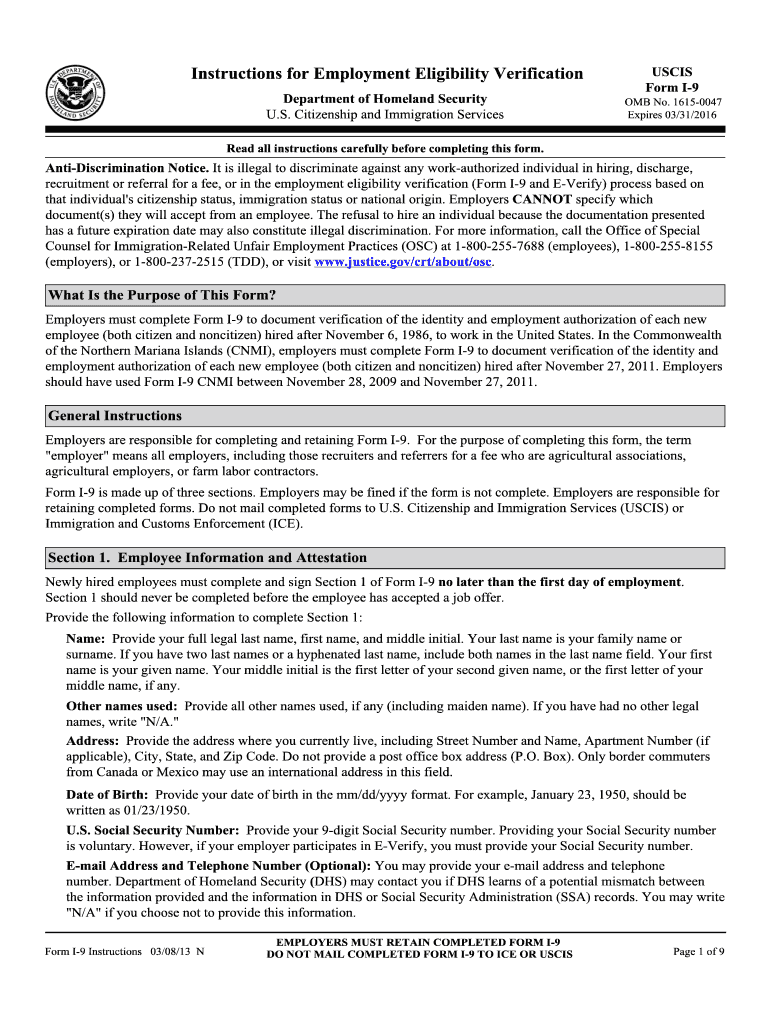
Fillable 1 9 Form


What is the Fillable I-9?
The Fillable I-9 form, officially known as the Employment Eligibility Verification form, is a document required by the United States government for verifying the identity and employment authorization of individuals hired for employment in the U.S. This form is essential for employers to ensure compliance with federal regulations regarding the employment of individuals who are legally permitted to work in the country. The Fillable I-9 allows users to complete the form electronically, making it easier to fill out and submit while maintaining the necessary legal standards.
Steps to Complete the Fillable I-9
Completing the Fillable I-9 involves several key steps to ensure accuracy and compliance. Follow these steps:
- Section 1: Employee Information and Attestation - The employee must provide personal information, including name, address, date of birth, and immigration status. This section must be completed by the employee on or before their first day of work.
- Section 2: Employer Review and Verification - The employer must complete this section within three business days of the employee's start date. This involves reviewing the employee's identification documents to verify their eligibility to work.
- Section 3: Reverification and Rehires - If applicable, this section is used to update the I-9 form for employees who are rehired or whose work authorization has changed.
Legal Use of the Fillable I-9
The Fillable I-9 form is legally binding and must be completed in compliance with the U.S. Citizenship and Immigration Services (USCIS) regulations. Employers are required to retain the completed form for a specific period, typically three years after the date of hire or one year after the employee's termination, whichever is later. Failure to properly complete or retain the I-9 can result in penalties for employers, including fines and legal repercussions.
Key Elements of the Fillable I-9
Understanding the key elements of the Fillable I-9 is crucial for both employers and employees. The form includes:
- Employee Information: Personal details such as name, address, and date of birth.
- Immigration Status: The employee must indicate their citizenship or immigration status.
- Document Verification: A list of acceptable documents that prove identity and employment eligibility, categorized into three lists.
- Employer Certification: The employer must sign and date the form, confirming that they have reviewed the documents presented by the employee.
Form Submission Methods
The completed Fillable I-9 form can be submitted in various ways, depending on the employer's preference and compliance requirements. Common submission methods include:
- Electronic Submission: Many employers utilize electronic systems to store and manage I-9 forms securely.
- Mail Submission: Employers may choose to print and mail the completed forms to their records department.
- In-Person Verification: Some employers may require the employee to present documents in person for verification during onboarding.
Penalties for Non-Compliance
Employers who fail to comply with I-9 requirements may face significant penalties. These can include:
- Fines: Employers can incur fines ranging from hundreds to thousands of dollars for each violation, depending on the severity and frequency of non-compliance.
- Legal Consequences: Repeated violations can lead to more severe legal actions, including criminal charges in cases of willful neglect.
- Loss of Business Licenses: In extreme cases, employers may risk losing their business licenses or facing other administrative actions.
Quick guide on how to complete homeland security forms
Prepare homeland security forms effortlessly on any device
Virtual document management has gained traction among businesses and individuals. It offers an excellent eco-friendly substitute for traditional printed and signed papers, as you can obtain the necessary format and securely preserve it online. airSlate SignNow equips you with all the resources required to create, modify, and eSign your documents quickly without delays. Handle homeland security employment verification on any platform using airSlate SignNow Android or iOS applications and simplify any document-related task today.
The easiest method to adjust and eSign employment verification homeland security without hassle
- Locate department of homeland security employment eligibility verification and click Get Form to begin.
- Employ the tools we offer to complete your form.
- Emphasize important sections of the documents or obscure sensitive information with tools that airSlate SignNow specifically offers for this purpose.
- Create your signature using the Sign tool, which takes seconds and carries the same legal validity as a conventional wet ink signature.
- Review the details and click the Done button to save your modifications.
- Choose how you wish to send your form, via email, SMS, invitation link, or download it to your computer.
Forget about lost or misfiled documents, tedious form searches, or errors that necessitate printing new document copies. airSlate SignNow meets your requirements in document management in just a few clicks from any device you prefer. Adjust and eSign department of homeland security employment verification and ensure excellent communication at every stage of your form preparation journey with airSlate SignNow.
Create this form in 5 minutes or less
FAQs fillable 1 9
-
Should I get charged just for filling out I-90 form online? I was charged around $170 just for filling out the form online and I have yet to write a separate check of $540 to the US Homeland Security. Can anyone explain why I was charged $170?
The fee for filing form I-90, no matter if you file it by mail or online, is $540 ($455 fee plus $85 biometrics fee). There is no additional fee to file it online. What probably happened is you used a third-party website, not affiliated with USCIS, which charged you an additional fee to file it for you as a scam, when you could have just filed it yourself directly just as easily.
-
I'm filling out the employment verification form online for KPMG and realized that it's not asking me for phone numbers to my previous employers. Just curious as to how they verify employment without me providing a contact number to call?
Many US employers today won’t allow individuals (coworkers, supervisors) at a company respond to any questions or write recommendations. Everything must go through HR and they will often only confirm dates of employment.I know this, so I’m not going to waste time contacting phone numbers/email lists of supposed former coworkers or managers. Fact is, if anyone answered and started responding to my questions, I’d be very suspicious. Instead, I just ask for the main number of the company — which I can look up on line and verify to be the actual number of the claimed company.Same deal with academic credentials. I’m not going to use your address for “Harvard” … the one with a PO Box in Laurel, KS. I’m going to look up the address for the registrar myself.Sorry to say, there’s far too much lying on resumes today, combined with the liability possible for a company to say anything about you. A common tactic is to lie about academic back ground while giving friends as your “former supervisor at XYZ.”
Related searches to homeland security employment verification
Create this form in 5 minutes!
How to create an eSignature for the employment verification homeland security
How to generate an eSignature for your Instructions For Employment Eligibility Verification Department Of Homeland Security U in the online mode
How to generate an eSignature for the Instructions For Employment Eligibility Verification Department Of Homeland Security U in Chrome
How to create an electronic signature for signing the Instructions For Employment Eligibility Verification Department Of Homeland Security U in Gmail
How to make an electronic signature for the Instructions For Employment Eligibility Verification Department Of Homeland Security U right from your mobile device
How to generate an eSignature for the Instructions For Employment Eligibility Verification Department Of Homeland Security U on iOS
How to make an electronic signature for the Instructions For Employment Eligibility Verification Department Of Homeland Security U on Android
People also ask department of homeland security employment verification
-
What is homeland security employment verification?
Homeland security employment verification refers to the process of confirming an individual's eligibility to work in positions related to national security. This verification process often includes background checks and assessment of qualifications to ensure compliance with federal regulations. Using airSlate SignNow can streamline this process for businesses.
-
How can airSlate SignNow assist with homeland security employment verification?
airSlate SignNow offers an efficient platform for managing documents necessary for homeland security employment verification. With tools for eSignature and document management, businesses can easily send, receive, and securely store verification documents. This ensures that the process is both secure and compliant with necessary regulations.
-
What are the pricing options for airSlate SignNow?
airSlate SignNow provides competitive pricing tailored to various business needs. Plans are designed to suit small businesses to larger enterprises, ensuring flexible options for managing homeland security employment verification. Interested customers can visit our pricing page to find the best fit for their requirements.
-
What features does airSlate SignNow offer for employment verification?
Key features of airSlate SignNow for employment verification include customizable templates, multi-party signing, and document tracking capabilities. These features signNowly enhance the workflow for homeland security employment verification processes, making it easier for businesses to manage paperwork efficiently.
-
Is airSlate SignNow compliant with legal standards for employment verification?
Yes, airSlate SignNow complies with all relevant legal standards for homeland security employment verification. The platform ensures that all eSignatures and document processes meet legal requirements, giving businesses peace of mind when handling sensitive employment verification documents.
-
Can airSlate SignNow integrate with other HR tools for employment verification?
Absolutely! airSlate SignNow offers seamless integrations with various HR tools and systems, enhancing the workflow for homeland security employment verification. This means you can combine your existing tools with our functionalities to create a streamlined verification process.
-
What are the benefits of using airSlate SignNow for homeland security employment verification?
Using airSlate SignNow for homeland security employment verification signNowly reduces paperwork and manual errors, speeding up the process. With its user-friendly interface, businesses can enhance compliance and track document statuses in real time, making the employment verification process more efficient.
Get more for homeland security forms
Find out other instructions for employment eligibility verification
- Help Me With Sign Arizona Education PDF
- How To Sign Georgia Education Form
- How To Sign Iowa Education PDF
- Help Me With Sign Michigan Education Document
- How Can I Sign Michigan Education Document
- How Do I Sign South Carolina Education Form
- Can I Sign South Carolina Education Presentation
- How Do I Sign Texas Education Form
- How Do I Sign Utah Education Presentation
- How Can I Sign New York Finance & Tax Accounting Document
- How Can I Sign Ohio Finance & Tax Accounting Word
- Can I Sign Oklahoma Finance & Tax Accounting PPT
- How To Sign Ohio Government Form
- Help Me With Sign Washington Government Presentation
- How To Sign Maine Healthcare / Medical PPT
- How Do I Sign Nebraska Healthcare / Medical Word
- How Do I Sign Washington Healthcare / Medical Word
- How Can I Sign Indiana High Tech PDF
- How To Sign Oregon High Tech Document
- How Do I Sign California Insurance PDF