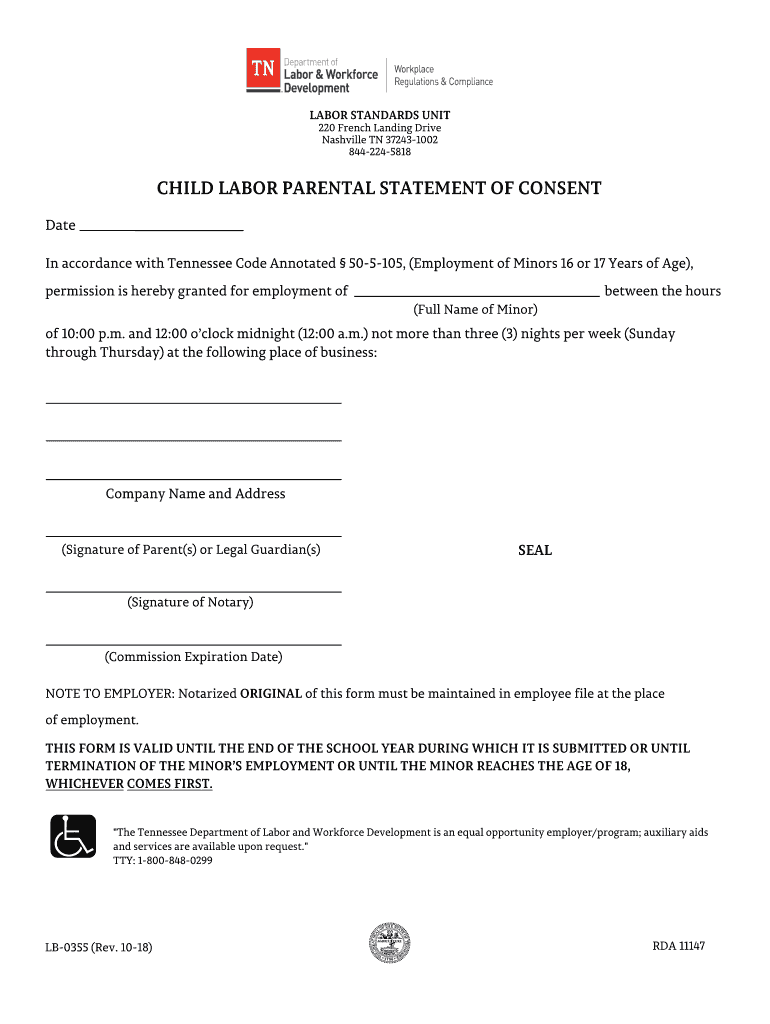
Paperwork to Sign over Parental Rights in Tennessee 2018-2026


What is the paperwork to sign over parental rights in Tennessee
The voluntary surrender of parental rights form in Tennessee is a legal document that allows a parent to relinquish their rights and responsibilities toward their child. This form is crucial in situations where a parent feels unable to provide proper care or support. It is essential to understand that signing this document is a significant decision, as it permanently terminates the legal relationship between the parent and child. The form must comply with Tennessee state laws to be considered valid.
Steps to complete the paperwork to sign over parental rights in Tennessee
To effectively complete the voluntary surrender of parental rights form in Tennessee, follow these steps:
- Gather necessary information, including your child's details and your identification.
- Obtain the correct form from a reliable source, ensuring it is the most current version.
- Carefully read the instructions provided with the form to understand your obligations.
- Fill out the form accurately, providing all required information.
- Sign the form in the presence of a notary public to validate your signature.
- Submit the completed form to the appropriate court or agency as directed.
Legal use of the paperwork to sign over parental rights in Tennessee
The legal use of the voluntary surrender of parental rights form in Tennessee involves understanding the implications of signing it. The form must be executed voluntarily and without coercion. Courts require that the parent understands the consequences, including the loss of custody and decision-making rights regarding the child. Additionally, the court may review the circumstances surrounding the surrender to ensure it is in the child's best interest.
Required documents for the voluntary surrender of parental rights form in Tennessee
When preparing to submit the voluntary surrender of parental rights form, several documents may be required:
- Proof of identity, such as a driver's license or state ID.
- Birth certificate of the child involved.
- Any existing custody orders or agreements.
- Documentation supporting the reasons for the surrender, if applicable.
Eligibility criteria for signing over parental rights in Tennessee
To be eligible to sign over parental rights in Tennessee, a parent must meet specific criteria. The parent must be the legal guardian of the child and capable of understanding the implications of the decision. Additionally, the court may require evidence that the surrender is in the child's best interest, considering factors such as the child's welfare and stability. It is advisable to consult with a legal professional to navigate these requirements effectively.
How to obtain the paperwork to sign over parental rights in Tennessee
Obtaining the voluntary surrender of parental rights form in Tennessee can be done through various means. Parents can visit local family courts or child welfare agencies to request the form directly. Additionally, some legal websites may provide downloadable versions of the form. It is essential to ensure that the version obtained is up-to-date and complies with current state laws.
Quick guide on how to complete paperwork to sign over parental rights in tennessee
Effortlessly Prepare Paperwork To Sign Over Parental Rights In Tennessee on Any Device
Digital document management has gained immense traction among businesses and individuals alike. It serves as an ideal environmentally friendly alternative to conventional printed and signed papers, enabling you to access the correct template and securely save it online. airSlate SignNow equips you with all the tools necessary to create, modify, and electronically sign your documents promptly without any holdups. Manage Paperwork To Sign Over Parental Rights In Tennessee on any platform through airSlate SignNow's Android or iOS applications and simplify any document-related processes today.
The easiest way to modify and electronically sign Paperwork To Sign Over Parental Rights In Tennessee effortlessly
- Locate Paperwork To Sign Over Parental Rights In Tennessee and click on Get Form to begin.
- Utilize the tools we offer to complete your document.
- Highlight pertinent sections of the documents or obscure sensitive information using tools specifically offered by airSlate SignNow for that purpose.
- Create your electronic signature using the Sign tool, which takes mere seconds and carries the same legal validity as a conventional ink signature.
- Verify the details and click on the Done button to save your changes.
- Select your preferred method to share your form via email, text message (SMS), invite link, or download it to your computer.
Forget about lost or misplaced documents, tedious searches for forms, or mistakes that necessitate printing new document copies. airSlate SignNow fulfills all your document management needs in just a few clicks from any device of your choosing. Modify and electronically sign Paperwork To Sign Over Parental Rights In Tennessee and guarantee excellent communication at every stage of your form preparation journey with airSlate SignNow.
Create this form in 5 minutes or less
Find and fill out the correct paperwork to sign over parental rights in tennessee
Create this form in 5 minutes!
How to create an eSignature for the paperwork to sign over parental rights in tennessee
The way to make an eSignature for a PDF in the online mode
The way to make an eSignature for a PDF in Chrome
The way to create an eSignature for putting it on PDFs in Gmail
The best way to make an eSignature straight from your smart phone
The way to make an eSignature for a PDF on iOS devices
The best way to make an eSignature for a PDF document on Android OS
People also ask
-
What is a voluntary surrender of parental rights form tn?
The voluntary surrender of parental rights form tn is a legal document that allows a parent to relinquish their rights and responsibilities towards their child. This process requires careful consideration and often involves court approval. It's essential to understand the implications before filling out the form.
-
How can I obtain a voluntary surrender of parental rights form tn?
You can obtain a voluntary surrender of parental rights form tn through various sources, including online legal service providers or local court offices. airSlate SignNow offers an easy-to-use platform where you can fill out and eSign the form securely. This simplifies the process while ensuring compliance with state requirements.
-
Is there a fee for using the voluntary surrender of parental rights form tn?
The fee associated with the voluntary surrender of parental rights form tn can vary depending on the platform you choose. airSlate SignNow provides a cost-effective solution to create, send, and eSign documents without incurring extra charges. You can check their pricing plans for a detailed overview.
-
What are the benefits of using airSlate SignNow for the voluntary surrender of parental rights form tn?
Using airSlate SignNow for the voluntary surrender of parental rights form tn offers numerous benefits, such as convenience and security. You can easily manage your documents online, ensuring they are stored safely and accessible whenever needed. Additionally, the eSignature feature streamlines the approval process.
-
Can I integrate airSlate SignNow with other applications while using the voluntary surrender of parental rights form tn?
Yes, airSlate SignNow allows integration with various applications, enhancing your workflow when dealing with the voluntary surrender of parental rights form tn. This functionality enables seamless data transfer and keeps your documentation process organized across different platforms. Check their integrations page for a comprehensive list.
-
What is the typical processing time for the voluntary surrender of parental rights form tn?
The processing time for the voluntary surrender of parental rights form tn can vary based on individual circumstances and court schedules. Generally, once you submit the form through a service like airSlate SignNow, it can expedite the process with efficient document management. It’s advisable to check with local authorities for expected timelines.
-
Are there any mistakes I should avoid when completing the voluntary surrender of parental rights form tn?
When completing the voluntary surrender of parental rights form tn, be mindful of providing accurate information and following state regulations. Common mistakes include omitting necessary signatures or misapplying legal jargon. airSlate SignNow helps prevent these issues by guiding you through the process with user-friendly templates.
Get more for Paperwork To Sign Over Parental Rights In Tennessee
Find out other Paperwork To Sign Over Parental Rights In Tennessee
- Sign South Dakota Working Time Control Form Now
- Sign Hawaii IT Project Proposal Template Online
- Sign Nebraska Operating Agreement Now
- Can I Sign Montana IT Project Proposal Template
- Sign Delaware Software Development Agreement Template Now
- How To Sign Delaware Software Development Agreement Template
- How Can I Sign Illinois Software Development Agreement Template
- Sign Arkansas IT Consulting Agreement Computer
- Can I Sign Arkansas IT Consulting Agreement
- Sign Iowa Agile Software Development Contract Template Free
- How To Sign Oregon IT Consulting Agreement
- Sign Arizona Web Hosting Agreement Easy
- How Can I Sign Arizona Web Hosting Agreement
- Help Me With Sign Alaska Web Hosting Agreement
- Sign Alaska Web Hosting Agreement Easy
- Sign Arkansas Web Hosting Agreement Simple
- Sign Indiana Web Hosting Agreement Online
- Sign Indiana Web Hosting Agreement Easy
- How To Sign Louisiana Web Hosting Agreement
- Sign Maryland Web Hosting Agreement Now