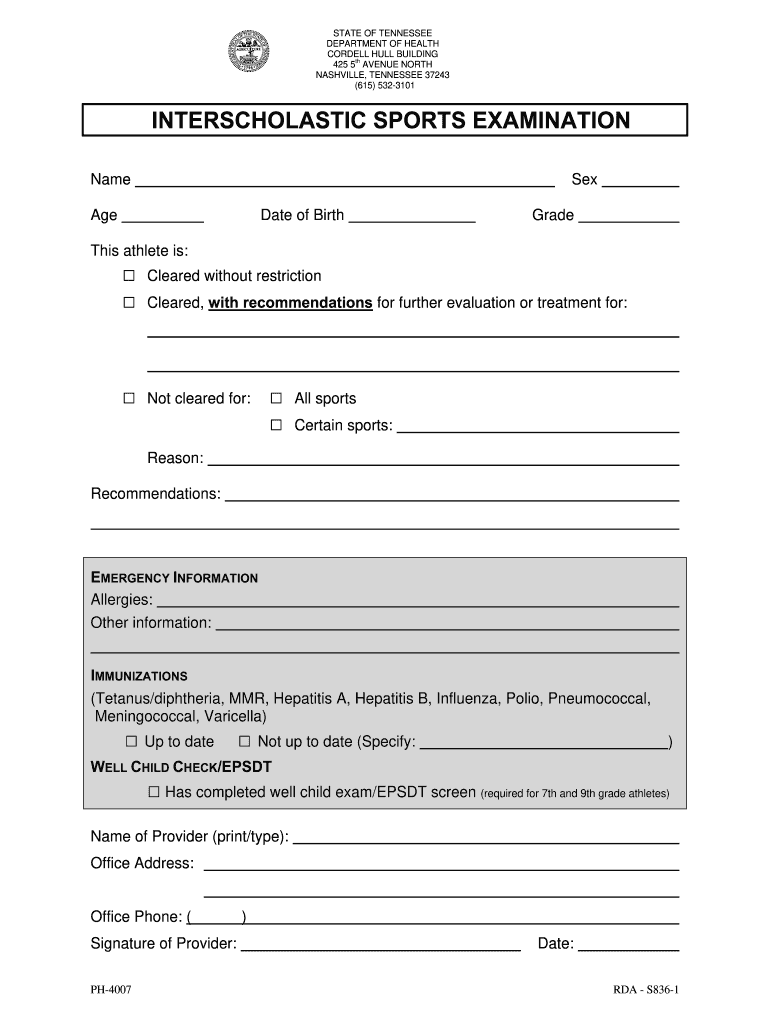
Tn Form Sports


What is the Tn Form Sports
The Tn Form Sports is a specific document required for athletes in Tennessee to participate in sports activities. This form, often referred to as the Tennessee sports physical form, is essential for ensuring that students are medically cleared to engage in sports. It typically includes sections for a medical history review, physical examination results, and parental consent. Schools and sports organizations utilize this form to safeguard the health and well-being of student-athletes.
How to use the Tn Form Sports
Using the Tn Form Sports involves several steps to ensure it is completed correctly. First, parents or guardians must fill out the medical history section, providing information about any previous injuries or health conditions. Next, a licensed healthcare provider must conduct a physical examination and sign off on the form, confirming that the student is fit to participate in sports. Finally, the completed form should be submitted to the relevant school or sports organization before the athlete can begin practice or competition.
Steps to complete the Tn Form Sports
Completing the Tn Form Sports requires careful attention to detail. Here are the steps to follow:
- Obtain the latest version of the Tn Form Sports from your school or sports organization.
- Fill out the student’s personal information, including name, date of birth, and school.
- Complete the medical history section, detailing any past injuries, surgeries, or ongoing health issues.
- Schedule an appointment with a healthcare provider for a physical examination.
- Have the healthcare provider complete the examination section and sign the form.
- Submit the completed form to the appropriate school or sports authority.
Legal use of the Tn Form Sports
The Tn Form Sports is legally binding when completed accurately and submitted to the relevant authorities. It serves as a formal declaration of a student's health status and parental consent for participation in sports. Schools and organizations must adhere to state regulations regarding the use of this form, ensuring that it is properly filed and maintained for each athlete. Failure to comply with these regulations may result in penalties or disqualification from sports activities.
Key elements of the Tn Form Sports
The Tn Form Sports contains several key elements that are crucial for its validity. These include:
- Student's personal information and emergency contact details.
- A comprehensive medical history section.
- A section for the healthcare provider's evaluation and signature.
- Parental consent for participation in sports.
- Any specific state requirements that must be acknowledged.
State-specific rules for the Tn Form Sports
Tennessee has specific regulations governing the use of the Tn Form Sports. These rules dictate the frequency of required physical examinations, the age at which the form must be submitted, and any additional documentation needed for certain sports. It is important for parents and guardians to be aware of these regulations to ensure compliance and avoid any issues with their child's eligibility to participate in sports.
Quick guide on how to complete tn form sports
Prepare Tn Form Sports effortlessly on any device
Managing documents online has become increasingly favored by businesses and individuals alike. It offers an ideal environmentally friendly substitute for conventional printed and signed paperwork, as you can obtain the correct format and securely keep it online. airSlate SignNow equips you with all the tools you require to create, edit, and electronically sign your documents swiftly without any holdups. Handle Tn Form Sports on any device with the airSlate SignNow apps available for Android or iOS and enhance any document-centric process today.
The easiest way to edit and electronically sign Tn Form Sports with ease
- Find Tn Form Sports and click Get Form to begin.
- Make use of the tools we offer to fill in your document.
- Highlight important sections of the documents or obscure sensitive details with tools that airSlate SignNow provides specifically for that purpose.
- Create your signature using the Sign tool, which takes just seconds and carries the same legal validity as a conventional wet ink signature.
- Review all the information and click on the Done button to save your changes.
- Select your preferred method to send your form, whether by email, text message (SMS), invitation link, or download it to your computer.
Say goodbye to lost or misplaced documents, frustrating form searches, or errors that require printing new document copies. airSlate SignNow addresses all your document management needs with a few clicks from any device of your choosing. Modify and electronically sign Tn Form Sports and ensure excellent communication at any stage of the document preparation process with airSlate SignNow.
Create this form in 5 minutes or less
Create this form in 5 minutes!
How to create an eSignature for the tn form sports
The way to make an eSignature for a PDF file in the online mode
The way to make an eSignature for a PDF file in Chrome
The way to create an electronic signature for putting it on PDFs in Gmail
The best way to make an electronic signature right from your smartphone
The way to make an eSignature for a PDF file on iOS devices
The best way to make an electronic signature for a PDF on Android
People also ask
-
What is a physical form and how does it relate to airSlate SignNow?
A physical form is a document printed on paper that requires manual handling and signatures. With airSlate SignNow, businesses can transform their physical forms into digital formats, streamlining the signing process and improving efficiency.
-
How can airSlate SignNow help with the management of physical forms?
airSlate SignNow enables users to create, send, and eSign documents online, minimizing the need for physical forms. This digital transformation reduces storage costs and enhances accessibility while maintaining the integrity and security of your documents.
-
Is there a cost associated with converting physical forms to digital on airSlate SignNow?
airSlate SignNow offers various pricing plans to suit different business needs, which may include features for converting physical forms to digital formats. The investment not only covers electronic signature capabilities but also streamlines document workflows, leading to overall cost savings.
-
What features does airSlate SignNow offer for creating digital physical forms?
airSlate SignNow provides features such as customizable templates, form fields, and automated workflows that enhance the creation of digital physical forms. Users can easily replace tedious manual processes with efficient digital alternatives, ensuring fast and accurate document handling.
-
Can I integrate airSlate SignNow with other applications for managing physical forms?
Yes, airSlate SignNow integrates seamlessly with a variety of applications, enabling businesses to manage their physical forms more effectively. This capability allows users to connect existing workflows and data sources, creating a comprehensive solution for document management.
-
What benefits does using airSlate SignNow provide compared to traditional physical forms?
Using airSlate SignNow eliminates many issues associated with traditional physical forms, such as delays and lost documents. The electronic signature feature accelerates the signing process, while digital storage provides easy access and reduces the environmental impact.
-
Are there security features in place for documents that begin as physical forms?
Absolutely! airSlate SignNow provides robust security features including encryption and authentication for documents that start as physical forms. These measures ensure that your data is protected throughout the electronic signing process, maintaining confidentiality and compliance.
Get more for Tn Form Sports
- Demande de lettre de cr dit stand by ou garantie irr vocable cibc form
- Grant proposal guidelines and cover key bank form
- Apna bank sba form
- Professional development and appraisal system concordia form
- Marshall absence form
- Internship application date marshall university marshall form
- Midway college transcripts form
- Mt homestead form
Find out other Tn Form Sports
- Can I eSign New Jersey Education Form
- How Can I eSign Oregon Construction Word
- How Do I eSign Rhode Island Construction PPT
- How Do I eSign Idaho Finance & Tax Accounting Form
- Can I eSign Illinois Finance & Tax Accounting Presentation
- How To eSign Wisconsin Education PDF
- Help Me With eSign Nebraska Finance & Tax Accounting PDF
- How To eSign North Carolina Finance & Tax Accounting Presentation
- How To eSign North Dakota Finance & Tax Accounting Presentation
- Help Me With eSign Alabama Healthcare / Medical PDF
- How To eSign Hawaii Government Word
- Can I eSign Hawaii Government Word
- How To eSign Hawaii Government Document
- How To eSign Hawaii Government Document
- How Can I eSign Hawaii Government Document
- Can I eSign Hawaii Government Document
- How Can I eSign Hawaii Government Document
- How To eSign Hawaii Government Document
- How To eSign Hawaii Government Form
- How Can I eSign Hawaii Government Form