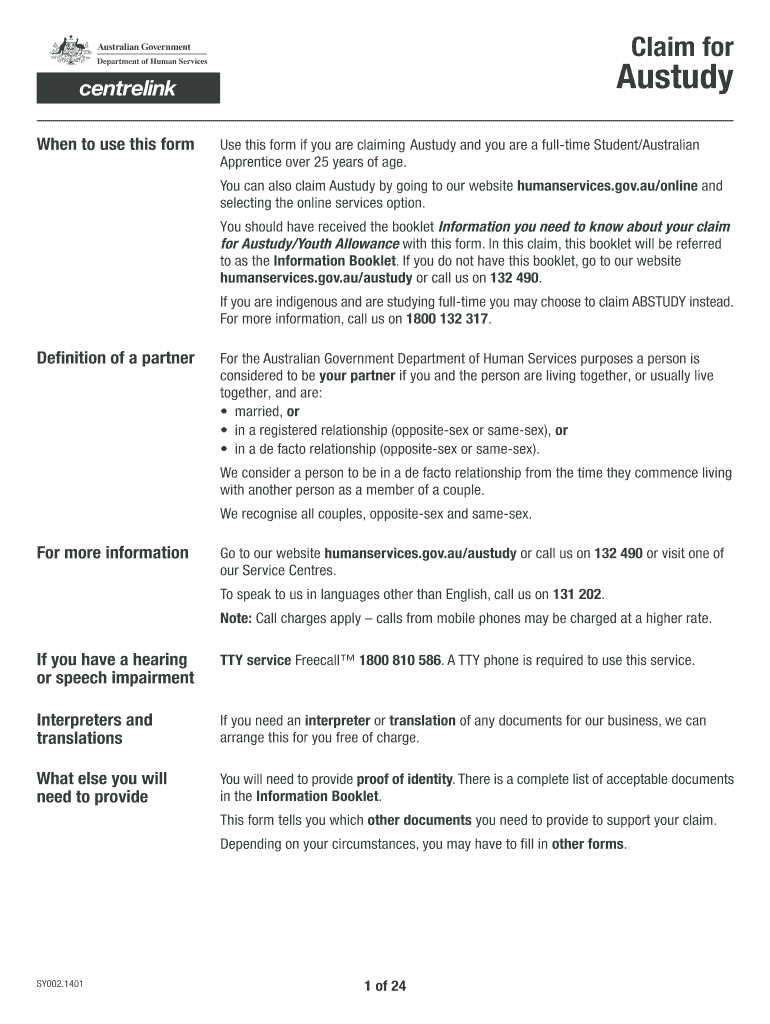
Austudy Application Form


What is the Austudy Application
The Austudy application is a government form designed for individuals seeking financial assistance while pursuing their education in Australia. It is specifically aimed at students aged 25 or older who are studying full-time and meet certain eligibility criteria. The application helps determine the level of financial support that can be provided to assist with living costs and educational expenses.
Eligibility Criteria
To qualify for the Austudy application, applicants must meet specific eligibility criteria. These include:
- Age requirement: Applicants must be at least 25 years old.
- Study status: Must be enrolled in a full-time course at an approved educational institution.
- Residency: Applicants must be Australian citizens or hold a permanent visa.
- Income and assets: Financial assessments are conducted to determine if the applicant's income and assets fall within acceptable limits.
Steps to Complete the Austudy Application
Completing the Austudy application involves several key steps:
- Gather necessary documents, including identification, proof of study, and financial information.
- Download the Austudy application form PDF from the official government website.
- Fill out the application form accurately, ensuring all required information is provided.
- Submit the completed application form through the designated method (online, by mail, or in person).
Required Documents
When applying for Austudy, certain documents are required to support your application. These typically include:
- Proof of identity, such as a driver's license or passport.
- Evidence of enrollment in a full-time educational program.
- Financial documents detailing income and assets.
- Any additional supporting documents requested by the relevant authority.
Form Submission Methods
The Austudy application can be submitted through various methods, providing flexibility for applicants. These methods include:
- Online submission via the official government portal.
- Mailing a printed copy of the application form to the designated address.
- In-person submission at local government offices or service centers.
Legal Use of the Austudy Application
The Austudy application must be completed and submitted in accordance with legal requirements to ensure its validity. This includes:
- Providing accurate information to avoid penalties for fraud or misinformation.
- Understanding the legal implications of submitting false statements.
- Ensuring compliance with all relevant laws governing financial assistance programs.
Quick guide on how to complete austudy application
Effortlessly Prepare Austudy Application on Any Gadget
Digital document management has become prevalent among businesses and individuals alike. It offers an ideal environmentally friendly alternative to conventional printed and signed paperwork, as you can obtain the appropriate form and securely store it online. airSlate SignNow equips you with all the tools necessary to create, modify, and electronically sign your documents swiftly without hindrances. Manage Austudy Application on any gadget using airSlate SignNow's Android or iOS applications and simplify any document-related process today.
How to Alter and Electronically Sign Austudy Application with Ease
- Locate Austudy Application and click Get Form to begin.
- Take advantage of the tools we offer to fill out your document.
- Mark important sections of the documents or redact sensitive details with the tools that airSlate SignNow provides specifically for that functionality.
- Create your signature using the Sign tool, which takes moments and holds the same legal validity as a traditional handwritten signature.
- Review all the details and click on the Done button to preserve your changes.
- Choose your preferred method of sharing your form, whether by email, SMS, or invite link, or download it to your computer.
Eliminate worries about lost or misfiled documents, tedious form searching, or errors that require new document prints. airSlate SignNow manages all your document administration needs in just a few clicks from a device of your preference. Alter and electronically sign Austudy Application and guarantee outstanding communication at every phase of your form preparation journey with airSlate SignNow.
Create this form in 5 minutes or less
Create this form in 5 minutes!
How to create an eSignature for the austudy application
The best way to make an electronic signature for your PDF file online
The best way to make an electronic signature for your PDF file in Google Chrome
The best way to make an eSignature for signing PDFs in Gmail
The best way to generate an eSignature right from your mobile device
How to generate an electronic signature for a PDF file on iOS
The best way to generate an eSignature for a PDF on Android devices
People also ask
-
What is sy002 and how does it relate to airSlate SignNow?
Sy002 is a key feature within airSlate SignNow that allows users to streamline the process of sending and eSigning documents. With sy002, businesses can enhance their workflow efficiency while ensuring document security and compliance during eSignature processes.
-
What pricing plans are available for sy002 with airSlate SignNow?
AirSlate SignNow offers flexible pricing plans that include options tailored for small businesses, teams, and enterprises looking to leverage sy002. Each plan is designed to provide maximum value, ensuring that businesses of all sizes can utilize the benefits of sy002 efficiently.
-
What features does sy002 offer for document management?
Sy002 includes a range of features such as document templates, customizable workflows, and real-time tracking of eSignature statuses. These functionalities help businesses manage their documents effortlessly and improve overall operational efficiency within airSlate SignNow.
-
How can sy002 benefit my business?
Implementing sy002 can signNowly reduce the time spent on paperwork by allowing for quick and easy document transactions. This efficiency not only saves time but also minimizes errors, enhancing customer satisfaction as you streamline your business processes with airSlate SignNow.
-
Can I integrate sy002 with other software applications?
Yes, sy002 can seamlessly integrate with a variety of software applications, enhancing your existing tech stack. AirSlate SignNow supports integrations with popular tools like Google Drive, Salesforce, and Microsoft Office, making it easier to automate your workflows.
-
Is sy002 suitable for industries with strict compliance requirements?
Absolutely, sy002 is designed with compliance in mind, making it suitable for industries like finance and healthcare. AirSlate SignNow ensures that all eSignatures adhere to legal standards and regulations, providing peace of mind to businesses operating in highly regulated environments.
-
What types of documents can I manage using sy002?
Sy002 supports a wide variety of document types, from contracts and agreements to invoices and forms. Whether you need to facilitate an eSignature for a legal document or streamline your internal approvals, airSlate SignNow with sy002 has you covered.
Get more for Austudy Application
Find out other Austudy Application
- eSign California Real Estate Business Plan Template Free
- How Can I eSign Arkansas Real Estate Promissory Note Template
- eSign Connecticut Real Estate LLC Operating Agreement Later
- eSign Connecticut Real Estate LLC Operating Agreement Free
- eSign Real Estate Document Florida Online
- eSign Delaware Real Estate Quitclaim Deed Easy
- eSign Hawaii Real Estate Agreement Online
- Help Me With eSign Hawaii Real Estate Letter Of Intent
- eSign Florida Real Estate Residential Lease Agreement Simple
- eSign Florida Real Estate Limited Power Of Attorney Online
- eSign Hawaii Sports RFP Safe
- eSign Hawaii Sports Warranty Deed Myself
- eSign Louisiana Real Estate Last Will And Testament Easy
- eSign Louisiana Real Estate Work Order Now
- eSign Maine Real Estate LLC Operating Agreement Simple
- eSign Maine Real Estate Memorandum Of Understanding Mobile
- How To eSign Michigan Real Estate Business Plan Template
- eSign Minnesota Real Estate Living Will Free
- eSign Massachusetts Real Estate Quitclaim Deed Myself
- eSign Missouri Real Estate Affidavit Of Heirship Simple