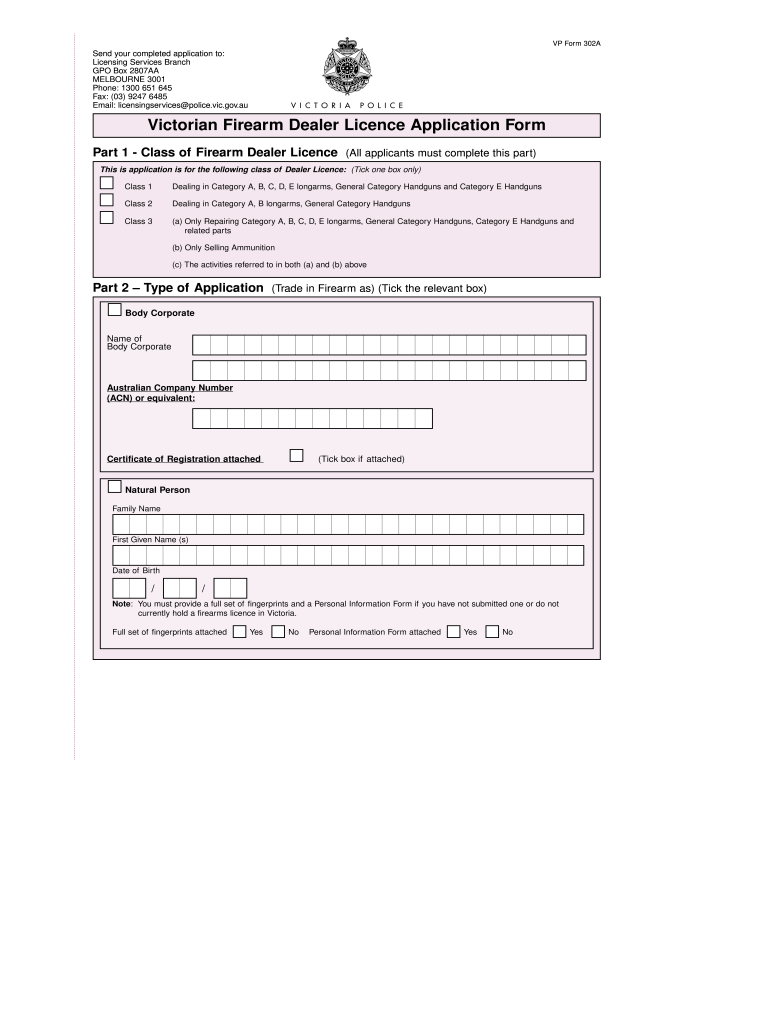
Victorian Firearm Dealer Licence Application Form Victoria Police


Understanding the Victorian Firearm Dealer Licence Application Form
The Victorian Firearm Dealer Licence Application Form is a crucial document for individuals or businesses seeking to operate as firearm dealers in Victoria. This form outlines the necessary information required by the Victoria Police to assess eligibility for a firearm dealer licence. It includes personal details, business information, and any relevant background checks that may be necessary. Understanding the specifics of this form is essential to ensure compliance with local laws and regulations regarding firearm sales and distribution.
Steps to Complete the Victorian Firearm Dealer Licence Application Form
Completing the Victorian Firearm Dealer Licence Application Form involves several key steps to ensure accuracy and compliance. Begin by gathering all required documents, including identification and proof of business registration. Next, fill out the form with precise information, ensuring that all sections are completed thoroughly. After completing the form, review it for any errors or omissions before submission. Finally, submit the application either online or via mail, following the guidelines provided by the Victoria Police.
Eligibility Criteria for the Victorian Firearm Dealer Licence
To qualify for a firearm dealer licence in Victoria, applicants must meet specific eligibility criteria set by the Victoria Police. This includes being at least eighteen years old, possessing a valid firearm licence, and having no criminal convictions that would disqualify them from holding a firearm-related licence. Additionally, applicants must demonstrate a legitimate need for the licence, such as operating a registered business that sells firearms or related accessories.
Required Documents for the Application
When applying for the Victorian Firearm Dealer Licence, several documents are required to support your application. These typically include:
- Proof of identity, such as a government-issued ID
- Business registration documents
- Details of any previous firearm-related licences held
- Background check consent forms
Ensuring that all required documents are submitted with the application will help facilitate a smoother approval process.
Legal Use of the Victorian Firearm Dealer Licence Application Form
The legal use of the Victorian Firearm Dealer Licence Application Form is governed by the laws and regulations set forth by the Victoria Police. This form must be completed accurately to ensure that it is legally binding. Electronic submissions are accepted, provided that the signatures comply with eSignature laws, ensuring that the application is valid and enforceable. Understanding these legal requirements is essential for applicants to avoid complications during the application process.
Form Submission Methods for the Victorian Firearm Dealer Licence Application
Applicants have several options for submitting the Victorian Firearm Dealer Licence Application Form. The form can be submitted online through the Victoria Police website, which may provide a quicker processing time. Alternatively, applicants can choose to mail the completed form to the designated address provided by the Victoria Police. In-person submissions may also be an option, depending on local regulations and office availability. Each method has its own set of guidelines, so it is important to follow the instructions carefully to ensure successful submission.
Quick guide on how to complete victorian firearm dealer licence application form victoria police
Effortlessly Prepare Victorian Firearm Dealer Licence Application Form Victoria Police on Any Device
Digital document management has gained traction with businesses and individuals alike. It offers an ideal environmentally friendly alternative to traditional printed and signed documents, allowing you to locate the necessary form and securely keep it online. airSlate SignNow equips you with all the resources required to create, adjust, and electronically sign your documents swiftly without delays. Handle Victorian Firearm Dealer Licence Application Form Victoria Police on any device using the airSlate SignNow Android or iOS applications and enhance any document-related workflow today.
The Easiest Way to Modify and eSign Victorian Firearm Dealer Licence Application Form Victoria Police with Ease
- Locate Victorian Firearm Dealer Licence Application Form Victoria Police and then click Get Form to initiate.
- Utilize the tools we offer to complete your document.
- Emphasize essential sections of your documents or obscure sensitive information using features specifically provided by airSlate SignNow for this purpose.
- Create your signature with the Sign tool, which takes mere seconds and holds the same legal validity as a conventional ink signature.
- Review all the details and then click on the Done button to save your modifications.
- Choose your preferred method of form delivery: via email, text message (SMS), invitation link, or download it to your computer.
Eliminate concerns about lost or overlooked files, laborious form searching, or mistakes that necessitate printing new document copies. airSlate SignNow fulfills your document management needs in just a few clicks from any device of your choosing. Edit and eSign Victorian Firearm Dealer Licence Application Form Victoria Police and ensure outstanding communication at every step of your form preparation process with airSlate SignNow.
Create this form in 5 minutes or less
Create this form in 5 minutes!
How to create an eSignature for the victorian firearm dealer licence application form victoria police
The best way to make an eSignature for your PDF file online
The best way to make an eSignature for your PDF file in Google Chrome
The way to make an eSignature for signing PDFs in Gmail
The best way to generate an electronic signature from your mobile device
How to make an electronic signature for a PDF file on iOS
The best way to generate an electronic signature for a PDF file on Android devices
People also ask
-
What is the gun license victoria application form?
The gun license victoria application form is an official document required by residents of Victoria to apply for a firearm license. This form ensures that applicants meet legal requirements and undergo necessary background checks. Using airSlate SignNow, you can easily complete and eSign your application securely and conveniently.
-
How much does it cost to apply for a gun license in Victoria?
The cost of applying for a gun license in Victoria typically varies based on the type of license being sought. Additionally, fees can be influenced by the current regulations set by the Victorian government. airSlate SignNow is a cost-effective solution that helps you manage your gun license victoria application form efficiently without incurring extra costs.
-
What features does airSlate SignNow offer for the gun license victoria application form?
airSlate SignNow offers features like customizable templates, secure electronic signatures, and document management, making it ideal for your gun license victoria application form. These features streamline the application process, ensuring that all necessary information is collected and stored securely. The platform is user-friendly, enhancing the overall experience for applicants.
-
Is it safe to use airSlate SignNow for my gun license victoria application form?
Yes, airSlate SignNow prioritizes security and compliance with regulations, ensuring that your gun license victoria application form is protected. With encryption and secure cloud storage, your personal information and documents remain confidential. Trust in our commitment to data protection while you complete your application.
-
How do I fill out the gun license victoria application form using airSlate SignNow?
To fill out the gun license victoria application form using airSlate SignNow, simply create an account, select the appropriate template, and start entering your details. The platform guides you through each step, making it simple to complete required fields and add your electronic signature. Once completed, you can submit your application directly.
-
Can I save my progress on the gun license victoria application form?
Absolutely! airSlate SignNow allows you to save your progress on the gun license victoria application form, enabling you to revisit and complete it at your convenience. This feature is particularly useful for applicants who may need additional time to gather necessary documents or information. Your draft will be securely stored until you're ready to finalize it.
-
What integrations does airSlate SignNow support for managing applications?
airSlate SignNow supports a range of integrations with popular tools and platforms, allowing you to manage your gun license victoria application form seamlessly. Whether you use document management systems, CRM software, or cloud storage, our platform easily connects to streamline your workflow. This integration enhances your efficiency throughout the application process.
Get more for Victorian Firearm Dealer Licence Application Form Victoria Police
- Short form prime contract between owner amp contractor agc agc ca
- Florida supreme court approved family law form 12905b
- Interspousal grant deed madera county library maderacountylibrary form
- Florida family law rules of procedure form 12951 florida courts
- Certification of trust example form
- Blank bas form
- Nursery registration form bible fellowship evangelical free church
- A1 eingangskurs grammer exercises form
Find out other Victorian Firearm Dealer Licence Application Form Victoria Police
- How Can I Electronic signature New Jersey Insurance Document
- How To Electronic signature Indiana High Tech Document
- How Do I Electronic signature Indiana High Tech Document
- How Can I Electronic signature Ohio Insurance Document
- Can I Electronic signature South Dakota Insurance PPT
- How Can I Electronic signature Maine Lawers PPT
- How To Electronic signature Maine Lawers PPT
- Help Me With Electronic signature Minnesota Lawers PDF
- How To Electronic signature Ohio High Tech Presentation
- How Can I Electronic signature Alabama Legal PDF
- How To Electronic signature Alaska Legal Document
- Help Me With Electronic signature Arkansas Legal PDF
- How Can I Electronic signature Arkansas Legal Document
- How Can I Electronic signature California Legal PDF
- Can I Electronic signature Utah High Tech PDF
- How Do I Electronic signature Connecticut Legal Document
- How To Electronic signature Delaware Legal Document
- How Can I Electronic signature Georgia Legal Word
- How Do I Electronic signature Alaska Life Sciences Word
- How Can I Electronic signature Alabama Life Sciences Document