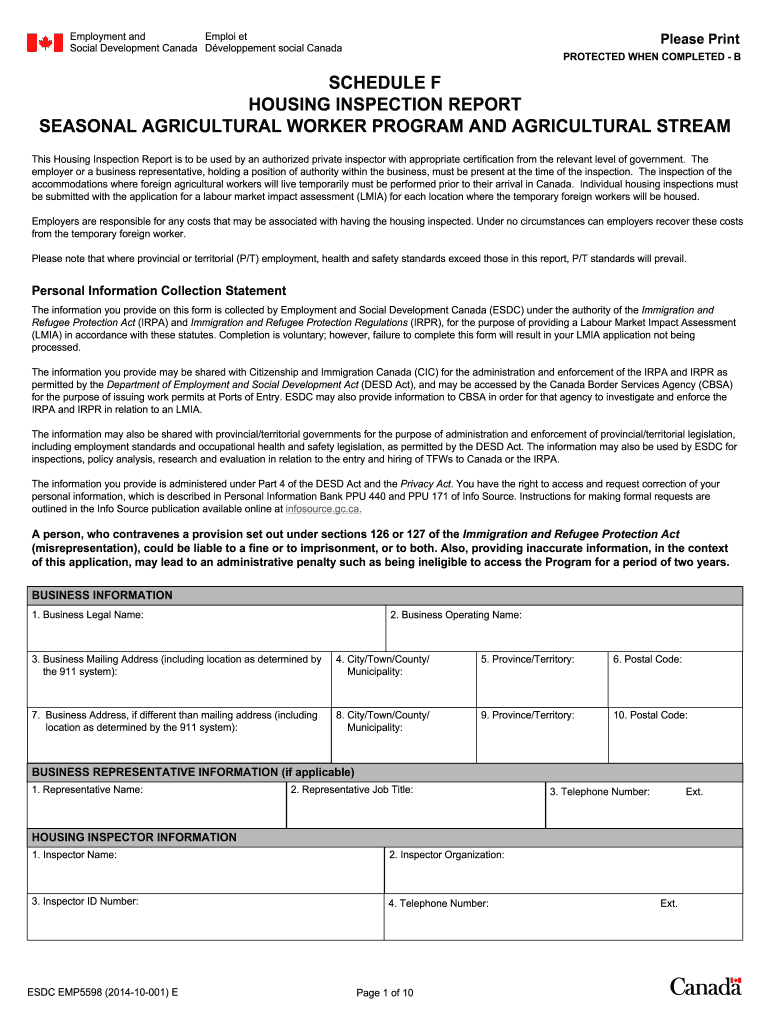
Housing Inspection Report Form


What is the housing inspection report?
The housing inspection report is a comprehensive document that outlines the condition of a property, typically generated after a professional inspection. This report serves as a crucial tool for both buyers and sellers in real estate transactions. It details various aspects of the property, including structural integrity, safety concerns, and necessary repairs. The findings in the report can significantly influence negotiations and decisions regarding the purchase or sale of a home.
Key elements of the housing inspection report
A standard housing inspection report includes several key components that provide valuable insights into the property. These elements typically encompass:
- General information: Basic details about the property, including address, date of inspection, and inspector's credentials.
- Exterior evaluation: Observations on the roof, siding, windows, and foundation.
- Interior assessment: Condition of walls, ceilings, floors, plumbing, and electrical systems.
- Safety concerns: Identification of potential hazards, such as mold, pests, or structural issues.
- Recommendations: Suggested repairs or maintenance actions to address identified issues.
How to use the housing inspection report
The housing inspection report serves multiple purposes in the real estate process. Buyers can use it to make informed decisions about whether to proceed with the purchase, negotiate repairs, or adjust their offer price based on the findings. Sellers can utilize the report to disclose known issues, enhance their property's appeal, and set realistic expectations during negotiations. Understanding the report's content and implications is essential for both parties to navigate the transaction effectively.
Steps to complete the housing inspection report
Completing a housing inspection report involves several steps to ensure thoroughness and accuracy. These steps typically include:
- Hiring a qualified inspector: Choose a licensed and experienced inspector who can conduct a detailed evaluation.
- Conducting the inspection: The inspector will assess the property, documenting findings in real-time.
- Drafting the report: After the inspection, the inspector compiles observations and recommendations into a formal report.
- Reviewing the report: Both buyers and sellers should carefully review the report to understand its implications.
Legal use of the housing inspection report
The housing inspection report holds legal significance in real estate transactions. It can serve as evidence in disputes regarding property conditions and disclosures. Understanding the legal context is essential for both buyers and sellers. Properly documenting issues and recommendations in the report can protect parties from potential liability related to undisclosed defects or safety hazards.
How to obtain the housing inspection report
Obtaining a housing inspection report typically involves hiring a licensed home inspector. Prospective buyers or sellers can request an inspection through real estate agents, referrals, or online directories. Once the inspection is completed, the inspector will provide a detailed report, which can be delivered in digital or paper format. It is important to ensure that the inspector follows industry standards to guarantee the report's reliability and comprehensiveness.
Quick guide on how to complete housing inspection report
Complete Housing Inspection Report effortlessly on any device
Online document management has gained traction among companies and individuals alike. It offers an ideal environmentally friendly alternative to traditional printed and signed papers, allowing you to obtain the correct form and securely archive it online. airSlate SignNow equips you with all the tools necessary to create, modify, and electronically sign your documents swiftly without delays. Manage Housing Inspection Report on any platform using airSlate SignNow's Android or iOS applications and enhance your document-centric processes today.
How to modify and electronically sign Housing Inspection Report with ease
- Obtain Housing Inspection Report and click Get Form to initiate.
- Utilize the tools we provide to fill out your document.
- Emphasize relevant sections of the documents or redact sensitive information using tools specifically designed for that purpose by airSlate SignNow.
- Create your signature with the Sign feature, which takes mere seconds and carries the same legal validity as a conventional wet ink signature.
- Verify the details and click on the Done button to save your modifications.
- Choose your preferred method of sending your form, whether by email, SMS, invitation link, or downloading it to your computer.
Say goodbye to lost or misplaced documents, tedious form retrieval, or errors that necessitate printing new copies. airSlate SignNow meets your document management needs in just a few clicks from any device you choose. Modify and electronically sign Housing Inspection Report to ensure excellent communication during every step of your form preparation process with airSlate SignNow.
Create this form in 5 minutes or less
Create this form in 5 minutes!
How to create an eSignature for the housing inspection report
The way to generate an eSignature for a PDF document online
The way to generate an eSignature for a PDF document in Google Chrome
How to generate an eSignature for signing PDFs in Gmail
The way to generate an eSignature from your smart phone
The way to create an eSignature for a PDF document on iOS
The way to generate an eSignature for a PDF file on Android OS
People also ask
-
What is a housing inspection report?
A housing inspection report is a comprehensive document detailing the condition of a property. It includes information on structural integrity, safety, and necessary repairs, helping potential buyers make informed decisions. airSlate SignNow can streamline the process by allowing easy access to sign and send these reports digitally.
-
How can airSlate SignNow help with housing inspection reports?
airSlate SignNow empowers users to efficiently manage housing inspection reports by enabling electronic signing and document management. This platform allows users to send reports seamlessly and ensures that all stakeholders can review and sign documents quickly. This efficiency saves time and enhances communication among all parties involved.
-
Is there a cost to use airSlate SignNow for housing inspection reports?
Yes, airSlate SignNow offers various pricing plans to accommodate different business needs, including those related to managing housing inspection reports. With its cost-effective solution, you can choose a plan that fits your budget while benefiting from essential features. A free trial is often available to help you evaluate its services.
-
Can I integrate airSlate SignNow with existing software for housing inspection reports?
Absolutely! airSlate SignNow provides easy integrations with various software and platforms frequently used in real estate and property management. This feature allows users to seamlessly incorporate housing inspection reports into their workflows, enhancing productivity and data management.
-
What are the benefits of using airSlate SignNow for housing inspection reports?
Using airSlate SignNow for housing inspection reports comes with numerous benefits, such as increased efficiency and improved accuracy. The platform allows for electronic signatures, which speed up the approval process. Additionally, secure cloud storage ensures that your reports are always accessible and protected.
-
How secure is my housing inspection report on airSlate SignNow?
Security is a priority for airSlate SignNow. Your housing inspection reports are secured with encryption and comply with industry standards to protect sensitive information. This means you can confidently send and receive documents, knowing that your data is safe from unauthorized access.
-
How does electronic signing work for housing inspection reports?
Electronic signing on airSlate SignNow simplifies the process for housing inspection reports by allowing multiple parties to sign documents online. Users receive a link to review the report and can sign it with just a few clicks, ensuring a fast and convenient experience. This eliminates the need for printing, scanning, and delays in approvals.
Get more for Housing Inspection Report
Find out other Housing Inspection Report
- Electronic signature Tennessee Medical Power of Attorney Template Simple
- Electronic signature California Medical Services Proposal Mobile
- How To Electronic signature West Virginia Pharmacy Services Agreement
- How Can I eSignature Kentucky Co-Branding Agreement
- How Can I Electronic signature Alabama Declaration of Trust Template
- How Do I Electronic signature Illinois Declaration of Trust Template
- Electronic signature Maryland Declaration of Trust Template Later
- How Can I Electronic signature Oklahoma Declaration of Trust Template
- Electronic signature Nevada Shareholder Agreement Template Easy
- Electronic signature Texas Shareholder Agreement Template Free
- Electronic signature Mississippi Redemption Agreement Online
- eSignature West Virginia Distribution Agreement Safe
- Electronic signature Nevada Equipment Rental Agreement Template Myself
- Can I Electronic signature Louisiana Construction Contract Template
- Can I eSignature Washington Engineering Proposal Template
- eSignature California Proforma Invoice Template Simple
- eSignature Georgia Proforma Invoice Template Myself
- eSignature Mississippi Proforma Invoice Template Safe
- eSignature Missouri Proforma Invoice Template Free
- Can I eSignature Mississippi Proforma Invoice Template