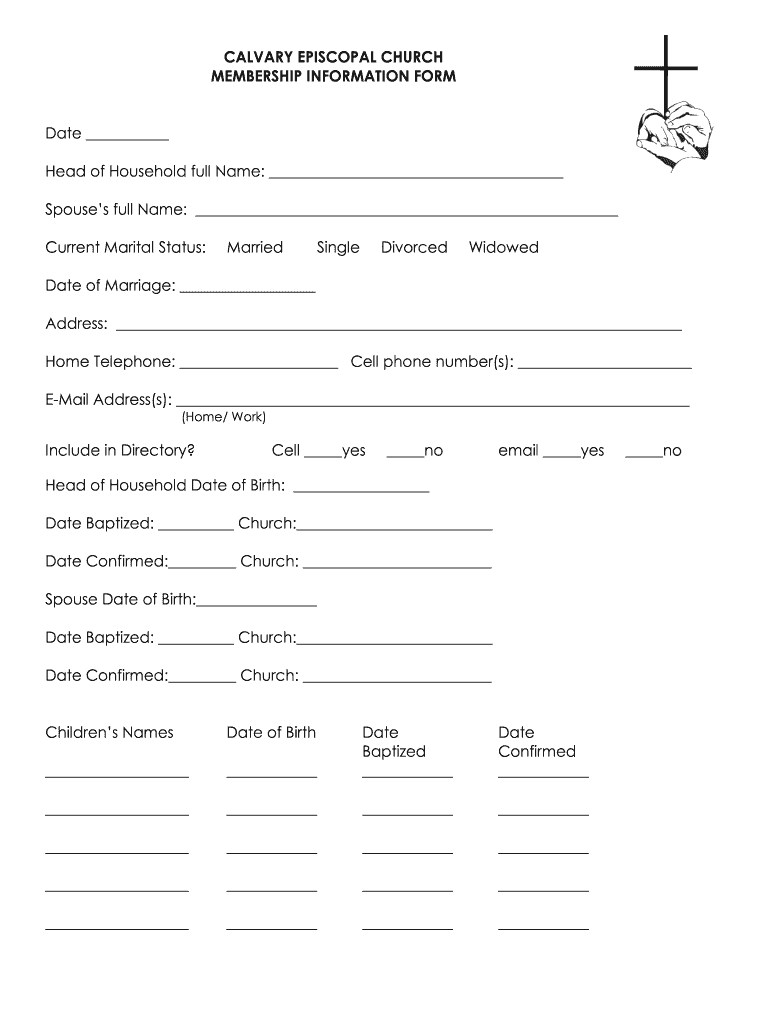
Church Member Information Form


What is the Church Member Information Form
The Church Member Information Form is a document used by religious organizations to collect essential details about their members. This form typically includes personal information such as name, address, contact details, and family members. It serves as a foundational tool for churches to maintain accurate records, facilitate communication, and enhance community engagement. By gathering this information, churches can better understand their congregation's needs and preferences, allowing for more tailored services and programs.
How to use the Church Member Information Form
Using the Church Member Information Form is a straightforward process. Members can fill out the form either online or in a physical format, depending on the church's preference. When completing the form, it is important to provide accurate and current information. This ensures that the church can reach out effectively and provide relevant updates or support. Once completed, the form should be submitted to the designated church official or office, where it will be securely stored for future reference.
Steps to complete the Church Member Information Form
Completing the Church Member Information Form involves several key steps:
- Gather necessary personal information, including your full name, address, and contact details.
- Include information about family members, if applicable, to help the church understand your household.
- Provide any additional details requested, such as your preferred method of communication or areas of interest within the church.
- Review the completed form for accuracy and completeness.
- Submit the form either electronically or in person, as per the church's guidelines.
Key elements of the Church Member Information Form
Several key elements are typically included in the Church Member Information Form:
- Name: The full name of the member.
- Contact Information: Address, phone number, and email address.
- Family Information: Names and relationships of family members.
- Demographic Information: Age, marital status, and other relevant details.
- Interests: Areas of involvement or interest within the church community.
Legal use of the Church Member Information Form
The Church Member Information Form must comply with applicable privacy laws to ensure that the information collected is handled securely and respectfully. Churches are responsible for safeguarding personal data and using it solely for the purposes stated in the form. This includes adhering to regulations such as the General Data Protection Regulation (GDPR) and the California Consumer Privacy Act (CCPA) when applicable. Members should be informed about how their data will be used and stored, ensuring transparency and trust.
Form Submission Methods
Church members can submit the Church Member Information Form through various methods, depending on the church's policies:
- Online Submission: Many churches offer digital forms that can be filled out and submitted via their website.
- Mail: Members may also choose to print the form, complete it, and send it to the church office by postal mail.
- In-Person: Completing the form in person at the church office or during a service is another option.
Quick guide on how to complete church member information sheet
Discover how to effortlessly navigate the Church Member Information Form completion with this straightforward guide
Submitting and completing documents digitally is gaining traction and becoming the preferred method for numerous users. It offers a variety of advantages over traditional printed forms, such as convenience, time savings, enhanced precision, and security.
With tools like airSlate SignNow, you can find, alter, sign, and enhance your Church Member Information Form without the hassle of constant printing and scanning. Follow this brief guide to commence and complete your document.
Follow these steps to obtain and complete Church Member Information Form
- Begin by clicking the Get Form button to access your document in our editor.
- Pay attention to the green label on the left indicating required fields to ensure none are missed.
- Utilize our professional features to annotate, edit, sign, secure, and enhance your document.
- Secure your file or convert it into a fillable document using the appropriate tab tools.
- Review the document for any mistakes or inconsistencies.
- Click DONE to complete your edits.
- Change the name of your form or leave it as is.
- Choose the storage service to save your document, send it using USPS, or click the Download Now button to retrieve your form.
If Church Member Information Form isn't what you were seeking, you can explore our extensive library of pre-prepared templates that you can complete with ease. Try our solution now!
Create this form in 5 minutes or less
FAQs
-
Why won't the Church of Jesus Christ of Latter Day Saints disclose where the money goes? In many churches, members can see the budget at the individual church and denominational level.
Why should they disclose?Do you feel threatened by the fact that the LDS Church has resources?If so, why?Do you feel it is your right to disagree with how other people spend their money?Is the LDS Church required to satisfy your curiosity?If one church chooses to disclose their finances, does that mean all churches must?Now, that said, you can look up the LDS Church’s balance sheet and statement of receipts and disbursements in any commonwealth country—Canada, Australia, England, New Zealand. Extrapolate from there if you wish. Here’s a link to the LDS Church financial information from Great Britain: Charity DetailsThe money goes into buildings. A typical meeting house is going to cost several million dollars. Mormon meetinghouses are used all week long—the costs of utilities can run into the thousands of dollars per month. All that traffic means that carpeting is replaced every several years, machinery gets upgraded every 10 to 20 years, roofs need replacing every 40–50 years. Buildings are expensive. Any interested observer will note that Mormons maintain their buildings very well. http://aec.ldschurch.org/aec/There are over 30,000 congregations at present—in addition to the buildings, you have to furnish them. I think it safe to say that the LDS Church probably owns more pianos than any organization in the world. Stop for a minute and think of the cost of just the cars and fuel for the tens of thousands of missionaries around the world using church vehicles—driven by 18 to 20 year old young men and women who are often on the opposite side of the road than the countries in which they learned to drive! (My mission wrote off more than a few cars to accidents…)Yes, when President Henry Moyle was a Counselor in the First Presidency there was indeed deficit spending. It was believed that the growth in membership would cover the costs of building chapels. That didn’t work. President Hinckley took the reins as a 3d Counselor in the First Presidency in 1981 and immediately cut expenditures way back, cutting the length of mission service, freezing hiring and taking a number of steps designed to bring expenditures under greater control.President Hinckley instituted an inspired program of creating investment pools from which only the income would be used to provide for every future expenditure. When the LDS Church builds a building such as a temple, meetinghouse, mission home, bishop’s storehouse or data-processing center, the Church puts aside money in the form of investments from which the income stream is sufficient to pay for maintenance of that building. Critics complain endlessly about the LDS Church’s land development activities, but the Lord Jesus Himself taught that where much is given, much is required. See, The Parable of the TalentsYou cannot merely stick a few billion dollars into a bank—you have to find investments. Hence the LDS Church buys agricultural land, develops real estate projects, and manages an investment portfolio. The LDS Church does not spend its principal and it tithes to itself—meaning that it invests a set amount of its income every year against a time of need. I’m incredibly grateful that my donations are treated so carefully.We are now almost 40 years down the road from President Hinckley’s financial reformation and I think the management has done a fantastic job of insuring that there will be sufficient resources to maintain the thousands of buildings that need constant upkeep and utilities, to fly the tens of thousands of missionaries to and from their areas of labor, to maintain three campuses of Brigham Young University, to fill bishop’s storehouses around the world with food for the poor, to pay for the Family History work of the Church and the associated information tech required for such a massive project.Outsiders may have snide things to say about why the Mormons do what they do, but nobody argues that we don’t do them very well and very efficiently.Publicly traded companies are required to regularly provide audited financial accounting information—it is the cost of being able to sell your stock to the public. Otherwise, businesses don’t open their books. Go ask Apple Computer how much money an iPhone really costs to manufacture—they will politely decline. Honestly, there isn’t anything really secret about the LDS Church’s finances, if there was, I’m sure it would be on MormonLeaks by now.I have read Mike Quinn’s recent book and he is very complimentary of the leadership. Dr. Quinn points out that the men at the top levels of leadership have uniformly sacrificed lucrative professional careers and he actually had good things to say about the benefits they bring to the Church they manage.Yet small minded petty critics like to snipe at men such as Elder Uchtdorf—formerly the chief pilot and a Senior Vice President of Lufthansa—because, among other things, he apparently wears a nice watch. Here’s a man who has left his homeland of Germany, his family, his friends and he lives in Utah making a small fraction of what he made previously and he gets snide accusations that he somehow profits off of the donated funds of the Church because he doesn’t sell his watch? Elder Uchtdorf will never be able to retire and return to Germany—he has given his life to the Church. We are getting million-dollar managers for a fraction of the cost.Clearly it is the Church that is profiting off of Elder Uchtdorf and those like him—I’m grateful to have men like him managing my donations. Does he have to return all of the money and resources he acquired during his career as a condition of church service? Isn’t his tithing enough? If he has enough left over to buy a nice watch or drive an expensive German sedan—more power to him. None of that comes from the donated funds of the people.As to temples—they represent an offering to God. If you don’t agree with the offering, then don’t pay any tithing. As the ability of the Church increases, so too does the quality of the construction we can build. I can’t imagine what the true cost in dollars would have been for the Salt Lake Temple. 40 years of carving rock out of the mountains and fashioning it into a work of architectural merit represents a cost probably greater than the cost of all the modern temples put together.The sacrifice of the members is not coerced; I suppose the enemies of the Church simply can’t comprehend that members gladly give money for the temples. In wealthier areas of the Church, the members foot the entire bill. I believe that the reconstructed Nauvoo temple was made possible by an anonymous contribution.Members who can’t write huge checks are still happy to contribute their labor regularly to maintaining the buildings. It is a privilege to do so. Members are quite aware of the fact that the LDS Church has enough money to pay for janitorial services—the wealth of the Church is irrelevant to the desire to contribute. The contributions benefit the members more than the Church.What would be gained by disclosing these contributions? Shouldn’t donors be allowed to maintain their privacy? This is a church; we don’t offer naming rights to large donors.Anyone with a serious interest can do the math. The LDS Church doesn’t hide its chapels and buildings. Yes, we have amassed great resources—but that is because we choose to live off of our interest. We are content to eat the eggs rather than cook the hen.The finances of the LDS Church are its own business and it alone is the arbiter of what should be disclosed to the public.
-
Do large consulting firms like McKinsey, Accenture, or BCG still have their staff members fill out time sheets? If not, how do they specifically track profitability by client projects?
As the others have said- yes, all consulting firms have staff fill out timesheets.One interesting thing- many staff work more than 40 or 50 hours- and work more hours than the project budget allows for. So each firm must determine how it wants to track the ‘extra’ hours. The simplistic approach is to tell staff ‘just bill 44 {or whatever the weekly total is} hours to the project’- as this simplifies accounting. The more accurate approach is harder: staff record every hour worked and code it to the relevant activity (internal / client). This requires some discipline about using ‘shadow’ client codes so that you bill them the time agreed in the contract {e.g., 44 hours/week} but then the consulting firm gets a sense of how many hours staff are truly working {probably 50–70 hours}.You mentioned project profitability- while timesheets do provide the data to compute basic project profitability, there is a lot more to this topic. There are a couple of really key profit levers that would not be addressed via timesheet data: follow-on sales and staff retentionFollow-on rate: To the extent that a project leads to a string of future projects, that project was VERY profitable, as it decreased the overall cost of sales on future work. This has a major impact on overall profitability, so one must account for projects’ differential follow-on rates in some way.Staff retention: good staff are very expensive to recruit and retain. Some projects can be real attrition machines (poor scope, poor leadership, unrealistic demands, etc) and firms need to understand if a given project can be logically tied to disproportionate staff attrition. If so, that project wasn’t nearly as profitable as it seemed via timesheet analysis. One analysis could be comparing billed hours versus total hours worked, and then for the outliers, note if there was higher attrition 6–12 months later.Of course, there are other considerations as well but I wanted to highlight a couple that showed how timesheet data is necessary but not sufficient to understand project profitability.
-
How can a church member recognize if their pastor is Spirit-filled?
I would say that if the pastor is religious, then this is all a believer would know. Therefore, they wouldn’t have a clue as to how to recognize this in the pastor’s walk with God.Here are some clues in regards to the teachings of a pastor. ●Instruct followers to not to put on the form, fashion, or appearance of the sentiments and morals of men, but rather to appear as new persons with new habits by means of a complete change of mental processes for the better. This will include spending time meditating on God’s Word, memorizing it, and making it a part of their inner person94. ●Be in demonstration (signs that convinced people that God’s Spirit was working powerfully95) of the Spirit and of power. ●Not continually teach messages that are pat. This means that they are not always a part of a weekly format that all of the pastors employ at various times throughout the year. For further info. on this topic please go to: Block Island Christian Fellowship(Part 15) OvercomingYou can also check out my publications at:My Search For The One True God
-
How can I get information I copy and paste onto a sheet, to fill into the correct columns I want?
Use the tools on the Data…Get and Transform to import the data from its source onto the proper columns in Excel. This feature (formerly called PowerQuery is a native part of Excel 2016, and is available as an add-in for Excel 2010 & 2013.What can you do with Get and Transform? You can split or combine columns, remove unneeded columns or rows, add calculated columns, retrieve matching values from lookup tables, change text strings to upper or lower case, unpivot summarized data, and transpose data. Behind the scenes, Excel is making a little script that can be used to automate these operations in the future. So if this is a repetitive task (something you do every week or need to do on a bunch of files), it is well worth your while to build and debug the script.Sample problem performed using Get and TransformVideo clip showing Get and Transform in action
-
When Cognizant drops an email to you containing a candidate information sheet and asks you to fill out details and respond back, what does it mean?
A2AAre you an experienced person looking for a Job change? If yes, then the company HR might require your details for initial screening to schedule an interview.Myself being a developer here, I have given you a info as per my knowledge. If you need more information regarding this you can contact HR who has sent you the email.
-
What is the procedure for filling out the candidate information sheet of Cognizant online?
S Kiran's answer to What should every engineering student know before joining TCS, CTS, Wipro, Infosys, Accenture, HCL, or IBM?
Create this form in 5 minutes!
How to create an eSignature for the church member information sheet
How to generate an electronic signature for the Church Member Information Sheet in the online mode
How to generate an eSignature for your Church Member Information Sheet in Google Chrome
How to create an eSignature for putting it on the Church Member Information Sheet in Gmail
How to generate an electronic signature for the Church Member Information Sheet straight from your smart phone
How to generate an electronic signature for the Church Member Information Sheet on iOS
How to make an electronic signature for the Church Member Information Sheet on Android devices
People also ask
-
What are church membership forms and why are they important?
Church membership forms are essential documents used by religious organizations to gather information about potential members. These forms help churches maintain an organized record of their congregation, facilitating communication and engagement. Effective church membership forms can streamline the onboarding process and ensure that all necessary information is captured.
-
How can airSlate SignNow help streamline church membership forms?
airSlate SignNow offers an easy-to-use platform for creating, sending, and eSigning church membership forms. With features like customizable templates and automated workflows, the process becomes more efficient, allowing churches to focus on building relationships with their members. This streamlined approach can greatly enhance member engagement and retention.
-
Is there a cost associated with using airSlate SignNow for church membership forms?
Yes, airSlate SignNow provides various pricing plans suitable for churches of all sizes. With affordable options, churches can choose a plan that fits their budget and needs, all while benefiting from a comprehensive solution for managing church membership forms. Investing in this platform can save time and increase efficiency in administrative processes.
-
What features does airSlate SignNow offer for managing church membership forms?
airSlate SignNow includes features such as customizable templates, secure eSigning, document tracking, and integration options with popular apps. These features enable churches to create and manage church membership forms effectively, ensuring a seamless experience for both administrators and members. This comprehensive toolkit simplifies the membership management process.
-
Can I integrate airSlate SignNow with other tools for managing church membership forms?
Absolutely! airSlate SignNow can integrate seamlessly with various applications commonly used by churches, such as CRM and church management systems. This integration allows for synchronous updates and keeps all member information consolidated, making it easier to manage church membership forms and related processes.
-
What benefits do digital church membership forms offer over traditional paper forms?
Digital church membership forms reduce the need for paper, making the onboarding process more environmentally friendly. They also offer instant accessibility, easier tracking, and the ability to securely store and retrieve data. With airSlate SignNow, churches can enhance their efficiency and improve member satisfaction through a streamlined digital experience.
-
How secure are the church membership forms created with airSlate SignNow?
Security is a top priority for airSlate SignNow, ensuring that all church membership forms are encrypted and compliant with the latest data protection regulations. This level of security safeguards sensitive member information, providing peace of mind for both the church and its members. Utilizing a secure platform fosters trust and confidence in the membership process.
Get more for Church Member Information Form
- Notice of termination of notice of commencement corporation or llc nebraska form
- Published notice form
- Agreed written termination of lease by landlord and tenant nebraska form
- Published notice of recording of notice of termination corporation nebraska form
- Affidavit that notice of termination sent to all claimants requesting notice individual nebraska form
- Notice of breach of written lease for violating specific provisions of lease with right to cure for residential property from 497318150 form
- Notice of breach of written lease for violating specific provisions of lease with right to cure for nonresidential property 497318151 form
- Notice of breach of written lease for violating specific provisions of lease with no right to cure for residential property 497318152 form
Find out other Church Member Information Form
- How To Electronic signature Washington Employee Reference Request
- Electronic signature New York Working Time Control Form Easy
- How To Electronic signature Kansas Software Development Proposal Template
- Electronic signature Utah Mobile App Design Proposal Template Fast
- Electronic signature Nevada Software Development Agreement Template Free
- Electronic signature New York Operating Agreement Safe
- How To eSignature Indiana Reseller Agreement
- Electronic signature Delaware Joint Venture Agreement Template Free
- Electronic signature Hawaii Joint Venture Agreement Template Simple
- Electronic signature Idaho Web Hosting Agreement Easy
- Electronic signature Illinois Web Hosting Agreement Secure
- Electronic signature Texas Joint Venture Agreement Template Easy
- How To Electronic signature Maryland Web Hosting Agreement
- Can I Electronic signature Maryland Web Hosting Agreement
- Electronic signature Michigan Web Hosting Agreement Simple
- Electronic signature Missouri Web Hosting Agreement Simple
- Can I eSignature New York Bulk Sale Agreement
- How Do I Electronic signature Tennessee Web Hosting Agreement
- Help Me With Electronic signature Hawaii Debt Settlement Agreement Template
- Electronic signature Oregon Stock Purchase Agreement Template Later