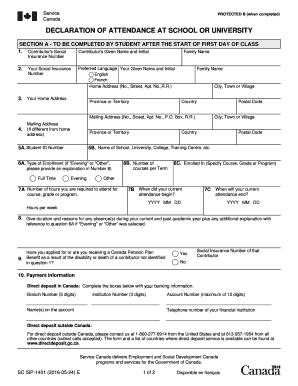
Contributor's Social 2016


What is the Contributor's Social
The Contributor's Social is a specific form used in various contexts, primarily related to social security and tax identification. It serves to collect essential information about individuals who contribute to social programs or need to report their income for tax purposes. This form is crucial for ensuring compliance with federal regulations and for facilitating accurate record-keeping by government agencies.
How to use the Contributor's Social
Using the Contributor's Social involves several straightforward steps. First, ensure that you have all necessary personal information at hand, including your Social Security number and relevant financial details. Next, access the form through a reliable platform that supports electronic signatures, like signNow. Fill out the required fields accurately, ensuring that all information is current and complete. After completing the form, review it for any errors before submitting it electronically or via traditional mail.
Steps to complete the Contributor's Social
Completing the Contributor's Social can be broken down into a series of clear steps:
- Gather necessary documents, including identification and financial records.
- Access the Contributor's Social form through a secure platform.
- Fill in personal information, ensuring accuracy in every field.
- Review the completed form for any mistakes or omissions.
- Submit the form electronically or print it for mailing.
Legal use of the Contributor's Social
The legal use of the Contributor's Social is governed by various federal regulations. It is essential to understand that this form must be filled out truthfully and submitted on time to avoid penalties. Compliance with laws such as the Internal Revenue Code ensures that the information provided is protected and used appropriately by relevant authorities. Misuse or falsification of the information on this form can lead to serious legal consequences.
Required Documents
When preparing to complete the Contributor's Social, specific documents are necessary to ensure that all information is accurate. These typically include:
- Government-issued identification, such as a driver's license or passport.
- Your Social Security card or number.
- Financial documents that reflect your income, such as pay stubs or tax returns.
- Any other relevant paperwork that supports your claims or information provided on the form.
Filing Deadlines / Important Dates
Filing deadlines for the Contributor's Social vary depending on the specific purpose of the form. It is crucial to be aware of these dates to ensure compliance and avoid penalties. Typically, forms related to tax reporting must be submitted by April fifteenth each year. However, if you are filing for specific programs or benefits, check the relevant agency's guidelines for any additional deadlines that may apply.
Quick guide on how to complete contributors social
Effortlessly Prepare Contributor's Social on Any Device
The management of online documents has become increasingly popular among organizations and individuals. It serves as an ideal environmentally friendly alternative to conventional printed and signed documents, as you can obtain the necessary form and securely store it online. airSlate SignNow supplies you with all the tools required to create, modify, and electronically sign your documents swiftly without delays. Manage Contributor's Social on any device with airSlate SignNow's Android or iOS applications and enhance any document-centric process today.
How to Edit and eSign Contributor's Social with Ease
- Obtain Contributor's Social and click Get Form to begin.
- Utilize the tools we provide to fill out your form.
- Emphasize important sections of your documents or obscure sensitive information with tools that airSlate SignNow offers specifically for this purpose.
- Create your electronic signature using the Sign tool, which only takes a few seconds and has the same legal validity as a traditional handwritten signature.
- Review all the details and click on the Done button to save your changes.
- Choose how you wish to deliver your form, whether via email, SMS, or invitation link, or download it to your computer.
Eliminate concerns about lost or misplaced documents, tedious form searches, or mistakes that necessitate printing new document copies. airSlate SignNow addresses all your document management needs in just a few clicks from any device of your preference. Edit and eSign Contributor's Social and ensure excellent communication at any stage of the form preparation process with airSlate SignNow.
Create this form in 5 minutes or less
Find and fill out the correct contributors social
Create this form in 5 minutes!
How to create an eSignature for the contributors social
The way to generate an eSignature for your PDF online
The way to generate an eSignature for your PDF in Google Chrome
How to generate an electronic signature for signing PDFs in Gmail
The way to generate an eSignature straight from your smartphone
The way to create an electronic signature for a PDF on iOS
The way to generate an eSignature for a PDF document on Android
People also ask
-
What is Contributor's Social and how can it benefit my business?
Contributor's Social is a powerful tool designed to enhance your business's online presence. By leveraging this platform, you can engage with your audience more effectively, drive traffic, and improve conversion rates. This ultimately leads to increased sales and brand loyalty, making it a valuable addition to your marketing strategy.
-
How does airSlate SignNow integrate with Contributor's Social?
airSlate SignNow offers seamless integration with Contributor's Social, allowing you to streamline your document signing processes. This integration helps you manage contracts and agreements directly within your social media interactions, ensuring that your business runs efficiently. Enjoy a more cohesive workflow by utilizing both tools together.
-
What features does airSlate SignNow provide for Contributor's Social users?
For users of Contributor's Social, airSlate SignNow provides features such as automated workflows, easy document sharing, and eSignature capabilities. These features empower you to manage your documents effortlessly while maintaining engagement with your social media audience. Take advantage of these tools to enhance productivity and customer satisfaction.
-
Is there a free trial available for Contributor's Social services?
Yes, airSlate SignNow offers a free trial for new users to explore Contributor's Social features. This allows prospective customers to test the platform and determine if it meets their business needs. Start your trial today to experience the benefits first-hand without any financial commitment.
-
What are the pricing plans for using Contributor's Social with airSlate SignNow?
airSlate SignNow provides flexible pricing plans to suit different business needs, including options specifically for Contributor's Social users. You can select a plan that fits your budget and requirements, ensuring that you get the best value from your investment. Detailed pricing information is available on our website.
-
Can I use Contributor's Social to enhance my marketing efforts?
Absolutely! Contributor's Social is designed to support your marketing efforts by allowing for improved communication and document management. By utilizing airSlate SignNow with Contributor's Social, you can create campaigns that effectively engage your audience while simplifying your document processes.
-
How secure is my data when using Contributor's Social with airSlate SignNow?
Your data security is our top priority. airSlate SignNow employs industry-leading encryption and compliance measures to protect your information while using Contributor's Social. You can trust that your sensitive documents and customer data are safe and secure throughout the signing process.
Get more for Contributor's Social
Find out other Contributor's Social
- eSignature Real Estate Form Louisiana Simple
- eSignature Louisiana Real Estate LLC Operating Agreement Myself
- Can I eSignature Louisiana Real Estate Quitclaim Deed
- eSignature Hawaii Sports Living Will Safe
- eSignature Hawaii Sports LLC Operating Agreement Myself
- eSignature Maryland Real Estate Quitclaim Deed Secure
- eSignature Idaho Sports Rental Application Secure
- Help Me With eSignature Massachusetts Real Estate Quitclaim Deed
- eSignature Police Document Florida Easy
- eSignature Police Document Florida Safe
- How Can I eSignature Delaware Police Living Will
- eSignature Michigan Real Estate LLC Operating Agreement Mobile
- eSignature Georgia Police Last Will And Testament Simple
- How To eSignature Hawaii Police RFP
- Can I eSignature Minnesota Real Estate Warranty Deed
- How Do I eSignature Indiana Police Lease Agreement Form
- eSignature Police PPT Kansas Free
- How Can I eSignature Mississippi Real Estate Rental Lease Agreement
- How Do I eSignature Kentucky Police LLC Operating Agreement
- eSignature Kentucky Police Lease Termination Letter Now