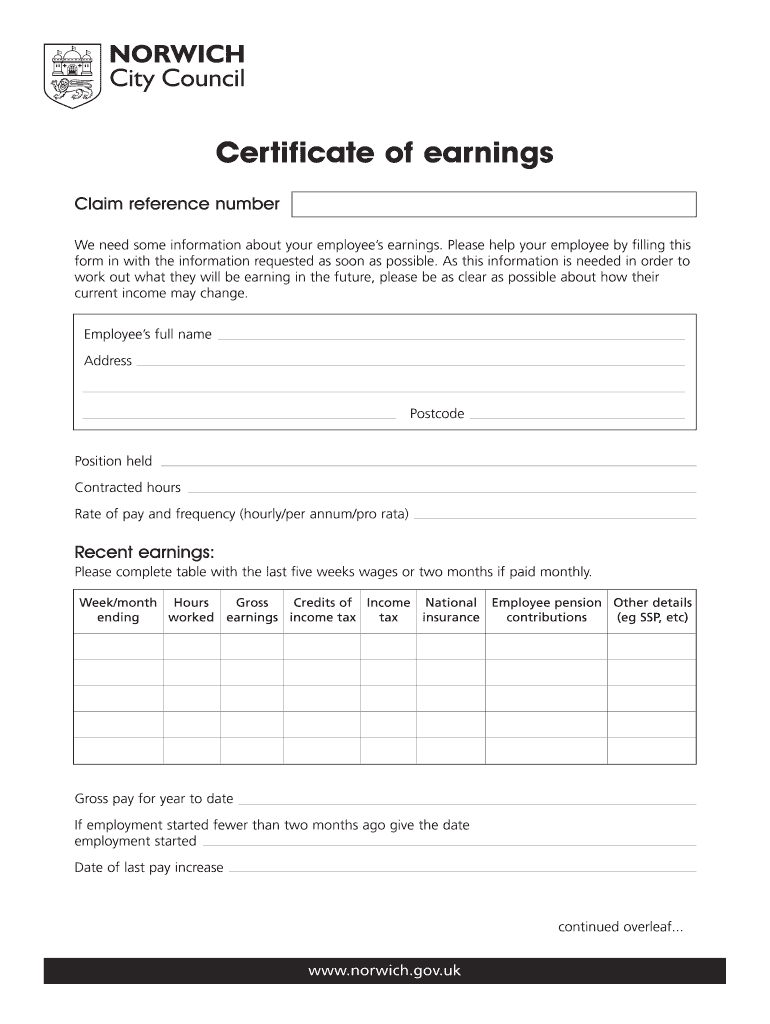
Certification of Income Sample Form


What is the Certification of Income Sample
The Certification of Income Sample serves as an official document that verifies an individual's income for various purposes, such as applying for loans, rental agreements, or government assistance programs. This form typically includes essential details such as the individual's name, income amount, source of income, and the period for which the income is being reported. It is crucial for ensuring that the information provided is accurate and reliable, as it may be subject to verification by institutions or agencies requiring it.
How to use the Certification of Income Sample
To use the Certification of Income Sample effectively, individuals should first ensure they have all necessary information at hand. This includes personal identification details, income sources, and relevant dates. Once the form is filled out, it should be signed and dated to validate the information presented. It is advisable to keep a copy for personal records and submit the original to the requesting institution, whether it be a bank, landlord, or government body.
Steps to complete the Certification of Income Sample
Completing the Certification of Income Sample involves several key steps:
- Gather necessary documents, including pay stubs, tax returns, or bank statements.
- Fill in personal details such as your name, address, and contact information.
- Clearly state your income sources and amounts, ensuring accuracy.
- Include the time period for which the income is reported.
- Sign and date the document to confirm the information is true and correct.
Legal use of the Certification of Income Sample
The Certification of Income Sample is legally binding when filled out correctly and signed. It is essential for individuals to understand that providing false information can lead to legal consequences. Institutions may use this document to determine eligibility for loans, rental agreements, or government assistance, making its accuracy vital. Compliance with local regulations and guidelines is necessary to ensure the document's acceptance.
Key elements of the Certification of Income Sample
Key elements of the Certification of Income Sample include:
- Personal Information: Name, address, and contact details of the individual.
- Income Details: Specific amounts and sources of income, such as salary, bonuses, or other earnings.
- Time Period: The duration for which the income is being reported.
- Signature: A signature and date to authenticate the document.
Who Issues the Form
The Certification of Income Sample can be issued by various entities, depending on the context in which it is required. Employers typically provide income verification letters, while individuals may also create their own certification forms. Financial institutions, landlords, and government agencies may request this documentation to assess an individual's financial situation. It is important to ensure that the issuer is recognized and trusted to provide accurate information.
Quick guide on how to complete certification of income sample
Easily Prepare Certification Of Income Sample on Any Device
Online document management has become increasingly popular among businesses and individuals. It serves as an ideal eco-friendly alternative to traditional printed and signed documents, as you can easily locate the appropriate form and securely store it online. airSlate SignNow provides you with all the tools necessary to create, modify, and electronically sign your documents swiftly without delays. Manage Certification Of Income Sample on any platform using airSlate SignNow's Android or iOS applications and simplify any document-related task today.
Effortlessly Modify and eSign Certification Of Income Sample
- Obtain Certification Of Income Sample and click Get Form to begin.
- Utilize the tools available to complete your document.
- Highlight pertinent sections of your documents or conceal sensitive information using tools offered by airSlate SignNow specifically for this purpose.
- Create your eSignature with the Sign tool, which takes mere seconds and holds the same legal significance as a traditional handwritten signature.
- Review all the details and click the Done button to save your changes.
- Select your preferred method for sending your form, whether by email, text message (SMS), invitation link, or by downloading it to your computer.
Eliminate worries about lost or misplaced documents, tedious form searches, or errors that necessitate printing new copies. airSlate SignNow meets your document management needs with just a few clicks from any device you choose. Modify and eSign Certification Of Income Sample to ensure clear communication throughout your form preparation process with airSlate SignNow.
Create this form in 5 minutes or less
Create this form in 5 minutes!
How to create an eSignature for the certification of income sample
The best way to generate an electronic signature for your PDF document online
The best way to generate an electronic signature for your PDF document in Google Chrome
The way to make an electronic signature for signing PDFs in Gmail
The best way to make an electronic signature straight from your smart phone
The way to make an electronic signature for a PDF document on iOS
The best way to make an electronic signature for a PDF document on Android OS
People also ask
-
What is a self certificate form and why do I need it?
A self certificate form is a document that allows individuals or businesses to signNow information about themselves without requiring third-party confirmation. This form can streamline processes such as verification for loans or rental agreements, providing a quick and efficient way to validate essential details.
-
How can I create a self certificate form using airSlate SignNow?
Creating a self certificate form with airSlate SignNow is straightforward. You can use our user-friendly template editor to customize your form, add fields, and incorporate your branding. Once your self certificate form is ready, you can easily share it for eSignature.
-
Is there a cost associated with using the self certificate form feature?
The self certificate form feature is included in our affordable pricing plans. Whether you are a small business or a large enterprise, airSlate SignNow offers various subscription models to suit your needs without breaking the bank, ensuring you can utilize this important tool cost-effectively.
-
What features does airSlate SignNow offer for self certificate forms?
With airSlate SignNow, you get features like customizable templates, secure eSigning, automated workflows, and integration with other software to manage your self certificate form efficiently. These features help simplify document processes, making it easier for businesses to handle their certification needs.
-
Can I integrate my self certificate form with other software?
Absolutely! airSlate SignNow seamlessly integrates with various platforms such as Google Drive, Salesforce, and many more. This capability allows you to manage your self certificate form and related documents in the context of your existing workflows, enhancing productivity and collaboration.
-
What benefits does a self certificate form provide for my business?
The self certificate form can signNowly enhance your business operations by reducing the time and effort required for document verification. It increases efficiency and provides a level of convenience for your customers or clients, demonstrating a commitment to streamlined, user-friendly processes.
-
Is the self certificate form secure and compliant with regulations?
Yes, security is a top priority for airSlate SignNow. Our self certificate form feature adheres to industry-standard security protocols, ensuring that your documents are safely stored and transmitted. We also comply with regulations such as GDPR, providing peace of mind while you handle sensitive information.
Get more for Certification Of Income Sample
Find out other Certification Of Income Sample
- How To Integrate Sign in Banking
- How To Use Sign in Banking
- Help Me With Use Sign in Banking
- Can I Use Sign in Banking
- How Do I Install Sign in Banking
- How To Add Sign in Banking
- How Do I Add Sign in Banking
- How Can I Add Sign in Banking
- Can I Add Sign in Banking
- Help Me With Set Up Sign in Government
- How To Integrate eSign in Banking
- How To Use eSign in Banking
- How To Install eSign in Banking
- How To Add eSign in Banking
- How To Set Up eSign in Banking
- How To Save eSign in Banking
- How To Implement eSign in Banking
- How To Set Up eSign in Construction
- How To Integrate eSign in Doctors
- How To Use eSign in Doctors