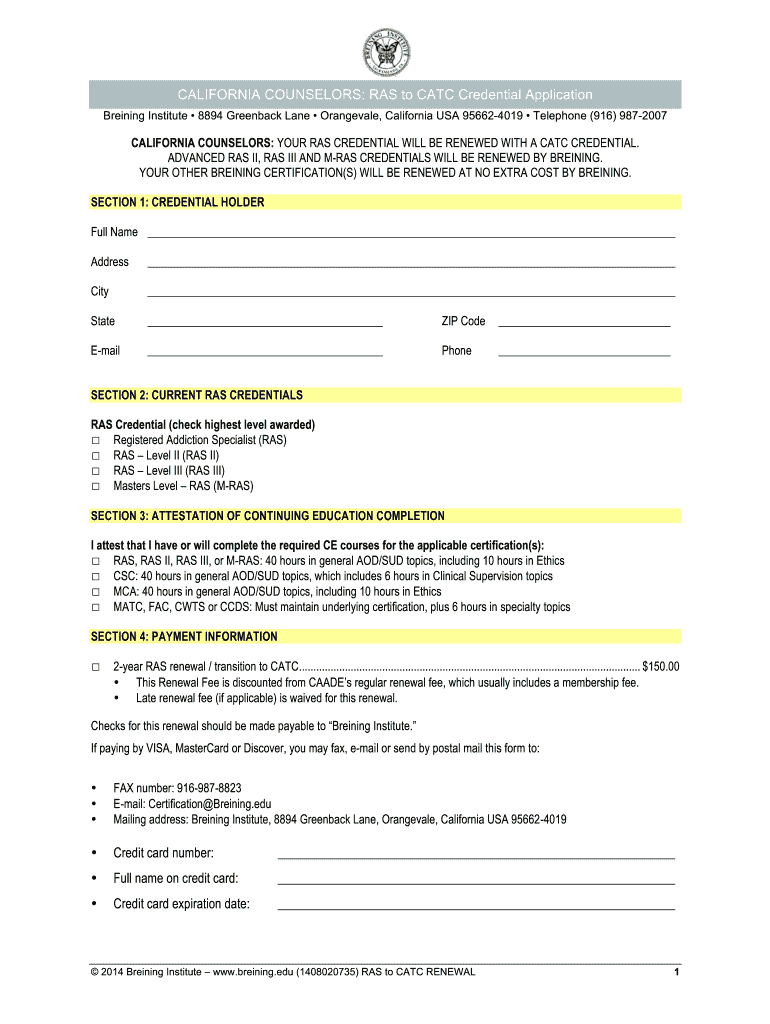
Braenning Institute Form


What is the Breining Institute?
The Breining Institute is a recognized organization that focuses on providing education and certification in the field of substance use treatment and prevention. It offers various programs aimed at equipping professionals with the necessary skills and knowledge to effectively address issues related to alcohol and drug use. The institute is particularly known for its emphasis on evidence-based practices and adherence to ethical standards in treatment methodologies.
How to Obtain the Breining Institute Accreditation
Obtaining accreditation from the Breining Institute involves a structured process that ensures candidates meet specific educational and professional criteria. Applicants typically need to complete designated training programs and demonstrate competency in relevant subject areas. This process may include submitting an application, providing proof of prior education, and passing examinations that assess knowledge and skills in substance use treatment.
Key Elements of the Breining Institute Accreditation
The accreditation from the Breining Institute is built on several key elements that ensure its validity and recognition in the field. These elements include:
- Comprehensive Curriculum: The programs cover a wide range of topics relevant to substance use treatment.
- Ethical Standards: Adherence to ethical guidelines is emphasized throughout the training.
- Continuous Education: Accredited professionals are encouraged to engage in ongoing education to stay current with best practices.
Steps to Complete the Breining Institute Certification
Completing the certification process at the Breining Institute involves several important steps:
- Enroll in a Program: Select and enroll in a certification program that aligns with your career goals.
- Complete Required Training: Attend all necessary training sessions and complete any coursework.
- Pass Examinations: Successfully pass all required examinations to demonstrate your knowledge and skills.
- Submit Documentation: Provide any necessary documentation to the institute for review and approval.
Legal Use of the Breining Institute Certification
The Breining Institute certification is legally recognized in many jurisdictions, provided that it meets specific state and federal regulations. This certification can enhance professional credibility and may be required for certain positions within the substance use treatment field. It is essential for certified professionals to stay informed about the legal implications of their certification and ensure compliance with relevant laws and regulations.
Eligibility Criteria for Breining Institute Programs
Eligibility for Breining Institute programs generally requires candidates to meet certain educational and professional standards. This may include having a background in health care, social work, or a related field. Additionally, prospective students may need to demonstrate a commitment to the principles of substance use treatment and prevention, as well as a willingness to engage in ongoing professional development.
Quick guide on how to complete ras to catc renew app breining institute breining
Complete Braenning Institute seamlessly on any device
Web-based document organization has gained traction with both companies and individuals. It serves as an ideal environmentally friendly substitute for conventional printed and signed documents, allowing you to locate the necessary form and securely store it online. airSlate SignNow provides all the resources you require to create, adjust, and electronically sign your documents swiftly without any holdups. Manage Braenning Institute on any device using airSlate SignNow's Android or iOS applications and streamline any document-related process today.
The easiest way to modify and electronically sign Braenning Institute with minimal effort
- Locate Braenning Institute and click on Get Form to begin.
- Make use of the tools available to complete your form.
- Emphasize important sections of your documents or conceal sensitive information using the tools provided by airSlate SignNow specifically for that purpose.
- Generate your signature with the Sign tool, which only takes a few seconds and carries the same legal validity as a traditional handwritten signature.
- Verify all the details and select the Done button to save your updates.
- Choose how you wish to send your form—via email, text message (SMS), invite link, or download it to your computer.
Eliminate worries about lost or misplaced documents, tedious form searches, or mistakes that require printing new copies. airSlate SignNow meets all your document management needs within a few clicks from any device you prefer. Modify and electronically sign Braenning Institute to ensure effective communication throughout your form preparation process with airSlate SignNow.
Create this form in 5 minutes or less
FAQs
-
How can I make it easier for users to fill out a form on mobile apps?
I’ll tell you a secret - you can thank me later for this.If you want to make the form-filling experience easy for a user - make sure that you have a great UI to offer.Everything boils down to UI at the end.Axonator is one of the best mobile apps to collect data since it offers powerful features bundled with a simple UI.The problem with most of the mobile form apps is that they are overloaded with features that aren’t really necessary.The same doesn’t hold true for Axonator. It has useful features but it is very unlikely that the user will feel overwhelmed in using them.So, if you are inclined towards having greater form completion rates for your survey or any data collection projects, then Axonator is the way to go.Apart from that, there are other features that make the data collection process faster like offline data collection, rich data capture - audio, video, images, QR code & barcode data capture, live location & time capture, and more!Check all the features here!You will be able to complete more surveys - because productivity will certainly shoot up.Since you aren’t using paper forms, errors will drop signNowly.The cost of the paper & print will be saved - your office expenses will drop dramatically.No repeat work. No data entry. Time & money saved yet again.Analytics will empower you to make strategic decisions and explore new revenue opportunities.The app is dirt-cheap & you don’t any training to use the app. They come in with a smooth UI. Forget using, even creating forms for your apps is easy on the platform. Just drag & drop - and it’s ready for use. Anyone can build an app under hours.
-
I want to create a web app that enables users to sign up/in, fill out a form, and then fax it to a fax machine. How to difficult is this to develop?
Are you sending yourself the fax or are they able to send the fax anywhere? The latter has already been done numerous times. There are email to fax and fax to email applications that have been available for decades. I'm pretty certain that converting email to fax into app or form submission to fax is pretty trivial. They convert faxes to PDF's in many of these apps IIRC so anywhere you could view a PDF you could get a fax.
Create this form in 5 minutes!
How to create an eSignature for the ras to catc renew app breining institute breining
How to create an electronic signature for your Ras To Catc Renew App Breining Institute Breining online
How to generate an eSignature for your Ras To Catc Renew App Breining Institute Breining in Chrome
How to generate an electronic signature for putting it on the Ras To Catc Renew App Breining Institute Breining in Gmail
How to make an electronic signature for the Ras To Catc Renew App Breining Institute Breining straight from your smartphone
How to make an eSignature for the Ras To Catc Renew App Breining Institute Breining on iOS
How to make an electronic signature for the Ras To Catc Renew App Breining Institute Breining on Android devices
People also ask
-
What is breining and how does it relate to airSlate SignNow?
Breining refers to the process of managing and utilizing digital signatures effectively. At airSlate SignNow, we leverage breining to provide a streamlined, user-friendly way for businesses to send and eSign documents securely.
-
What features does airSlate SignNow offer that support breining?
airSlate SignNow comes with a variety of features that enhance breining, including customizable templates, real-time tracking, and secure cloud storage. These tools facilitate efficient document management and ensure that your signing process is seamless and professional.
-
How does using airSlate SignNow improve the breining process for businesses?
By utilizing airSlate SignNow, businesses can signNowly enhance their breining process through automation and integration capabilities. This results in faster turnaround times, reduced paperwork, and improved client satisfaction, making document management more efficient.
-
Is airSlate SignNow pricing competitive for those focused on breining?
Yes, airSlate SignNow offers competitive pricing tailored for businesses looking to improve their breining processes. Our cost-effective solutions provide signNow value, especially when considering the efficiency and time-saving aspects of our eSignature platform.
-
What integrations does airSlate SignNow provide to enhance breining?
airSlate SignNow integrates seamlessly with various applications to enhance breining, including popular CRMs, document storage services, and project management tools. This allows users to manage their documents and signatures more effectively within their existing workflows.
-
Can airSlate SignNow help with compliance related to breining?
Absolutely! airSlate SignNow is designed to meet various compliance regulations, ensuring secure and legally binding electronic signatures. This makes it an ideal choice for businesses that prioritize compliance as part of their breining strategy.
-
How user-friendly is the airSlate SignNow platform for breining?
The airSlate SignNow platform is exceptionally user-friendly, making breining accessible for all team members regardless of their tech skills. Our intuitive interface allows users to navigate through the signing process effortlessly, reducing the learning curve signNowly.
Get more for Braenning Institute
- Texas changing name form
- Texas notice hearing 497327790 form
- Texas installments fixed rate promissory note secured by residential real estate texas form
- Texas installments fixed rate promissory note secured by personal property texas form
- Texas note 497327793 form
- Texas option form
- Life documents planning package including will power of attorney and living will texas form
- General durable power of attorney for property and finances or financial effective upon disability texas form
Find out other Braenning Institute
- Help Me With eSign New York Doctors PPT
- Can I eSign Hawaii Education PDF
- How To eSign Hawaii Education Document
- Can I eSign Hawaii Education Document
- How Can I eSign South Carolina Doctors PPT
- How Can I eSign Kansas Education Word
- How To eSign Kansas Education Document
- How Do I eSign Maine Education PPT
- Can I eSign Maine Education PPT
- How To eSign Massachusetts Education PDF
- How To eSign Minnesota Education PDF
- Can I eSign New Jersey Education Form
- How Can I eSign Oregon Construction Word
- How Do I eSign Rhode Island Construction PPT
- How Do I eSign Idaho Finance & Tax Accounting Form
- Can I eSign Illinois Finance & Tax Accounting Presentation
- How To eSign Wisconsin Education PDF
- Help Me With eSign Nebraska Finance & Tax Accounting PDF
- How To eSign North Carolina Finance & Tax Accounting Presentation
- How To eSign North Dakota Finance & Tax Accounting Presentation