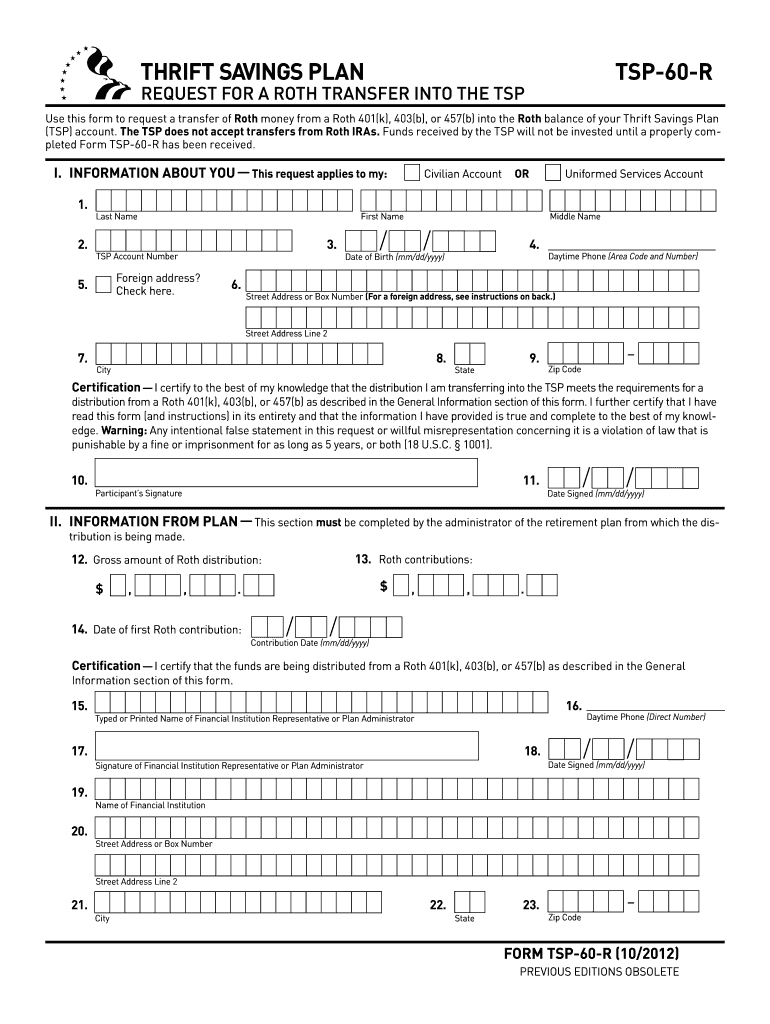
Tsp 60 Form R 2012


What is the TSP 60 Form R
The TSP 60 Form R is a critical document used within the Thrift Savings Plan (TSP), primarily for federal employees and members of the uniformed services. This form allows participants to request a transfer of their TSP account balance to an eligible retirement plan or to withdraw funds from their account. Understanding the TSP 60 Form R is essential for managing retirement savings effectively and ensuring compliance with federal regulations.
Steps to Complete the TSP 60 Form R
Completing the TSP 60 Form R involves several straightforward steps. First, gather all necessary personal information, including your TSP account number and details of the receiving plan. Next, accurately fill out the form, ensuring that all sections are completed to avoid processing delays. After filling out the form, review it for accuracy and completeness. Finally, submit the form according to the specified submission methods, which may include online, mail, or in-person options.
How to Obtain the TSP 60 Form R
The TSP 60 Form R can be obtained directly from the official Thrift Savings Plan website or through your agency's human resources office. It is crucial to ensure that you are using the most current version of the form to avoid any issues during submission. Additionally, many financial institutions may provide access to the form as part of their retirement planning resources.
Legal Use of the TSP 60 Form R
The TSP 60 Form R is legally binding when completed and submitted in accordance with federal regulations. It is essential to ensure that all information provided is accurate and truthful, as any discrepancies could lead to legal ramifications or delays in processing. The form must be signed and dated to validate the request, and it should be submitted to the appropriate TSP office to ensure compliance with the relevant laws.
Key Elements of the TSP 60 Form R
Understanding the key elements of the TSP 60 Form R is vital for successful completion. The form typically includes sections for personal identification, details of the receiving plan, and the type of transaction being requested, such as a transfer or withdrawal. Additionally, it may require information about your current TSP account balance and any tax implications associated with the transfer or withdrawal.
Form Submission Methods
Submitting the TSP 60 Form R can be done through multiple methods, depending on your preference and the requirements of the TSP. Common submission methods include online submission via the TSP website, mailing the completed form to the designated TSP office, or delivering it in person to ensure immediate processing. Each method has its own timeline for processing, so it is important to choose the one that best fits your needs.
Eligibility Criteria
Eligibility to use the TSP 60 Form R is generally limited to current and former federal employees and members of the uniformed services. To qualify, individuals must have an active TSP account and meet specific criteria related to their employment status. It is essential to review these criteria before attempting to complete the form to ensure compliance and avoid potential issues with your request.
Quick guide on how to complete tsp 60 form r
Complete Tsp 60 Form R seamlessly on any device
Online document management has gained traction among businesses and individuals. It offers an excellent eco-friendly substitute for traditional printed and signed documents, allowing you to access the necessary form and securely store it online. airSlate SignNow equips you with all the resources required to create, alter, and eSign your documents promptly without delays. Manage Tsp 60 Form R on any platform with airSlate SignNow Android or iOS applications and enhance any document-oriented process today.
The easiest way to alter and eSign Tsp 60 Form R effortlessly
- Obtain Tsp 60 Form R and click Get Form to begin.
- Utilize the tools we offer to complete your form.
- Emphasize pertinent sections of the documents or obscure sensitive details using tools specifically provided by airSlate SignNow for that purpose.
- Create your signature with the Sign tool, which takes mere seconds and carries the same legal validity as a traditional wet ink signature.
- Review all the details and click the Done button to save your modifications.
- Choose your preferred method to deliver your form, whether by email, text message (SMS), invitation link, or download it to your computer.
Eliminate concerns over lost or misfiled documents, tedious form searching, or mistakes that require new document copies to be printed. airSlate SignNow fulfills all your document management needs in just a few clicks from any device of your choice. Alter and eSign Tsp 60 Form R and ensure excellent communication at every stage of the form preparation process with airSlate SignNow.
Create this form in 5 minutes or less
Find and fill out the correct tsp 60 form r
Create this form in 5 minutes!
How to create an eSignature for the tsp 60 form r
The best way to make an electronic signature for a PDF file online
The best way to make an electronic signature for a PDF file in Google Chrome
The best way to create an electronic signature for signing PDFs in Gmail
The way to create an electronic signature from your mobile device
How to generate an eSignature for a PDF file on iOS
The way to create an electronic signature for a PDF file on Android devices
People also ask
-
What is the tsp 60 r pdf and how can I use it with airSlate SignNow?
The tsp 60 r pdf is an essential document format that many businesses use for their signing needs. With airSlate SignNow, you can easily upload, edit, and eSign the tsp 60 r pdf, streamlining your document workflow. This allows for quick approvals and efficient handling of important business documents.
-
Does airSlate SignNow support all types of pdf documents, including tsp 60 r pdf?
Yes, airSlate SignNow supports a wide range of pdf documents, including tsp 60 r pdf. Our platform ensures that all your pdf files retain their formatting during the upload process, allowing for smooth editing and signing. This makes handling your documents hassle-free.
-
What are the benefits of using airSlate SignNow for tsp 60 r pdf management?
Using airSlate SignNow for tsp 60 r pdf management offers several benefits, including enhanced security, time-saving features, and ease of use. You can sign documents from anywhere, track changes easily, and ensure compliance with legal standards. This efficiency ultimately leads to greater productivity for your business.
-
What pricing plans does airSlate SignNow offer for handling tsp 60 r pdf documents?
airSlate SignNow offers flexible pricing plans designed to fit different business needs. Plans start at an affordable rate that allows you to manage and sign tsp 60 r pdf documents without breaking the bank. Each plan comes with features tailored to enhance your document management experience.
-
Can I integrate airSlate SignNow with other applications to manage tsp 60 r pdf documents?
Absolutely! airSlate SignNow can integrate with various applications, including CRMs and document management systems, to streamline your workflow for tsp 60 r pdf documents. These integrations allow for automatic updates and easy access, making your processes more efficient and connected.
-
How does airSlate SignNow ensure the security of tsp 60 r pdf documents?
airSlate SignNow prioritizes the security of your tsp 60 r pdf documents with advanced encryption and secure access controls. This means that your documents are protected during storage and transit, giving you peace of mind when handling sensitive information. Compliance with industry standards further enhances our security measures.
-
Is it easy to get started with airSlate SignNow for tsp 60 r pdf signing?
Yes, getting started with airSlate SignNow for tsp 60 r pdf signing is straightforward. Our user-friendly interface makes it easy to upload and sign your documents within minutes. Plus, we provide tutorials and support to help you navigate through any questions you may have during the setup process.
Get more for Tsp 60 Form R
Find out other Tsp 60 Form R
- Electronic signature Oklahoma Legal Bill Of Lading Fast
- Electronic signature Oklahoma Legal Promissory Note Template Safe
- Electronic signature Oregon Legal Last Will And Testament Online
- Electronic signature Life Sciences Document Pennsylvania Simple
- Electronic signature Legal Document Pennsylvania Online
- How Can I Electronic signature Pennsylvania Legal Last Will And Testament
- Electronic signature Rhode Island Legal Last Will And Testament Simple
- Can I Electronic signature Rhode Island Legal Residential Lease Agreement
- How To Electronic signature South Carolina Legal Lease Agreement
- How Can I Electronic signature South Carolina Legal Quitclaim Deed
- Electronic signature South Carolina Legal Rental Lease Agreement Later
- Electronic signature South Carolina Legal Rental Lease Agreement Free
- How To Electronic signature South Dakota Legal Separation Agreement
- How Can I Electronic signature Tennessee Legal Warranty Deed
- Electronic signature Texas Legal Lease Agreement Template Free
- Can I Electronic signature Texas Legal Lease Agreement Template
- How To Electronic signature Texas Legal Stock Certificate
- How Can I Electronic signature Texas Legal POA
- Electronic signature West Virginia Orthodontists Living Will Online
- Electronic signature Legal PDF Vermont Online