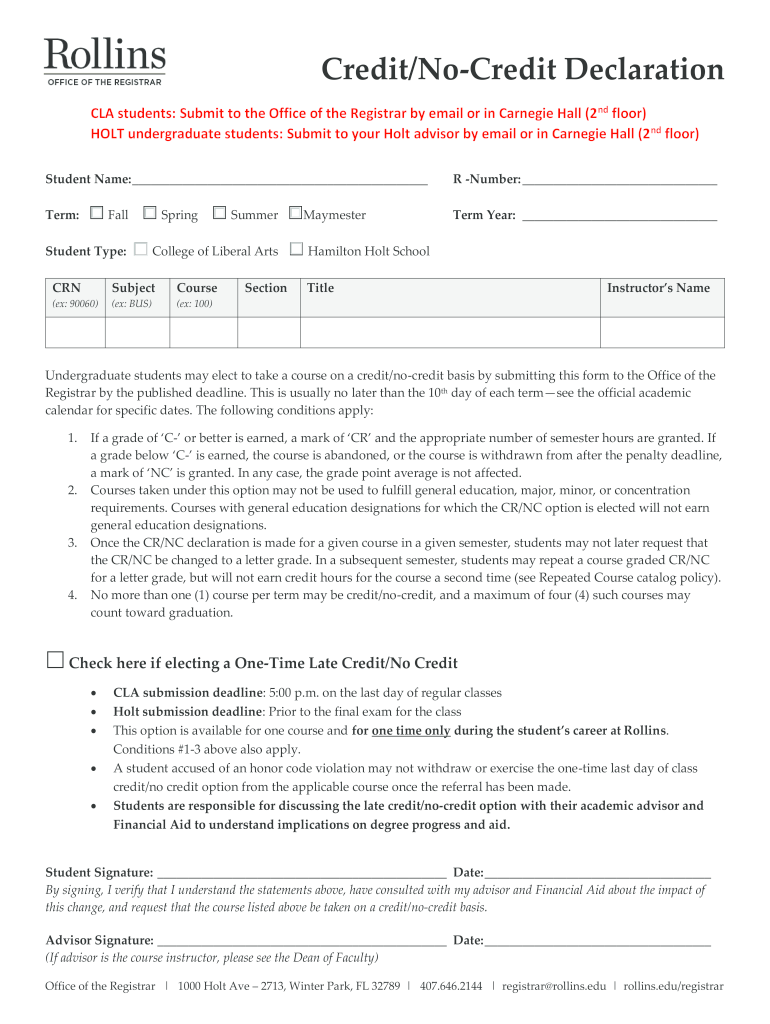
No Credit Declaration Form


What is the No Credit Declaration?
The No Credit Declaration is a formal document used to assert that an individual or business has not incurred any credit obligations during a specified period. This declaration can be essential for various financial transactions, including loan applications or leasing agreements, where proof of credit history is required. By providing this declaration, the signer affirms their financial standing, which can help facilitate smoother transactions with lenders or service providers.
How to use the No Credit Declaration
To effectively use the No Credit Declaration, one must first ensure they meet the eligibility criteria. After confirming eligibility, the individual should accurately fill out the declaration form, providing all necessary information, such as personal details and the specific period for which the declaration applies. Once completed, the form should be submitted to the relevant institution, which may include banks, credit agencies, or leasing companies. It is advisable to keep a copy for personal records.
Steps to complete the No Credit Declaration
Completing the No Credit Declaration involves several straightforward steps:
- Gather personal information, including your full name, address, and Social Security number.
- Determine the time frame for which you are declaring no credit.
- Fill out the declaration form accurately, ensuring all fields are completed.
- Review the form for any errors or omissions.
- Sign and date the form to validate your declaration.
- Submit the completed form to the appropriate institution.
Legal use of the No Credit Declaration
The No Credit Declaration is legally binding when executed correctly. It must be signed by the individual making the declaration and may require notarization depending on the institution's requirements. The document serves as a formal statement that can be used in legal contexts, such as disputes regarding creditworthiness or financial responsibility. Understanding the legal implications of this declaration is crucial for ensuring compliance and protecting one's financial interests.
Key elements of the No Credit Declaration
Several key elements must be included in the No Credit Declaration to ensure its validity:
- Personal Identification: Full name and contact information of the declarant.
- Time Frame: Clearly specify the period during which no credit obligations were incurred.
- Signature: The declarant's signature is essential for legal recognition.
- Date: The date of signing must be included to establish the timeline of the declaration.
Examples of using the No Credit Declaration
The No Credit Declaration can be utilized in various scenarios, including:
- Applying for a personal loan where no credit history is required.
- Leasing a vehicle without a credit check.
- Establishing a new bank account without previous credit obligations.
These examples illustrate how the declaration can facilitate financial transactions for individuals with limited or no credit history.
Quick guide on how to complete no credit declaration
Complete No Credit Declaration effortlessly on any device
Online document management has gained traction among businesses and individuals. It offers an ideal eco-friendly substitute for conventional printed and signed documents, as you can locate the necessary form and securely save it online. airSlate SignNow equips you with all the tools needed to create, modify, and electronically sign your documents promptly without holdups. Manage No Credit Declaration on any platform using the airSlate SignNow applications for Android or iOS, and streamline your document-related processes today.
How to edit and eSign No Credit Declaration with ease
- Locate No Credit Declaration and then click Get Form to begin.
- Utilize the tools we offer to fill out your document.
- Emphasize pertinent sections of your documents or obscure sensitive information with tools that airSlate SignNow specifically provides for this purpose.
- Create your signature using the Sign function, which takes mere seconds and carries the same legal validity as a traditional handwritten signature.
- Review the information and then click on the Done button to save your modifications.
- Decide how you want to share your form, whether by email, SMS, invitation link, or download it to your computer.
Forget about lost or misplaced documents, tedious form searches, or errors that necessitate printing new document copies. airSlate SignNow meets your document management needs in just a few clicks from your chosen device. Edit and eSign No Credit Declaration and guarantee exceptional communication at every stage of the form preparation process with airSlate SignNow.
Create this form in 5 minutes or less
Create this form in 5 minutes!
How to create an eSignature for the no credit declaration
The way to create an electronic signature for your PDF document online
The way to create an electronic signature for your PDF document in Google Chrome
How to make an electronic signature for signing PDFs in Gmail
The way to make an electronic signature right from your smart phone
The best way to create an electronic signature for a PDF document on iOS
The way to make an electronic signature for a PDF on Android OS
People also ask
-
What is a destruction letter Aramex and why do I need it?
A destruction letter Aramex is a formal document confirming the destruction of sensitive items or waste materials through Aramex services. It's crucial for businesses that handle confidential information, as it provides proof of compliance with data protection regulations and ensures secure handling.
-
How can airSlate SignNow help me create a destruction letter Aramex?
With airSlate SignNow, you can easily create a customized destruction letter Aramex. Our platform allows you to use templates and intuitive editing tools, ensuring that your document meets all necessary specifications for effective communication with Aramex.
-
Is there a cost associated with using airSlate SignNow to generate a destruction letter Aramex?
Yes, there is a cost when using airSlate SignNow; however, we offer a range of pricing plans tailored to different business needs. Each plan provides value through features that streamline document creation, including the generation of a destruction letter Aramex.
-
What features make airSlate SignNow the best choice for sending a destruction letter Aramex?
airSlate SignNow stands out with its user-friendly interface, extensive template library, and secure cloud storage. These features ensure that you can create, sign, and send your destruction letter Aramex with ease and confidence, all while maintaining document security.
-
Can I track the status of my destruction letter Aramex after I send it?
Absolutely! airSlate SignNow provides real-time tracking of your sent documents. You will receive notifications as your destruction letter Aramex is opened, signed, and finalized, allowing you to stay on top of your document workflows.
-
What types of businesses benefit from using a destruction letter Aramex?
Any business that handles sensitive or confidential information can benefit from a destruction letter Aramex. This includes industries such as finance, healthcare, and legal services where data compliance is essential, ensuring that information disposal is documented and secure.
-
Does airSlate SignNow integrate with other applications to facilitate the creation of a destruction letter Aramex?
Yes, airSlate SignNow offers integrations with popular applications such as Google Drive, Dropbox, and more. This enables seamless uploading and management of documents, making it even easier to create and send a destruction letter Aramex directly from your existing workflows.
Get more for No Credit Declaration
- Asbestos questionnaire part i sparrow health system sparrow form
- Authorization for release of information form barnes jewish hospital barnesjewish
- Elliot hospital records resources form
- 918641 w2yh newsletter page 1 workflowone specialty form
- Outpatient consent form
- Polst form new jersey hospital association
- Tb test blank paper 2 step form
- Aha roster form
Find out other No Credit Declaration
- Electronic signature Mississippi Car Dealer IOU Now
- Electronic signature New Hampshire Car Dealer NDA Now
- Help Me With Electronic signature New Hampshire Car Dealer Warranty Deed
- Electronic signature New Hampshire Car Dealer IOU Simple
- Electronic signature Indiana Business Operations Limited Power Of Attorney Online
- Electronic signature Iowa Business Operations Resignation Letter Online
- Electronic signature North Carolina Car Dealer Purchase Order Template Safe
- Electronic signature Kentucky Business Operations Quitclaim Deed Mobile
- Electronic signature Pennsylvania Car Dealer POA Later
- Electronic signature Louisiana Business Operations Last Will And Testament Myself
- Electronic signature South Dakota Car Dealer Quitclaim Deed Myself
- Help Me With Electronic signature South Dakota Car Dealer Quitclaim Deed
- Electronic signature South Dakota Car Dealer Affidavit Of Heirship Free
- Electronic signature Texas Car Dealer Purchase Order Template Online
- Electronic signature Texas Car Dealer Purchase Order Template Fast
- Electronic signature Maryland Business Operations NDA Myself
- Electronic signature Washington Car Dealer Letter Of Intent Computer
- Electronic signature Virginia Car Dealer IOU Fast
- How To Electronic signature Virginia Car Dealer Medical History
- Electronic signature Virginia Car Dealer Separation Agreement Simple